Froala Editor 3.3 Sneak Preview
- Posted on
- By Kirti Joshi
- In Editor, New Releases

Oh, what a year 2020 has been! Even though the turmoil, the Froala team continued to work hard to deliver exciting new products like the HTML Editor and feature-rich releases to our community. So we are mighty proud of that 😊. If you missed some recent announcements, here’s a quick recap:
- We introduced Froala Charts, a brand new data visualization product allowing Froala users to seamlessly incorporate charting capabilities into their apps.
- Froala Pages, the easy-to-use design and editing tool, just got completely free for our community. Same great functionality, but at zero cost!
- We have enhanced the Froala free tools portfolio. Check out the many free tools you have at your disposal (Online HTML Editor, Froala Whiteboard, Design Blocks, and more!)
- We launched the new Froala Platinum Support Plan.
There’s so much coming in 2021 from the Froala team, and we are looking forward to a great year ahead 😍. Froala 3.3 release is around the corner, so here’s a sneak preview of the new features that are coming in this release.*
* Features are not committed until completed and GA released.
Support for Tracking Changes
This feature enables Froala Editor to keep track of all the changes users make to their text, images, tables, styles, formatting, and more. This includes support for track changes for newly added and deleted text, as well as various styling and text formatting changes.
With an easy button on the main panel, Froala users can easily ‘Enable or Disable Tracking’.
We are also introducing the ability to view or hide all tracked changes, through an easy button on the panel. Users can either show or hide tracked changes by simply toggling the ‘Show/Hide Tracked Changes’ button.
The tracking feature allows easy access to ‘Accept or Reject’ a ‘Single or All’ changes via accessible buttons on the panel.
Intuitive UI for Change Tracking
As with all our features, the UI for tracking changes will be simple and intuitive — aligned with the text editing usage everyone is most familiar with. With Track Changes enabled, any text or image additions are shown with a yellow highlight and changes that are intended to be deleted are highlighted in red with a strikethrough.
Markdown Support
Markdown support will allow Froala Editor users to easily add Markdown syntax to their text to indicate which words and phrases need to be formatted.
For example, to denote a heading, users can add a hashtag before the word (e.g. #Heading1, #Heading2). Or to italicize text, *italic text*. Users can also markdown Bold Text, Blockquotes, Ordered or Unordered lists, Code blocks, Images, Task lists, and many more!
When in markdown mode, the Froala Editor provides an easy split screen view so users can see the changes in real-time.
Are you excited about Froala 3.3?
We really are, and look forward to getting Froala Editor 3.3 in your hands. Stay tuned for the official release announcement! In the meantime, try out our newest product, Froala Charts or download the free Froala Pages tool.
Eager to provide feedback to our product team? Check out the Froala product idea board, where you can vote on other users’ feature suggestions or suggest features you’d like to see.
If you have any other questions, get in touch with our team.
Kirti Joshi
Kirti Joshia former writer for Froala, showcased exceptional talent and dedication during their tenure with the company.



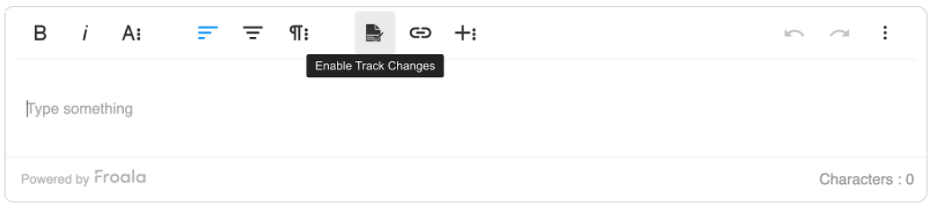
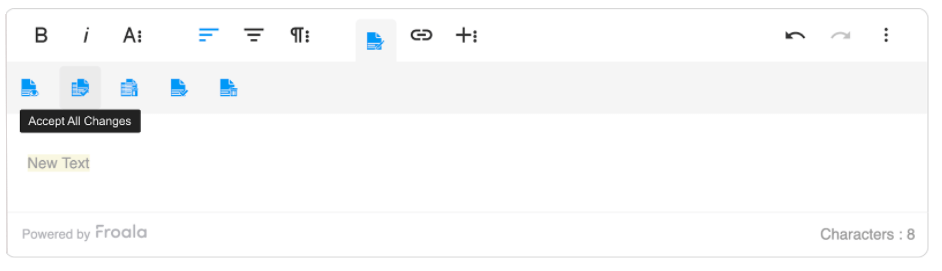
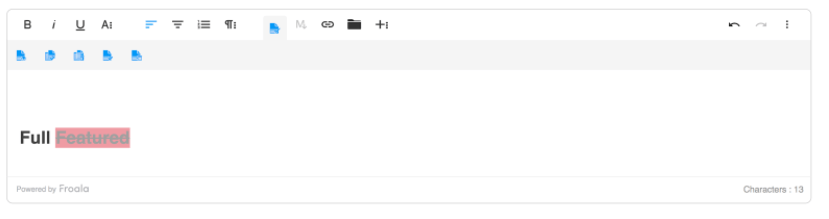
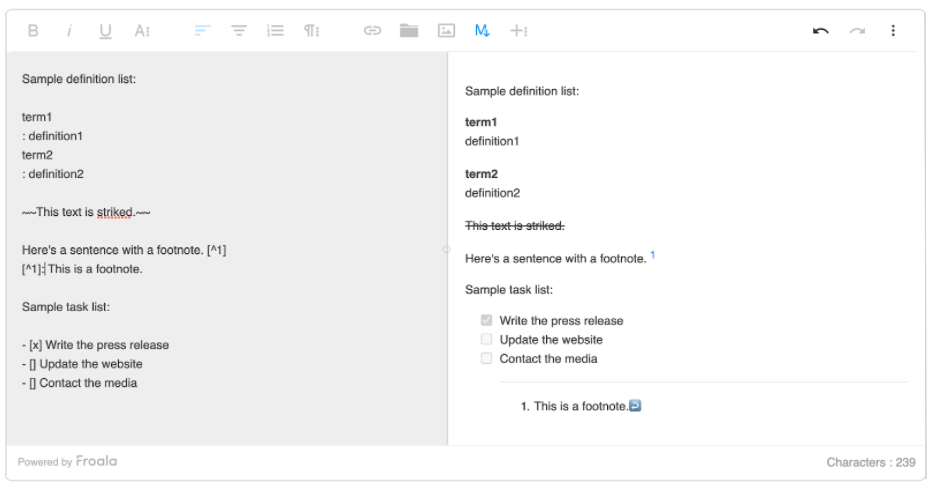



3 Comments
What is your best estimate of release date for 3.3? Thanks
Do you know about when 3.3 will be released? I’m am anxious to use the tracking feature.
Hi! We are excited to get the new markdown and tracking features out to everyone very soon! Our product team is working actively on the final release of 3.3 and it and shouldn’t take much longer. Stay tuned for the release announcement.