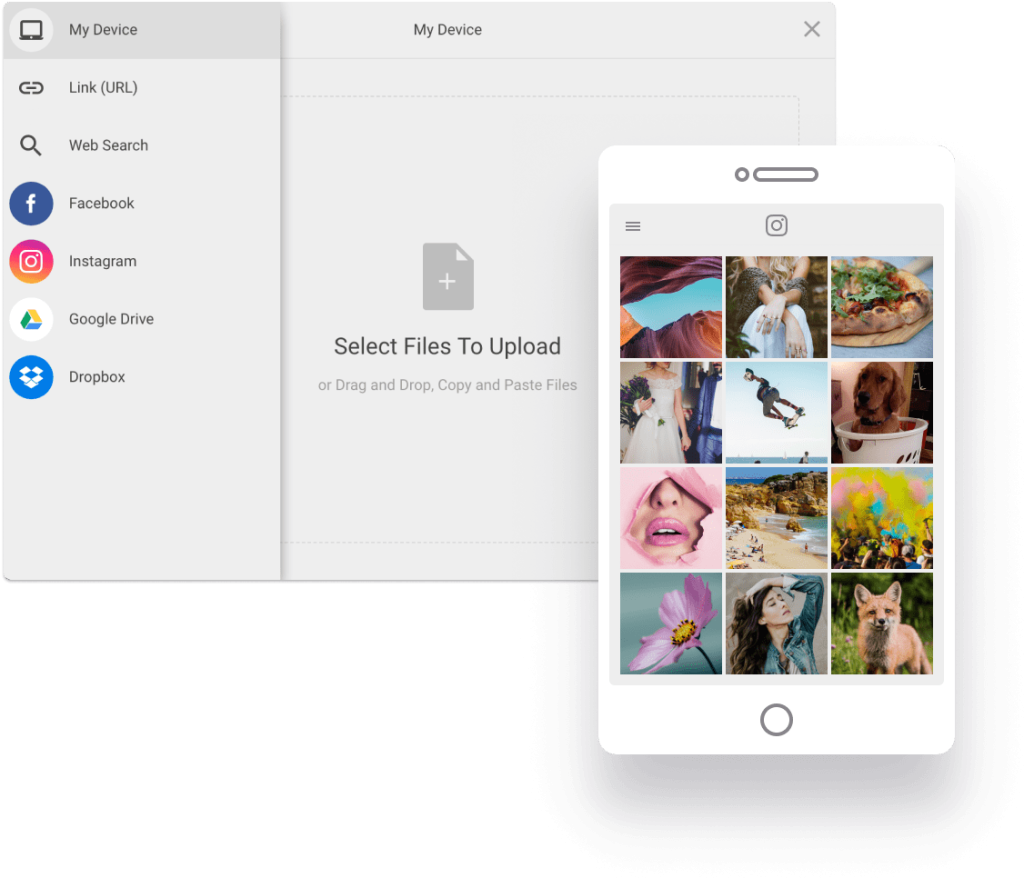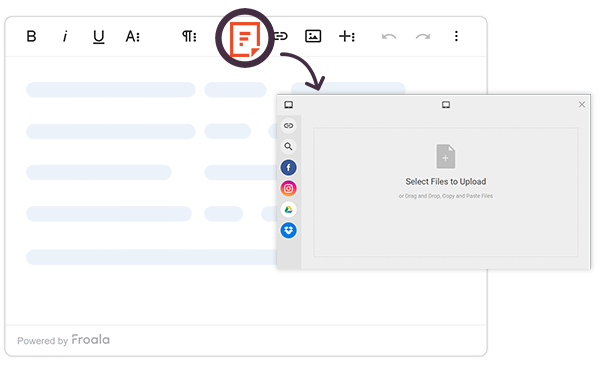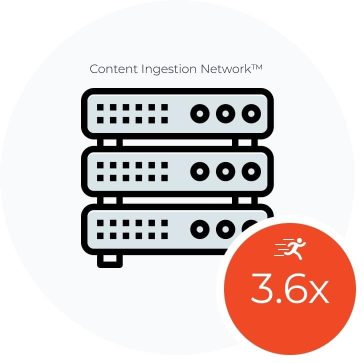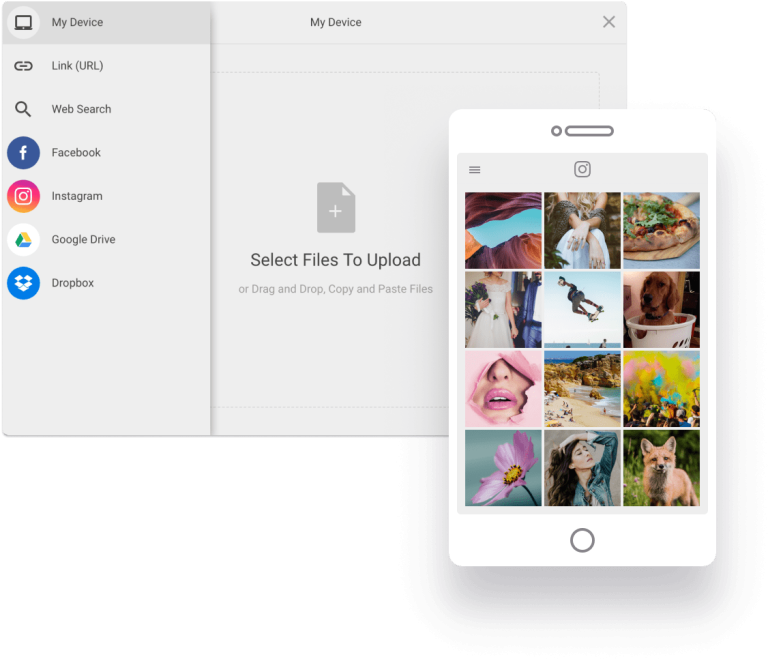Object Detection
{
"apparel" 84
"canopy" 74
"clothing" 84
"coat" 84
"crowd" 81
"festival" 59
"human" 99
"people" 77
"person" 99
"umbrella" 77
}
Explicit Content Detection
{
"sfw" true
}