How do I extend Froala Editor?
Our customers say it's easy. Let's see why!

Fantastic Architecture. Simple to extend.
ArtStation needed a WYSIWYG HTML editor for media heavy content and Froala was the one to meet their expectations.
Design
Every website is unique, but Froala WYSIWYG HTML Editor has been designed to fit every single one.
Concepts
Want a better understanding on how stuff works? Our concept docs will make it crystal clear for you.
Examples
Live working examples with custom elements are always a good starting point for any project.
Existing Plugins
Easily add new functionality to the Javascript rich text editor by using existing plugins as a basis.

Your own design.
Personalize Froala WYSIWYG HTML Editor just the way you want by choosing one of our themes or building your own.
Concepts
Get in-depth information on how to successfully extend the Froala WYSIWYG HTML Editor:
Examples
Our editor is built with an architecture that allows you to easily create custom elements and add them to the Javascript rich text editor:
Existing Plugins
You have the freedom to create the most impressive functionality seen in a WYSIWYG editor so far. Almost everyone starts with an existing plugin.
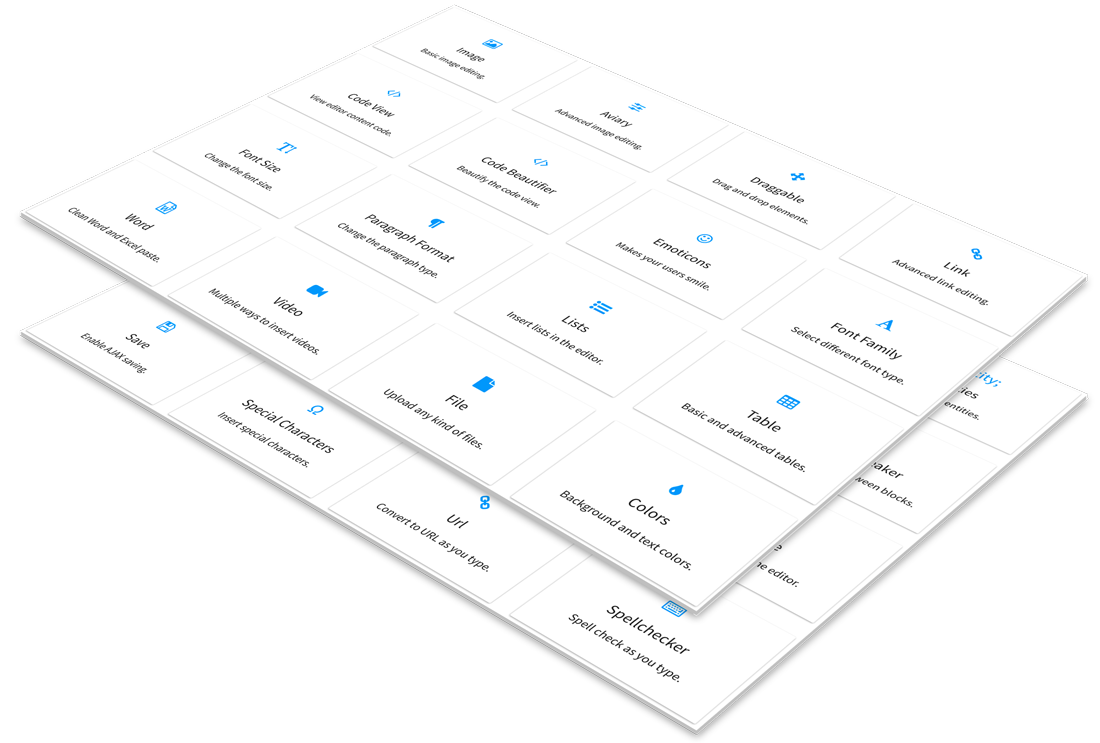
Still not sure where to start?
If you can't find an answer, check out our Help Center page or contact our Support team.


