Best-in-Class HTML Editor for Better Workflows

In the fast-evolving world of web development and content creation, having the right tools is crucial for enhancing productivity and delivering high-quality work. Among these tools, a best-in-class HTML editor with a user-friendly interface can make a significant difference. This article will explore the essential features of such an editor, with a particular focus on modularity, which allows users to customize their experience by adding only the necessary plugins. We will also look at how these features can be practically beneficial for various use cases.
Key Takeaways
- Modular Architecture: The benefits of a customizable and scalable editor.
- User-friendly Interface: The importance of an intuitive and accessible UI.
- Essential Features: Key functionalities that enhance the user experience.
- Practical Use Cases: Real-world applications of a modular HTML editor.
- A Subtle Suggestion: Considering Froala for its modular capabilities.
Modularity: Flexibility and Customization
A hallmark of a best-in-class HTML editor is its modular architecture. This approach allows users to start with a basic, barebones editor and add only the plugins and features they need. This flexibility offers several advantages:
- Customization: Users can tailor the editor to their specific needs, creating a streamlined and efficient workspace.
- Performance: Loading only the necessary components ensures that the editor remains fast and responsive.
- Scalability: As project requirements evolve, additional features can be easily integrated without overhauling the entire setup.
For instance, a content creator working on a blog might only need basic text formatting tools initially. However, as the project grows, they might require additional plugins for embedding multimedia, managing links, or collaborating with team members. A modular editor allows for this incremental enhancement without disrupting the existing workflow.
User-friendly Interface
An intuitive and well-designed user interface (UI) is vital for an HTML editor. A clean layout, easily accessible toolbars, and customizable themes can significantly enhance the user experience. Features like drag-and-drop functionality enable users to insert elements effortlessly, without delving into the underlying HTML code.
Essential Features
To qualify as best-in-class, an HTML editor should offer a range of features that boost productivity and enhance the user experience. Some of these features include:
- WYSIWYG Editing: What You See Is What You Get (WYSIWYG) editors allow users to see the final output as they create content, making it easier to visualize and adjust the layout.
- Rich Text Formatting: Tools for bolding, italicizing, underlining, and customizing text styles are essential for creating visually appealing content.
- Media Embedding: Easy integration of images, videos, and other multimedia elements enriches the content.
- Real-time Collaboration: Allows multiple users to work on the same document simultaneously, facilitating teamwork and reducing version conflicts.
- Autosave and Revision History: Automatically saving changes and maintaining a history of revisions ensures that work is never lost and previous versions can be restored if necessary.
Practical Use Cases
The modular and user-friendly nature of a top-tier HTML editor makes it suitable for a wide range of applications. Here are a few practical use cases:
Content Management Systems (CMS)
For CMS platforms, a modular HTML editor can provide a seamless content creation experience. Users can start with basic text editing and gradually add features like SEO tools, spell checkers, and social media integration as needed.
Blogging Platforms
Bloggers can benefit from a clean and intuitive editor that allows them to focus on writing without distractions. As their needs grow, they can add plugins for embedding multimedia, managing comments, and integrating with analytics tools.
Corporate Intranets
In a corporate environment, an HTML editor can be used for creating and editing internal documentation, announcements, and reports. Features like real-time collaboration and autosave ensure that team members can work together efficiently and that no work is lost.
Online Learning Platforms
Educators and students can use an HTML editor to create and edit course materials, assignments, and discussions. The modular approach allows for the addition of specialized tools like math equation editors, video embedding, and quiz creation plugins.
Why Consider Froala
While this article focuses on the general benefits of modular HTML editors, it’s worth mentioning that Froala is a strong contender in this space. Froala’s modular architecture allows users to start with a simple, lightweight editor and add only the features they need. This flexibility, combined with a user-friendly interface and a wide range of essential features, makes Froala a compelling choice for developers and content creators alike.
For example, if you want to just include the Word Counter plugin, you can use this basic setup.
<script>
let editor = new FroalaEditor('#editor', {
pluginsEnabled: ['wordCounter'],
wordCounterCount: true,
wordCounterMax: 200,
events: {
'wordCounter.exceeded': function () {
console.log('Word limit exceeded: ', this.wordCounter.wordCount());
},
'wordCounter.update': function () {
console.log('Current word count: ', this.wordCounter.wordCount());
}
}
});
</script>
Conclusion
Choosing the right HTML editor can significantly impact your productivity and the quality of your work. A best-in-class editor with a user-friendly interface and modular architecture provides the flexibility to customize your setup and enhance your workflow. Whether you’re a content creator, developer, or educator, investing in a high-quality HTML editor is a smart decision that will pay off in the long run.
By leveraging the right tools, you can streamline your content creation process, reduce errors, and deliver engaging, high-quality content with ease. While there are many excellent HTML editors available, considering a modular option like Froala could provide the flexibility and performance you need to succeed.
Carl Cruz
Product Marketing Manager for Froala. A technical enthusiast at heart.

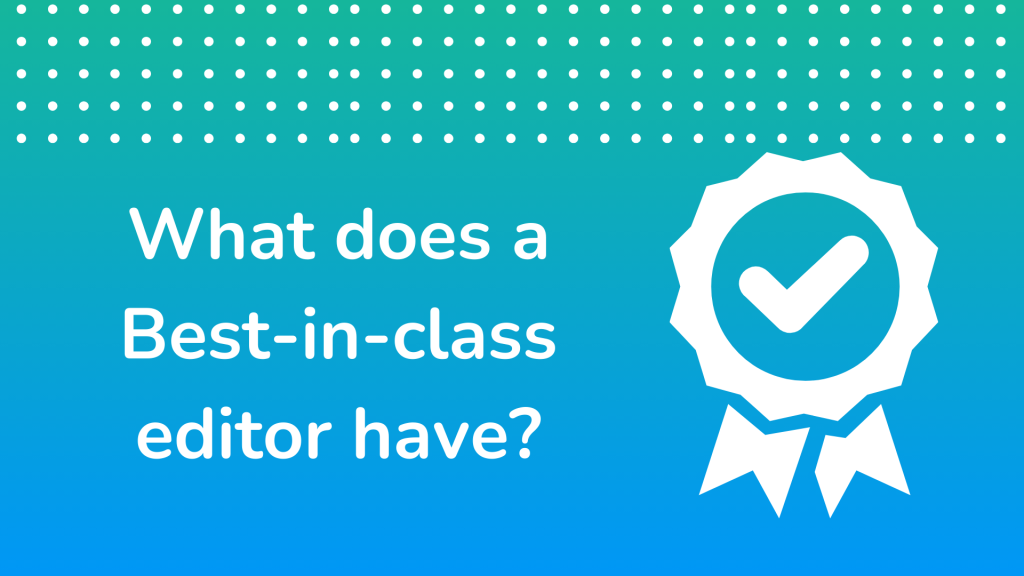
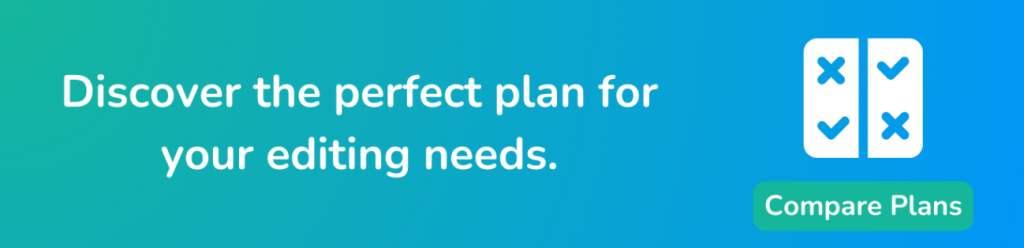



No comment yet, add your voice below!