How to Define Get and Set Content Functions for html editor software
- Posted on
- By Daniel Roncaglia
- In General,
Table of contents

Content manipulation is the central core of a web application that involves text editing. Regarding apps, two functions are essential for good performance in this software engineering area: get content and set content for html editor software.
To see how this works, you must understand how the mechanics of these functions are elementary.
-
App users want their content saved in a database when interacting with the editor. However, the editor must obtain the content to enable this saving process. This behavior is the function of the getContent() method.
-
The other function the user may need is to edit previously saved content in a database. The setContent() method does this.
In this guide, we’ll explore how to harness the content manipulation capabilities of Froala WYSIWYG Editor to accomplish these tasks effectively.
Getting Content
To retrieve the content from a Froala Editor instance, you can utilize the HTML.get method.
This method lets you fetch the HTML content within the editor and use it as needed in your application.
Here’s how you can do it in this JavaScript code snippet:
// Get the Froala Editor instance
var editor = new FroalaEditor('.selector', {}, function () {
editor.html.get(true);
})
In this code snippet, the editor is the instance of the Froala Editor class, initialized with its configuration options.
Then, editor.html.get(true) retrieves the HTML content from the editor, which can be stored in a variable (content in this case) or used within your application.
The parameters passed to the constructor are:
.selector: This CSS selector specifies the element(s) on which the Froala Editor will be applied. .selector should likely be replaced with the actual CSS selector of the HTML element where you want to instantiate the Froala Editor.
{}: This is an empty object literal that can be used to pass configuration options.
function () { editor.html.get(true); }: This callback function is executed once the Froala Editor instance is initialized. Inside this function, editor.html.get(true) is called. This function is likely used to retrieve the editor’s HTML content.
Example
This Jsfiddle project shows this function in operation. The Froala site has all the documentation about getHTML.
In the HTML, use this code:
<div id="froala-editor"> <p> Open the console to see the <em>html.get</em> method working. </p> </div>
The JavaScript script:
<script>
let editor = new FroalaEditor('div#froala-editor', {}, function () {
console.log(editor.html.get())
});
</script>
You will see the content is getting on the console:
Setting Content
Setting content in Froala Editor involves populating the editor with HTML content programmatically. The html.set method allows you to do just that.
Here’s how you can use it:
// Get the Froala Editor instance
var editor = new FroalaEditor('.selector', {}, function () {
editor.html.set('<p>My custom paragraph.</p>');
})
In this snippet, the editor represents the Froala Editor instance. You can initialize it with your desired configuration options.
Then, editor.html.set(newContent) sets the HTML content specified in newContent within the editor instance.
This can be handy when you want to dynamically update the editor’s content based on user interactions or external data sources.
Example
Let’s check an example that provides visibility into the triggering of the contentChanged event, illustrating how the content of the rich text editor manifests beyond its editable confines.
The project is in the Jsfiddle, and the documentation can be seen on the Froala site.
On the HTML file use this code:
<div id="froala-editor"> <p>Froala.</p> </div> <br/> <div id="preview" class="fr-view"> <p>Froala.</p> </div>
The JavaScript script:
<script>
$(function() {
new FroalaEditor('div#froala-editor', {
events: {
contentChanged: function () {
$('#preview').html(this.html.get());
}
}
})
});
</script>
The gif below shows how this script works on the Froala editor.
Conclusion
Manipulating content is fundamental to web development, especially with rich text editing.
Froala Editor provides convenient methods like HTML.get and HTML.set to facilitate these operations seamlessly.
Whether building a simple blogging platform or a sophisticated collaborative tool, mastering these manipulation techniques will empower you to create engaging web applications.
With the ability to effortlessly retrieve and set content in Froala Editor, you can unlock a world of possibilities for your web projects.
So go ahead, explore these features, and unleash the full potential of your applications.
If you have more questions about topics like that, email us at [email protected]. We can write a blog post on the Froala blog with the answer to your question. Happing editing.
Daniel Roncaglia
Daniel Roncagliaa former writer for Froala, showcased exceptional talent and dedication during their tenure with the company.
-
Hide Show

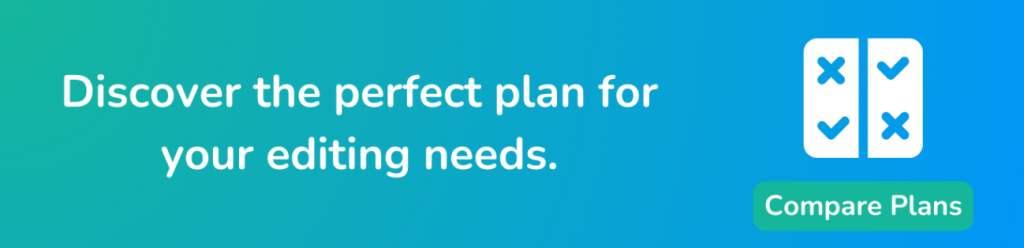



No comment yet, add your voice below!