HTML and WYSIWYG Editors: A Comparison of Both
- Posted on
- By Justin Imperial
- In General,

First off, what exactly are HTML and WYSIWYG editors? Today, we’re going to learn more about these two and how you can incorporate both so you can make stunning web pages.
HTML (Hypertext Markup Language) is a language that is used more commonly to create websites. The HTML code tells the browser how to display the content you’re giving it on the pages of your website.
While WYSIWYG (What You See Is What You Get) is a term used to describe a specific type of editor. WYSIWYG editors essentially allow the developer to see the content as it appears on the page. This means that what you see in the editor is what you will also see on your website. The editor gives a tremendous advantage to developers as they can immediately see how it looks. Furthermore, it means they can immediately know whether to make some changes or not cutting development time.
HTML to WYSIWYG refers to the process of converting HTML into a WYSIWYG format so the user can see their work immediately on the page. This gives them a more visual environment to work on which makes it easier for them to see issues and also come up with new designs. Furthermore, this is also very useful for beginners who are just starting with HTML and are not as familiar with the syntax.
Using a WYSIWYG editor enables the user to format text, insert images and videos, create tables, change color, and more. They are able to do this using simple point-and-click tools and without the need to type the code manually.
Where we are with HTML in modern web development
Ever since its inception, HTML has been a crucial part of technology, especially on the internet. Most web pages use HTML to create their pages and show their content as well as make it very interactive. It has gone through several changes with each update giving us more features and improvements.
Perhaps one of the most significant updates recently is the development of the ongoing work on HTML Living Standard or more commonly known as HTML5. In 2014, the introduction of HTML5 brought many new features to the language, including improved multimedia support, form validation, and new semantic elements that make it easier for search engines to understand web content.
The advantages of HTML are fast and lightweight which means websites created using HTML load quickly even when the client is on a slow internet speed. Another advantage is plain and simple, HTML is highly usable because it is easy to read. HTML is an ideal choice for creating websites that users can easily understand. This is especially true for users with disabilities who use assistive technology. It’s also easily readable by search engines, making it easier for your HTML-created websites to be discovered.
WYSIWYG editors
WYSIWYG basically stands for “What You See Is What You Get”. It is a type of editor that allows you to create and edit content while being able to visually see what you’re working on. As opposed to text editors that let you only see the code. Text editors don’t show you what it immediately looks like on the page as opposed to a WYSIWYG editor. In other words, you see exactly what your document or website will look like once it is published.
Web designers commonly use a WYSIWYG editor for creating and editing HTML and CSS code. It generates the code automatically as you insert various content onto the page instead of writing it manually. Some WYSIWYG editors even let you drag and drop elements onto the page while also allowing you to format the text and various elements on it.
Comparison between HTML and WYSIWYG editors
Both of these tools are used in creating stunning websites but they differ in some ways too.
As we’ve mentioned before HTML is a coding language used to create web pages while WYSIWYG editors give a visual aid to developers while they make their web pages. They provide a user-friendly interface to developers letting them see how the page they’re working on looks and feels without having to compile the code. The HTML and CSS code generated by WYSIWYG editors are automatically generated which leads to faster development. Creating stunning web designs with WYSIWYG editors is possible even for beginners because of how easy it is.
Benefits of using a WYSIWYG editor
One may choose to solely type code on HTML but this may have drawbacks. While this provides the developer with more significant control over the design and functionality of the web page, it can also slow down the development process.
In contrast, WYSIWYG editors may not provide full control over the design and functionality of the web page, it however increases the speed of development.
Both have advantages and disadvantages and your choice depends on what compromises you are willing to make.
Froala’s Features
Froala’s design incorporates a user-friendly, intuitive interface that makes it easy for developers to create content. It has a simple and clean layout that resembles word processors which lets beginners immediately recognize the toolbar’s button positioning for a fast and straightforward workflow. And speaking of the toolbar, it has common formatting options such as bold, italic, underline, alignment, and more.
With our 30+ plugins, Froala offers a wide range of functionality to enhance productivity. Some of our plugins include spell check, video embedding, markdown support, code beautifier, file manager, and many more.
Froala also integrates with popular frameworks and content management systems such as WordPress, Angular JS, React JS, Django, Rails, Sencha, and more.
Simplifying Your Workflow with Froala
By integrating Froala into your work, you are able to work more efficiently by focusing more on what matters most, creating content. Froala easily formats and edits your content so you won’t have to worry about it.
Less time struggling with formatting issues means more time for you to focus on your ideas and create high-quality content. And speaking of high-quality content, Froala can enhance its quality even more by providing you with a range of tools and features to help you create more engaging and visually appealing content such as video-embedded which is perfect for vloggers. The Font Awesome integration is also a great way to include its icons in your content. Adding the Draggable plugin then allows the content such as the videos and images to be drag-and-dropped in the canvas.
Froala’s responsive design ensures that you can view your content on virtually any device, in any screen size. Whether you’re using a desktop computer, mobile phone, or tablet, you can be confident that your content will display exactly as intended.
Collaboration with the Froala Editor
Collaborating with Froala is pretty easy with the use of Codox. The Codox API provides a solution for real-time co-editing. Multiple users can work together on documents and see updates. Just add a few lines of code to your application, enable real-time co-editing, and voila! You are now ready to collaborate with team members using the Froala editor. If you’re familiar with applications such as Google Docs that allow real-time collaboration, it’s pretty much the same thing with Froala + Codox.
Conclusion
We’ve explored the difference between HTML and a WYSIWYG editor and also provided the benefits of our very own WYSIWYG editor, Froala. Froala is an intuitive visual editor which helps developers create rich and engaging content with various plugins to boot! We’ve also discussed how to collaborate with other users using Codox.io being integrated with our editor. Overall, WYSIWYG editors can essentially increase your productivity, and using Froala on top of its other extra features will definitely help you take on any challenge in creating content.
Justin Imperial
Justin is a web developer, writer, graphic designer and everything in between! He loves technology, philosophy, astronomy and more. He loves learning new thins and his curiosity is insatiable. On his free time, you can find him isolating himself while reading a book or playing video games or out with his friends.
-
Hide Show



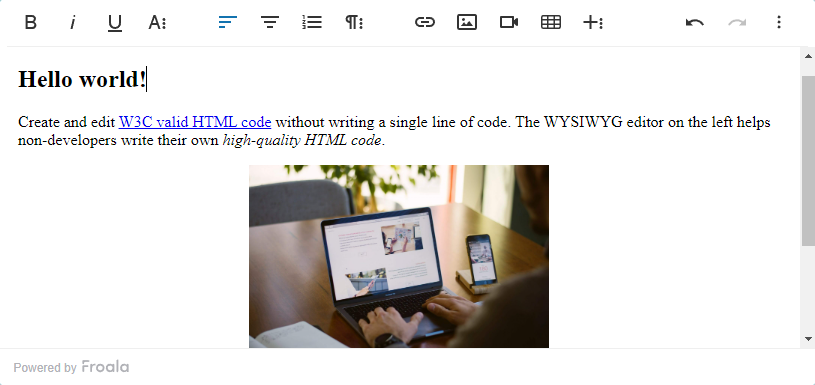



No comment yet, add your voice below!