The Enduring Challenge of HTML to WYSIWYG: Why Perfect Conversion is Elusive
- Posted on
- By Rimsha Ashraf
- In General,
Table of contents

The fundamental language of online pages, HTML, and WYSIWYG editors have been at odds for decades, leaving web workers confused. These intuitive interfaces empower individuals without technical expertise to generate and modify web content.
While WYSIWYG editors appear to be a simple solution for content generation, precise conversion from visual editor to underlying HTML code remains tricky.
The article digs into the inherent complications that prevent HTML to WYSIWYG conversion. It analyzes why the problem remains despite breakthroughs in current techniques and provides a solution.
The Inherent Complexity of Conversion
The challenge is at the heart of the difference. It’s between the nature of HTML and the expectations of WYSIWYG editing. HTML is a markup language. It gives structure and meaning to content. It does not define its visual appearance.
This flexibility empowers developers to make complex layouts and features. But it adds a layer of abstraction between the code and the final presentation.
On the other hand, WYSIWYG editors strive to have a user-friendly interface. It aims to mimic the visual outcome of the underlying code. Users expect to see their edits reflected in the editor. This makes for a more intuitive editing experience.
But, doing this often requires making HTML that looks great but does not follow best practices or clear rules.
Factors Contributing to this Inherent Complexity
The task seems straightforward. The task involves converting content from HTML to WYSIWYG and ensuring it is clean and semantic. However, this presents a complex challenge.
This complexity comes from the key differences between the two approaches. And from the need to balance many factors:
1. HTML’s Flexibility vs. Editing Restrictions
WYSIWYG editors simplify web design but often limit users to basic HTML elements like headings and paragraphs. Here is an overview with an example:
- HTML’s power: HTML is a flexible language. It empowers programmers to make complex layouts and features. Users can still become overwhelmed by this flexibility in a WYSIWYG environment.
- Limited user control: WYSIWYG editors often restrict the HTML elements and attributes users can directly manipulate to maintain a user-friendly interface and prevent security vulnerabilities. This limitation can hinder the achievable customization level compared to directly editing the code.
- Impact on customization: This restriction can significantly limit the achievable customization level compared to directly editing the code. Users might be unable to achieve specific layouts or functionalities that require advanced HTML manipulation.
Example
While a developer might use custom HTML classes and IDs for intricate styling, a WYSIWYG editor might not allow users to directly add them, restricting their ability to achieve the desired visual outcome.
2. Sanitization Needs
User-generated content must be sanitized by WYSIWYG editors to prevent security vulnerabilities. A brief overview accompanied by an example follows:
-
- Protection towards malicious code: Sites vulnerable to cross-site scripting (XSS) attacks and other security issues can be prevented by the use of proper cleaning practices. The responsibility for removing or altering any dangerous features and components lies with WYSIWYG editors, who enable users to create material.
- Balancing security and functionality: Overzealous sanitization can inadvertently remove valid HTML elements and attributes that were not intended to be malicious. This can alter the intended meaning or functionality of the content.
- Finding the right balance: Striking a balance between robust sanitization and preserving valid content is delicate. Editors must employ sophisticated techniques to identify and remove malicious elements while minimizing unintended consequences.
Example
A sanitizer might remove a valid script element containing legitimate JavaScript code, breaking its intended functionality.
3. Balancing Visual Accuracy and Semantic Markup
Ensuring visual accuracy while maintaining semantic HTML is crucial for accessibility and SEO. Here is an overview with an example:
- Visual fidelity vs. semantic clarity: WYSIWYG editors strive to replicate the visual appearance of the content as users edit it. However, achieving this visual fidelity often comes at the cost of semantic clarity.
- Over-reliance on inline styles: For specific visual effects, editors might generate HTML with excessive inline styles. While this achieves the desired visual outcome, it violates best practices and makes the code less maintainable and reusable.
- Limited semantic awareness: Editors might not always understand the semantic meaning of manipulating content. This can lead to the generation of incorrect or misleading HTML structures.
Example
An editor might use inline styles to bold text, resulting in <b> tags instead of the semantically correct <strong> tag, which conveys the importance of the text to search engines and assistive technologies.
Relevance in the Modern Era
Despite advancements in WYSIWYG editing tools, the problem of achieving perfect HTML to WYSIWYG conversion remains relevant for several reasons:
- Evolving web standards: The web development landscape evolves. New standards and best practices emerge. WYSIWYG editors must adapt to these changes. They must do so to ensure the HTML they create meets current guidelines.
- Content Management Systems (CMS): Many websites and applications use CMS. They rely on CMS platforms. The platforms have WYSIWYG editors. They use them to create and manage content. The editors must cater to diverse users. They have varying technical expertise. But, the code must still be clean and easy to maintain.
- Accessibility concerns: Ensuring websites are accessible to users with disabilities requires generating HTML that adheres to accessibility guidelines. WYSIWYG editors must consider these guidelines during conversion to avoid introducing accessibility barriers.
Froala: Addressing the Challenge
Froala is a WYSIWYG editor. It attempts to address some of these complexities by offering features like:
- Advanced content cleanup: Froala uses many methods to clean up user-generated content. It removes unneeded elements and attributes. But, it keeps the intended structure and meaning.
- Semantic element support: Froala supports many semantic HTML elements. They let users structure content without code.
- Customizable toolbar: Users can customize the toolbar to hide or show specific parts. This balances user control with the need for clean code.
It’s important to acknowledge that perfect HTML to WYSIWYG conversion is hard. This is true in every scenario, even with such features. The specific use case, user expertise, and desired level of customization can all affect the outcome.
Conclusion
Converting HTML to WYSIWYG is a lasting challenge. It shows the web’s need for both flexibility and simplicity. Modern tools like Froala try to bridge the gap between design and code. However, achieving perfect conversion is still elusive.
The web is evolving. Developers must navigate the complexities of HTML and WYSIWYG editing with caution. They should use tools to make content creation easier. But, they must also acknowledge the challenges that persist.
Rimsha Ashraf
Rimsha Ashrafa writer for Froala, showcasing exceptional talent and dedication.
-
Hide Show

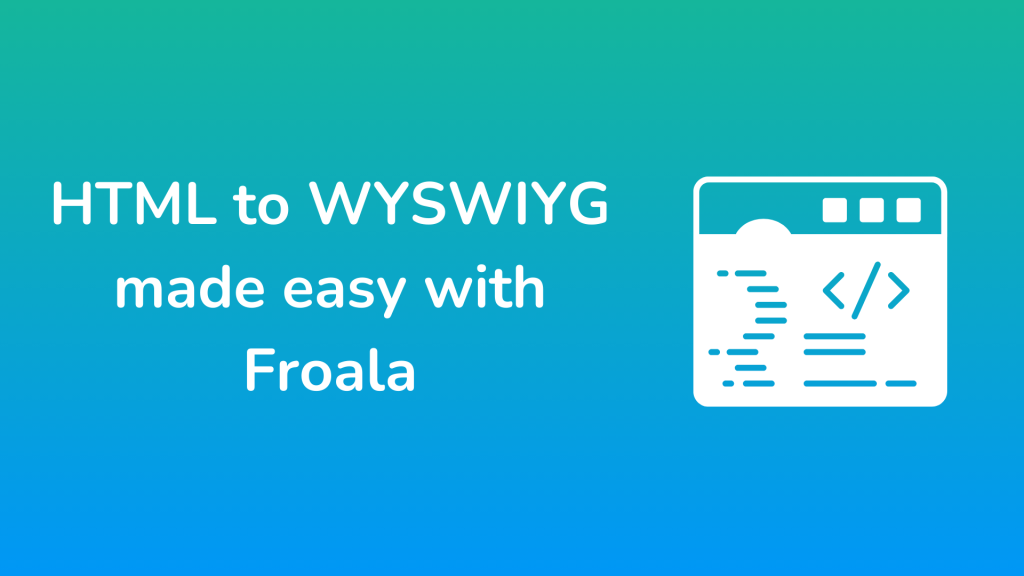
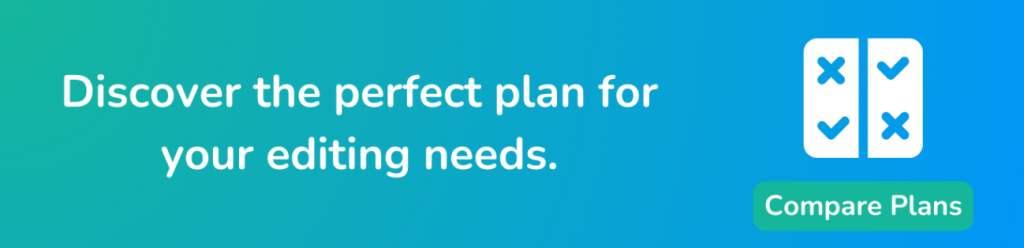



No comment yet, add your voice below!