What Do Developers Expect From WordPress Content Editors?
- Posted on
- By Md. Ehsanul Haque Kanan
- In General,
Table of contents
- What are WordPress content editors?
- What do you expect from WordPress content editors?
- Does the WordPress content editor provide an effortless editing experience?
- Does it support RTL typing support for Arabic or Hebrew?
- Can I change the editor’s theme to fit my website?
- How can I change the Froala editor’s theme to fit my website?
- Does the WordPress content editor support the sticky toolbar?
- How can I enable the sticky toolbar in Froala?
- Can I easily integrate the WordPress content editor into my website?
- Can Froala really meet your expectations?

WordPress content editors help you effortlessly modify the content of your site. You can change the format of the text. Also, you can structure the content with subheadings. Besides, the editors allow you to easily add images and videos. As a developer, you expect the WordPress text editor to be very easy to use. It should have an intuitive interface. Also, you want to quickly integrate into your site. You don’t want to spend hours just for the implementation. Can the WordPress content editor truly meet your expectations? In this post, you will find all the details.
What are WordPress content editors?
WordPress content editors are tools for editing content on your site. You can use them for a variety of functions, like formatting text, changing alignment, and adding images. Also, you can insert links and embed videos. You can visually perform all these functions. As a result, you don’t have to write any code. It can make the lives of non-technical users a lot easier.
What do you expect from WordPress content editors?
As a developer, you want the WordPress content editor to be user-friendly. You want it to deliver an amazing editing experience. Also, the content editor should be very easy to integrate into WordPress. Besides, it needs to fit your site’s theme. There are more things that you expect from the editor.
Does the WordPress content editor provide an effortless editing experience?
As a developer, you expect the editor to have a clean design and user-friendly interface. It will help your site users easily find all the necessary tools. As a result, it can deliver an effortless editing experience.
A great WordPress content editor, like Froala, comes with a beautiful design. You will fall in love with it at first sight. All of its tools are well organized. Hence, you can easily find the feature you are looking for. It delivers a great editing experience while enhancing your productivity. It’s one of the main things that you expect from a great content editor. And Froala can truly meet your expectations in terms of enhancing productivity and user experience.
Read: What’s The Best WordPress Content Editor
Does it support RTL typing support for Arabic or Hebrew?
The English language is read from left to right. However, some languages, like Arabic, Hebrew, and Farsi, are read in the opposite direction. That’s why you need to find a WordPress content editor that supports RTL typing. It will allow your site users to conveniently type in Arabic or Hebrew.
Froala offers full RTL support. Once you select Arabic or Farsi, the toolbar automatically shifts and adjusts itself. As a result, typing in RTL languages will feel natural. In this way, it can deliver a great editing experience for people of all languages.
Once you enable the RTL mode, Froala will look like this:
Can I change the editor’s theme to fit my website?
Themes dictate the design of your website. It has a huge impact on your site’s look and the way it displays content. Any inconsistency in the editor’s color palette can be very frustrating for your users. Nobody likes to use a tool that is inconsistent with the site’s design.
That’s why it’s very important to find a WordPress content editor that offers quick theme customization. It will enable you to effortlessly change the tool’s theme to match the color palette of your site. With Froala, you can perform the customization with just a few lines of code. Here are the steps:
How can I change the Froala editor’s theme to fit my website?
1. Head to your HTML file. Then add a container for the dark theme:
<div id="eg-dark-theme"> Dark Theme </div>
2. Next, go to the CSS file. Add this code to include the dark theme files:
<link href="../css/themes/dark.min.css" rel="stylesheet" type="text/css" />
3. Finally, head to your JavaScript file. Insert these lines:
<script>
new FroalaEditor('div#eg-dark-theme', {
// Set dark theme name.
theme: 'dark',
zIndex: 2003
})
</script>
Once you are done, the editor will look like this:
Does the WordPress content editor support the sticky toolbar?
As the name suggests, the sticky toolbar remains at the top of the screen. It contains all the necessary tools. Hence, you can get quick access to all the essential features.
Froala supports the sticky toolbar. Once enabled, it looks like this:
If you scroll down the text, the toolbar sticks to the top of the display. As a result, you can get quick access to the necessary tools. It allows you to effortlessly edit the content.
Activating the sticky toolbar is very simple in Froala. You just have to follow these steps:
How can I enable the sticky toolbar in Froala?
1. Go to your HTML file. Then create a container for the Froala editor and add this code:
<div id="froala-editor"> <p>In this example, when you scroll down, the rich text editor's toolbar will scroll along with the page and it will no longer be visible at the top of the page.</p> <p><strong>Dummy text to enable scroll.</strong></p> <p>Lorem ipsum dolor sit amet, consectetur adipiscing elit. Aenean ornare lorem ut</p> </div>
2. Next, go to your JavaScript file and insert these lines:
<script>
new FroalaEditor('div#froala-editor', {
toolbarSticky: true
})
</script>
That’s it!
Make sure to set the toolbarSticky field to true. Otherwise, the toolbar will not stay at the top of the screen.
Can I easily integrate the WordPress content editor into my website?
Easy integration is another important factor. You don’t want to spend hours implementing the editor into your WordPress site. It will reduce your productivity. That’s why you need to find a WordPress content editor that you can integrate in just a few minutes. It will make your life a lot easier.
Froala is very easy to implement into WordPress. Simply follow these steps:
- Go to the Plugins page inside the WordPress admin area.
- Activate the Froala plugin.
That’s it! Now, Froala will act as the default HTML editor on your WordPress.
Once activated, you can use Froala from your WordPress admin area. However, if you want to use it on the front end, you have to go through additional steps. You can find the details in this post:
Easily Integrate the Powerful WYSIWYG Froala HTML Editor into WordPress
Can Froala really meet your expectations?
Froala is one of the best WordPress content editors of 2022. It comes with a beautiful and intuitive design. As a result, it can deliver a great editing experience. Also, Froala is super-fast. It can initialize in less than 30 seconds. Besides, Froala supports RTL mode. Hence, typing in Arabic, Hebrew, and Farsi feels natural. On top of that, it is very easy to implement into WordPress. The integration process is very simple. Therefore, Froala can truly meet your expectations as a developer.
Md. Ehsanul Haque Kanan
Md. Ehsanul Haque Kanana former writer for Froala, showcased exceptional talent and dedication during their tenure with the company.
-
Hide Show

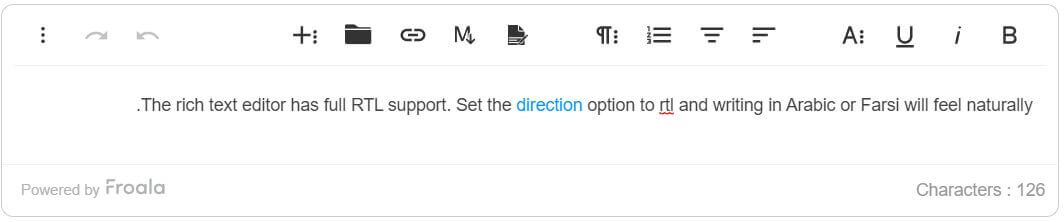
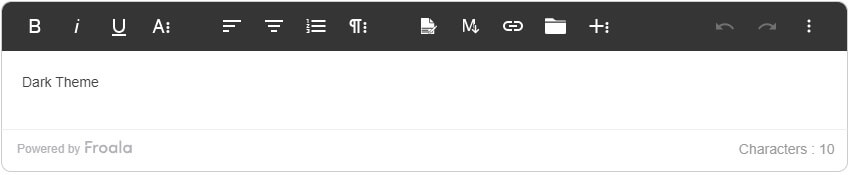
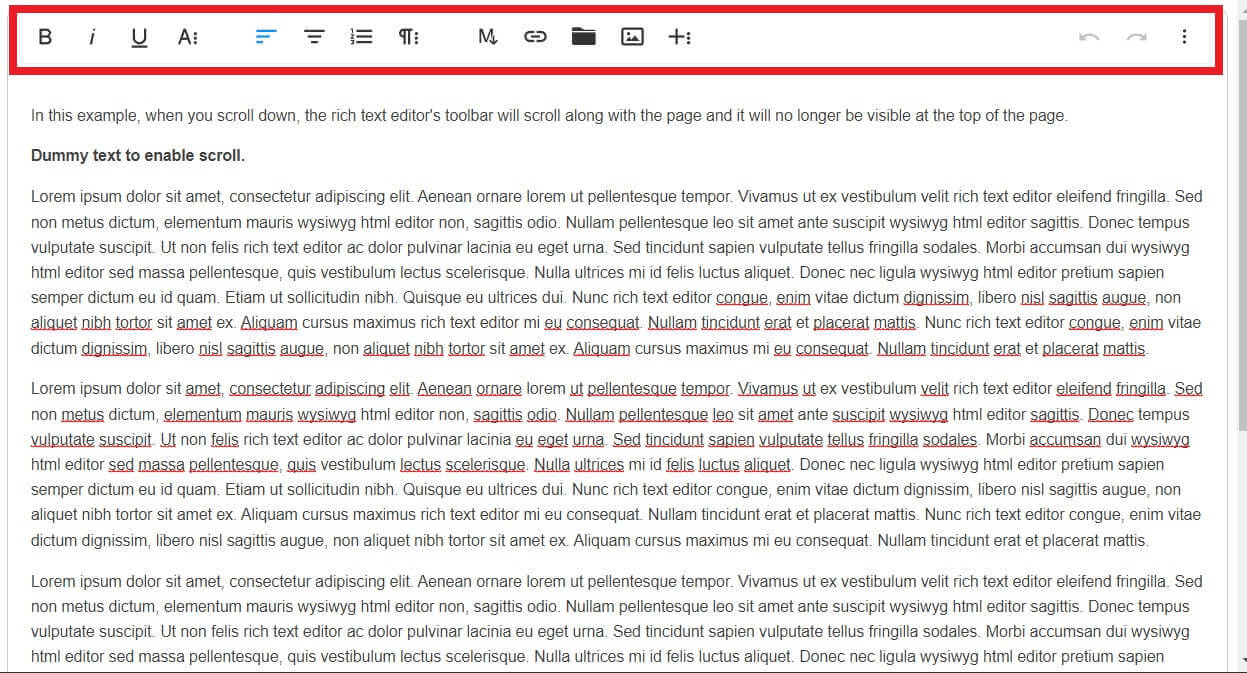



No comment yet, add your voice below!