What is a WYSIWYG Editor? Advanced Features Beyond Basic Formatting
- Posted on
- By Rimsha Ashraf
- In General,
Table of contents

Creating interesting web content requires a high level of technical ability. However, WYSIWYG editors have made this easier. Wondering what is a WYSIWYG editor? A WYSIWYG editor is a solution for people with varying technical backgrounds. It lets users see the final result of their changes in real time.
Users can make engaging web pages, emails, and online content using WYSIWYG editors. They make the web creation process easier. These editors excel at helping with simple formatting.
Moreover, WYSIWYG editors provide a more flexible and complete content creation experience. This article details these advanced capabilities of WYSIWYG editors. It assesses their function and the benefits they bring to web development.
Understanding Advanced Features
Beyond the fundamental formatting options of bold, italic, and underline, WYSIWYG editors offer a broad collection of “advanced features.” These features offer a substantially richer and more responsive experience.
Unlike basic formatting choices, which focus on visually appealing changes to text, advanced capabilities go deeper. This allows users to adjust their material’s structure, appearance, and functioning. This spectrum covers functionalities such as:
- Table generation and manipulation: Easily create tables, insert and remove rows and columns, merge cells, and apply graphic styles to improve the structure and clarity of given data.
- Multimedia integration: Easily incorporate photos, movies, audio, and other multimedia components into the editing interface. Furthermore, resizing, cropping, and captioning enable optimal visual presentation and user interaction.
- Code snippet integration: Add code snippets (HTML, CSS, JavaScript) directly into your work with syntax highlighting and programming language-specific editing tools. This gives users extensive control over certain pieces, allowing for advanced customization and interactivity.
Adding these advanced capabilities elevates WYSIWYG editors from simple text editors to strong tools capable of creating sophisticated and visually appealing web content.
Examples of Advanced Features
WYSIWYG editors provide advanced features, allowing users to generate complete and entertaining web content. Let’s look at three major examples:
1. Table Creation
Tables are essential for displaying data in a structured and ordered format. WYSIWYG editors remove the need for manual HTML coding and allow users to:
- Create tables easily: Users may specify the number of rows and columns with a few clicks, and the table structure is generated instantaneously.
- Manipulate table elements: Adding and removing rows or columns is as simple as clicking buttons, and combining cells facilitates data consolidation.
- Apply visual styles: WYSIWYG editors provide simple ways to change table design, such as borders, background colors, and cell alignment. This guarantees a smooth connection with the overall content aesthetics.
2. Embedding multimedia
Integrating multimedia components such as photographs, videos, and audio improves web information’s visual appeal and user engagement. WYSIWYG editors make this procedure easier by enabling users to:
- Easily integrate media by uploading or pasting the URL of the relevant multimedia pieces, reducing the need for sophisticated code insertions.
- Fine-tune presentation using features like resizing and cropping allow you to change the size and location of elements to get the best visual balance. Furthermore, captioning improves accessibility and user understanding.
3. Integrating code snippets
WYSIWYG editors allow users with technical skills to integrate code snippets directly into their work. This capability enables:
- Direct code integration: Users can insert HTML, CSS, or JavaScript snippets directly into the editing interface, allowing for targeted customization of certain elements.
- Enhanced control: Syntax highlighting improves code readability, and some editors provide language-specific editing features. This gives users more detailed control over specific functions.
Below is an example of how a code snippet can be embedded into a WYSIWYG editor:
<!DOCTYPE html>
<html lang="en">
<head>
<meta charset="UTF-8">
<meta name="viewport" content="width=device-width, initial-scale=1.0">
<title>Sample Page</title>
<style>
/* Custom CSS styles */
body {
font-family: Arial, sans-serif;
background-color: #f0f0f0;
padding: 20px;
}
.container {
max-width: 800px;
margin: 0 auto;
background-color: #fff;
padding: 20px;
border-radius: 8px;
box-shadow: 0 2px 4px rgba(0, 0, 0, 0.1);
}
</style>
</head>
<body>
<div class="container">
<h1>Welcome to our website!</h1>
<p>This is a sample page demonstrating the integration of a code snippet into a WYSIWYG editor.</p>
<script>
// Custom JavaScript code
alert('Hello, world! This is a JavaScript alert from the embedded code snippet.');
</script>
</div>
</body>
</html>
These examples highlight the wide range of capabilities of WYSIWYG editors’ advanced features. By exploiting these features, users may develop content that is not only visually appealing but also functionally advanced, reaching a larger audience and improving the entire user experience.
Benefits of Advanced Features
Adding advanced features to WYSIWYG editors empowers users. It also streamlines web development in many ways:
Enhanced Efficiency and Productivity
These features make web production easier. They allow users with few technical skills to create appealing content. WYSIWYG editors provide intuitive visual tools. They bridge the gap between technical and non-technical users. They promote more accessibility and inclusion in content creation.
Reduced Reliance on technical Expertise
These features make web production more accessible by allowing users with limited technical skills to create appealing content. WYSIWYG editors provide intuitive visual tools. They bridge the gap between technical and non-technical users. They promote more accessibility and inclusion in content creation.
Facilitated Collaboration
Advanced capabilities enable teams with various technical backgrounds to collaborate more effectively. Non-technical people can use the user-friendly interface to create content. Developers can concentrate on more sophisticated issues that need technical knowledge. This creates a collaborative environment and streamlines workflow.
Greater Flexibility and Control
In addition to efficiency, innovative features help to make the final result more adaptable and versatile. Incorporating multimedia elements, embedding code snippets, and changing table structures enables users to produce complicated and visually appealing material.
Furthermore, using code snippets gives users more control over specific design and functionality components, allowing for advanced customization and unique interactive experiences.
Conclusion
WYSIWYG editors have changed web development. They provide a simple option for content creation. Aside from basic formatting, these editors offer extra features. They include table manipulation, adding multimedia, and embedding code snippets.
These capabilities enable all users to make beautiful, advanced content. They come from all technical backgrounds. This improves the web development experience.
WYSIWYG editors are great for both new users and seasoned developers. They offer many advantages. These include faster work, teamwork, and more control over the final product.
For those who want to maximize WYSIWYG editors, consider platforms like Froala. Froala offers many capabilities to help you in web development.
Rimsha Ashraf
Rimsha Ashrafa writer for Froala, showcasing exceptional talent and dedication.
-
Hide Show


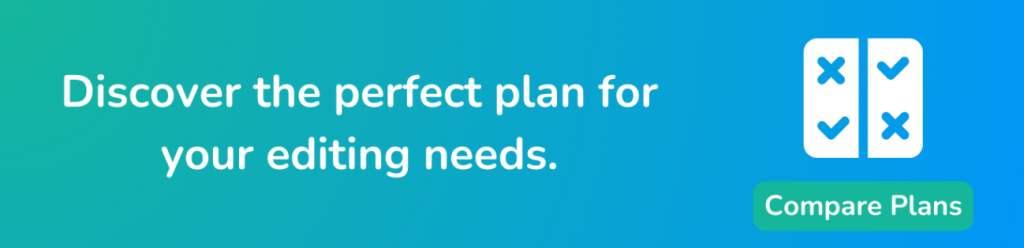



No comment yet, add your voice below!