Why Choose A Paid React WYSIWYG Editor
Table of contents
- Why Use A Paid React WYSIWYG Editor?
- Is Froala Easy To Integrate Into Your React Applications?
- Can I Customize The Froala WYSIWYG Editor?
- Can I Edit Rich Media With Froala Editor?
- Is Froala WYSIWYG Editor Capable of Handling Table Data Efficiently?
- Does Froala WYSIWYG Editor Come With A Track Changes Feature?
- Does Froala HTML Editor Work On Mobile Devices?
- How Can I Use Froala WYSIWYG Editor As An Online Document Editor?
- Does Froala Also Come With Additional Built-In Productivity Tools?

React is undoubtedly one of the favorite JavaScript libraries of many front-end developers. This is because React makes it quick and easy for developers to build scalable and robust web apps with beautiful user interfaces. However, React is just one tool that helps with building modern web apps – developers also need other modern tools to enhance their development experience. One such tool is a WYSIWYG HTML editor. A WYSIWYG editor lets you edit web content, such as text, images, videos, tables, etc., effortlessly.
Hence, developers need to choose a WYSIWYG editor that can easily be integrated with other modern technologies, including React. If you’re looking for an efficient React WYSIWYG editor with a high-performance design, Froala is the best choice.
In this article, we’ll show you why it’s better to choose a paid react WYSIWYG editor over a free one and show you why Froala is the right option.
Why Use A Paid React WYSIWYG Editor?
React is a complete front-end development library that helps create a responsive and beautiful user interface. However, you need to have good front-end development and programming skills to create efficient React web apps. This is where you can use a good WYSIWYG editor alongside React to simplify things. A WYSIWYG editor lets you edit web content without writing any code and preview changes in real-time. Additionally, when you use a WYSIWYG HTML editor in your React apps, you can work on content design and front-end user experience separately.
While there are several free WYSIWYG editors available in the market, they don’t integrate seamlessly with other development technologies like React. On the other hand, a powerful yet lightweight WYSIWYG editor like Froala works flawlessly with React and makes things simple for developers. Additionally, most free WYSIWYG editors only offer limited features, whereas a paid React WYSIWYG editor like Froala comes with tons of features that make web content editing super quick and easy.
We have discussed some of the key features of Froala that make it the best React WYSIWYG Editor next.
Is Froala Easy To Integrate Into Your React Applications?
Unlike other WYSIWYG editors, Froala integrates easily and seamlessly into your React apps or any other front-end web apps. Froala comes with several client framework plugins, such as React, Angular, Vue, Ember, etc., for quick and easy integration. Additionally, Froala has extensive documentation that explains the process of integrating the editor into your apps in detail.
To pair Froala with your React app, you can simply import the editor as a package into your app and configure it. You can also import the content you generate with Froala editor,
You can learn more about integrating Froala into your React apps here.
Can I Customize The Froala WYSIWYG Editor?
Froala WYSIWYG editor is fully customizable to enhance your editing experience. For example, you can add and remove tools from the editor’s toolbar, depending on your requirements, and change the order of the tools the way you want. You can also fix the toolbar at the top or bottom and set an offset.
In addition to toolbar customization, Froala also offers several other impressive customization options, such as custom plugins, customizable default icons and buttons, custom color picker, custom emoticons, and more.
Froala comes with a powerful API that gives you complete control over the WYSIWYG editor so that you can customize it as you like.
Can I Edit Rich Media With Froala Editor?
In addition to several text editing and styling options, such as italics, bold, font sizes, background and text colors, numbered and bulleted lists, and more, Froala HTML editor for React also lets you edit rich media like images and videos. For example, you can reposition and resize images, change the alignment of images, convert images to links, replace images, etc. You can also resize videos, change the alignment of videos, etc. Froala also allows you to preview videos directly from the editor’s interface.
Is Froala WYSIWYG Editor Capable of Handling Table Data Efficiently?
Tables are a great way to organize complex data/information that can’t be properly described in the text. Tables essentially allow readers to understand the data quickly. Hence, tables are an essential element of a web page, and you should choose a WYSIWYG editor that can handle table data smoothly. Froala is one such HTML editor that allows you to add and edit tables easily. With Froala, you can customize the dimensions of cells or resize the entire table. You can also perform different operations on each cell and row individually.
Does Froala WYSIWYG Editor Come With A Track Changes Feature?
Track changes is a useful feature that allows you to spot any changes made to the content quickly. This feature essentially helps with collaboration. Hence, you should always choose a WYSIWYG editor that allows you to track changes. While many HTML editor doesn’t come with a track changes feature, Froala WYSIWYG editor allows you to track changes in real-time.
With Froala, you can not only track changes made to the text, but you can keep an eye on any changes made to tables or format. You can also track customization changes.
Does Froala HTML Editor Work On Mobile Devices?
Froala is an efficient and responsive WYSIWYG HTML editor that is optimized for mobile devices. This means Froala not only works on desktop, but you can also use it on your mobile devices (both iOS and Android), such as smartphones and tablets. With Froala, you can even resize images and videos through your mobile devices.
How Can I Use Froala WYSIWYG Editor As An Online Document Editor?
Froala is an efficient WYSIWYG HTML editor that offers all the editing features you need to create beautiful web pages quickly. However, it also comes with a Document Ready mode that lets you use the HTML editor as an online document editor. When you’re using Froala as an online document editor, it gives you all the features required for editing online documents. For example, you can add images and links, change the alignment of the text, export documents to PDF format, etc.
Does Froala Also Come With Additional Built-In Productivity Tools?
Froala HTML editor comes with all the features you need for a great editing experience. It comes with built-in tools like spelling and grammar check, math equations and chemical formula editor, etc., for effortless content creation and editing.
Ready to use the best React WYSIWYG editor? Head over to Froala and try its exciting features today!
Sidra
Sidraa former writer for Froala, showcased exceptional talent and dedication during their tenure with the company.
-
Hide Show



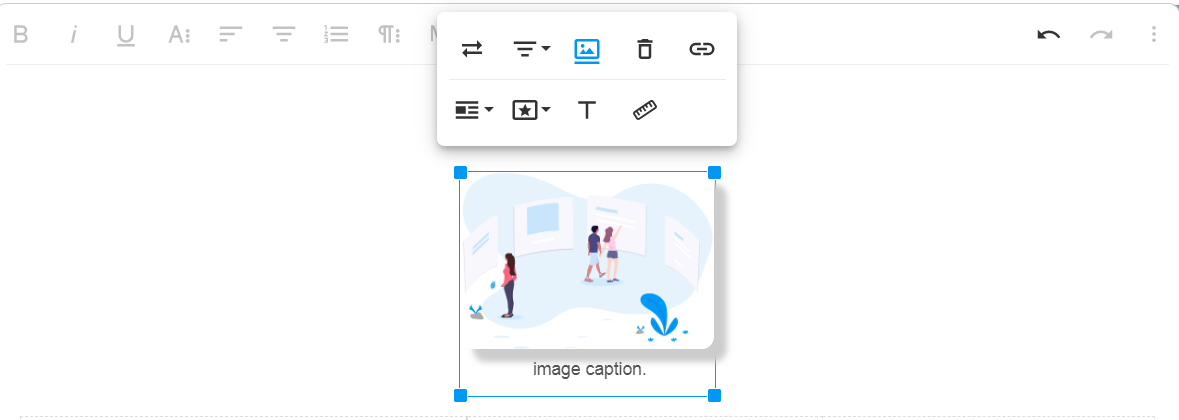
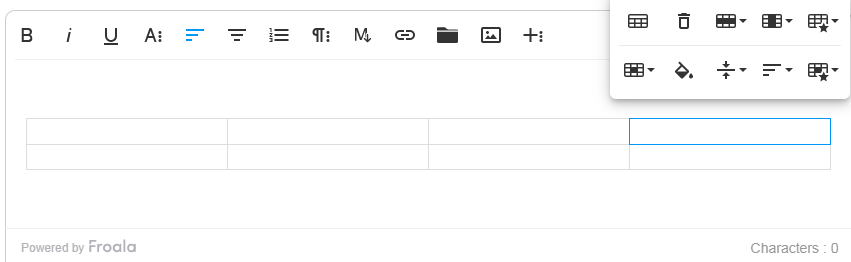
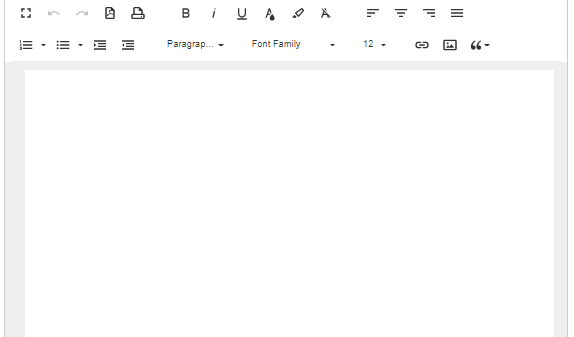



No comment yet, add your voice below!