Froala Vs. Simditor Comparison Highlights The Best WYSIWYG Editor
- Posted on
- By Shanika Wickramasinghe
- In Comparisons, Editor
Table of contents
- What is Froala?
- What is Simditor?
- What Features Do Froala And Simditor Have?
- Feature Comparison Analysis
- What are the Froala and Simditor pricing plans?
- Froala
- Simditor
- What does the documentation look like?
- Froala
- Simditor
- What is the Ease of Use of each editor?
- Froala
- Simditor
- Which WYSIWYG Editor Should I Use?

Anyone who has dabbled in web development or web design knows how useful a WYSIWYG editor can be. This is due to the fact that the right WYSIWYG editor can make content creation fast, efficient, and, most importantly, simple.
For this very reason, there are many WYSIWYG editors on the market today, and each has its own set of different portions and features. Having plenty of editors to choose from is a good thing; however, choosing the best editor can be overwhelming. That’s why we are comparing two popular editors to help you understand their pros and cons and decide wisely.
In this article, we’ll compare two prominent Javascript Editors available today – Froala, the leading editor in the G2 grid for WYSIWYG editors, as well as Simditor, a simple and easy web editor that provides a quick editing experience.
What is Froala?
Froala is an attractive and well-designed WYSIWYG web editor with a clean interface. Best of all perhaps, is the fact that it is easy for developers to integrate. Froala is also lightweight, written in Javascript, and provides a rich text-editing experience for any application.
What is Simditor?
Nex up, we have Simditor, a free and fast WYSIWYG text editor based on jQuery and module.js. It also works flawlessly with a number of Simditor and third-party extensions.
What Features Do Froala And Simditor Have?
Every WYSIWYG editor provides a basic but essential set of features, although the number of features can vary widely from editor to editor. For example, the Froala editor has more than 100 “essential” features. Simditor also provides some of those essential features. This is in addition to features you can add using their extensions. The table below compares Froala and Simditor:
| Feature | Froala | Simditor |
| Basic editing features (Bold, Italic, Underline, Subscript, Superscript, Strikethrough) | Yes | Does not provide Subscript, Superscript features |
| Undo Redo | Yes | Yes |
| Alignment and Indentation | Yes | Yes |
| Markdown support | Version 4.0 lets you format words & phrases using code shortcuts through predefined markdown syntax. | Yes, but requires an extension. The Simditor-markdown extension can add a markdown button for Simditor. You need to use the external extensions marked as markdown parser and to-markdown as HTML to markdown converter. |
| Tables | Yes | Yes |
| Media Support | Rich Media support includes
|
Can only add, edit and upload images |
| Drag and Drop | Yes | Yes. but requires the Simditor-dropzone extension |
| Third-party plugins | Has plugins for most popular development framework | Requires third-party plugins for more advanced features. Allows anyone to develop and submit extensions |
| Cross-Browser Support | Yes | Supported Browsers: IE10+、Chrome, Firefox, and Safari. |
| Cross-Browser Support | Yes | Yes |
| Collaborative-editing | No | No |
| Performance | Ultra-High Performance
|
Faster initialization speed |
| Security | Consists of a robust defense mechanism against XSS attacks. | Has dependencies for preventing XSS attacks |
| Customizations | You can customize everything – buttons, dropdowns, popups, icons, shortcuts, etc. | Allows customizations by passing options when initializing Simditor. |
| Developer API | Yes | No |
Feature Comparison Analysis
According to the table above, Froala editor has many useful features out of the box that give you a rich inline editing experience. In addition, Froala can track changes against new or deleted text within the editor. It can also track various styling and formatting changes to text, images, and tables. Moreover, it automatically cleans up HTML output. With Froala, you can paste from Word and Excel, and the editor also cleans up all unnecessary code, leaving you with a clean HTML output.
On the other hand, Simditor also provides valuable features in their basic editor. For more, you can and allows anyone to develop and submit or download more extensions. In the future, Simditor could have a very rich user-generated feature set if the community continues to expand it. Currently, however, you need to download and integrate Sinditor extensions to even approach the functionality the Froala editor provides as basic features. Therefore, based on a straight feature comparison, the Froala editor outperforms Simditor in many areas.
Froala – Simditor –
What are the Froala and Simditor pricing plans?
Pricing is a key factor in selecting an editor whether you are a 100 seat enterprise or a one-person business. It is however important to remember that price, while an important factor, is not the only factor. With every plan type, paid or free, you need to consider things like support, documentation, and, of course, features. Let’s take a look at the cost vs value for both editors.
Froala
Froala has four pricing plans which you can get as either a subscription or a perpetual license. In addition, a free trial is available before you buy. Here are the costs of the Froala annual and perpetual subscriptions.
- Basic – $499/perpetual, $199/year. Suitable for simple personal applications.
- Pro – $1299/perpetual, $899/year. Ideal for SaaS, intranet, as well as mobile applications
- Enterprise – $2999/perpetual, $1999/ year. Suitable for teams with wide product portfolios.
- Custom -This is perfect for teams with on-premise deployments.
Moreover, Froala supports new businesses by providing an ‘Ignition discount,’ as well as a 35% discount for Pro and Enterprise plans.
Simditor
When it comes to pricing, Simditor’s significant advantage is that is it is free to download and integrate. For this reason alone, it is an affordable option if you need a free editor with only basic features. However, free comes at a price featurewise — this means it does not have advanced editor features like Froala and also lacks direct support options.
Froala – Simditor –
What does the documentation look like?
When you are committing to a WYSIWYG editor especially when it comes to your business, proper documentation is important. This is because understanding the product and its capabilities can save you both time and money. Keeping this in mind, let’s take a look at the documentation provided by both Froala and Simditor.
Froala
Froala provides a rich and comprehensive set of documentation covering a number of topics. These range from implementation, to usage. For example, basic Froala documentation includes:
- Quickstart guides
- Changelogs
- Migrate from Froala V2 Guides.
- A comprehensive set of example code snippets for different editor features.
- FAQs for various technical questions.
- Complete API documentation.
Simditor
Conversely, Simditor has documentation that explaining how to download and use it in a project. It also explains basic editor options, methods, and events as well as providing some example code snippets. In addition, it includes a catalog of Simditor and third-party extensions.
Simditors’ documentation provides basic information. However, in more complex cases its users must depend on other developers or search engines for detailed information. This is because its documentation lacks critical information such as code snippets for their methods as well as FAQs for technical questions. In contrast, Froala provides more than 60+ code examples and direct support for every user.
Froala – Simditor –
What is the Ease of Use of each editor?
One of the main reasons people use WYSIWYG editors is for convenience, so ease of use is a key factor in the decision-making process. Let’s see how Froala and Simditor stack up
Froala
Froala has a simple design but provides rich content, and it is also very straightforward to use. Since there are many how-to guides around every feature, it is neither difficult to learn nor exploit its full potential quickly.
Simditor
Simditor also has a very unique and simple design interface. In addition, you can integrate advanced features easily through their third-party extensions. Moreover, since it supports many programming languages, it is also easier to integrate into complex projects.
Froala – Simditor –
Which WYSIWYG Editor Should I Use?
In essence, although Simditor is free, it lacks some useful features available in Froala. Unfortunately, these are features that most users expect from a modern WYSIWYG editor. Froala, on the other hand, is a powerful javascript editor with more than 100 features and affordable pricing plans. For this reason, as the leader in the G2 platform, Froala editor outperforms Simditor in all the areas we discussed above. Simply put, it is the better editor of the two.
Can’t wait to see Froala’s editor on your project? Download now!



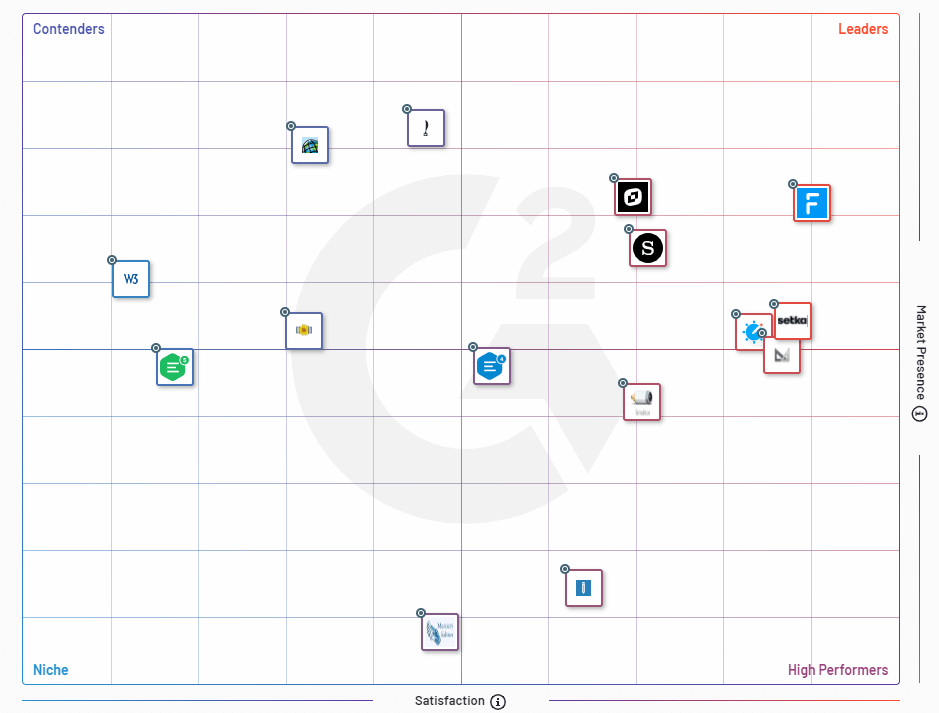



No comment yet, add your voice below!