7 Recommended Tools To Build WYSIWYG Solutions
- Posted on
- By Emad Bin Abid
- In Editor, General

WYSIWYG editors allow you to see what your final output will look like while you develop your application or content. That is why WYSIWYG stands for “what you see is what you get.” A WYSIWYG editor is different from traditional text editors. This is because traditional editors require the developer to write code (or markup) and do not show updates in real-time. Bravo, a word processing program, was the first WYSIWYG editor. Charles Simonyi developed it at the Xerox Palo Alto Research Center in the 1970s. Due to this, Microsoft developed two WYSIWYG applications called Word and Excel shortly thereafter.
Two other examples of HTML WYSIWYG editors, Adobe’s PageMill and Microsoft’s FrontPage hide markup and permit the developer to think only about how their content looks. One of the compromises, however, is that an HTML WYSIWYG editor sometimes adds unnecessary code on its own. As a result, the developer needs to know enough about the markup language to return to the source code and tidy it up.
What are the 7 Recommended Tools to Build WYSIWYG Solutions?
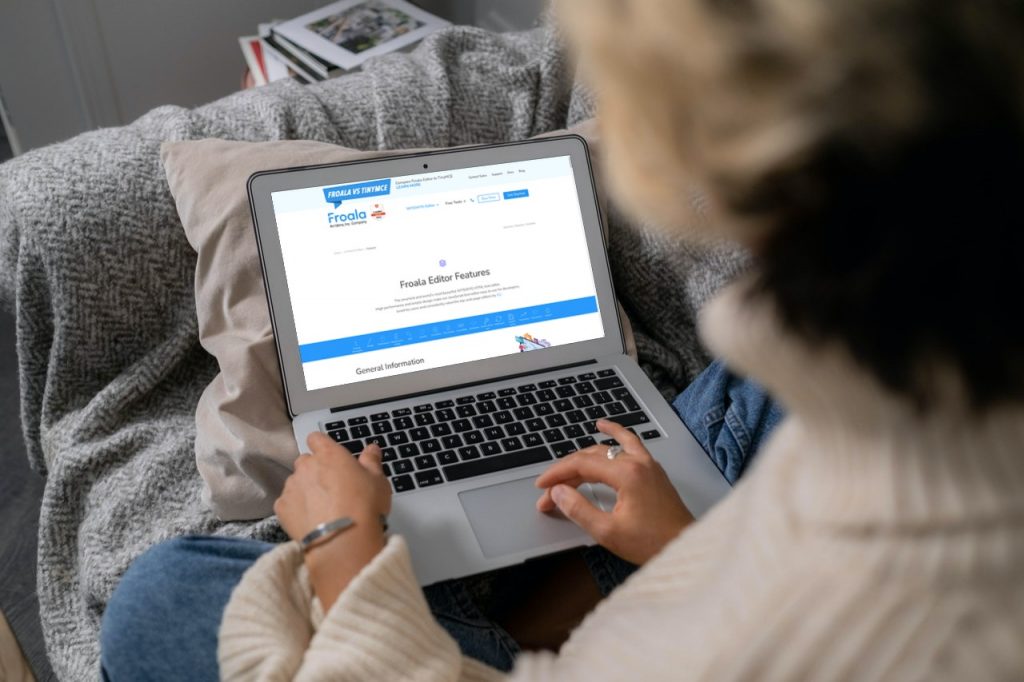
In this article, we will discuss 7 of the most recommended tools for building WYSIWYG solutions.
What is Froala?
The JavaScript-based Froala WYSIWYG editor (also a rich text editor) is known for being lightweight. It has an intuitive design and can be easily set up with your environment. In addition, Froala has a shallow learning curve that makes it easy for beginners to create web content without coding experience.
Most developers consider Froala the top pick as it offers unique features and real-time collaboration. Froala has comprehensive documentation, great framework plugins, and many templates. You can also easily integrate Froala with existing applications.
In addition, the Froala WYSIWYG editor takes only 40 milliseconds to initialize and gives an extraordinary editing experience on any website.
What is Adobe Dreamweaver?
Adobe Dreamweaver is easy-to-use programming software that lets you write in HTML, CSS, JavaScript, PHP, and other languages. Dreamweaver has a lot of ready-made templates, layouts, and built-in features that make the website design process easier. It also offers visual aids to help you write correct syntax. You can also identify and fix screen-compatibility issues with the Multiscreen Preview feature.
Dreamweaver also comes with built-in layouts, templates, and an intuitive interface. With Dreamweaver, it is easier to design your website. Dreamweaver might however be a little difficult for beginners to learn. That is why it is normally used by professional web designers and developers. Nonetheless, beginners can learn from Adobe’s tutorials and documentation.
Dreamweaver CC is a part of the Adobe Creative Cloud Suite. You can get access to it based on the monthly or yearly subscription plan. Froala, on the other hand, offers multiple plans: basic, pro, and enterprise that you can choose based on your use case.
What is CKEditor?
Many people believe CKEditor is one of the most up-to-date WYSIWYG editors available. It has a beautiful UI, and it provides features that produce incredible UX. CKEditor also offers fast and effective online collaboration.
It is simple to make and review document versions. You can see your changes in real-time in the editor with its preview mode. Moreover, you can easily create PDF and Word documents from your edited content with CKEditor.
The simplicity of CKEditor’s setup is perhaps its best quality. It incorporates quick loading and the capability to alter projects on the fly without editing. You can also easily upload projects to your server. CKEditor, however, is not a match for Froala. This is because Froala is one of the most powerful Javascript rich-text editors in every single respect. Froala is designed with performance in mind and will withstand the most rigorous tests.
What is TinyMCE?
TinyMCE is one of the best rich-text editors available on the market. The TinyMCE WYSIWYG editor is customizable and intuitive. It also offers many features to make the website design process more straightforward.
This editor has dedicated functions to add tables, change colors, attach media, and edit fonts. In addition, it is compatible with all the famous frameworks. TinyMCE also has detailed documentation that makes the development process much more manageable.
Many famous websites like Medium, Atlassian, and Evernote use TinyMCE.
TinyMCE helps developers create nice-looking websites. You can easily integrate it with other solutions, and you can also deploy it on the cloud or self-host it. TinyMCE allows you to integrate frameworks like React, Angular, and Vue. It also supports multiple plugins with many options.
Finally, to secure your content, it has multiple cloud security features like private RSA keys and JSON web tokens.
With TinyMCE, you only get 1 domain unless you subscribe to a custom plan. With Froala, even the basic plan lets you use Froala on 3 domains.
What is Setka?
Setka is a compelling WYSIWYG editor that flawlessly coordinates with any Content Management System. It makes web design without development possible. It lets you organize text and pictures and change your application’s visual components. Setka has a lot of built-in templates that help you customize your application.
Maybe the most captivating thing about Setka is the freedom it gives to users to work together in real-time on any project. You can add remarks, source pictures, and do considerably more along with your team.
Setka is a great no-code WYSIWYG editor for creators who want to customize, rebrand or change the look of their web or mobile app. Its different features can completely transform the design of an application.
Setka helps developers create appealing content. Even so, Froala is a more beautiful JavaScript web editor that is easy to integrate and use.
What is CoffeeCup?
The CoffeeCup WYSIWYG editor has a lot of features for making websites quickly. With CoffeeCup, you get code auto-complete that suggests tags while you type and a Components Library where you can save components for future reuse. You only need to alter a component once to refresh it everywhere in your application. You also gain access to free and completely responsive layouts that you can bring into the editor with just two clicks.
CoffeeCup WYSIWYG editor additionally gives live preview options. You can pick the split-screen preview so you can see your website page get updated right beneath your code. Or then again you can utilize the external preview to show your page in another window or on a subsequent screen if you like. Either of them can show you precisely what your design will turn into as you work. Also with Froala, you can resize, change video alignment, and remove or preview it directly from the editor’s interface without having to leave the page.
What is Quil?
Quill WYSIWYG is a free, open-source, extensible, and customizable editor.
Due to its modular architecture and expressive API, you can begin with the Quill core and tailor its contents. You can also add your own extensions to the editor as required. Initially, there are two modes to change the editor’s appearance that you can easily customize by plugins or overriding rules in the CSS stylesheet. Moreover, Quil supports custom content and configuration, so you can add interactive checklists, embedded slide decks, 3D models, and a lot more.
Since this editor is very customizable and supports more interactive content, it is suitable for individual developers for small projects as well as Fortune 500 companies.

All of these WYSIWYG editors come with their own set of features but Froala Editor is one of the most remarkable Javascript-rich text editors from every perspective. You can get an awesome editing experience with your application without losing speed. It is also completely secure, but don’t take our word for it — just go ahead and try to hack it. #hackFroala
The Froala WYSIWYG editor uses Javascript and is compatible with all famous front-end technologies. It also has support for backend frameworks to simplify developers’ lives. Companies and individuals worldwide use Froala. As a Javascript-rich text editor, it supports many languages, including East Asian languages.
-
Hide Show






No comment yet, add your voice below!