Document Collaboration Tools – How to Choose The Best One for You
- Posted on
- By Aaron Dumon
- In General,
Table of contents
- What Are Document Collaboration Tools?
- Benefits of Document Collaboration Tools In Your Business
- Easier Progress Tracking
- A Huge Boost to Efficiency
- Faster Reviews and Revisions
- Increased Participation from Team Members
- Best Document Collaboration Tools
- Google Docs
- Dropbox Paper
- ClickUp
- Monday.com
- Confluence
- Notion
- What Features Should You Look For In Document Collaboration Tools?
- Autosave
- Version control and history
- Track Changes
- Mobile-Friendliness
- Support for Cloud Storage
- File Organization
- Comments
- Conclusion
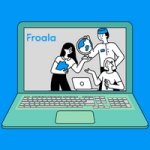
Document collaboration tools have seen a massive increase in usage over the last few years, especially since the 2020 pandemic began. This is because of their ability to bring groups of people together regardless of distance. This applies to businesses, educational institutions, and other organizations that require people to remotely (but closely) work together.
There have been many document collaboration tools since they emerged; therefore, it can be difficult to assess and choose from them. In this article, I’ve gathered some of the best document collaboration tools you can use to make choosing one for your business a lot easier. Before we can get to that, though, let’s have a review of what these tools are.
What Are Document Collaboration Tools?
Document collaboration tools are software applications that empower teams with real-time and remote collaboration on documents. They allow team members to access and edit documents such as word files, spreadsheets, and more.
Document collaboration tools provide great convenience, better transparency, and safer file access, especially when it comes to confidential documents. Therefore, we compiled a list of secure tools that greatly help your business. On a related note, before we move on to the best document collaboration tools and their features, you can also read about a text editor’s importance in 2022.
Benefits of Document Collaboration Tools In Your Business
Document collaboration tools provide plenty of advantages for your business. For instance, they can let members of your team edit a document over and over without needing to make iterations of the same file. This is because users could always revert to a previous version of the file by checking its version history. In simpler terms, you can say goodbye to “filename_v1_v2_Final_FINAL.docx”.
These tools also make it easy for businesses to update their documentation (related: Froala documentation), easily letting them track a documentation’s version changes, saving lots of time in the process. But enough about examples. Let’s check out the benefits that document collaboration tools can bring on a more general scale:
Easier Progress Tracking
Tracking your team’s progress on various tasks is essential to businesses because it lets you know whether you’re ahead/behind and what your next actions will be. Thankfully, by using a document collaboration tool, you’ll be able to see the status of all files that are currently being worked on. This keeps you informed of your projects’ wellbeing as well as the individual contributions of your team members.
A Huge Boost to Efficiency
Document collaboration tools allow teams to be more efficient by providing seamless file sharing. Because of this, they won’t have to transfer files through unnecessarily tiring and unsafe methods. Effective teamwork is a factor of positive collaboration. A team that works blindly or without the necessary tools will not be productive. On the contrary, a team with document collaboration tools have access to import options, online private and shared folders with customizable access rights, and shareable links. All these contribute greatly to team efficiency.
Cloud storage (as a case study) is accessible anywhere in the world; thus, a team member can work on a project irrespective of the others. Typical file sharing methods require pairing – people who have access to the file can only share it. This implies that other members cannot use the file or document if the authorized individual is absent. Unlike the typical file sharing method, document collaboration tools work regardless of a member’s presence. This is because they let users access files anywhere in the world as long as they’re authorized to access it.
Faster Reviews and Revisions
Reviewing documents or waiting for documents to be reviewed can take longer than expected sometimes. Some documents can get lost in a pile of other things you need to review. And because of that, file authors/owners could wait a long time before they could revise the same document, breaking momentum and resulting in the “where were we?” situation upon receiving feedback.
Document collaboration tools help avoid this problem by making sure that document reviewers could easily see new files as well as search old ones for them to review. And once they give their feedback, file authors/owners would be immediately notified so that they could start revising. Most of these tools also let users tag or mention others, making sure that they won’t miss any changes. Oh, and some tools send emails, too.
Increased Participation from Team Members
Like I said earlier, most document collaboration tools have mentions and commenting features. These help teams be more connected and engaged in tasks such as content creation and reviews. Additionally, seeing concrete records or files of their contributions could fire up team members and motivate them to do better. In turn, this translates to more productivity and focus, better products and services, and happy clients.
Speed and accuracy are two major factors that determine production. Your employees cannot make effective contributions if they cannot access the right information at the right time. Document collaboration tools enhance speed and accuracy within a group and increase confidence. Thus, you must keep all information in the right place, and the correct document collaboration technology can help you achieve this.
Now that we’ve looked at some of the most important benefits a document collaboration tool can bring, I’ll get you acquainted with some of the best of these tools.
Best Document Collaboration Tools
Here are the top document collaboration tools available today:
-
Google Docs
Google Docs is one of the best online text editors: it creates, formats, and promotes easy collaboration. The online word processor technology allows you to create and edit a document through a web browser (or via the application). Multiple people can use the tool simultaneously and share docs since no software installation is required. It allows users to see changes (and a version history) in real-time, and it even has support for autosaving and offline working. Google Docs’ primary features are: pageless view, menu shortcut, dropdowns, table templates, meeting notes, email draft, checklists, document summary, and more.
-
Dropbox Paper
Dropbox Paper is an online text organizer and media editor that allows you to display text and files simultaneously. You can collaborate with others and access your documents remotely. Dropbox Paper features include a plethora of keyboard shortcuts, easy timelines, templatize, present this doc, to-do lists, insert media & more, and link other dropbox documents.
-
ClickUp
ClickUp is a general productivity tool made for teams in different fields. The tool allows you to manage, track, and plan on any project (like marketing documentation) on a single page. It is easy to carry all teams along with ClickUp because it synchronizes automatically and autosaves all changes. ClickUp features include dashboards, time estimates and time tracking, relationships, goals, templates, task tray and me mode.
-
Monday.com
Monday.com combines automatic customization and remote operation in a single place. Your team can make effective changes in a few clicks, and you can set a sequence that shuffles tasks from one phase to another. The tool can assign tasks to individual team members and remind them via email. Monday.com features include “monitoring, managing, tracking workloads, easy communication, collaboration, and data visualization.”
-
Confluence
Confluence helps teams collaborate and share knowledge efficiently. A team can design project requirements, delegate projects to individual members, and manage multiple calendars in one go. This collaboration tool is best used for meeting notes, project plans, and onboarding guides. Confluence features are content management, space management, add-ons, site management, user management and security, Jira integration, work in one place, and platform synchronization.
-
Notion
Notion gives users a dashboard that helps manage, organize, and track all projects at once. The tool helps you build a responsive team since all the team members have access to the same dashboard. It also helps manage deadlines, objectives, and assignments as a team because it is built on responsive documentation editor innovation. Notion features are unlimited pages & blocks, infinite hierarchy, tables & databases, markdown support, and drag & drop.
What Features Should You Look For In Document Collaboration Tools?
Besides real-time editing functionality, here are seven essential features your document collaboration software should have:
Autosave
Most document collaboration tools have an autosave option to guarantee that crucial information won’t get lost in case of unexpected interruptions. Ensure the document collaboration tool has this feature – autosave prevents data loss due to crash, freeze, or user error.
Version control and history
A team can make an error, and the former version of the document may be the last hope. Thus, you need a document collaboration tool that can save different document versions which you can revert to if necessary.
Track Changes
This feature allows you to track the changes made to a document. Tracking changes is important for users across different fields because the “new changes” may not be relevant to the project or jeopardize the teamwork. Mistakes could come from any team member. Tracking changes enables the team to track the error and make necessary corrections. The best document collaboration tools even notify users about any recent changes.
Mobile-Friendliness
Mobile accessibility is a must for every modern collaborative app. It guarantees that team members can work remotely and access online resources.
Support for Cloud Storage
Since document collaboration occurs online, it’s important to consider where and how the files will be stored. Ideally, a document collaboration tool should support cloud storage that has a generous storage space, extra layers of security, and easy file access and organization.
File Organization
Speaking of organization, the best document collaboration tools let users sort files, arrange them into folders, and easily find and browse through them using filters and search bars. Because the more organized your files are, the less time you’ll waste.
Comments
Comments allow you to share your thoughts about the document (e.g., “rewrite this into something simpler” or “I like this version of the title better”) without tampering with the document itself. They make it easier for document owners or authors to revise or edit their files. Instead of reading through every sentence and trying to find highlighted words, they would only need to skim through the side of the page.
Conclusion
Now that we’ve reached the end of the article, you should have enough information to determine the right tool among the document collaboration tools that we discussed. Before downloading, you should make sure that your tool of choice meets your requirements. Then, you may ask your team or employees to suggest a good collaboration tool for your business. As an employer, you may not necessarily enforce a particular team collaboration software on your team. Instead, encourage them to choose the right one they would like to use. After all, they’ll compose the majority of its users. Nevertheless, you should shortlist your tool using the information listed here since each tool has different specific features.
Aaron Dumon
Aaron Dumona former writer for Froala, showcased exceptional talent and dedication during their tenure with the company.
-
Hide Show

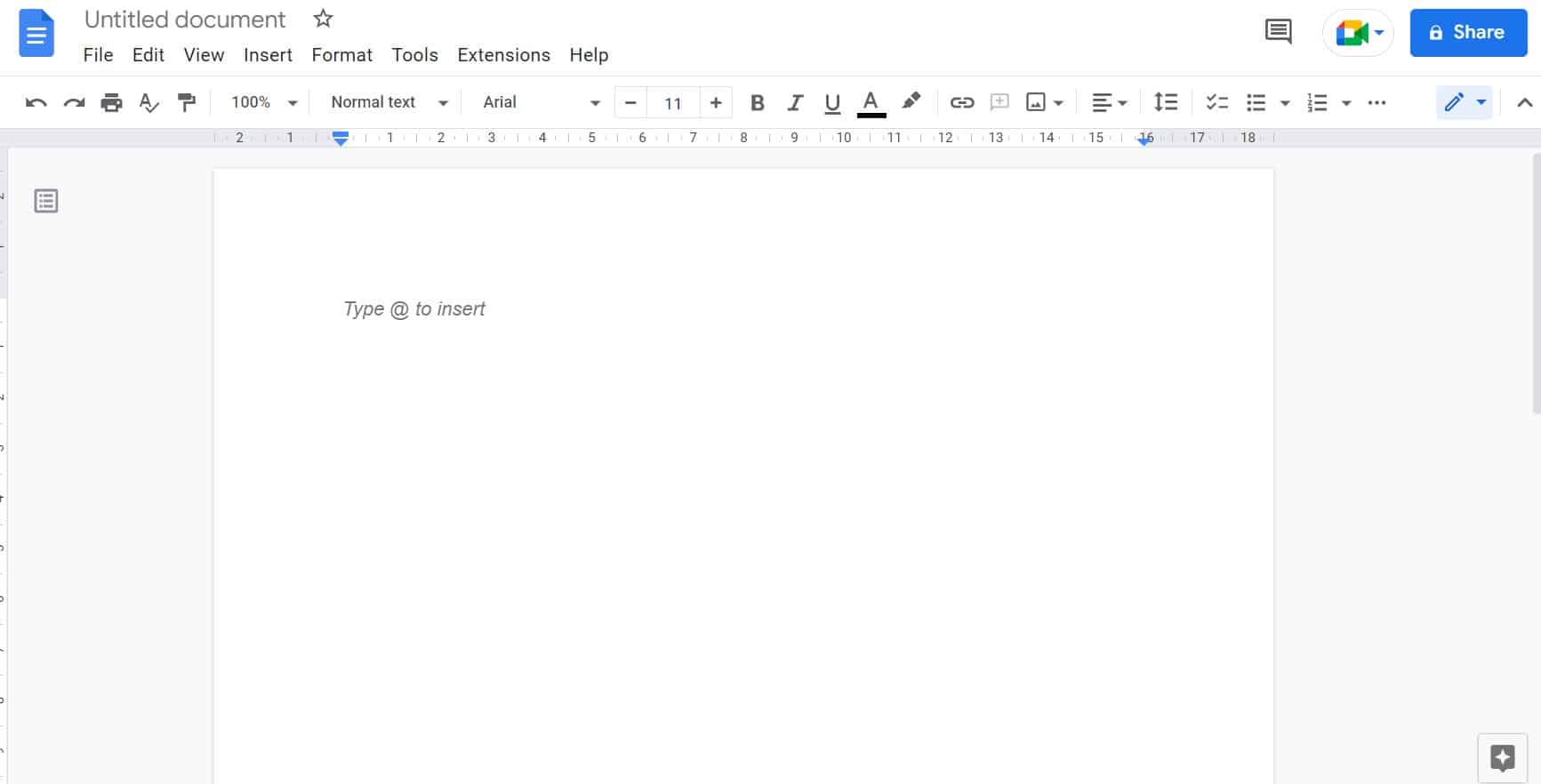
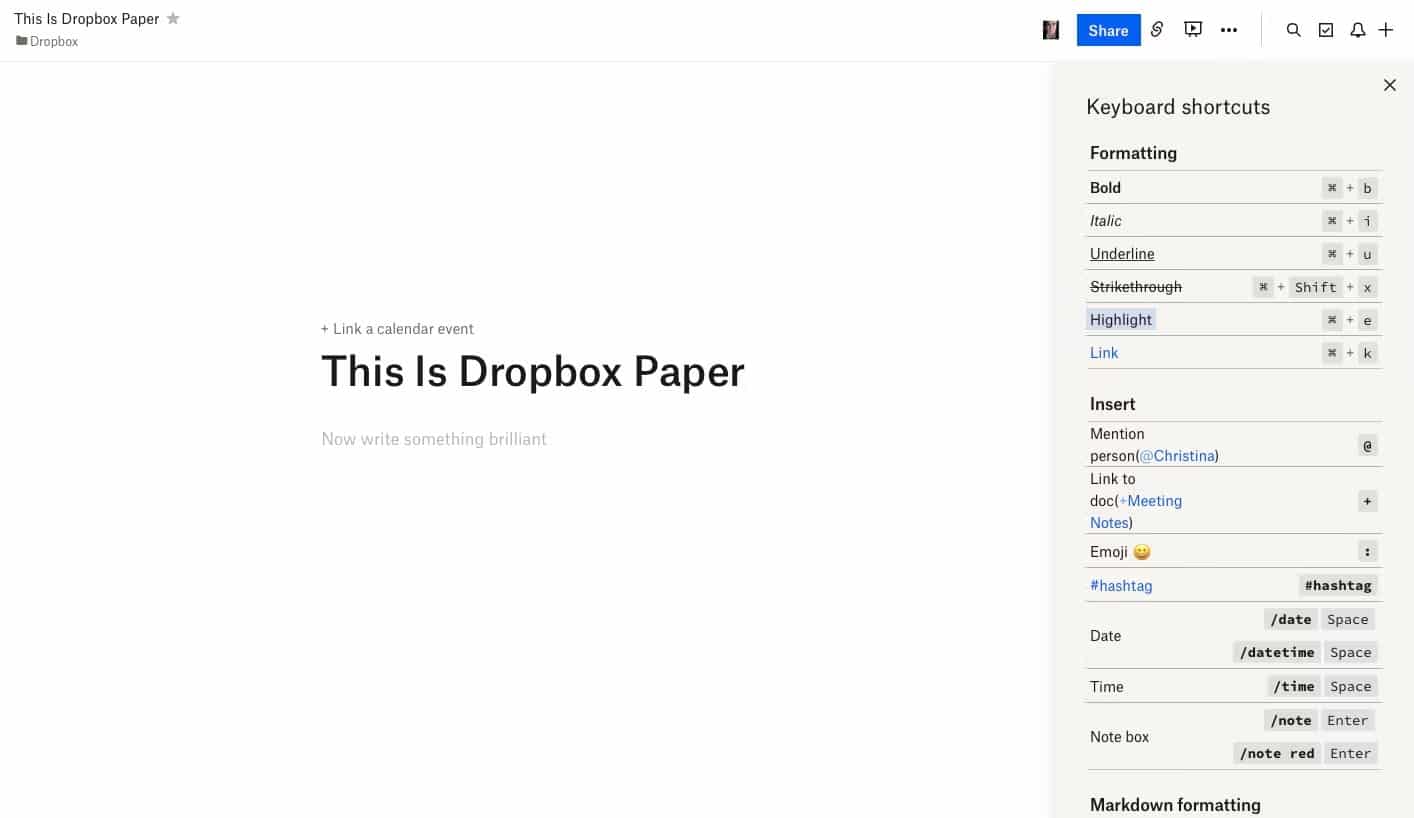
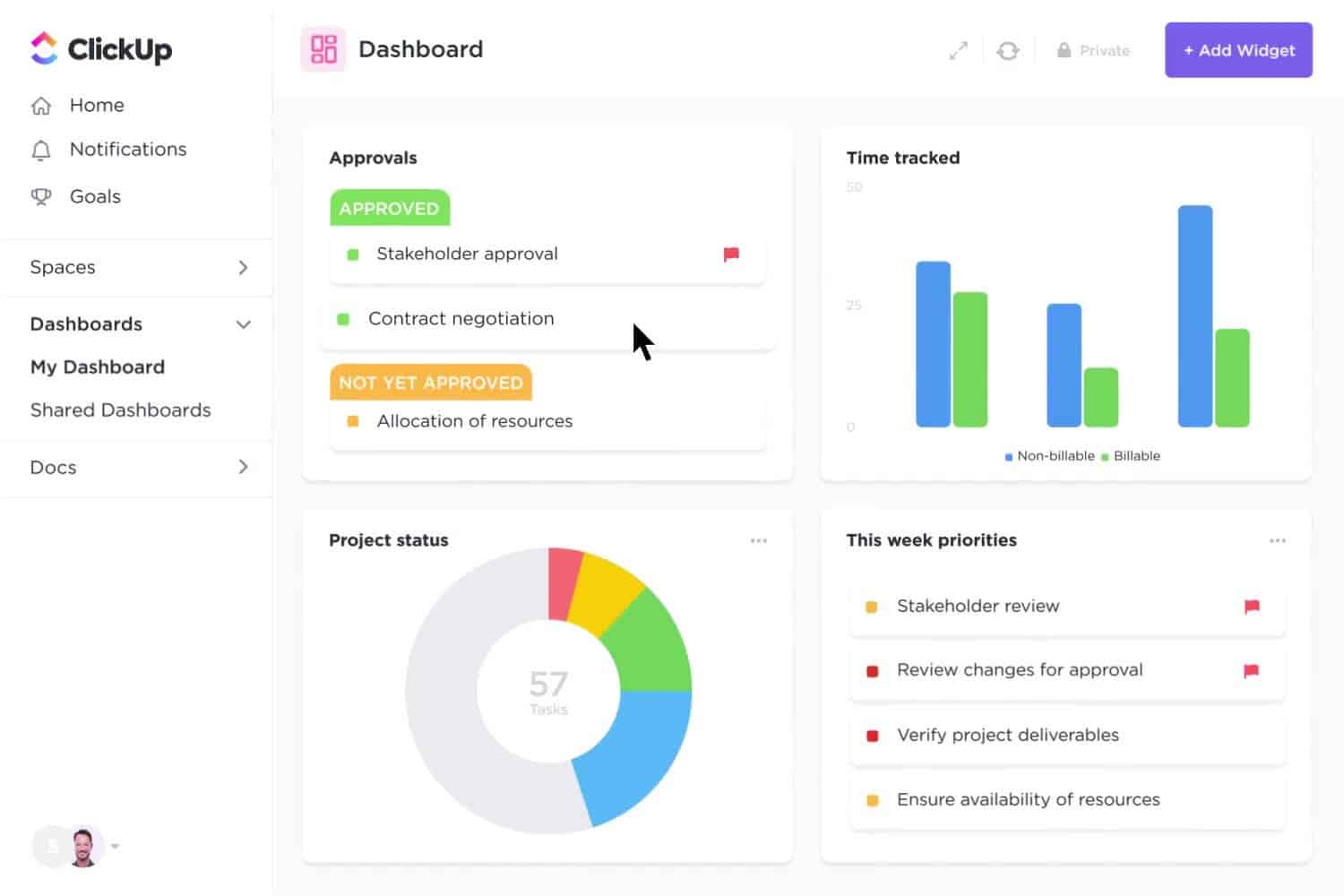
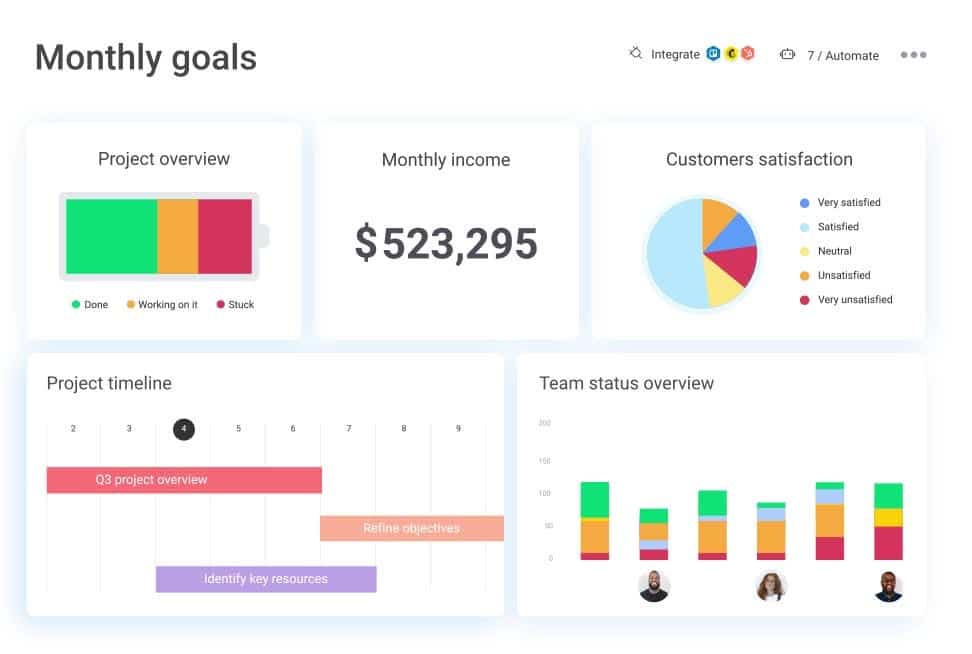
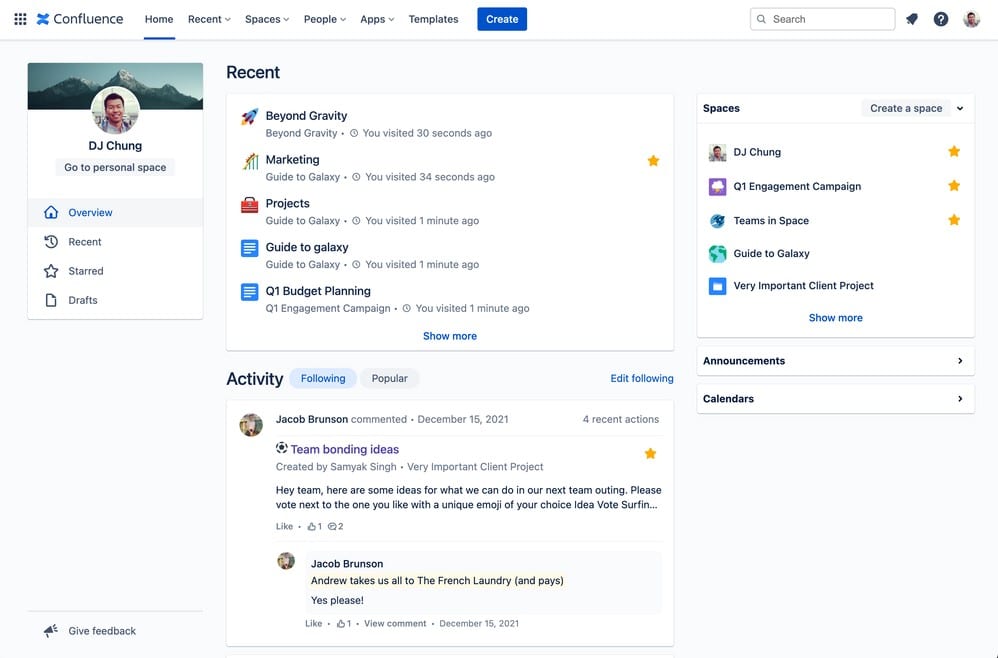
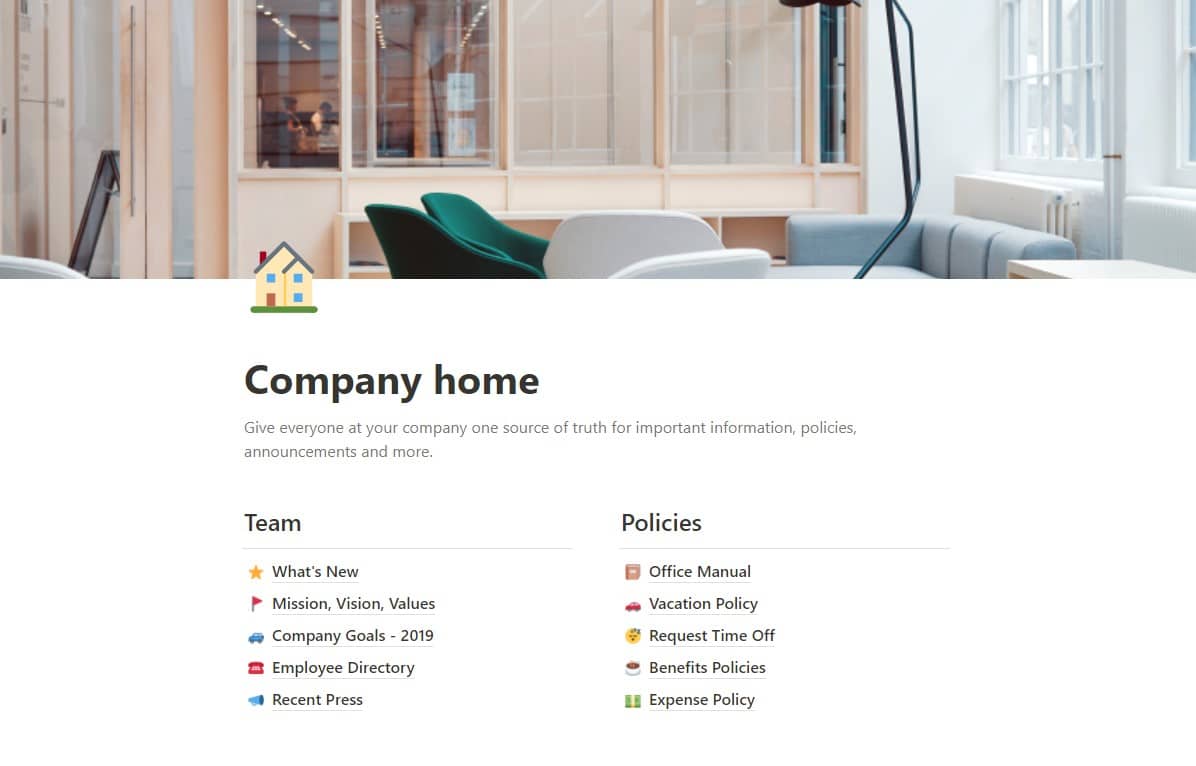




No comment yet, add your voice below!