Document editing basics and how using one online can help make better content
- Posted on
- By Aaron Dumon
- In General,
Table of contents
- What is document editing?
- What are the basics of document editing?
- Factual correctness
- Grammar and syntax correctness
- Content and content flow that make sense
- Vocabulary
- Formatting and styling
- Is document editing the same as proofreading?
- What’s a document editing software?
- What’s an example of a good document editor?
- Froala’s own document editor mode
- Characteristics
- Conclusion
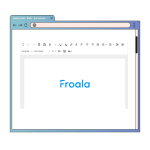
When writing documents, it’s important to make sure that there are as few grammatical, spelling, and formatting mistakes as possible. This is because these errors could reduce a document’s quality and readability or even possibly tarnish an author’s credibility. However, it’s also important to note that everyone makes document-related mistakes. Even the most adept writers produce content that has errors from time to time for various reasons. For instance, errors could stem from exhaustion, recklessness, or going over previously written content. Even in the digital age, writers could make mistakes (e.g., accidentally moving the cursor to another area while typing). So how can we prevent making such mistakes? Document editing is the answer.
Document editing is an essential part of writing because it helps deliver high-quality content to the intended audience. Nowadays, whenever people need to write or edit documents or articles, they resort to using document editing software. If you’re searching for more information about document editing and editors, then you’ve come to the right place. We’ll be looking at its basics and how you can use an online document editor to make better content.
What is document editing?
When you ask people about document editing, they’ll likely have slightly different answers. These answers, however, all point to the same goal, which is to improve the quality of written content. Generally, we can define it as a process in which a document or selection of text is reviewed, assessed, and revised. Editors can repeat this process as many times as needed to keep improving the content’s quality. They can even edit a published document to keep the information timely and accurate. A document can also go through different levels of editing by different people.
Just how important is it? Well, it’s safe to say that it’s a critical factor in a business’ success. In fact, businesses, schools, and other institutions rely on document editing for reports, articles, technical documentation, research papers, and more. The more accurate, readable, organized or structured, informative, and error-free a document is, the better its audience impact will be. To understand document editing better, let’s go over its basics in the next section.
What are the basics of document editing?
So, what is document editing all about? What should a writer/editor do or look for when editing a document? These things might differ depending on what document you’re editing. However, there are some common factors to look for, regardless of the document type. These usually include:
Factual correctness
When editing documents, facts are important. You should always ensure that whatever information is written on your document is correct. Otherwise, you could be spreading false information, which is always bad for both business and the community. When in doubt about whether something is factual or not, look it up.
Grammar and syntax correctness
In all languages, grammar proficiency is necessary to easily convey one’s thoughts to the audience. So is syntax, because changing the position or usage of a word can completely change the meaning of a sentence. Breaking so many grammar rules results in huge quality and clarity losses for documents.
Content and content flow that make sense
Editors must also make sure that a document’s content and structure are logical. You can’t just have content that’s unreasonably irrelevant to your document’s topic. Editors should also check that the content isn’t redundant or just a couple of relevant keywords put together. Transitions between sections also need to make sense so that readers can have a smooth and enjoyable flow of reading.
Vocabulary
Whenever you write a document, you’re telling a story. And if you want to make your document public, you’ll need to make it as readable as possible. To do this, you can reduce the number of complicated words and sentences.
Formatting and styling
How writers format and style their content also adds to readability. If a document’s content looks too plain or unformatted, readers might get exhausted, confused, or bored by it. So, editors must always check whether a document and its contents are properly formatted and appropriately styled.
Some more advanced or specific factors to consider include references (research papers), graphs and images, and SEO (search engine optimization). Whatever your document is, there’s always a need to check it and improve it. But wait, isn’t that proofreading? Let’s find out in the next section.
Is document editing the same as proofreading?
Simply put, no, document editing and proofreading are not the same thing. They are similar, however, in that they both involve checking a document’s quality and improving it further. However, document editing has a much larger scope and role. That’s because proofreading acts as the final step before you can publish your document. An editor assesses and improves a document since its initial drafting. On the other hand, a proofreader looks for anything that an editor could have missed. In other words, editing involves improving a document’s quality while it’s still in development, while proofreading is for ready-to-publish drafts. Both of these heavily rely on a document editor or, if possible, a “track changes” feature.
What’s a document editing software?
A document editor can refer to a website, third-party tool, or standalone software application for editing documents. That’s why it’s also known as document editing software. These tools help writers, editors (the human kind), and proofreaders with their content tasks. Thus, they’re equipped with formatting and styling tools as well as image uploads, collaboration features, and a lot more. A document editor may also refer to a person who edits documents, but for this article, we’ll focus on the software kind. So, if you’re looking for a good document editor, where do you start? We must first learn about the anatomy of a great document editor.
What’s an example of a good document editor?
As I mentioned before, a document editor can be an online service, a third-party tool, or an installable application. No option is better than another, however, and choosing one depends on your needs. What you should consider is whether a document editor has the following content editing features or not:
- Basic and advanced formatting and styling
- Image and video uploads and transformations
- Customizable toolbar and buttons
- Save as PDF
- Responsiveness and mobile friendliness
- Word count
- Math and chemical equations
- Undo and redo
- Plain text pasting and formatted text pasting
- Tables
- Autosaving
- Track changes/version history/comments and mentions
- Spelling and grammar checking
- Accessibility features
Froala Editor is an example of a suitable document editor for online apps and websites. It’s a WYSIWYG (what you see is what you get) HTML editor that also has powerful document editing capabilities. Froala is a lightweight third-party editor that focuses on user experience and is easy to integrate into any application. Let’s learn more about it in the following section.
Froala’s own document editor mode
The best WYSIWYG HTML editors are so versatile that they can also be used inline or like word processors (e.g., MS Word). Froala is no exception because of its own document editor mode. This allows Froala Editor to be better suited for document editing, giving it the appearance of standard document editors. Just switch on the “Document Ready” mode, and Froala will instantly set the optimal alternatives for editing online documents.
Characteristics
Froala’s document editor mode has the following characteristics, which are included in its 100+ features:
- Quick formatting
- Rich media support
- Easy third-party tool integration
- Save as PDF
- Easy-to-follow documentation
- Responsive design for all modern devices
- Lightweight and extremely fast
- Clean, organized design for better user experience
- Spelling and grammar checking
If you want to see a full list of its features, click here. Another good thing about Froala is that, despite having plenty of features, it’s still lightweight and intuitive. It’s one of the leading WYSIWYG editors, and it also works well as an online document editor.
Conclusion
Document editing takes plenty of time and effort. Furthermore, it’s also a very delicate task, requiring editors to be as careful and perceptive as possible. Therefore, to gain an advantage in terms of accuracy, quality, and efficiency, it’s better to use document editors. In this article, we got to know the document editing basics as well as how you can use a document editor in your application. And before you go, you should also learn about the importance of text editors in 2022. Doing so just might save you plenty of time.
Aaron Dumon
Aaron Dumona former writer for Froala, showcased exceptional talent and dedication during their tenure with the company.
-
Hide Show

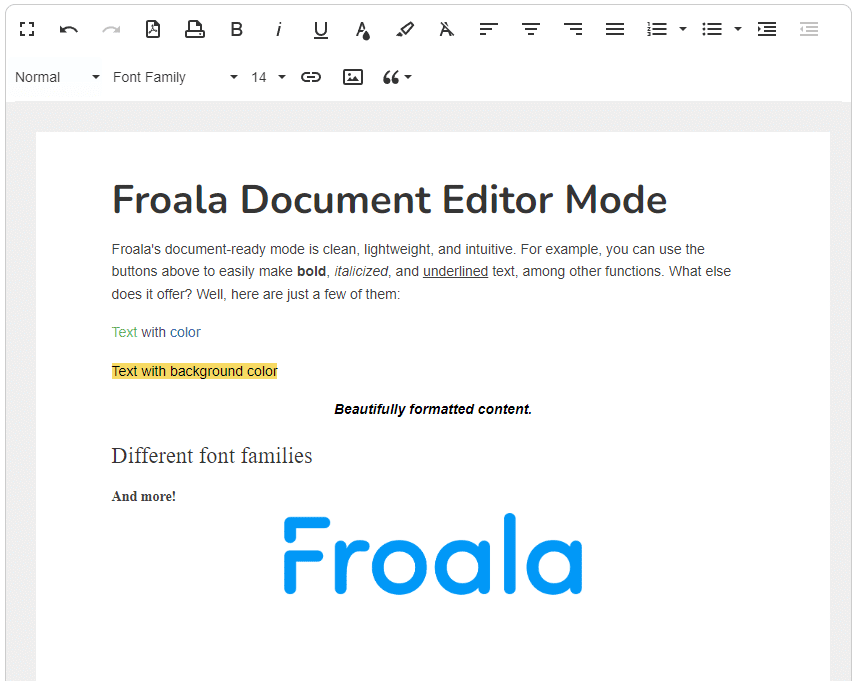




No comment yet, add your voice below!