5 Simple and Inspiring Use Cases for a React Markdown Editor
- Posted on
- By Aaron Dumon
- In General,
Table of contents
- What is Markdown?
- Why use Markdown?
- You can use Markdown for many things
- Markdown lets you switch freely between applications
- You can use Markdown anywhere
- Markdown is likely to stay
- What is a React Markdown editor?
- React Markdown editor use cases
- Website content and blog posts
- Emails
- Instant messaging
- Simple documents
- Technical documentation
- Level up your React Markdown editor
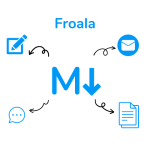
If you’re an avid internet surfer who uses different applications and websites daily, then you’ve probably encountered Markdown before. Are you formatting or styling your messages using special characters like “# heading 1” or “~~strikethrough~~”? Do you use special characters as a way to easily format your blog posts? Have you ever noticed the “.md” extension when you download software applications? If so, then you’re well familiar with Markdown or how it appears on applications, at least. Today, people use Markdown in a lot of places on the internet. And it’s safe to say that Markdown is finding its way into many different websites and apps. Eventually and inevitably, it found its way into React applications, which are really popular nowadays. Developers then looked for ways to integrate React Markdown editors into their applications to let their users format text easily.
What are some real-world applications of React Markdown editors, you ask? That’s what we’ll answer in this article, along with some Markdown basics, reasons to use it, and what it is in a React context. I’ll also show you how developers can quickly add Markdown functionality into their React apps using a WYSIWYG editor (a “what you see is what you get” editor). Are you ready? Let’s get started.
What is Markdown?
Markdown is a subset of HTML that is a simple markup language for formatting text. People use it to create dynamic rich-text content on a website or software application without writing code. In other words, it’s a language that lets people create formatted text in an easier (although limiting) way than HTML. As long as you have text formatting requirements, you can use Markdown for many types of applications and websites. The best part is that your users would only need to learn a more basic syntax compared to HTML. It’s important to know, however, that not all special characters have meaning in the Markdown syntax. For this reason, developers and users need to figure out the right special character (or combination of characters) that makes sense in Markdown formatting.
Markdown emerged in 2004 after John Gruber and other contributors looked for a way to create formatted text more easily. However, back then, it wasn’t as standard as it is today, and implementing it was confusing, impractical, or difficult. That’s why some talented developers standardized it into the CommonMark specification that we have today (among other Markdown specifications). The specification aimed to eliminate any ambiguities that Markdown had. This resulted in better Markdown implementation and learning.
To create Markdown content, people use Markdown editors, which are tools that convert Markdown-formatted text into HTML or XHTML. Because of the abundance of these editors, users can create Markdown content on any platform. Nowadays, people can also integrate a Markdown editor into applications more easily because of components, APIs, and plugins that aren’t language-specific. An example is a React Markdown editor, but we’ll get to that later. For now, let’s answer the question of why we should use Markdown.
Why use Markdown?
You might be wondering why people use Markdown when there are other ways to format text, such as HTML. There are several reasons for this, and mostly, they’re about simplicity and convenience. Markdown might not be as complete or standard as HTML or WYSIWYG editing, but it does have its perks, especially for time-constrained non-developers.
You can use Markdown for many things
There are numerous things people can use Markdown for, such as blog posts, emails, instant messaging, and more. Like I said earlier, as long as your users need to format text easily and without using HTML, you can give them Markdown editing.
Markdown, aside from being universal, is also simple. This trait lets users focus more on the content instead of having additional things to worry about because of coding. This holds true for various projects, content tasks, or applications. If the CommonMark specification (or another one) does not provide the functionality you require, you can extend Markdown with plugins. However, doing so makes your Markdown implementation less standard since you’re bringing back potential ambiguity for additional features.
Markdown lets you switch freely between applications
We’re all familiar with document files, right? If so, we know that there’s one annoying thing about them (this also applies to other file formats): not all applications support them. For example, when you have a Microsoft Word document file (.docx), other applications might not support it. Or if they do, they might not have the advanced features that Word has, causing you to lose some formatting or other content. This means that your content could show up incorrectly or not show up at all when you use an incompatible application.
It’s annoying when you have to change the format of your content or recreate it just to import it into another application. Markdown naturally prevents this because it can be opened by almost any application.
You can use Markdown anywhere
Luckily for everyone, Markdown is platform-independent. This means that regardless of the operating system (OS), device, or browser, people can create and view Markdown-formatted text. If you’ve used apps like Discord, GitHub, or Reddit before, then you have an idea of how compatible Markdown is.
Markdown is likely to stay
Markdown has proven itself a helpful part of web content creation since its introduction because of how easy it is to use. Because of this, and because plenty of popular websites and applications rely on it to some degree, Markdown is future-proof. And if your favorite Markdown application disappears in the future, you’ll still be able to open Markdown-formatted files using others.
What is a React Markdown editor?
A React Markdown editor is a text editor that supports Markdown content for React applications. The React library for JavaScript is currently one of the most popular web development tools. Because of this, and because Markdown functionality is great to have, developers also thought of supporting Markdown for React applications. Now, there are many ways to integrate a React Markdown editor into your application. For instance, you can make a React Markdown component yourself at the cost of time and development resources. You can also choose a pre-made React Markdown component like React-Markdown. Last but not least, you can integrate a WYSIWYG editor that supports Markdown, which lets you get started even faster.
React Markdown editors all have a field or editing space where users type. More advanced ones (like WYSIWYG editors) even let users see what their Markdown content will look like as they’re typing. Whatever React Markdown editor you implement in your app or website, you need to ensure that it has the necessary features, intuitiveness, and speed for your users. After all, not all Markdown editors for React are created equal. Just how unequal can they be? Read about the best React Markdown editor components and find out. Now that we’ve looked at what React Markdown editors are, let’s check out some of the most common use cases for them.
React Markdown editor use cases
Website content and blog posts
Website content is one of the most common uses for React Markdown editors. After all, Markdown emerged specifically for the web. For example, people usually use Markdown editors to create headings, webpage copy, links, and other formatted content. Blog posts are no exception. In fact, blogs greatly benefit from Markdown since it allows their writers to create content without coding. Some users might even find Markdown the easiest formatting method for them.
Emails
You can also integrate a Markdown editor into React-based email platforms. With it, your users can make formatted emails on the go. This is especially useful for mobile users, who find it easier to type short Markdown syntax than to press buttons.
Instant messaging
Similarly, React Markdown editors provide instant messaging apps with the power to create formatted content without much effort. Without Markdown support, a messaging app would just feel bare or lacking compared to those with it. Imagine sending a long, structured message without any formatting to a group of people. That would make things difficult for both you and the recipients, as opposed to sending a beautifully formatted message with headings, list items, and more.
Simple documents
Markdown editors are useful when it comes to making simple documents like letters or quick reports on React applications. Sure, they’re not as robust as word processors or WYSIWYG editors, but they get the job done quickly.
Technical documentation
Recently, Markdown editors have seen an increase in usage for technical documentation. Some editors even support documentation versioning, searching, sorting, and more in addition to Markdown features. Others offer themes or templates for Markdown-fueled documentation, keeping writers focused.
There are plenty more use cases for React Markdown editors, but those we’ve discussed above are the primary ones. Whatever the use case, Markdown editors make creating formatted text in React applications a lot simpler and faster. But there are ways to do so in an even simpler and faster way, and before the article ends, let me show one of them to you.
Level up your React Markdown editor
Your React app will greatly benefit from Markdown when you have the right editing tool. The best way to have Markdown functionality in your application or website is to integrate a WYSIWYG editor as your React Markdown editor. That’s because they offer a complete solution for every editing need, Markdown included. That means your users will have access to not only Markdown features but so much more. These features include real-time editing, autosaving, code view, and all other rich text functionalities, even those that Markdown can’t handle. WYSIWYG editors bridge the gap between HTML and Markdown, giving you the robustness of HTML and the simplicity and convenience of Markdown. They are great tools to reinforce your React applications with.
Froala is a WYSIWYG editor that gives the ideal editing experience. It has Markdown support and virtually every rich text editing feature. It’s also lightweight and fast despite having over 100 features. Furthermore, it’s plugin-based. This means that when you need a feature added or removed, you only have to include or exclude the plugin for it. For instance, if you want Markdown support, just include its plugin and you’re good to go. Lastly, it’s secure. XSS (cross-site scripting) is one of the most dangerous attacks that people can make, and Markdown editors are some of the most common victims. Fortunately, the XSS vulnerability was resolved in Froala Editor 4.0.15. When it comes to robustness and user experience, Froala goes above and beyond the standard React Markdown editor components.
And there you have it: some simple React Markdown editor use cases you can take inspiration from, Markdown basics, and how you can upgrade your users’ Markdown experience in a simple way.
Aaron Dumon
Aaron Dumona former writer for Froala, showcased exceptional talent and dedication during their tenure with the company.
-
Hide Show





No comment yet, add your voice below!