Tips on Building Interactive UIs with a Text-to-HTML Editor
- Posted on
- By Rimsha Ashraf
- In General,
Table of contents
- How do you create engaging user interfaces with a text-to-html editor?
- Froala's Code View Plugin: Enhancing Direct HTML Editing
- 1. Efficiency in Development
- 2. Regularity and Uniformity
- 3. Rapid Prototyping
- 4. Code Cleanliness
- 5. Feature Accessibility
- 6. Real-Time Collaboration
- 7. Compatibility with Many Browsers
- Best Practices for Crafting Interactive UIs with Text-to-HTML Editors
- Use Semantic HTML
- Responsive Design
- Focus on User Needs
- Use Visual Hierarchy
- Embrace Microinteractions
- Accessibility Matters
- Optimize Performance
- Test and Iterate
- Conclusion

In web development, it’s common to have imaginative user interface concepts. But, there’s often a gap between these concepts and the technical skill to create them. Typical editors provide a convenient platform. However, their restrictions can hinder user engagement and innovation.
This article discusses an interesting solution. It suggests using text-to-HTML editors to create dynamic user interfaces. This method provides several benefits.
We will give you an overview of the specifics of the technique. We will show you how this strategy works. We will also teach you how to create interactive sections that people want to use.
How do you create engaging user interfaces with a text-to-html editor?
Discover the power of crafting captivating user interfaces using a text-to-HTML editor.
Froala’s Code View Plugin: Enhancing Direct HTML Editing
Froala’s Code View plugin, specifically the “smartCard-inline” feature, enhances the text-to-HTML editing experience by allowing developers to directly edit HTML code within the editor interface. This enables real-time previewing of changes and facilitates seamless collaboration between developers and designers.
In the code snippet below, we demonstrate how to integrate Froala’s Code View plugin into an HTML document to create an interactive UI:
<!DOCTYPE html>
<html lang="en">
<head>
<meta charset="UTF-8">
<meta name="viewport" content="width=device-width, initial-scale=1.0">
<title>Interactive UI Demo</title>
<!-- Include Froala Editor CSS -->
<link href="https://cdnjs.cloudflare.com/ajax/libs/froala-editor/4.1.2/css/froala_editor.min.css" rel="stylesheet" type="text/css" />
<link href="https://cdnjs.cloudflare.com/ajax/libs/froala-editor/4.1.2/css/plugins/code_view.min.css" rel="stylesheet" type="text/css" />
</head>
<body>
<h1>Interactive UI Demo</h1>
<!-- Froala Editor Container -->
<div id="editor">
<p>Create an interactive UI by editing HTML code directly.</p>
</div>
<!-- Include Froala Editor JS -->
<script src="https://cdnjs.cloudflare.com/ajax/libs/froala-editor/4.1.2/js/froala_editor.pkgd.min.js"></script>
<!-- Include Froala Editor Code View Plugin JS -->
<script src="https://cdnjs.cloudflare.com/ajax/libs/froala-editor/4.1.2/js/plugins/code_view.min.js"></script>
<script>
// Initialize Froala Editor
new FroalaEditor('#editor', {
codeView: true, // Enable code view
heightMin: 200, // Set minimum height for the editor
pluginsEnabled: ['codeView'] // Enable Code View plugin
});
</script>
</body>
</html>
The code imports the necessary CSS and JavaScript files for Froala Editor and its Code View plugin. A <div> element with the ID “editor” serves as the container for the editor. JavaScript initializes the editor with specific configurations, enabling code view, setting a minimum height, and enabling only the Code View plugin.
This code snippet demonstrates how to integrate Froala Editor with the Code View plugin into a web page, allowing users to interactively edit HTML code and see the changes reflected in real-time within the editor interface.
Output:Advantages of Text-to-HTML Editors
Here are some of the advantages of using text-to-HTML editors for interactive UIs:
1. Efficiency in Development
Web creation becomes much more efficient using text-to-HTML editors since they make coding much easier. With HTML, developers don’t need to write code by hand to produce and edit information. This level of automation shortens the development time, speeds up prototyping, and decreases the likelihood of syntax mistakes.
2. Regularity and Uniformity
Code uniformity and consistency are fostered via text-to-HTML editors. By providing developers with pre-made frameworks and templates, these editors ensure that best practices are followed consistently. This consistency facilitates enhanced collaboration among development teams and simplifies the code-testing process.
3. Rapid Prototyping
Prototypes and mockups constitute an integral component of every design procedure. Text-to-HTML editors enable programmers to transform conceptual designs into physical prototypes rapidly. Iterative development benefits greatly from this rapid prototyping capacity since it enables more efficient design iterations and faster feedback loops.
4. Code Cleanliness
Many text-to-HTML editors automatically generate clean, well-structured code. Doing so enhances the codebase’s readability and makes it easier to maintain. Debugging, updating, and collaborating on clean code is easier, which, in turn, reduces the likelihood of making mistakes.
5. Feature Accessibility
A key component of contemporary web development is accessibility. Features that aid developers in making content accessible are commonly included in text-to-HTML editors. To ensure the result is accessible and inclusive, these editors may have built-in checks for things like semantic HTML, ARIA roles, and other standards for online accessibility.
6. Real-Time Collaboration
Team members can work together in real-time with text-to-HTML editors, particularly those built into online platforms. Permitting multiple developers to work on a project’s distinct components can boost output and shorten due dates. Remote teams collaborating on a single project will find this collaborative function to be an absolute blessing.
7. Compatibility with Many Browsers
Verifying the functionality of a website or application across all conceivable browsers can present a formidable challenge. The era of explicitly modifying code for individual browsers has passed, as text-to-HTML editors generally incorporate cross-browser compatibility mechanisms. As a result, the user experience has improved across all platforms.
Best Practices for Crafting Interactive UIs with Text-to-HTML Editors
When using a text-to-html editor to create an interactive user interface, keep the following points in mind:
-
Use Semantic HTML
- What to Do: Use the right HTML tags like
<button>,<input>, or<a>for interactive elements. - Why: This improves accessibility for people and search engines, and boosts SEO.
Responsive Design
- What to Do: Make sure interactive elements work well on different screen sizes.
- How: Use CSS media queries to adjust for different devices and prioritize mobile users.
- Goal: Aim for a smooth and consistent user experience on all devices.
Focus on User Needs
- Approach: Understand your audience and their needs first.
- Action: Address their main concerns and design intuitive interactions to improve their experience.
Use Visual Hierarchy
- Strategy: Organize information clearly using headings, subheadings, and visual cues.
- Design Tips: Use differences in size, color, and spacing to show importance and guide users.
Embrace Microinteractions
- What to do: Add small animations or visual feedback like button clicks or page transitions.
- Benefit: These enhance user engagement by providing confirmation or progress.
Accessibility Matters
- Principle: Make your user interface usable for everyone, regardless of their abilities.
- Guidelines: Follow WCAG accessibility standards to meet diverse needs.
Optimize Performance
- Consideration: Be mindful of using large images or complex scripts that can slow down your site.
- Solutions: Compress images and minimize code to speed up loading times.
Test and Iterate
- Process: Test your design on various devices and browsers to ensure it works well everywhere.
- Feedback Loop: Encourage user feedback and improve your design based on real experiences.
- What to Do: Use the right HTML tags like
Conclusion
Building interactive UIs often seems like a developer’s domain. But text-to-HTML editors offer a compelling alternative, empowering everyone to create engaging interfaces. They are optimal for collaborative design and rapid prototyping. This is because they are efficient, adaptable, and accessible.
Designers can create attractive and functional user interfaces by prioritizing user requirements. They can also achieve this by employing visual hierarchy and embracing micro-interactions. Froala’s Code View plugin extends the editor’s capabilities. Use it for direct code access.
Rimsha Ashraf
Rimsha Ashrafa writer for Froala, showcasing exceptional talent and dedication.
-
Hide Show


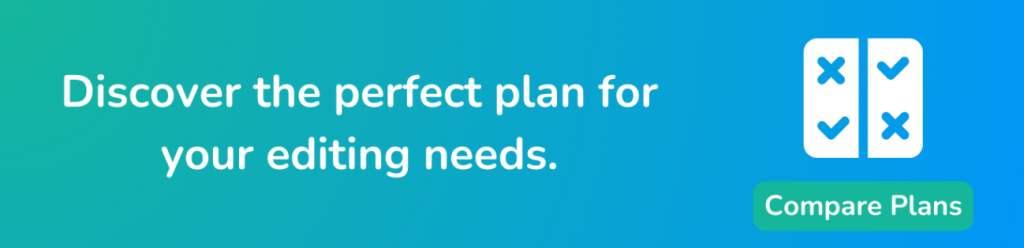



No comment yet, add your voice below!