Top 5 Online JavaScript Editors – A Beginner’s Guide to Get Started
- Posted on
- By Aaron Dumon
- In General,
Table of contents
- What is an online JavaScript editor?
- What's the difference between a JSE and an IDE?
- Benefits of using an online JavaScript editor
- What are the top online JavaScript editors?
- Codepen.io
- JSFiddle
- CodeSandbox
- JS Bin
- W3Schools online editor
- Ideal features of an online JavaScript editor
- How to run code in an online JSE
- When to use online JavaScript editors
- Conclusion

An online JavaScript editor (JSE) is one of the best tools available for developers right now. With it, developers can easily code in JavaScript, as they would in normal code editors, online. This is particularly helpful for novice developers or those who seek guidance from other developers. But with the numerous online JavaScript editors out there, how do you know which one is right for you? And where or how do you begin?
In this article, we’ll look at the top online JavaScript editors you can use. We’ll start by defining what an online JavaScript editor is (hint: it’s a bit different from a WYSIWYG HTML editor). We will also discuss the difference between JSEs and IDEs (integrated development environments). Furthermore, you’ll learn about the benefits that these editors bring as well as how you can start looking for and using one. Let’s start!
What is an online JavaScript editor?
An online JavaScript editor is exactly what its name suggests. It’s an editor that lets users write, edit, run, and share JavaScript code online. That’s right, it does all the core things that HTML code editors do within a web browser. Furthermore, these editors usually feature syntax highlighting, error checking, and auto-completion. Online JavaScript editors often have multiple windows. Each window may contain HTML, JavaScript, and CSS, as well as a window for the output and the console.
In learning about online JavaScript editors, it’s also important to learn about HTML editors in general. HTML editors are tools that help developers create web content. These editors have two types, WYSIWYG (what you see is what you get) editors and HTML code editors. WYSIWYG editors assist developers by letting them build content without much coding. Instead, developers have to interact with a toolbar that consists of buttons representing editing features.
On the other hand, HTML code editors are text-based tools for writing HTML code and more. Online JavaScript editors fall under this category. Now, let’s determine the difference between a JSE and an IDE.
Related: JS Editor Features
What’s the difference between a JSE and an IDE?
Both JSEs and IDEs have the same goal of making development easier, and they do have their similarities. The main difference between them is that IDEs are much larger tools that consist of a code editor and more. JavaScript editors are typically lightweight and focused on code editing. IDEs, however, also deal with compilation, version control, directory management, testing, and more. Some IDEs even have WYSIWYG functionality within them, letting users write code and use a toolbar for generating components.
Both JavaScript editors and IDEs provide many benefits to users, and neither is better than the other overall. When choosing between the two, you have to assess your needs and what you’re most comfortable with. For instance, if you want to build large applications easily without coding much, then use IDEs or WYSIWYG editors. Similarly, if you’re more comfortable with purely writing code, then JSEs could work.
But for now, we’ll focus on JSEs, specifically the online kind, which are even more lightweight and portable. So, why don’t we explore the benefits that these online editors bring to developers?
Benefits of using an online JavaScript editor
Here are some of the best benefits that developers can get when using online JavaScript editors:
- Convenience – With online JSEs, developers can access their codes from anywhere provided they have an internet connection. Furthermore, developers won’t have to setup or install anything. This makes prototyping, testing, and helping others with their codes more efficient. That’s why developers also call these editors cloud-based editors.
- Collaboration features – Excellent online JSEs allow multiple developers to work on shared JS codes in real-time. This makes collaboration easier for teams or support groups of developers.
- Versioning – Sometimes, people use online editors once (for something like testing) and never come back. However, there are developers who write large amounts of code using online editors. Luckily for them, some online editors have version tracking, revision history, and version rollback features for smoother maintenance.
- Code sharing – Most online JS editors let their users easily share their code by generating a unique link or embedding it. When you go to Stack Overflow or other developer forums, you’ll see plenty of people sharing their prototype codes.
- Cost-free – One of the best things about online JavaScript editors is that most of them are free. I mean, most HTML code editors are as well, but it’s always nice to have as many free tools as possible, right?
There’s no doubt that these benefits can help developers maintain or improve their efficiency. Now, let’s look at some of the best online JavaScript editors around.
What are the top online JavaScript editors?
I’m sure that you’ve encountered at least one of the top online JavaScript editors we have today. But there are other great ones aside from the most popular editors (you know, the ones we always see on Stack Overflow). Here are the top online JS editors:
Codepen.io
Codepen is one of the two most popular online JavaScript editors. A “social development environment,” it lets users build, deploy, test, and share their work. It has a clean interface, which by default shows the HTML, CSS, and JS windows separately, with the output and console below. It has the following features:
- Syntax highlighting
- Autocomplete
- Theming and font styling
- Various editor options (format on save, line numbers, etc.)
- Support for customizable code embedding
- Drag-and-drop asset hosting
- Project directory management (IDE-like experience)
- Real-time collaboration
- Private codes with access control
JSFiddle
JSFiddle is another highly popular online JS editor. It’s simple, lightweight, and intuitive. It has four windows (HTML, CSS, JavaScript, and result with console). JSFiddle also supports frameworks like Vue, libraries like React, and even similar languages like TypeScript. Here are some of its features:
- Syntax highlighting
- Autocomplete
- Theming
- Various editor options (line numbers, auto-run code, etc.)
- Different available window layouts
- Import resources
- Asynchronous requests simulation
- Real-time collaboration
- Private codes with access control
CodeSandbox
CodeSandbox is another heavyweight online JavaScript editor when it comes to features. It promises to supercharge developers’ workflows with its cloud development capabilities. It also supports frameworks and libraries like Angular, React, and more. Here are some of the things it can do:
- Syntax highlighting
- Autocomplete
- Templates
- Import from GitHub
- A modern browser-like results window
- Support for testing
- Project directory management
- Real-time collaboration
- Private codes with access control
JS Bin
JSBin is a simple yet handy online JavaScript editor. It might not look as great as the others, and it might not have a lot of features, but it’s perfect for simple tests. Aside from HTML, it also supports Markdown and conversion to HTML. Here are its capabilities:
- Syntax highlighting
- Auto-run code
- Export as gist (Git repository)
- Save as template
- Easy inclusion of JS libraries and frameworks
- Private codes with access control
W3Schools online editor
When developers start their web coding journey, they will probably visit W3Schools at some point. What’s good about the site, aside from its tutorials, is that it has a built-in online editor. Unlike the other editors on this list, its online editor is primarily focused on learning. Thus, it’s more lightweight; however, it’s on this list because of its usefulness to beginners and experienced developers alike. Its features include:
- Syntax highlighting
- Basic theming
- Basic layout choices (portrait or landscape)
- Code saving
Ideal features of an online JavaScript editor
Choosing an online JSE involves the same steps as choosing any other helpful tool. You should assess your requirements, check the editors’ features, and then check their pricing. Usually, the free features can handle most development or testing needs. At the very least, you should ensure that the editor has syntax highlighting. If you’ll use it for your business or to test out confidential codes, then you can try those with the private codes feature.
How to run code in an online JSE
Running code takes very little time in online JavaScript editors. Once you have your code ready, you should click the run, save, or play button (depending on how the editor calls it). Afterwards, the editor will run the code and produce the output in the result window. If the code has any errors, the editor will display them on the console. Some editors also have an auto-run feature.
When to use online JavaScript editors
You can use online JavaScript editors anytime you need a quick or convenient way of editing or sharing code. Whether you’re a developer asking for or giving help, or someone who prefers working within the browser, online JavaScript editors always have a place in your projects.
Conclusion
The online JavaScript editor tool has blessed developers with its convenience since its introduction. And these tools are likely to stay because of that. In fact, they’re getting better with each passing year. As developers, we have to improve productivity with JSE and other tools. In this article, we talked about the top five online JS editors. Always remember that the best among them is the one that fits your project the most.
Aaron Dumon
Aaron Dumona former writer for Froala, showcased exceptional talent and dedication during their tenure with the company.
-
Hide Show

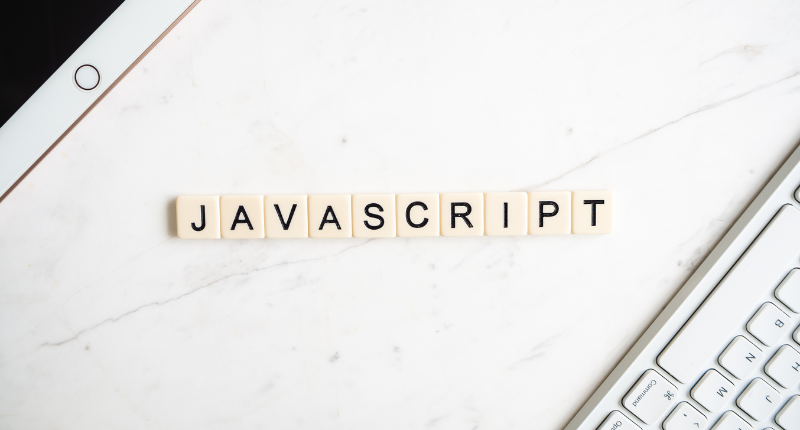
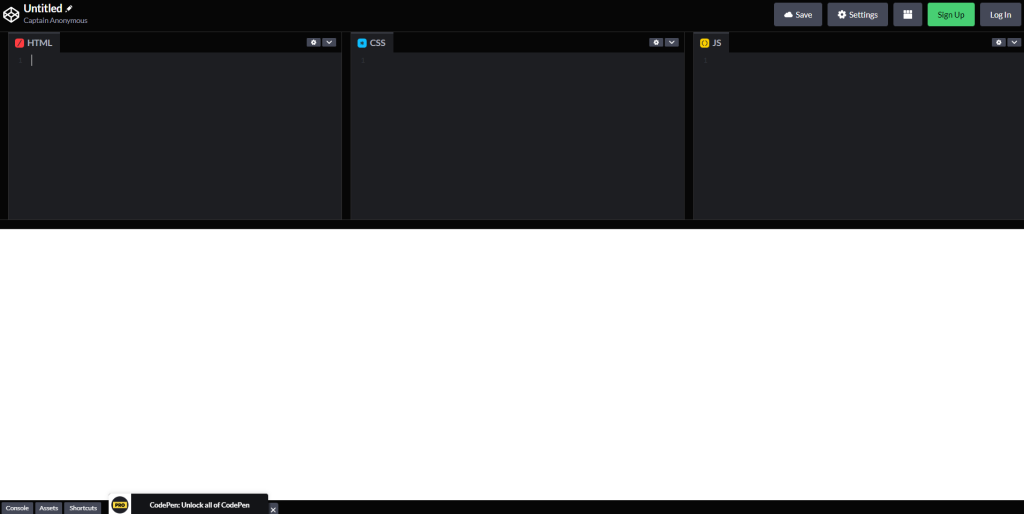
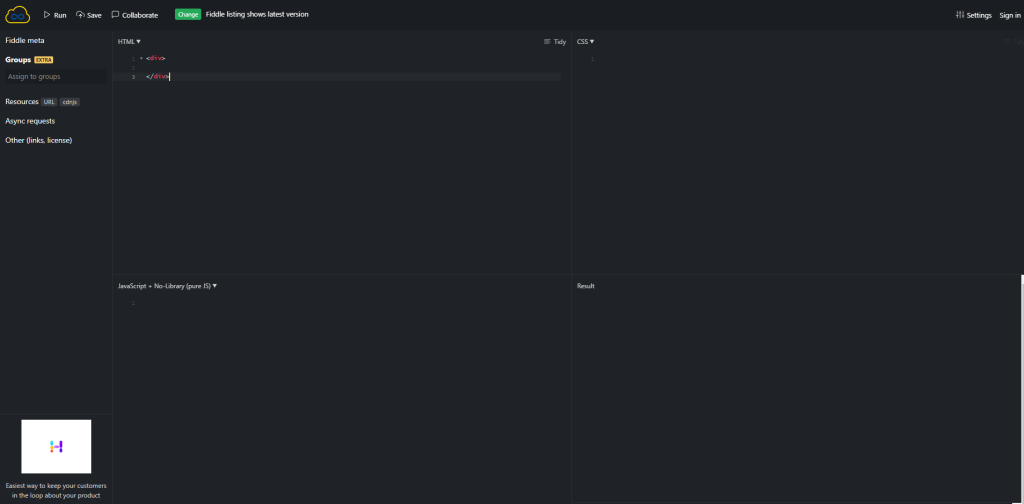
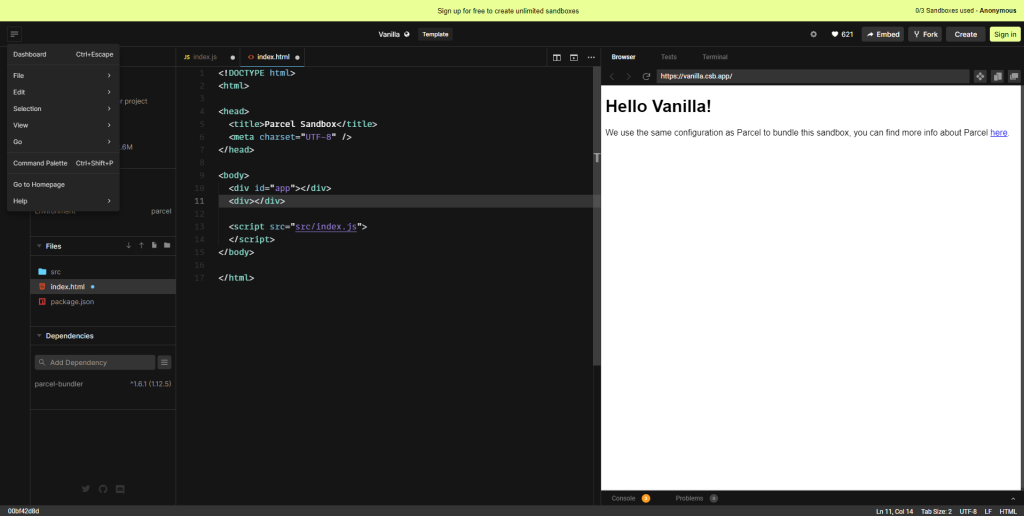
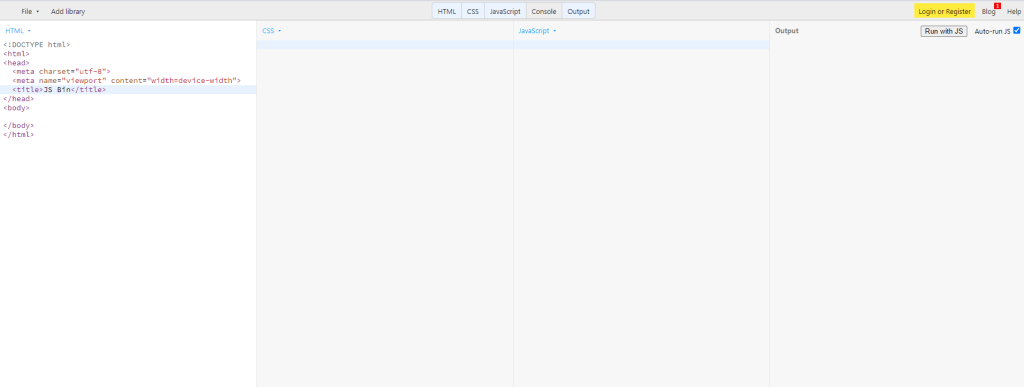
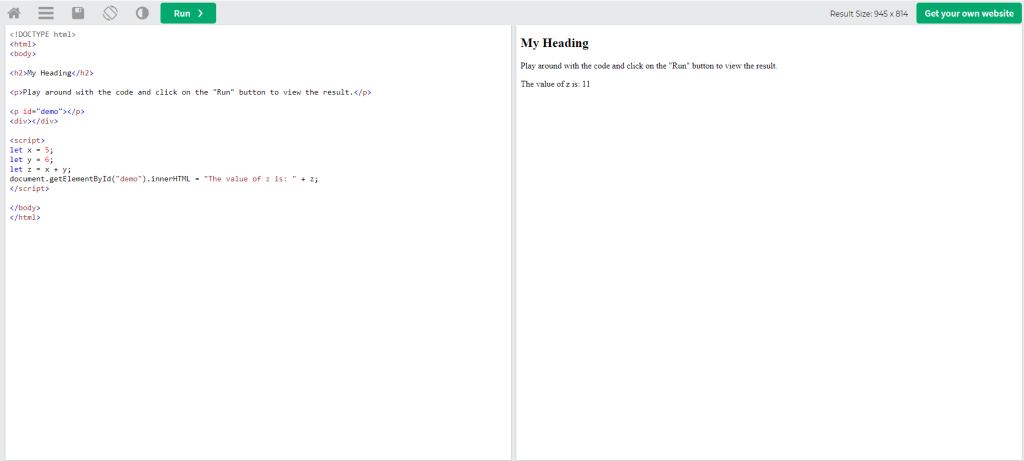




No comment yet, add your voice below!