Why using the Best Javascript WYSIWYG editor matters
- Posted on
- By Md. Ehsanul Haque Kanan
- In General,
Table of contents

The Best JavaScript WYSIWYG HTML editor is the one that helps you effortlessly edit web content. It shows you what your changes will look like before they go live. It also provides you with quick access to all the essential features you need.
Of course, plenty of HTML editors are available online, but which is the best Javascript WYSIWYG editor? And why does it matter? In this post, you will find all the details.
What is a Javascript WYSIWYG editor?
A Javascript WYSIWYG editor allows you to visually edit your content in a form without writing any code. That’s right, you can change the alignment of your text, add images, and insert links with zero coding. As a result, you can quickly and conveniently get things done.
A Javascript WYSIWYG editor also supports live previews. This means you can view your changes as you add or modify elements. As a result, you no longer have to experiment with HTML and CSS.
Instead, you can focus on the end result rather than writing code. Because of this, a Javascript WYSIWYG editor can significantly enhance your productivity.
What is the best Javascript WYSIWYG editor of 2023?
Froala is the best Javascript WYSIWYG editor of 2023. Simply put, it is a blazing-fast tool with a beautiful user interface that allows you to make changes to your web content effortlessly.
Froala provides full-RTL support for languages read from right to left. These include Arabic and Farsi as well as Hebrew. It also comes with comprehensive documentation to help you implement it into your web application in just a few minutes.
Finally, Froala features 30 out-of-the-box plugins, like Spell Checker, Code Beautifier, and Track Changes. Using them, you can customize and significantly enhance Froala’s efficiency to suit your workflow.
Why does Froala matter in 2023?
Nobody wants to use a tool with a confusing user experience. On the contrary, a great Javascript WYSIWYG editor provides users with an effortless editing experience. You want an editor that makes everything intuitive so you can easily edit your web content.
In addition, a great editor needs to integrate easily with your application. You don’t want an editor that requires you to write a lot of code just to get it running. This is because more code means more maintenance and more room for error.
Too many moving parts just increase technical debt and create unmaintainable solutions. If you want to avoid the hassle, get an editor you can integrate with a few lines of code.
This is where Froala comes into play. Integrating a few lines of code into your web application is incredibly easy. Froala is also very easy to maintain so you don’t have to worry about technical debt.
Froala comes with a clean design that offers a great editing experience. Your users will love it. It helps you effortlessly format your content. All you have to do is select the text and apply your format options.
In summary, Froala matters in 2023 because it helps you reduce development time, save money, and avoid technical debt. But, more importantly, it enables you to provide your web application’s users with a top-notch editing experience.
How quickly can you integrate Froala into your web application?
Very quickly. You just need to write a few lines of code. The entire process takes less than 10 minutes. Here is a practical example using JavaScript.
How can I integrate Froala into my JavaScript app?
1. First, go to your HTML file. Then create a container for the Froala editor.
<div id="froala-editor"></div>
2. Next, head to your CSS file and add the “link rel” attribute to include all the Froala editor plugins.
<link rel="stylesheet" href="../css/froala_editor.pkgd.min.css">
3. Then you have to go to your JavaScript file and insert this code:
<!-- Include all Editor plugins JS files. -->
<script type="text/javascript" src="../js/froala_editor.pkgd.min.js"></script>
<!-- Include PDF export JS lib. -->
<script type="text/javascript" src="https://raw.githack.com/eKoopmans/html2pdf/master/dist/html2pdf.bundle.js"></script>
<script>
new FroalaEditor('div#froala-editor', {
documentReady: true
})
</script>
That’s how you integrate Froala into your JavaScript web application. As you can see, the process is very simple. There is no complexity.
Should you use Froala with your web application in 2023?
Froala is an amazing Javascript WYSIWYG editor. It has a beautiful design and the users of your web application will love it. It delivers a superior editing experience with every necessary feature easily accessible.
Finally, Froala has user-friendly documentation you can follow to add it to your web application quickly. There are plenty of reasons to choose Froala in 2022.
Froala is 2022’s best Javascript WYSIWYG editor. It equips your web applications with rich text editing capabilities. Try it now for free.
Md. Ehsanul Haque Kanan
Md. Ehsanul Haque Kanana former writer for Froala, showcased exceptional talent and dedication during their tenure with the company.
-
Hide Show



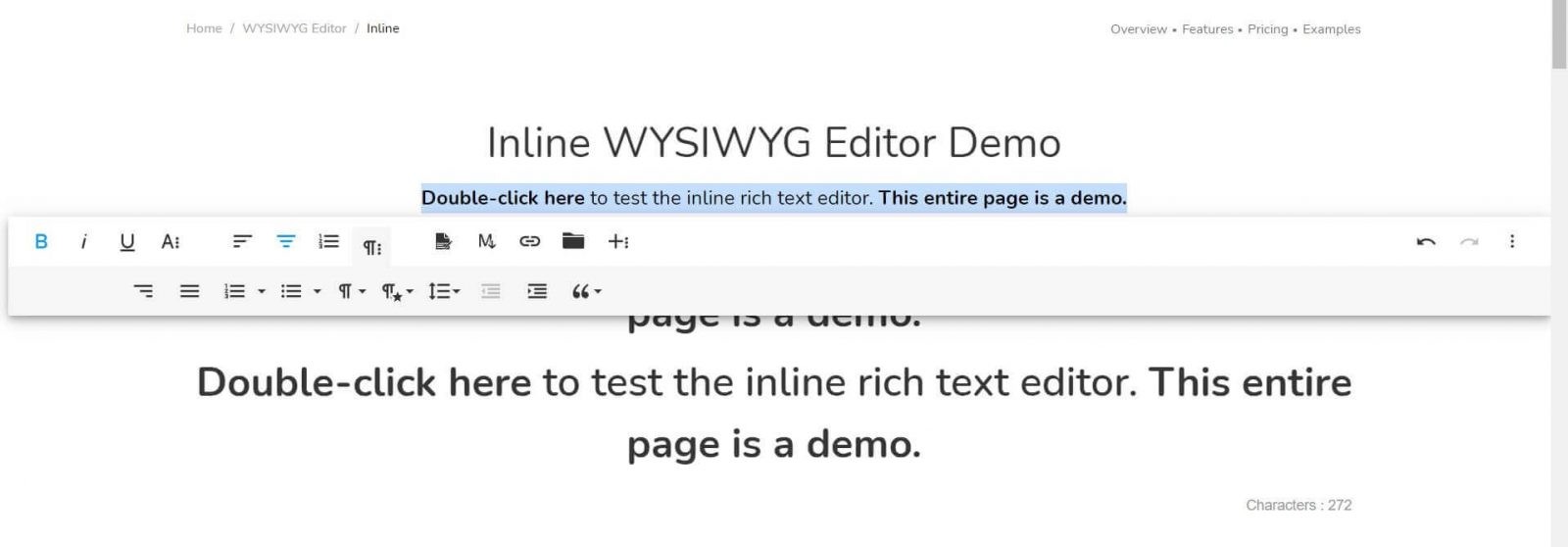



No comment yet, add your voice below!