Froala Image Uploader: The New Free JS Images Uploading Library
- Posted on
- By Mostafa Yousef
- In General, Image Uploader

Users choose the Froala WYSIWYG Editor for many reasons. Some love its intuitive UI, while others prefer it for its transparent pricing model. Many others select it for its features. For developers, however, nothing is more important than its clean code and a powerful API.
Without clean coding, you couldn’t get all these amazing features. Even though code is a mystery to non-developers, they can sense Froala’s quality. For instance, when they first discover Froala and all its different functions initialize in less than 40 milliseconds. Then, they discover how easy it is to extend its functionality due to its modular programming architecture. That is when most people realize instinctively that Froala has a powerful code structure and API.
Another one of the amazing Froala API features is how it initializes on any HTML element. In most cases, Froala displays a WYSIWYG editor. In some cases, however, it only displays a popup to edit that element. This unique feature sets Froala apart from other WYSIWYG editors.
What is the benefit of different initialization modes?
In initialization modes, where Froala is not a WYSIWYG editor, you can use it to edit HTML elements. Because of this feature, Froala is a multiuse product you use differently for each use case. Froala not just a WYSIWYG editor.
Init on image mode
One of the Froala initialization modes is initializing on an image. This lets you edit, resize, or change the image position in addition to other features. One of these features is replacing the current image by uploading a new one. You also can use the replace and delete image feature to upload and delete images from your server. This turns Froala WYSIWYG editor into a JavaScript image uploader tool.
Froala image uploader free tool
Our vision has always been to push web-editing limits further and further. That is why we saw a need on the market for a sleek and easy-to-setup image uploader. Today, we’re excited to announce that users can use Froala in the “Init on image” mode for free without purchasing a license. This means everyone can use Froala as a free image uploading tool.
Nowadays, it is impossible to find a dynamic website or a web app that doesn’t have image-uploading functionality. Images are everywhere, from logos to product images, user profiles, and blog posts. In 2022, however, using an ugly HTML image-uploading button just isn’t acceptable. An image preview and a progress bar are the minimum requirements for an image uploader, and building this from scratch shouldn’t be your only option. The time came for a free, modern, intuitive image uploader that you can set up quickly without reinventing the wheel.
Why Froala image uploader?
The Froala image uploader also provides all the features you need in a modern image uploader. You can set it up in four easy steps. It also comes with a ready SDK for almost all server programming languages to help you handle server operations. The result is you can start your project quickly and easily and fast, focusing on your project rather than the image uploader.
You can use Froala image uploader to:
- Upload images from the user’s device by selecting them or by drag and drop.
- Upload images from external URLs.
- Build an image manager to control your uploaded images by setting some options.
- Upload images to Amazon S3.
- Delete images from your server.
- Validate images on both the client and server sides.
- Resize images on both the client and server sides.
- Handle image-uploading errors.
| Image manager is already included to organize your users’ images. They can also put them into categories. | 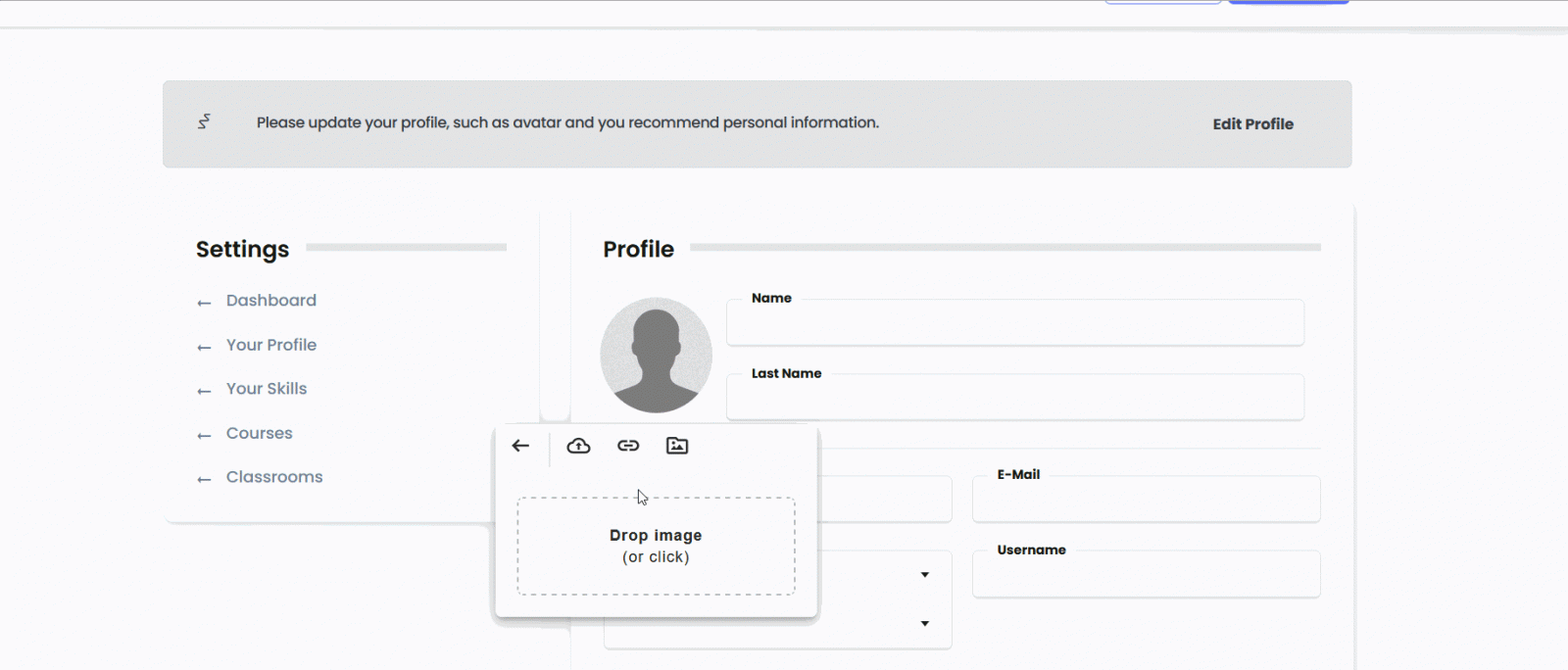 |
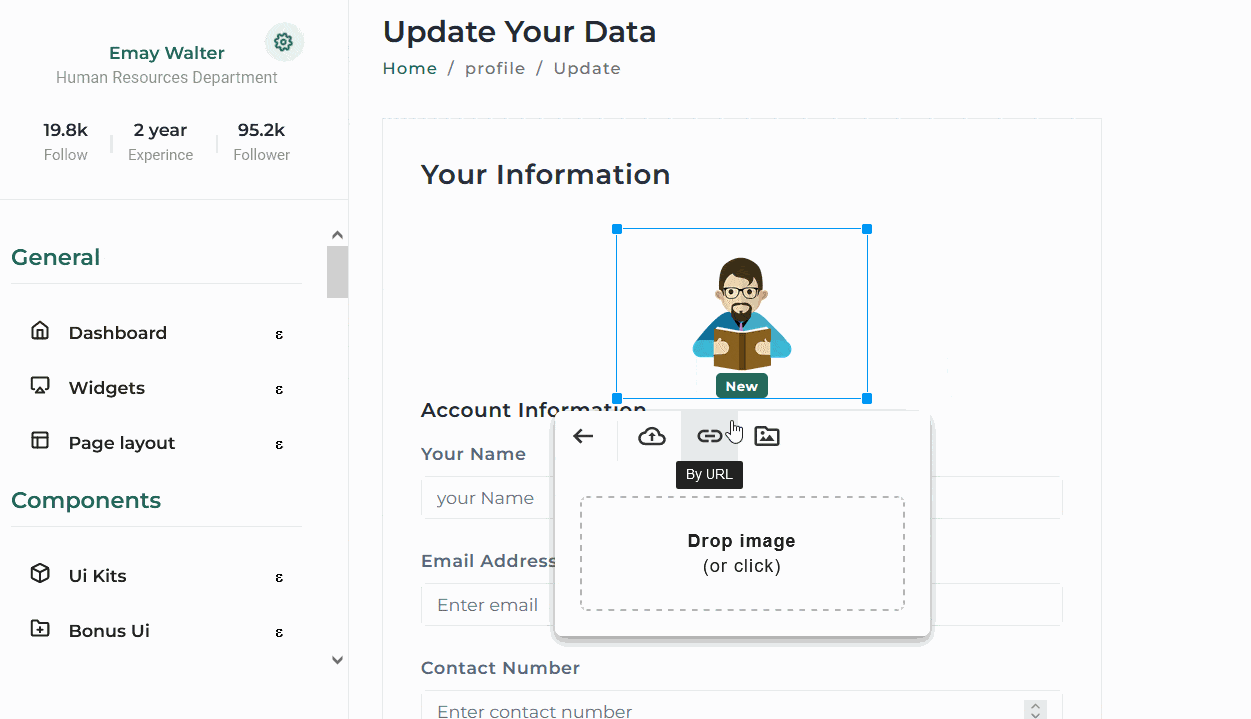 |
Upload Images from an external link |
| Image resizing | 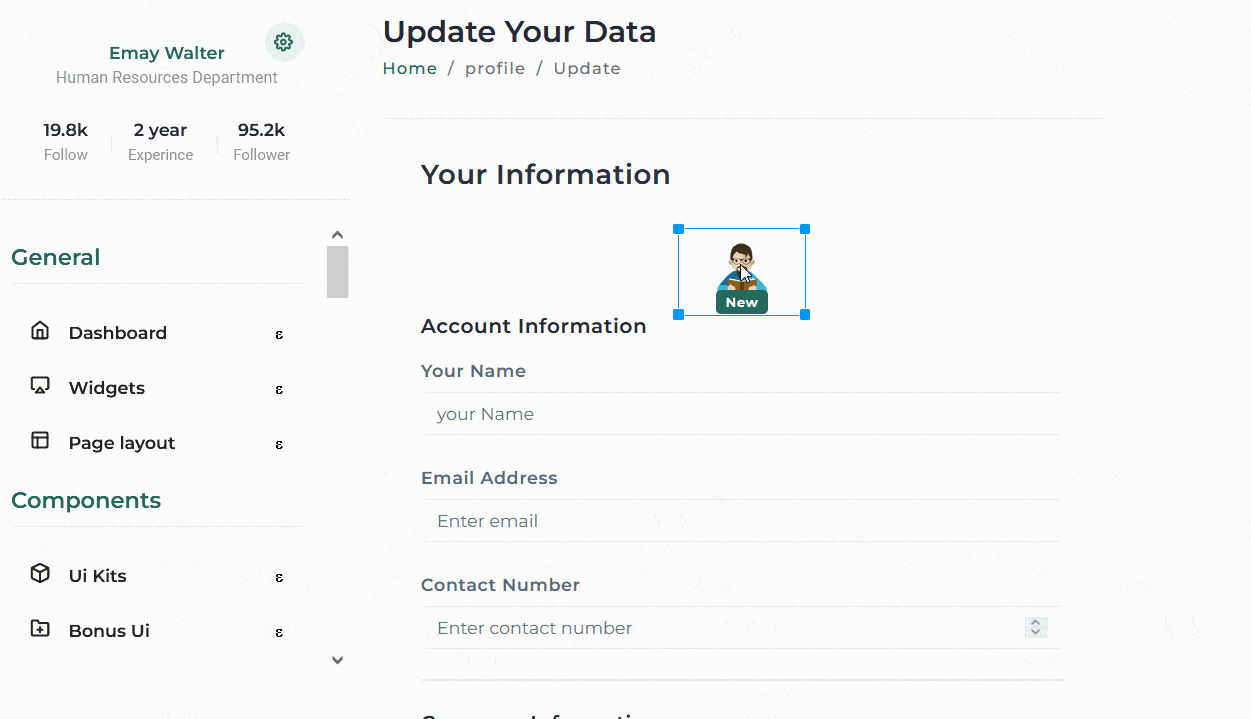 |
We have also created a complete open-source PHP tutorial about uploading images for user profile forms. It explains how Froala image uploader and SDKs interact to provide a complete image-handling service. The complete code is ready for you to download and use in your projects. If you like it, don’t forget to give us a star on GitHub. Your support will encourage us to create more tutorials like this. While the tutorial is for a PHP server, we believe it will help you understand how the Froala image uploader works for any server. If you need more tutorials for other languages, please mention them in the comments section below.
A message to our loyal customers
If you are one of the Froala editor customers who weren’t already aware of this Froala editor capability and was using another image-uploading library, we encourage you to replace it with the Froala image uploader.
Reducing the number of libraries you are using in your project will make your project simpler, help it load faster, and keep it easy to maintain.
Support Froala image uploader project
If you like what we are doing to improve web-editing tools and make them available to the web community for free, please share this post or our image uploader page with your friends and community, give us a star on GitHub, or write your feedback and suggestions in the comments section below.
| Tweet |
Your support will motivate us to produce more free web-editing tools and improve them more.
Technical Questions
- If you have a technical question, contact our Support team.
-
Hide Show



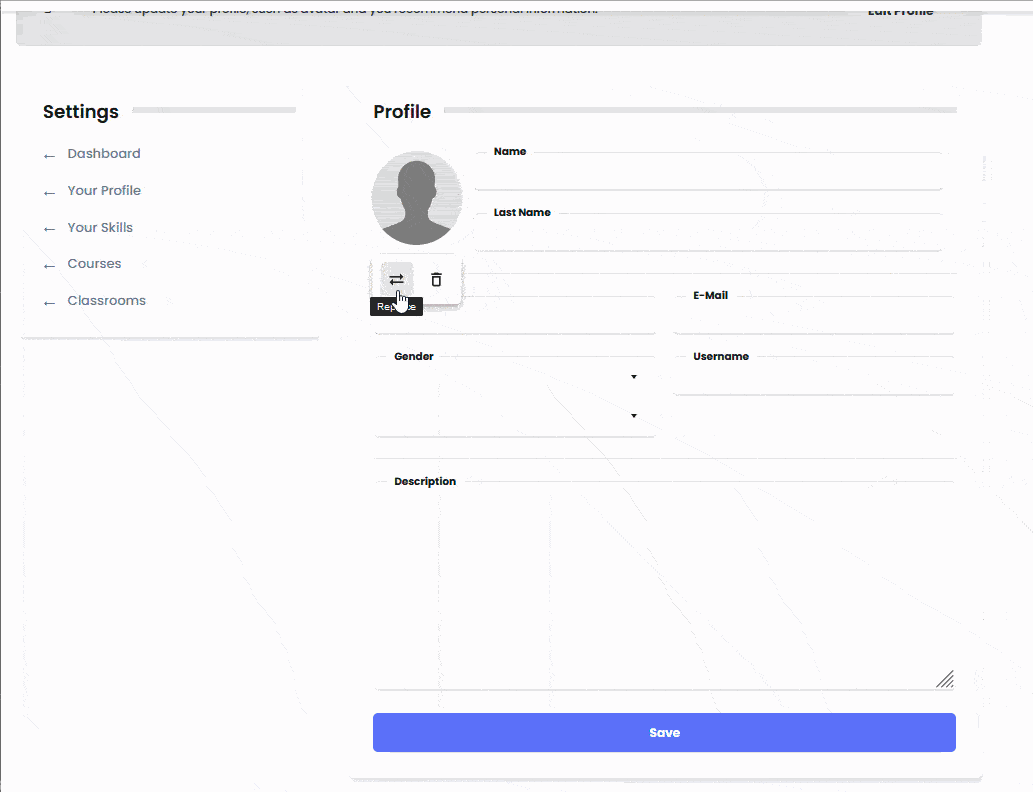



No comment yet, add your voice below!