Efficient Handling of Special Characters in HTML with Froala WYSIWYG Editor
Have you ever wondered how developers add cool symbols like copyright signs to websites? It’s all about special characters! This blog post will show you how to use special characters in HTML pages. We’ll explain the differences between Unicode values and HTML entities to represent special characters in a way that’s easy to understand. Plus, […]

Froala & Quasar Integration: Mastering the Best WYSIWYG HTML Editor
Froala 4.1 release has been a significant step in the history of the developer-friendly best WYSIWYG HTML Editor. It is the release where Froala supports React 18, Angular 15+ with Ivy Engine, and Vue 3. This allows developers to easily integrate Froala into applications using these technologies. For example, Froala can now straightforwardly integrate with […]

Enhance Your Editing with Froala 4.2: Word Count and MS Word Pasting Improvements
We are super excited to announce the release of Froala 4.2, which introduces the new Word Counter. This feature was highly requested by our users and we are thrilled to finally bring it to you. In addition to adding the Word Count plugin, we’ve made several other improvements to our powerful text editor. We believe […]
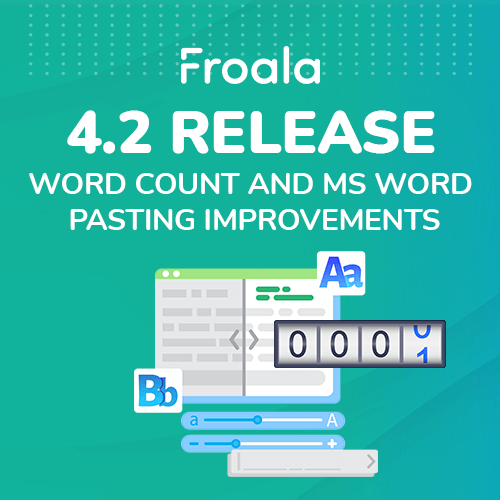
Froala Paragraph Styles for Online JavaScript Editors
Transforming ordinary paragraphs into iconic statements is now within your reach with the powerful Froala online javascript editor. By harnessing the capabilities of the Froala Paragraph Style plugin, you can effortlessly infuse your text with a touch of creativity and sophistication. Whether you aim to emphasize crucial details, craft a distinct visual identity, or simply […]

Responsive Video Design for Online JavaScript Editors: A Vue WYSIWYG Guide
Imagine a world where videos seamlessly adapt to any screen size or device, captivating viewers with their dynamic display. In today’s digital landscape, where content consumption spans across various platforms and gadgets, the need for responsive videos has never been more crucial. Enter the “Responsive Video” feature Froala; an online javascript editor—a game-changer that ensures […]

10 FAQs on Customizing the Froala Editor HTML Editor Software
Video has become one of the most powerful mediums for storytelling and communication in the digital age. It offers more engagement than text or images for the simple reason that it combines audio, video, and text. Froala is a professional html editor software that supports inserting and editing videos. Our mission is to not only […]

Froala Video Plugin for HTML Editor Software: Crafting Visual Experiences
In today’s digital world, visual content is incredibly powerful. Videos have become a highly effective way to engage audiences and convey complex information. To meet the growing demand for video content, the Froala HTML Editor Software has a dedicated Video plugin. This plugin makes it easy to add videos to your content without needing complicated […]
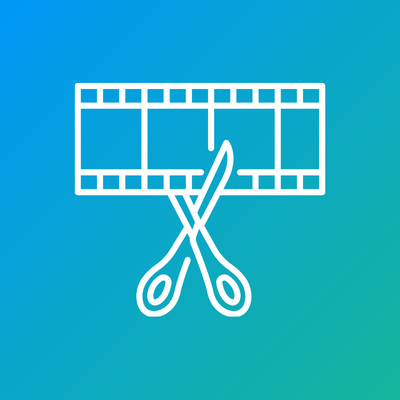
Building a Support System with Laravel PHP and Froala HTML Editor Sofware – part 3
In this article, we will continue building a rich-text support system using the Laravel PHP Framework and the Froala html editor software. If you haven’t read the previous articles in this series, we recommend doing so as we will be building upon them. Part 1: Building a Support System Using Laravel PHP Framework […]

Froala Image Management in Laravel: Easy for HTML Code Writers
If you’re using the Froala html code writer in your Laravel project to offer rich-text editing options for your users, they can use it to insert images in their content. These images are not saved to your PHP server by default, but you need to handle storing these images using the Froala events. Since uploading images […]

Optimizing Vue Applications for HTML Code Writers: Initializing Froala Editor on Click
The Froala Vue WYSIWYG Editor is a powerful tool that allows developers to easily incorporate a rich text editing experience into their Vue.js applications. With its user-friendly interface and extensive customization options, the Froala html code writer provides a seamless editing experience for users. We have covered the integration process of Froala and Vue before. […]
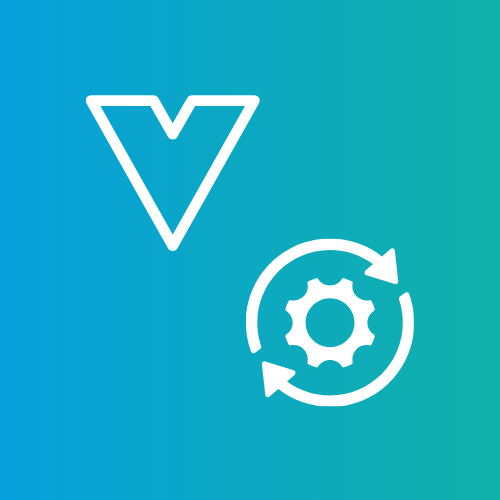
Building Robust Software with Froala HTML Editor: Understanding its Modular Architecture
One of the most important concepts of programming is modular architecture. It’s a clever way of building software that makes it more robust and scalable. Today, we’re going to explore the importance of modular architecture, with an amazing example of how our Froala html editor software implemented it. Modular architecture is all about breaking down […]
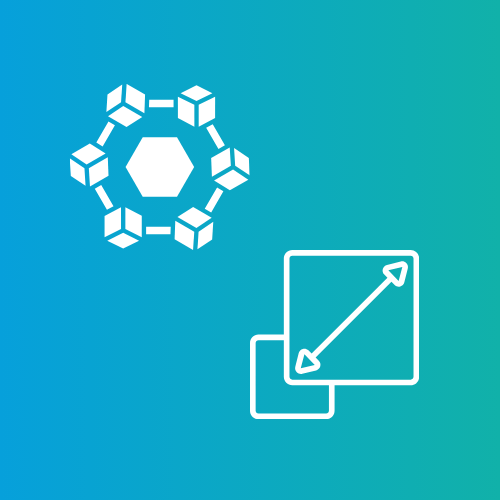
Build a Google Docs-like Online JavaScript Editor Using Froala Vue WYSIWYG Editor
Google Docs has become a household name when it comes to online word processing. If you would like to build a similar application, there is a wide range of development languages and frameworks to use. One of the top options is Vue.js. With our Froala online javascript editor, you can have a similar one for […]

Using Froala as a Vue Visual HTML Editor for Markdown: A Guide
If you want to provide text formatting options for your users, you have two popular choices: a visual html editor or a Markdown editor. Froala offers both options. Essentially, Froala is a visual html editor with the ability to convert to a Markdown editor. Since the Froala V4.1 release, it has supported Vue 3. This […]

Building a Support System Using Laravel PHP Framework and Froala Rich Text Editor – Part 1
Laravel, a popular PHP framework, provides a robust and efficient platform for building web applications. It offers various features and tools to make development easier and faster. We will use Laravel and the Froala Rich-text editor to create a comprehensive support system for your web application. In this series of tutorials, we will cover how […]

Froala 4.1.4 Release – XSS Vulnerability Resolved Among Other Enhancements
We are excited to share Froala version 4.1.4, addressing security vulnerabilities, improving stability, boosting performance, and delivering an enhanced user experience. Update now and enjoy a better Froala. Our commitment to the safety and satisfaction of all users remains our top priority. Key Highlights This release comes with several improvements and enhancements. Let’s take a […]
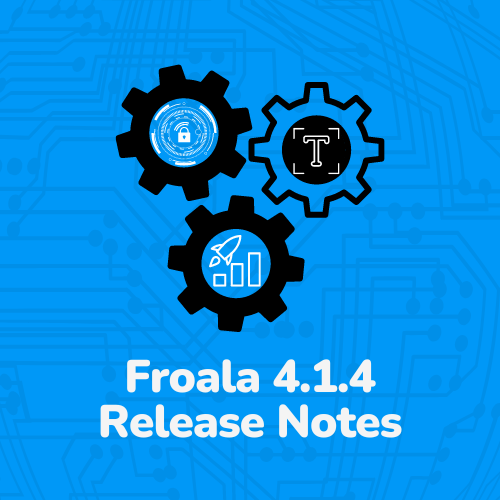
Simplify Froala Image Management in Express Framework with Froala Node.JS SDK
Express framework is a popular web application framework for Node.JS. It provides a simple and minimalistic approach to building web applications. Froala is an advanced WYSIWYG editor for effortless content creation and editing. We discussed the integration between Froala and Express framework before. However, uploading images and files into the Node server needs additional configuration. […]

Learn to Integrate Froala into Your NodeJS Application with Express Framework
NodeJS is a popular runtime environment that allows you to run JavaScript on the server side. It offers various frameworks to build web applications, and one of the most popular ones is Express. In this tutorial, we will learn how to integrate Froala, a powerful WYSIWYG editor, into a NodeJS application built with Express. Froala […]
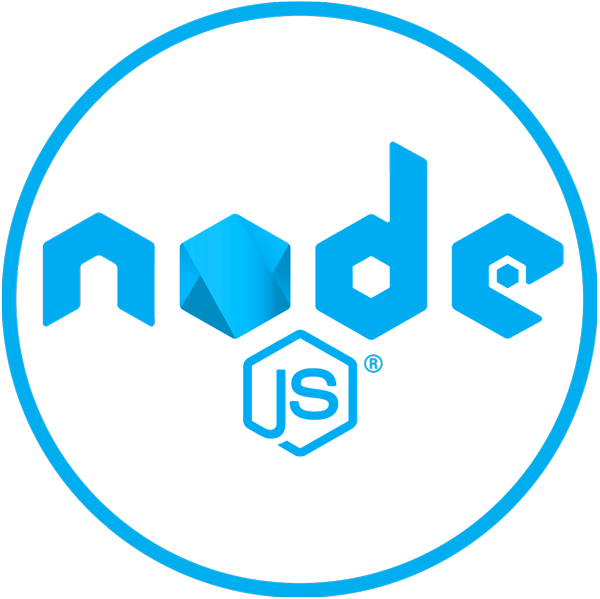
How to create a rich text form using Froala’s WYSIWYG editor in NextJS
NextJS is a powerful React framework that enables developers to build server-side rendered and static web applications with ease. Froala WYSIWYG Editor, on the other hand, is a highly customizable, rich-text editor for web and mobile applications. When these two powerful tools are combined, they provide an efficient way to create dynamic, rich-text forms for […]

Enhancing User Experience with Bootstrap and Froala WYSIWYG Editor
Bootstrap is a popular CSS framework that offers a variety of pre-designed components for building responsive, mobile-first web applications. Froala, on the other hand, is a powerful and flexible WYSIWYG editor that enhances the user experience by allowing them to create and edit rich text content directly on the web page. When combined, these two […]

Froala 4.1.3 Release – XSS vulnerability resolved, Safari iPad Support, and more
We are pleased to announce the release of Froala version 4.1.3. This release is a must-have for all users as it addresses critical security vulnerabilities, ensures stability, improves performance, and delivers a seamless user experience. This release emphasizes our commitment to providing a safer and smoother experience for all users. We encourage you to update […]
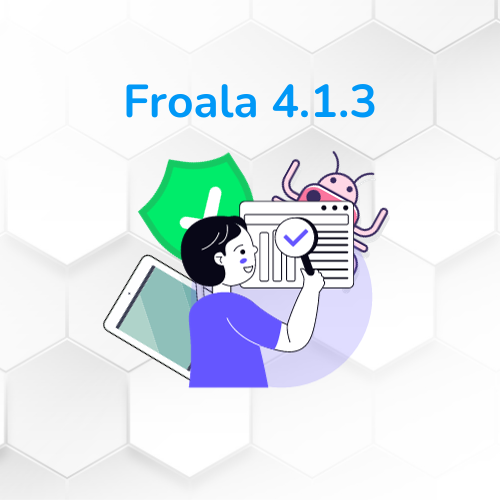
Tips and Tricks to Maximize User Experience with Froala WYSIWYG Editor – part 2
Froala WYSIWYG editor has a powerful API with over 240 API options, 100+ events, and 220+ methods. In the “Froala’s tips and tricks – part 1” article, We started to explain how to use the Froala editor API to maximize and enhance the user experience, usage, and productivity. We are excited to continue on this […]
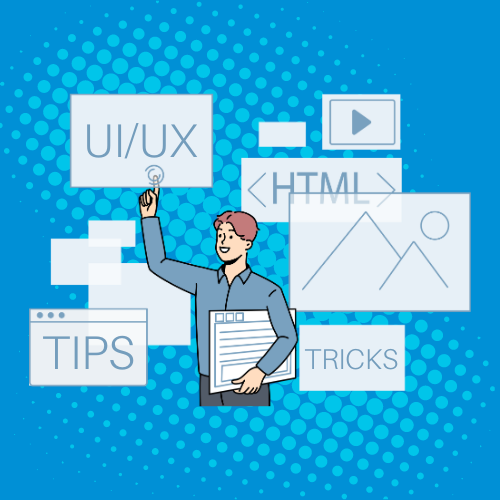
Gaining Comprehensive Control over Rich Text Editing with Froala React SDK Components
Froala 4.1 brings support for the LTS version of React V18. With Froala 4.1 React SDK, integrating Froala into your React app is straightforward. The React SDK provides several components to enable rich-text editing capabilities as well as editing images, links, buttons, and inputs. In this article, we will explore the various components offered by […]

The Ultimate Guide to Migrating from TinyMCE to Froala in React
In the latest release of Froala, version 4.1, we made a significant update by supporting the LTS React version among several other popular JavaScript frameworks. With this major update, we expect a considerable migration from TinyMCE to Froala. Whether you’re already a fan of Froala or currently facing challenges with TinyMCE and are considering a […]
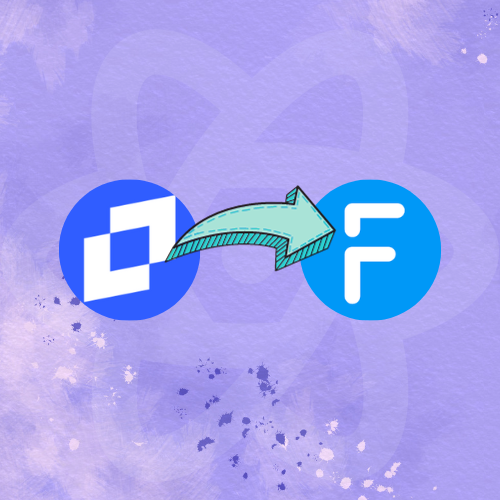
Tips and Tricks to Maximize User Experience with Froala WYSIWYG Editor – part 1
Froala is a great WYSIWYG editor that is used by numerous users to create rich content. Developers use its powerful API to create an intuitive editing experience specific to their project usage case. You can customize the Froala WYSIWYG editor in a variety of ways to meet the needs of your project. In this article, […]

Revolutionizing Web Editing with Froala’s Special Tags in Vue App
The people who are crazy enough to think they can change the world are the ones who do — Steve Jobs. When the Froala WYSIWYG editor idea started, many WYSIWYG editors were already on the market. The goal wasn’t to add another standard editor. We were obsessed with offering an out-of-box experience that would revolutionize […]

Froala 4.1.2 release – Typescript Support Enhancements and More
A new Froala Editor release is here, packed with exciting TypeScript support enhancements. Say hello to Froala 4.1.2. This new version has a lot of improvements to quality and stability, as well as fixes for our customers’ reported issues. Stay connected with our team to ensure swift, high-quality releases tailored to your needs. Besides updating […]

Learn How to Effortlessly Migrate from TinyMCE to Froala in Your Vue App
When we released Froala 4.1, which supports the LTS Vue version and many other popular JS frameworks, we anticipated significant migration from TinyMCE to Froala. Whether you are a fan of Froala or currently experiencing issues with TinyMCE and looking to switch to Froala for your Vue app, this article aims to provide you with […]
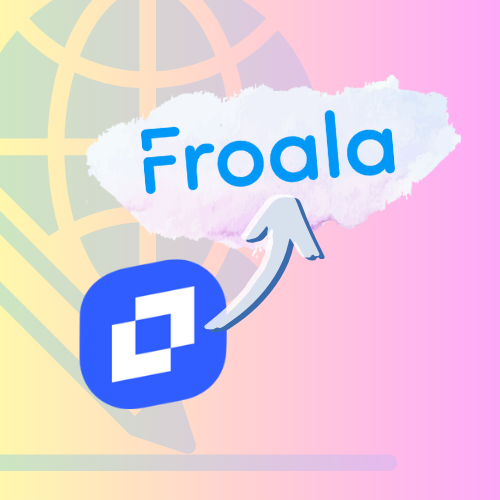
Integrating Froala with Grammarly Text Editor SDK Alternative
Grammarly announced that it would be discontinuing the Text Editor SDK, the developer tool that puts the company’s automated editing functionality into any app. The tool will be shut down on January 10th, 2024, after which the functionality will cease to work in any applications where it’s in use. If you use Grammarly Text Editor […]
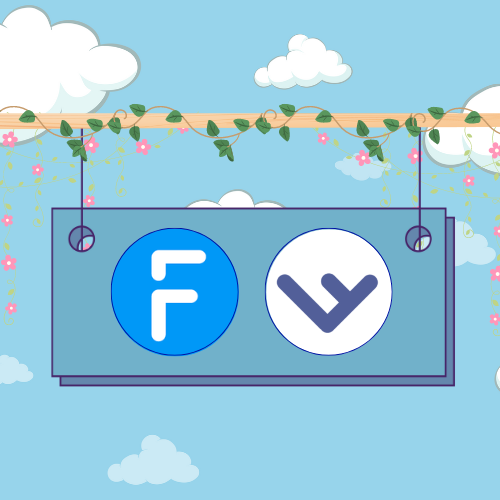
Froala V4.1.1 release: Enhancing Typescript Support
Today, we are delighted to introduce Froala V4.1.1, an update that builds upon the successes of our best release ever with Froala v4.1 which introduced updated LTS support for React, Vue, and Angular among other important improvements. In response to our users’ feedback, We have introduced, in V4.1.1, significant changes to ensure a smoother and […]
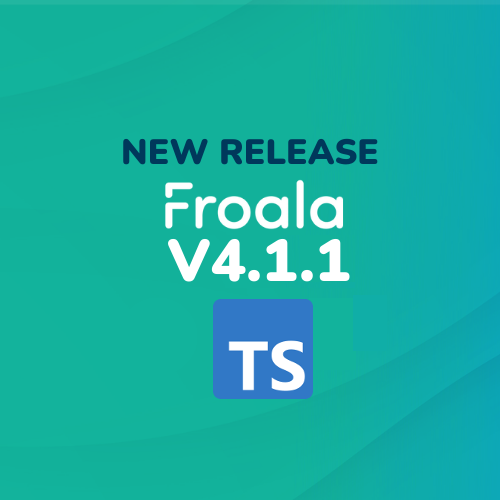
How to integrate Froala With Vue 3
We are pleased to announce that Froala version 4.1 has been released. This new version of Froala also provides users with an improved experience, better performance and accessibility. It also includes new features such as support for Vue.js 3.x. Vue.js 3.0 is a popular JavaScript framework for developing highly reactive user interfaces. Froala improves application […]

A look inside the core editor improvements in Froala 4.1
Most JavaScript developers prefer modern libraries and frameworks for coding due to their ability to create web applications that are not only fast and scalable but also easy to maintain. These frameworks provide a set of features and conventions that simplify the development process and reduce the amount of boilerplate code. They also offer security, […]
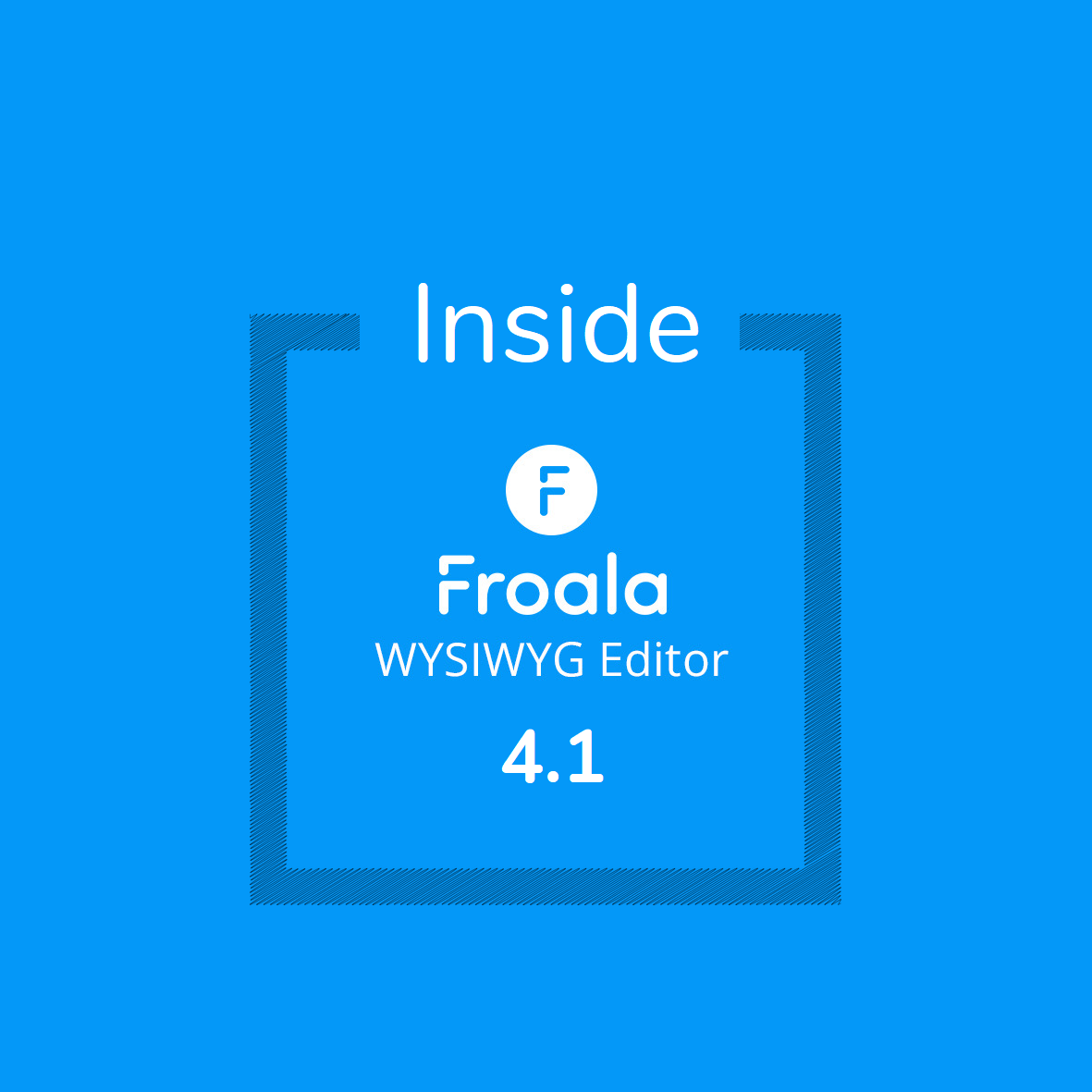
How to integrate Froala with React
Earlier this week, Froala announced its most impressive editor release ever 4.1. This release was eagerly anticipated by React developers since it supports React 18. This means you can now easily include a React WYSIWYG editor component in your React application made using Froala, the top WYSIWYG editor. Froala provides a modern user interface React […]
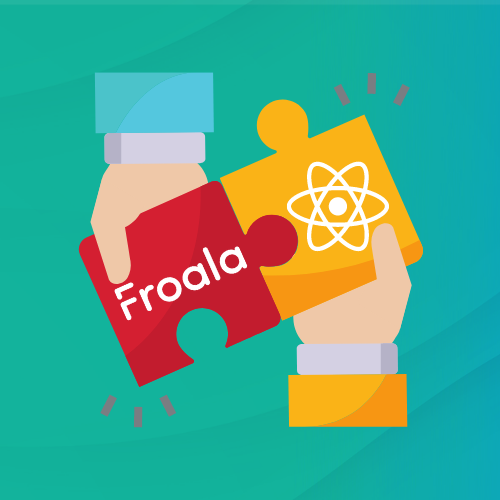
Introducing Froala Editor v4.1: The Long-Awaited Update Packed with Modern Framework Compatibility!
We are thrilled to announce the latest release of Froala, the WYSIWYG rich text editor, that everyone eagerly awaits. This new release comes with game-changing features that enhance compatibility with modern frameworks, making integration an absolute breeze. In this blog post, we’ll dig into the newly added Froala’s powerful feature set that makes content creation […]
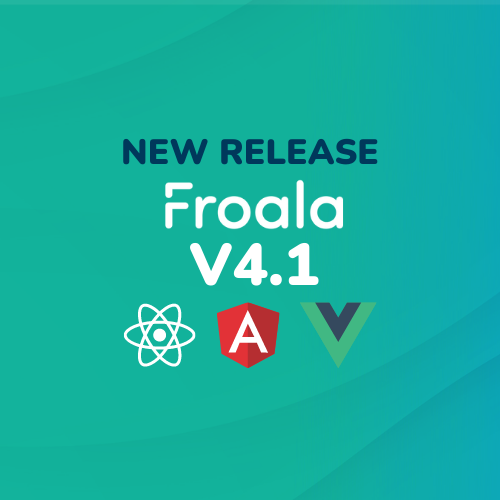
3 Amazing Million Dollar Business Ideas That You Can Build With Froala
One of the best investments nowadays is to build your own business, but at the same time, it is very risky. Approximately 20% of small businesses fail within their first year of operation. By the end of the decade, only 30% of small businesses remained1. This is why you need to think carefully about the […]

How to Rank Higher on Google in 2024 with the SEO-friendly editor, Froala
With thousands of websites in your niche, how can you be the first result on Google for a certain keyword? If you don’t plan to spend a lot of money on paid ads, you have to optimize your web pages for search engines. Search engine optimization (SEO) is very important as it has many benefits […]

Froala V4.0.19 released
We are delighted to announce the new release of Froala Editor, the next-generation WYSIWYG HTML editor that’s easy to integrate with any web application, and your users will fall in love with its clean design. This new release introduces improvements that will enhance your users’ editing experience and productivity. The most notable feature is the […]
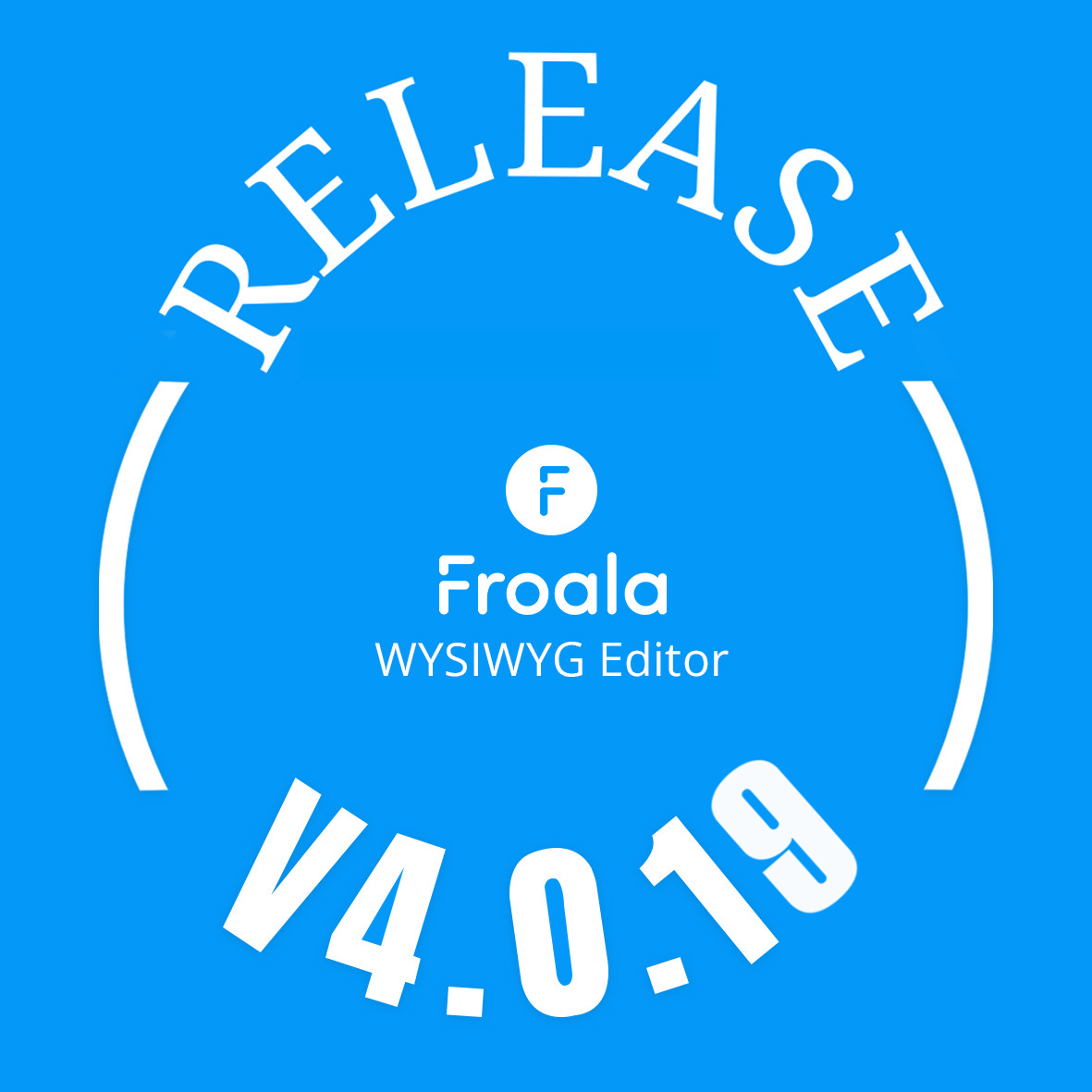
A Pro’s Guide to Froala’s Word and Excel Pasting
Need an easy way to send Word and Excel content in your forms or messaging apps? Want to create an app compatible with Word and Excel? Froala WYSIWYG editor is an easy yet powerful solution for reaching your goals. Why should you consider Froala for online document editor applications? Froala will save your […]
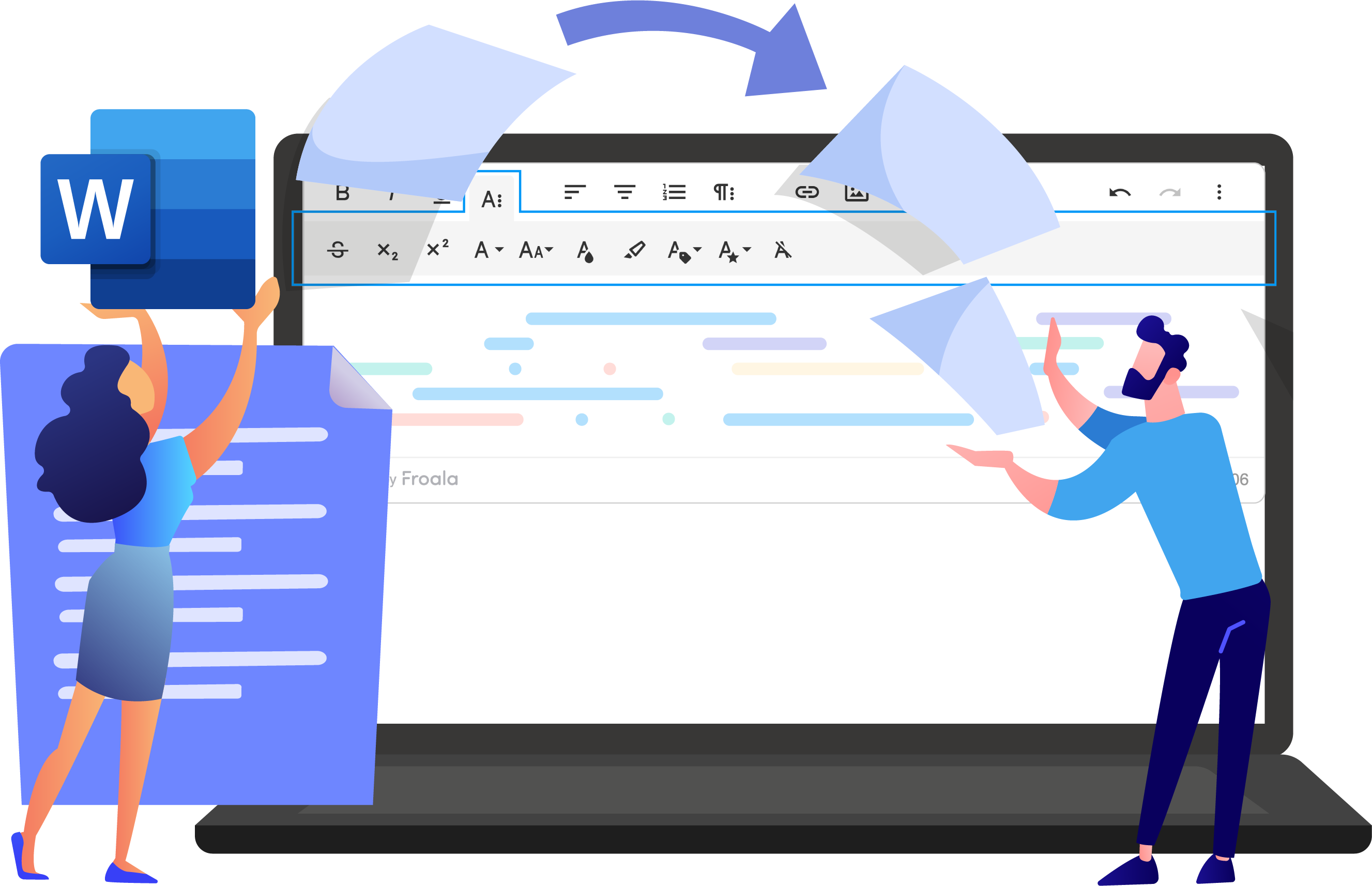
Froala V4.0.18: Copy and Paste Images Made Better, and Much More!
The Froala Editor team is excited to announce the release of Froala Editor 4.0.18. This new version has a lot of improvements to quality and stability, as well as fixes for problems that customers told us about. The 4.0.18 release provides a number of benefits for users of the editor. With the bug fixes and […]
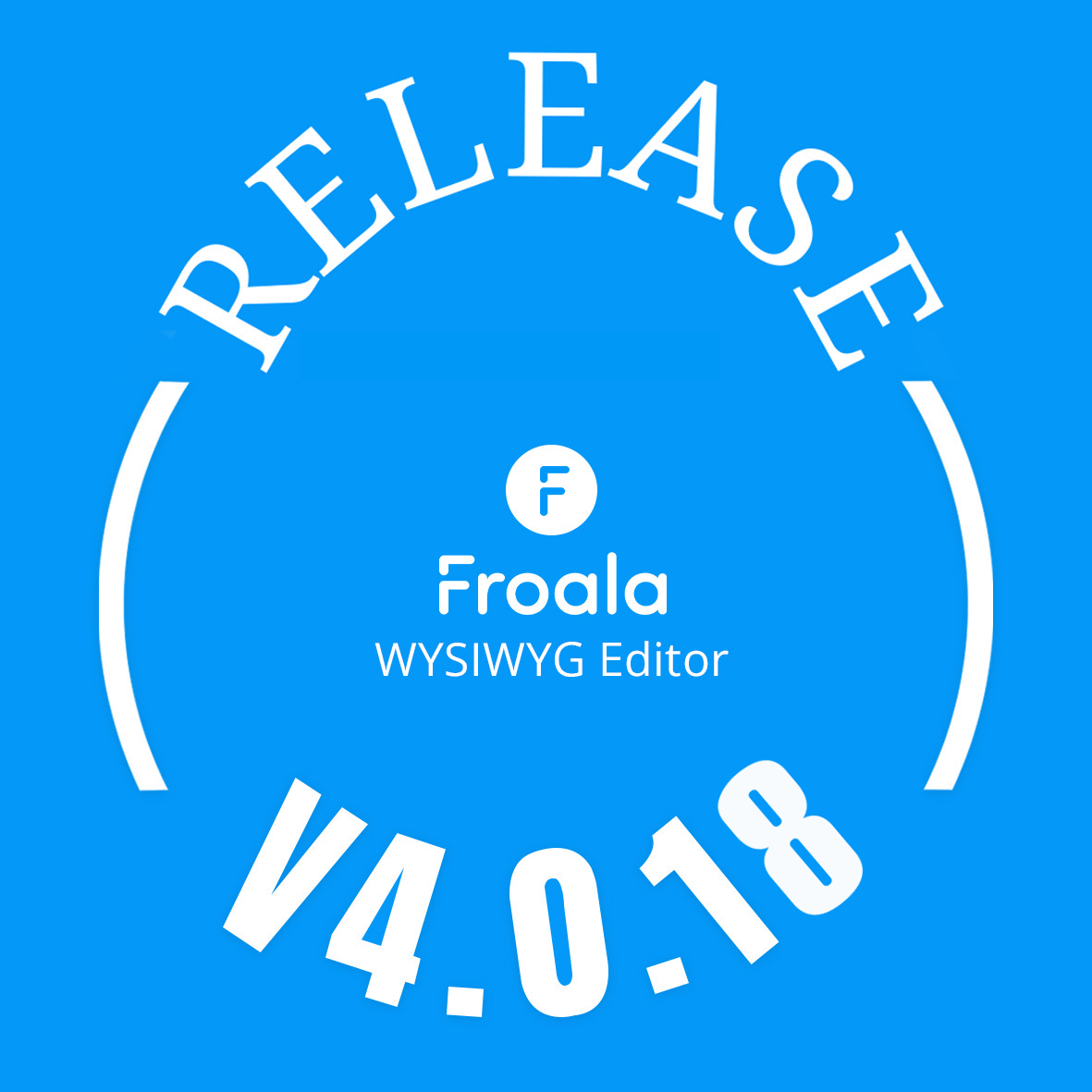
Which editor is better at pasting content? A comparison of Froala, TinyMCE, and CKEditor
When selecting a WYSIWYG editor, one of the most important features that you should consider is how well it preserves content from a third-party tool such as MS Word. This seemingly small detail can make all the difference, as many WYSIWYG editors fail to retain the original formatting, and others apply unnecessary markup. Have you […]
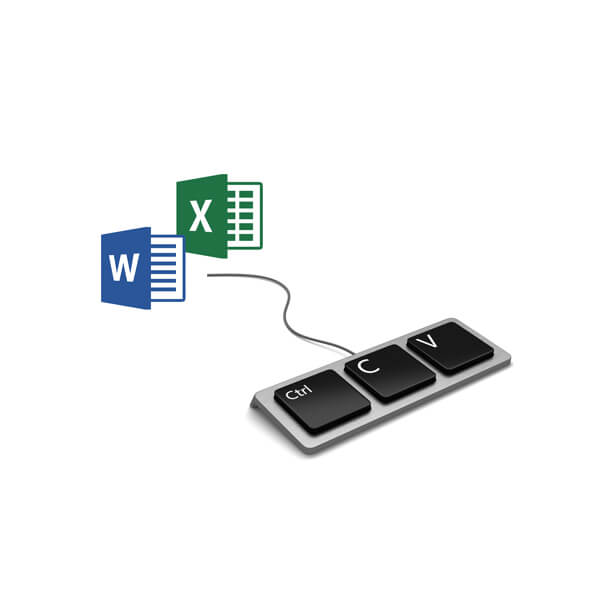
Learn how to build a solid drag-and-drop web page builder using Froala
Share Tweet Modern page builders have revolutionized the way we develop website pages. They enable non-technical users to quickly and easily create complex website pages that are responsive and scalable. Clients love page builders because they can create stunning web pages without requiring expensive development resources and lengthy development cycles. They provide the ability to […]
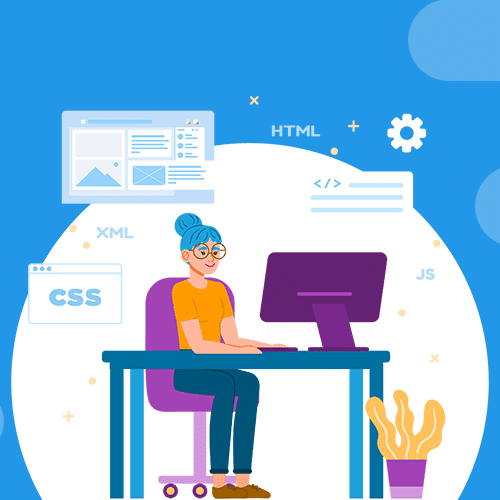
Froala Editor 4.0.17 Released: Improving Convenience and User Experience
Froala always brings more stability and quality improvements with each new release. Our goal is to keep delivering the best WYSIWYG editing experience at affordable prices to our customers. Our success formula is: Top quality editor + transparent pricing plans without hidden costs + all features included = the best value for the cost WYSIWYG […]
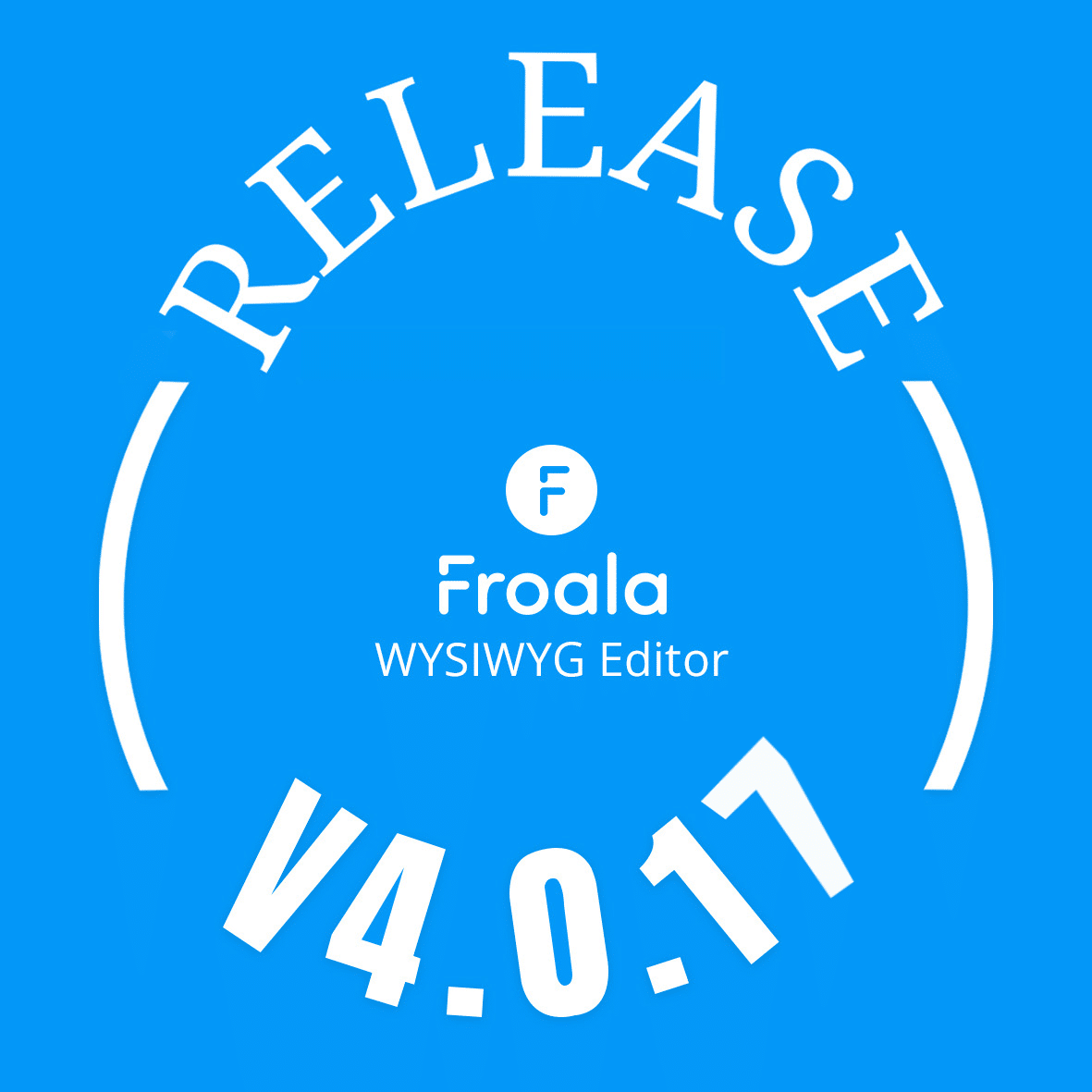
3 Top-Selling Admin Dashboard Templates for Your Project
Nowadays, there is an obvious challenge in choosing an admin dashboard template among the thousands of themes available online. Therefore, you should look for a well-designed, feature-rich, and easy-to-use template. We suggest that you consider the following factors before choosing a template for your project: Which template best fits the nature of […]

Froala Editor 4.0.16 Released: Quality and Stability Improvements
Today, we are excited to introduce Froala’s 4.0.16 release. It is another release built around you with a focus on quality enhancements, stability improvements, and fixes for customer-reported issues. Because you keep in touch with our team, we can quickly put out quality releases that focus on your needs. Since version 3.0.1, there have been […]
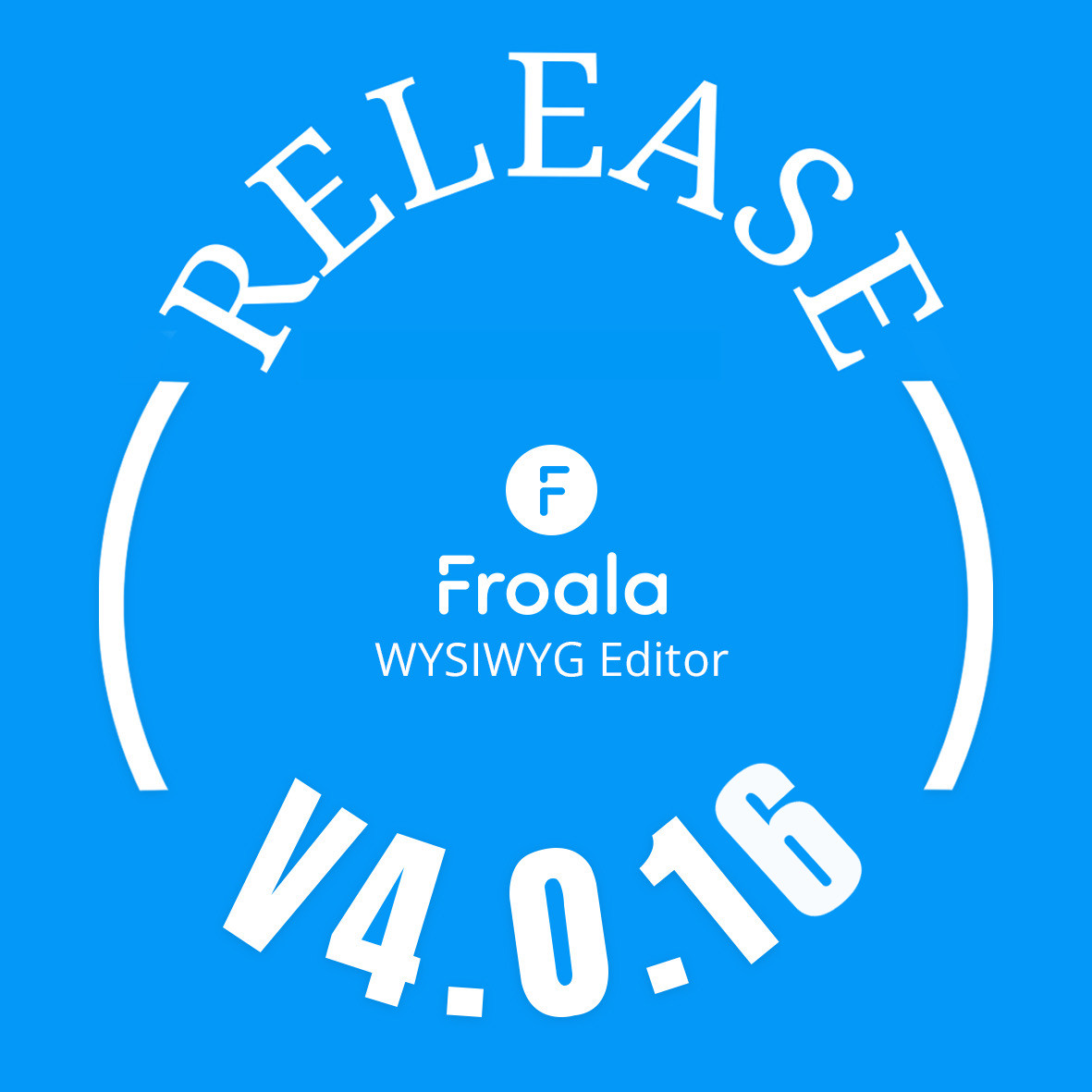
Sencha GRUI: High-performance, Feature-rich Grid For React Applications
When it comes to displaying a large amount of data, you have to make sure your application renders the data very fast, has a great UI, and is reliable. Grids are the most popular way to display a large amount of data in a web application, whether they are used to render a large spreadsheet […]

Froala Editor 4.0.15 Released: XSS vulnerability resolved and more
Froala is continuously updating its editor to make it more secure and intuitive so that everyone can enjoy a great content editing experience. 4.0.15 Release The long-awaited 4.0.15 release of Froala is now available! This release contains a number of quality enhancements, usability improvements, and fixes for customer-reported issues. This includes: Resolving XSS vulnerability in […]

Froala Editor 4.0.14 — Additional XSS Vulnerability Protection, Improved API, Tables Headers, and Much More!
We love to hear from our customers and resolve any issues they may have had. In order to support our clients, we release a new version of the editor every 30 – 45 days. Today, we are happy to announce another major release of Froala 4. Froala 4.0.14 comes with important security fixes, API and […]

Integrating a WYSIWYG Editor with a Reliable and Lightning Fast File Uploading System
With more than a billion files uploaded to the web daily, it’s important to include a reliable, fast, secure, and intelligent file upload system in your application. Imagine you are using a WYSIWYG editor to create a web page or an email, and you are about to finish what you are doing. You just need […]
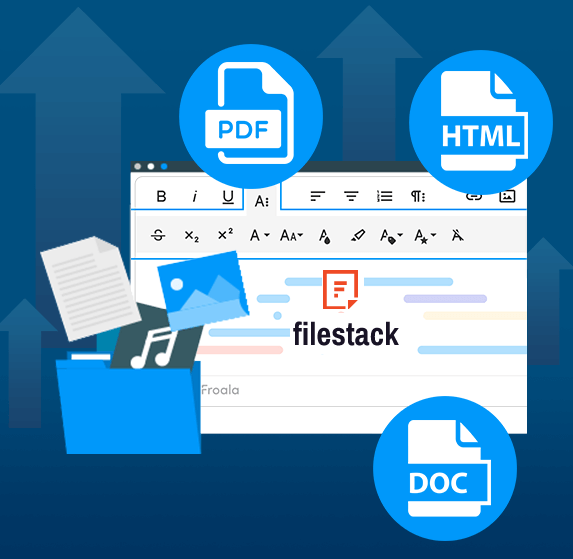
New Release: Froala Editor 4.0.13
Froala’s goal has always been to offer the most powerful WYSIWYG HTML editor available. The fact that we have been ranked on G2 as the top WYSIWYG editor for two years in a row indicates that we are on the right track. In order to maintain our editor’s position at the top, we […]

New Release: Froala Editor 4.0.12
Froala WYSIWYG Editor is Back With Some Big News! We’re committed to producing a high-quality WYSIWYG editor and today we’re pleased to announce the 12th release of Froala Version 4. We’d like to extend a special thank you to all of the Froala community members, users, and clients. Your valuable feedback helps our team to […]
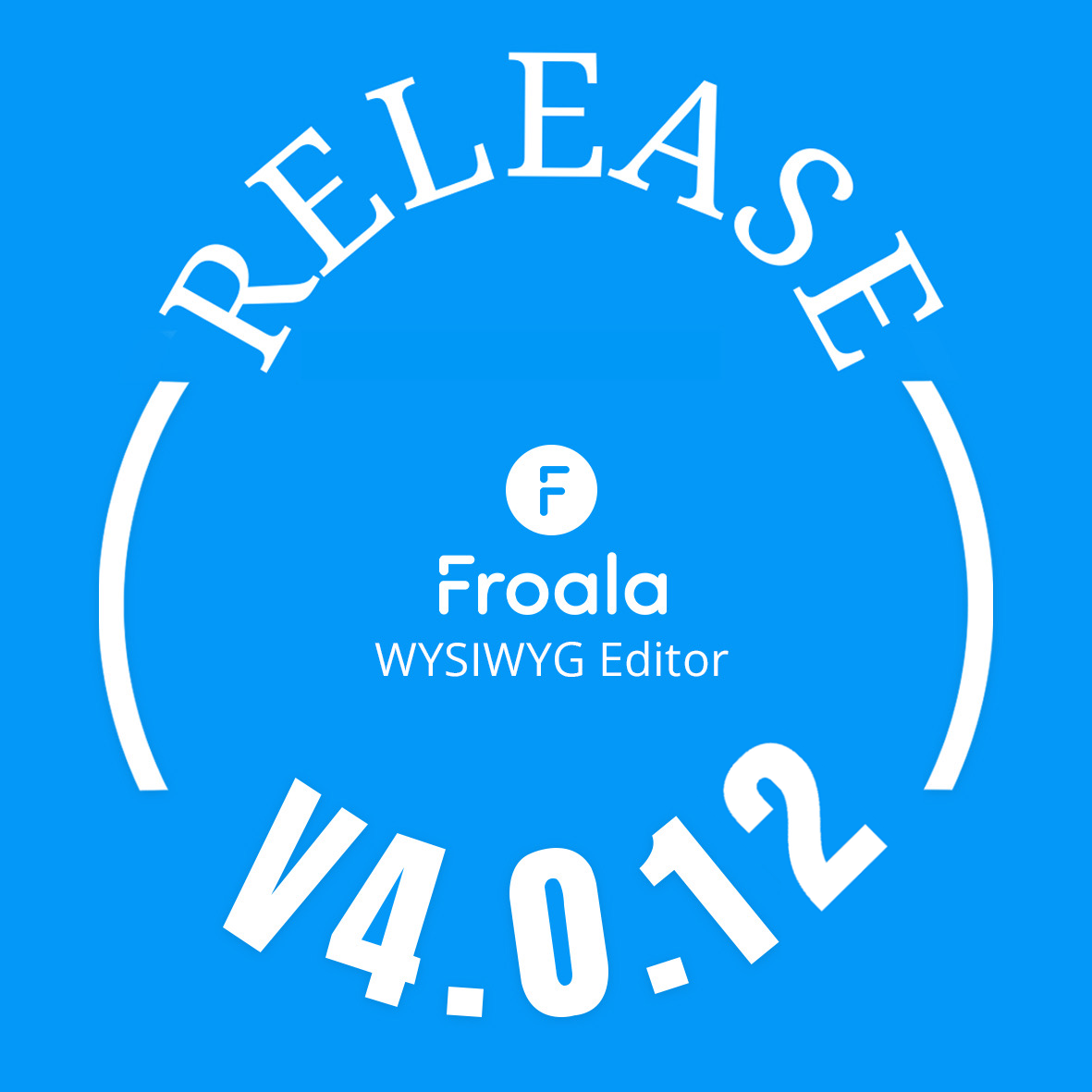
Froala Editor V4.0.11 — New Table Option, Security Patch, and Much More!
Reaching the top is hard, but staying there is harder. That’s why we periodically release a new Froala Editor version every 30 – 45 days. Being ranked #1 for WYSIWYG Editors 2 years in a row by G2 is a great honor and it pushes us to keep producing a top-quality WYSIWYG editor. Today, We […]

Froala Editor V4.0.10 — Improved Toolbar, Pop-up Positioning, and Much More!
Innovating WYSIWYG HTML editing has always been a core goal of Froala, which is why we are constantly improving our editor. And today, we’re pleased to announce the release of our tenth major product version in the last eight months. What’s new since Version 4.0.9? We have made seventeen improvements to the features you love. […]
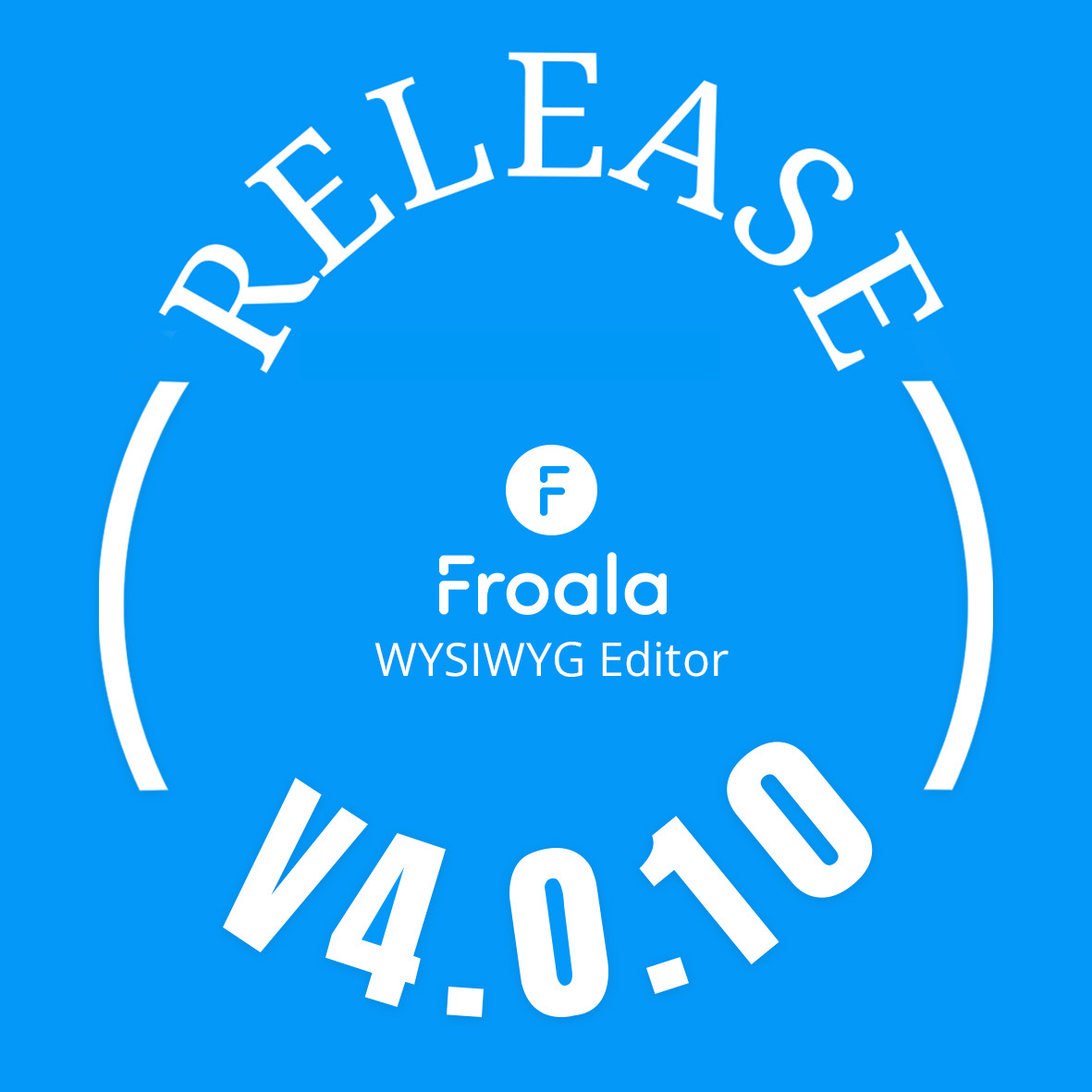
Froala Image Uploader: The New Free JS Images Uploading Library
Users choose the Froala WYSIWYG Editor for many reasons. Some love its intuitive UI, while others prefer it for its transparent pricing model. Many others select it for its features. For developers, however, nothing is more important than its clean code and a powerful API. Without clean coding, you couldn’t get all these amazing […]

Compare Froala to TinyMCE – Which is the best WYSIWYG editor?
The search for Tinymce Alternative usually begins when you realize you need to add a rich-text editing feature to your product. First, you go to Google. Then, after some deep research, you find yourself deciding to compare and choose between TinyMCE and Froala. To be sure, any comparison between the two begins with looking at […]
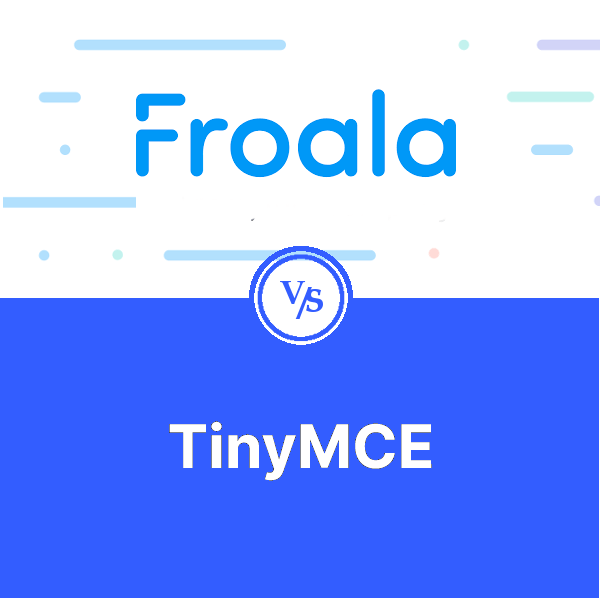
Introducing Froala V4.0.6—The Most Powerful WYSIWYG HTML Editor
Froala is back with some big news! 🎉 The all-new Froala Editor V4.0.6 has arrived, bringing the most performant version of our market-leading WYSIWYG editor to our global developer community. Because of you, Froala has become the most Powerful HTML Editor! The feedback loop you maintain with our team enables us to turn around quality […]

Why should I upgrade my Froala editor to version 4?
At Froala we are not satisfied with being good — we want to be great. That’s why G2 consistently rates us as the top web page editor, and that’s also why we keep updating our products. Even though we have proven that we are the best, we continue to compete against ourselves. Our technical team […]
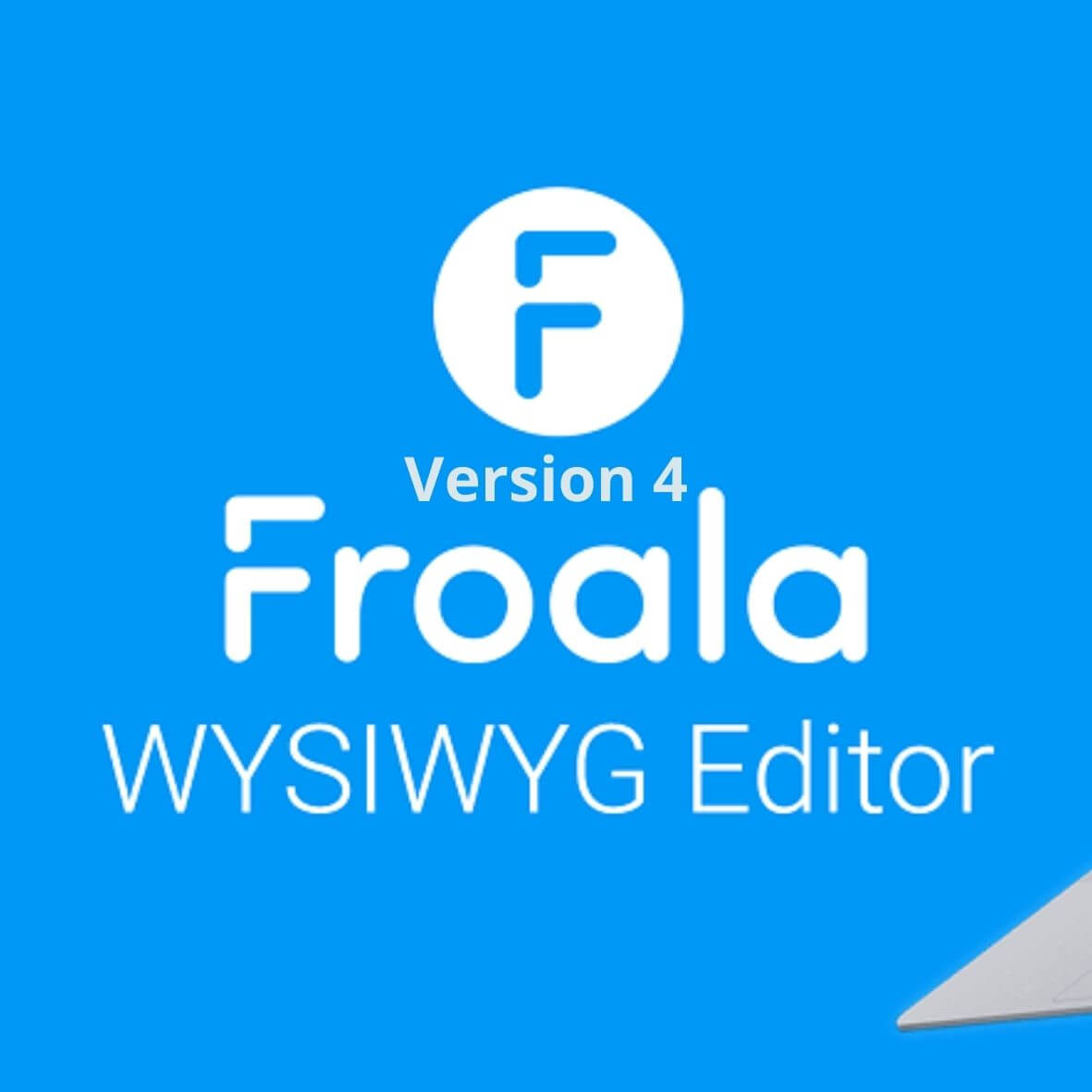
About
, a former writer for Froala, showcased exceptional talent and dedication during their tenure with the company. Their creativity and expertise brought immense value to our team and contributed to the success of our content endeavors. consistently delivered high quality written pieces, demonstrating a deep understanding of the craft and a commitment to excellence.
