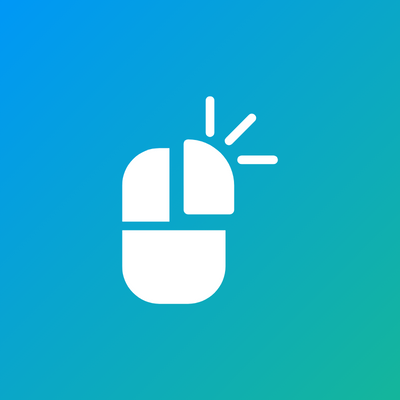HTML to WYSIWYG: A guide in 2024
22 ViewsIn recent years, HTML and WYSIWYG technologies have been among the biggest changes in web development. By facilitating visual revision and connecting the technical domain of code with the intuitive domain of web development, this technology renders the process more accessible and conducive to collaboration. In the past, web development was predominantly dependent on programmers […]