12 Steps To Find The Perfect JavaScript Editor
- Posted on
- By Mehreen Saeed
- In Editor,
Table of contents
- 1. Which is the Best WYSIWYG HTML Editor on G2 in 2022?
- 2. Is the JavaScript Editor a WYSIWYG HTML Editor?
- 3. Does the JavaScript Rich Text Editor Support Multimedia Content?
- 4. Does the JavaScript Editor Provide Markdown Support?
- 5. What is the Speed of the HTML Editor?
- 6. What is the Size of the JavaScript Editor?
- 7. Is the Editor Available Online?
- 8. Which Editor is Accessible to Everyone?
- 9. Is it Possible to Customize the JavaScript Rich Text Editor?
- 10. Can You extend the Javascript Text Editor Using Plugins?
- 11. Does the Editor Support RTL?
- 12. Which Editor Allows Me to
- Effortlessly Enter Math Equations and Chemistry Formulas?
- How Do I Get Started With Froala, the Best JavaScript Editor of 2022?

Developers, web designers, and content creators love a JavaScript web and text editor that is also WYSIWYG. They are handy for creating, modifying, and formatting web pages. When choosing a good editor, however, you have to watch out for factors like its ease of use, functionality, interfaces, and efficiency. An editor with all these attributes combined can speed up your content creation and accelerate progress.
If you are looking for the perfect JavaScript HTML Editor, then you have come to the right place. We have compiled together a list of 12 steps to help you find the right JavaScript rich text editor. This blog will convince you why you should opt for Froala, the best WYSIWYG HTML editor.
1. Which is the Best WYSIWYG HTML Editor on G2 in 2022?
The first step to finding the perfect JavaScript editor is to look at unbiased and genuine reviews from actual users. G2 is a great source of these reviews. The G2 grid for WYSIWYG editors [1] clearly indicates that Froala is the leader! It is the highest performing JavaScript rich text editor with the best customer satisfaction scores.
2. Is the JavaScript Editor a WYSIWYG HTML Editor?
If you are looking for a JavaScript rich text editor, make sure you choose a What You See Is What You Get (WYSIWYG) editor. With the WYSIWYG feature, you can see exactly what your HTML page will look like rendered in a browser. The Froala WYSIWYG editor has two tabs — one gives you a visual representation of your document, and the other is an HTML window. The HTML window allows expert users to input HTML directly, while the code tab updates automatically as you add content. This is a great feature of Froala. It frees you from the hassle of manually entering source code when you create a document.
3. Does the JavaScript Rich Text Editor Support Multimedia Content?
You should also ensure your JavaScript rich text editor allows you to create and format multimedia content. With the Froala HTML editor, you can insert videos and images anywhere within the text. You also have the option to resize them. You can do all this effortlessly using the visual interface with drag and drop features. The sophisticated HTML editor is also optimized for mobile devices, ensuring that your photos and videos show correctly on all platforms.
4. Does the JavaScript Editor Provide Markdown Support?
Another important feature to look for in a JavaScript web editor is its markdown support. Markdown is a lightweight markup language that is gaining popularity because of its easy syntax and readability. The Froala text editor supports markdown with all types of features. These include formatting headings, adding code snippets, syntax highlighting, numbered and bulleted lists, inserting images, and more.
5. What is the Speed of the HTML Editor?
Speed is another factor that you should consider when choosing a JavaScript text editor. No editor can beat Froala in terms of speed. It is blazing fast, initializing in less than 40 milliseconds — six times faster than the blink of an eye. Whether small or large, Froala is optimized to efficiently handle all types of documents.
6. What is the Size of the JavaScript Editor?
The size of your JavaScript text editor is also important. Froala is extremely lightweight, and its gzipped core is less than 50KB. The Froala editor is resource-light and memory efficient. Despite this, it has a vast set of features to enhance your rich text editing experience.
7. Is the Editor Available Online?
If you want to create an HTML document quickly or try out the various Froala features, check out the free online Froala editor. You can convert text to HTML, do sanity checks on your HTML code, or use it as an online notepad to save the text in a PDF or word file.
8. Which Editor is Accessible to Everyone?
The Froala JavaScript text editor is accessible to everyone, including people with permanent, temporary, or changing disabilities. The Froala editor is 508 compliant and adheres to Web Content Accessibility Guidelines (WCAG) 2.0. The editor is entirely navigable using a keyboard without the need for a mouse. You can also use keyboard shortcuts for a faster editing experience.
9. Is it Possible to Customize the JavaScript Rich Text Editor?
The Froala JavaScript rich text editor is the only HTML editor that has a special customizer tool to help you change the look and feel of the editor and configure it the way you want. You can customize everything, including the toolbar, emoticons, color picker, buttons, icons, themes, and shortcuts.
10. Can You extend the Javascript Text Editor Using Plugins?
Yes, absolutely, provided you are using Froala. There are 30+ advanced plugins in Froala, making it possible to extend its basic functionality and allowing you to create more complex and sophisticated documents. What’s more, you can even write your own plugins for your specific requirements.
11. Does the Editor Support RTL?
An important feature to look for in a JavaScript editor is its support for all types of languages. Froala supports not only left to right but also right to left languages (RTL). You can type content in Hebrew, Farsi, Urdu, Arabic, and more. The toolbar automatically adjusts itself for these languages to give your editor a more comfortable and natural look.
12. Which Editor Allows Me to
Effortlessly Enter Math Equations and Chemistry Formulas?
When you create content, it is important to be able to insert math equations and chemistry formulas. You can do this effortlessly in Froala using a third-party module called MathType. With Froala, you can create all types of technical content.
How Do I Get Started With Froala, the Best JavaScript Editor of 2022?
Froala is the best WYSIWYG HTML editor. It is lightweight, fast, secure, and feature-rich. It takes your editing experience to a whole new level with its awesome features. Don’t settle for mediocrity when you can have the excellence you deserve. Try out the Froala editor for free today!
[1] https://www.g2.com/categories/wysiwyg-editors#grid
Mehreen Saeed
Mehreen Saeeda former writer for Froala, showcased exceptional talent and dedication during their tenure with the company.



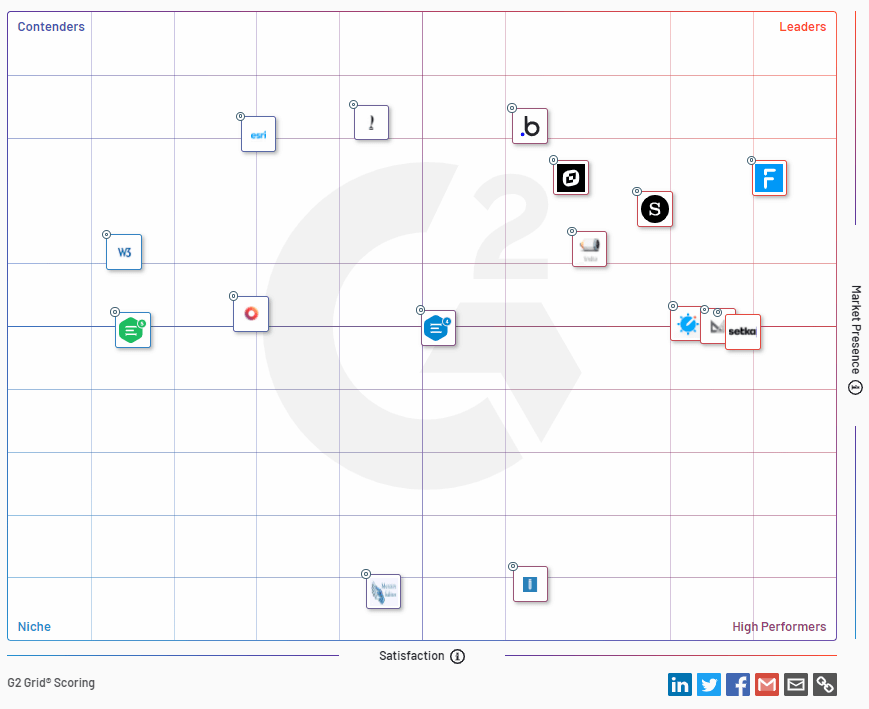
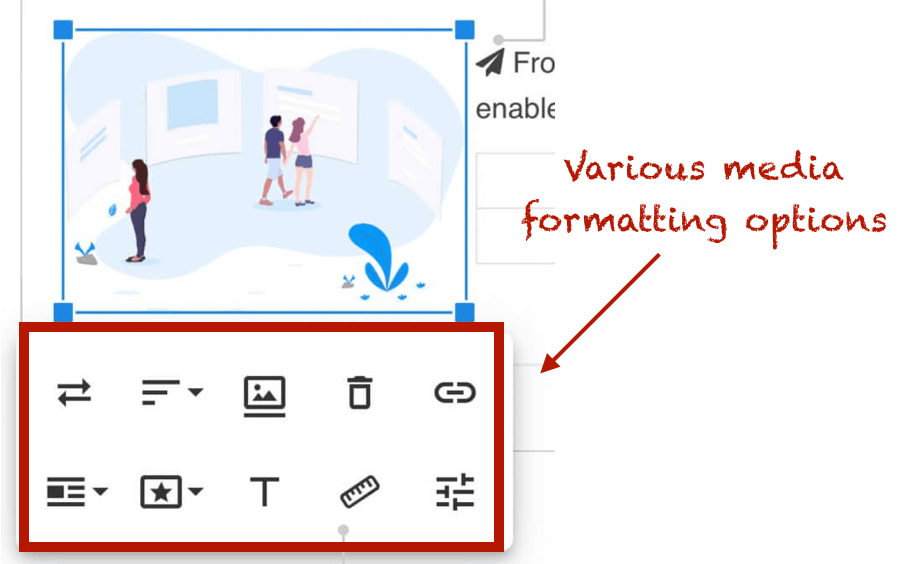

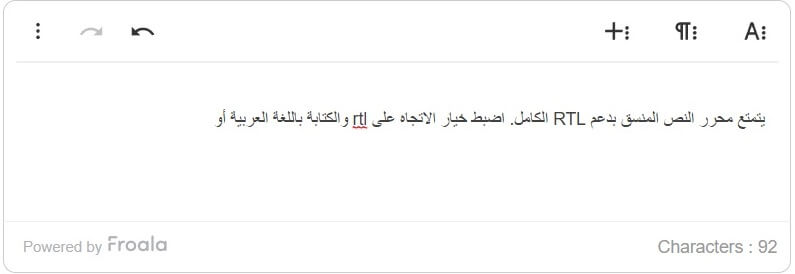
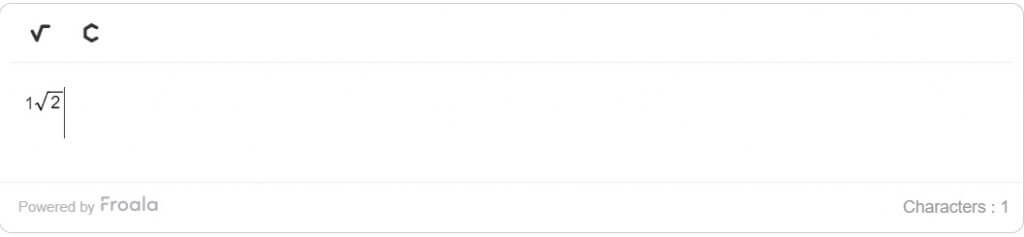



No comment yet, add your voice below!