3 Steps To Deploying A Successful Free WYSIWYG Editor
- Posted on
- By Emad Bin Abid
- In Editor, General
Table of contents
- Why is Froala the Leading WYSIWYG Editor on G2?
- What are The 3 Steps to Deploying Froala?
- What Perks do Professionals Admire in Froala?
- How Does an Intuitive Interface Enable Sleek Design?
- What Does CSS 3 Integration and Platform Optimization Accomplish?
- How Rich is Froala’s Content and Formatting?
- Why Server SDKs and Powerful API Entice Developers?
- How Froala Can Help Transform Your Company?

Most software developers and IT professionals are familiar with a free WYSIWYG editor like TinyMCE and Aloha. If, however, you are unfamiliar with WYSIWYG as a concept, it stands for What You See Is What You Get. In short, it is a type of editor that presents information exactly as it will look in its final form. That way, you know what your document or web page will look like before you publish or print it.
Due to its ease of use, the WYSIWYG editor is very popular with businesses today. Tools like the Froala editor, in particular, are in very high demand because they allow any user to edit a document’s layout without writing code or recalling layout commands.
Although there is a vast array of options out there, we recommend the Froala Editor because it is revolutionary and a complete game-changer. It provides high-end features at a low cost. Froala is also trusted by thousands of small-scale businesses, but its clients also include Fortune 500 companies. Amazon, Apple, and IBM are just three examples of Froala users. With thousands of testimonials and success stories on G2, Froala is a great way to upscale your business. Read on to find out more about WYSIWYG Editors, how to deploy a brilliant editor, and see how Froala stacks up against the competition.
Why is Froala the Leading WYSIWYG Editor on G2?
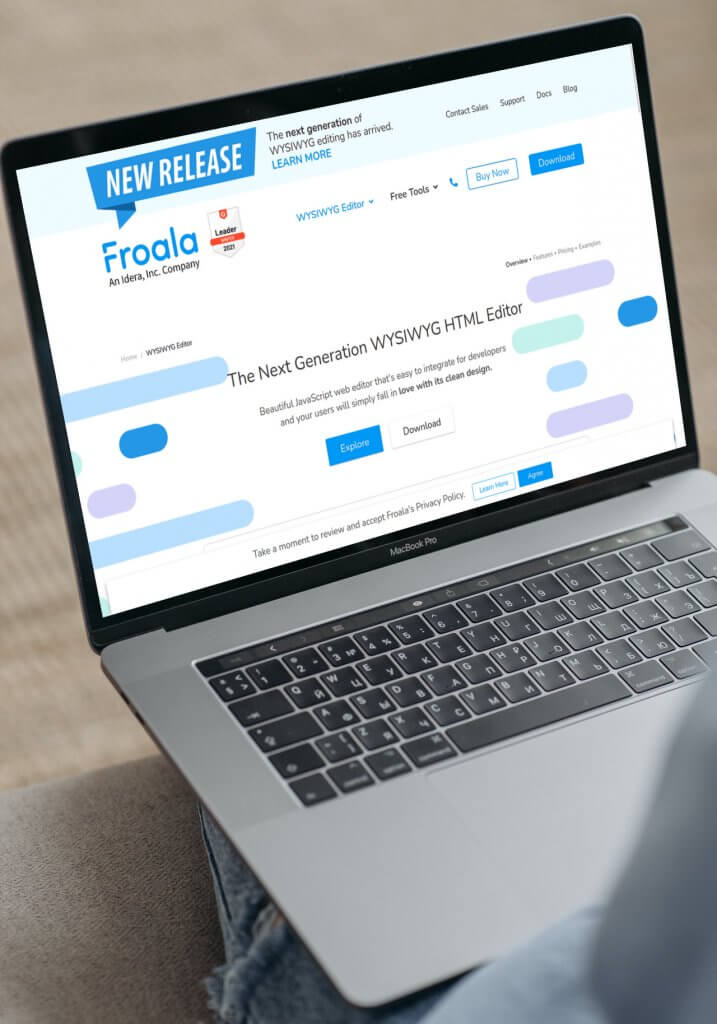
G2 is a peer-to-peer review service. It is widely regarded as the most authoritative source for evaluating and rating commercial software and products. Its ratings and evaluations are also regarded as the gold standard in worldwide sectors. This is because G2 reviewers are specialists who regularly test software to identify the best. Froala is a modern, clean, and stylish next-generation WYSIWYG HTML editor. In addition, it is favored by developers around the world for its simple interface and exceptional performance.
Froala is so popular among users that G2 consistently ranks it as the finest HTML editor. The site currently rates it 4.5 stars out of 5. Froala is a live JavaScript Web editor with a straightforward user interface that both developers and users adore. A key factor of its popularity is that it doesn’t require advanced technical knowledge to implement. In fact, all you need is a basic understanding of JavaScript and HTML coding to get it up and running. It also comes with plugins for several other programming frameworks.
What are The 3 Steps to Deploying Froala?

You can deploy Froala easily via a variety of methods, but we are going to use the NPM method because it is faster and more convenient.
- Firstly, to install Froala Editor, type in the following command:
npm install froala-editor- After the installation process ceases, embed the following code into your HTML File:
<link href="node_modules/froala-editor/css/froala_editor.pkgd.min.css" rel="stylesheet" type="text/css" />
<script type="text/javascript" src="node_modules/froala-editor/js/froala_editor.pkgd.min.js"></script>- Then, use a DIV element to add an empty element for the rich text editor. We will initialize the Froala Editor in this empty element as the final step:
<div id="example"></div>
var editor = new FroalaEditor('#example')What Perks do Professionals Admire in Froala?
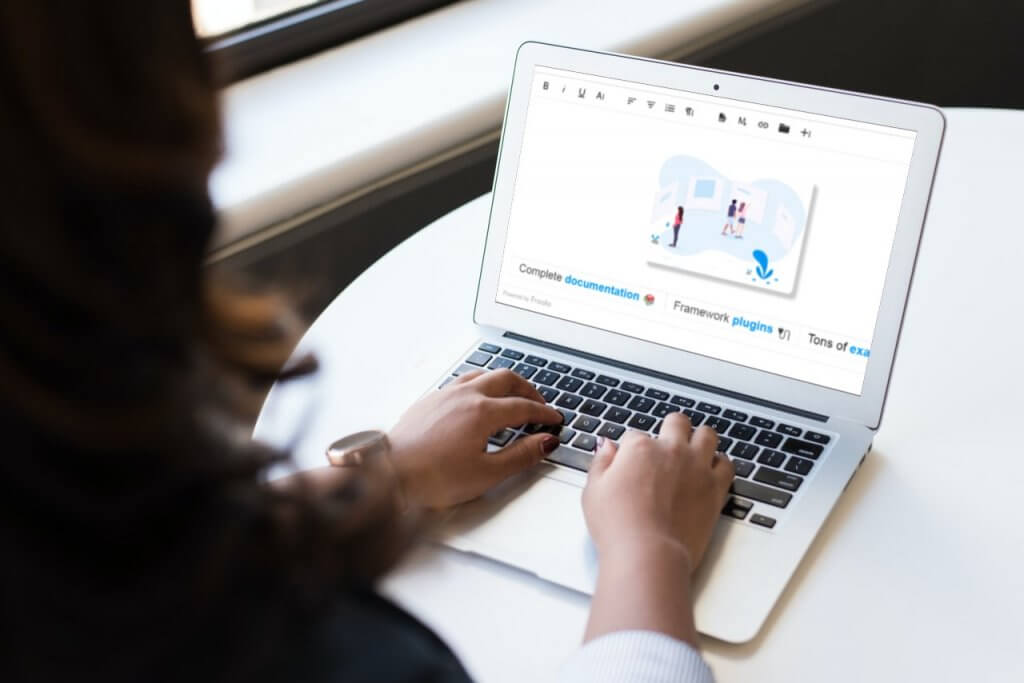
Froala is the only WYSIWYG editor on the market with over 100 groundbreaking and game-changing features. That is why it stands out from the competition and businesses worldwide prefer it. Let’s talk about the Froala benefits and features that experts value.
How Does an Intuitive Interface Enable Sleek Design?
Froala is retina ready. This means it not only looks great and has clearer fonts, but the user interface also stands out and avoids clutter. Because it tackles the drawbacks of earlier WYSIWYG editors with features such as updated popups that improve the user experience, users find Froala straightforward to use. Froala is very customizable, despite its extensive feature set. Whether you use the default theme or create your own using the LESS theme file, it looks good on any website. SVG icons add to the beauty of Froala. They are built in-house and are vector scalable to look great stunning at any size.
What Does CSS 3 Integration and Platform Optimization Accomplish?
Is there a better approach to enhancing your user experience than incorporating CSS 3? CSS allows writers to shift a lot of on-page data to a separate file called a style sheet. As a result, you get significantly simpler HTML. Developers use CSS3 to style web pages. This is because it allows them to control fonts, colors, sizes, and animations. CSS3 improves the Froala’s editor’s customizability and agility. You can even have several editors on the same page and launch them, each with a complete set of customizations like different toolbar buttons and specific offsets.
Froala is a flexible WYSIWYG editor that can adapt to match any screen size. This makes it perfect for use on both mobile phones and desktop computers. It is cross-platform compatible with Android and iOS. It is also the first editor to automatically resize videos and photos. In addition to this, you can customize the responsive toolbar for each screen size. There’s also an algorithm that automatically cleans up your HTML output and allows you to specify alternate text if a browser can’t display your images. Both of these factors are critical for Search Engine Optimization and website ranking.
How Rich is Froala’s Content and Formatting?
Content and Formatting are an integral part of every great WYSIWYG editor. Froala outperforms other editors in both of these categories. From class styling and Markdown support to line break and undo/redo functionality, Froala has got it all. You can easily format words or phrases in Froala using markdown code shortcuts. You can also easily insert web and email links and remove unwanted styling by pasting them as plain text from the clipboard. In addition to this, Froala effortlessly copies and pastes text from Microsoft Word and Excel and removes unnecessary code.
Froala’s best weapon has always been customization, from editable dropdown menus and plugins to custom theme and font creation. You can also customize line-heights and change the toolbar functionality. With Froala’s efficient spelling and grammar check, you’ll never make another grammatical mistake.
Why Server SDKs and Powerful API Entice Developers?
Froala is a WYSIWYG HTML editor built by developers for developers. You can change information with an extremely robust JavaScript API. Developers adore getting their hands on a powerful API, and having the documentation to go with it is a dream come true. You’ll never have to worry about data loss again with Froala since it automatically sends a save request to your servers as users input.
When you use Froala, you have a lot of control since it allows you to adjust native browser enter behavior and includes a built-in AJAX system. This means you never have to worry about refreshing your page to save or upload anything. Furthermore, Froala has SDK libraries for more than five different server types ready for download. These make handling uploads, validations, or modifying files easier than ever. Froala also has plugins for multiple development frameworks to help ease its integration with your application.
How Froala Can Help Transform Your Company?
Because Froala has topped and fully crushed its competition, it is your best chance for a WYSIWYG editor that offers a variety of features. Froala offers revolutionary components that no other product on the market provides. Froala is significantly ahead of the competition when it comes to multi-platform compatibility and SEO rankings. Starting at $199 per year, Froala membership is an excellent bargain, embraced and endorsed by Fortune 500 firms like IBM and Netflix. If you’re serious about moving your company to the next level, there’s just one option: Froala.
So What are you waiting for? Head over to Froala to get started on your very own WYSIWYG Editor!






No comment yet, add your voice below!