6 Situations When You’ll Need to Know About A Powerful HTML Editor
Table of contents
- Do you want to create easy-to-use learning management applications?
- Math equations and chemical formulas typing
- Track changes
- Real-time collaboration
- Support for spelling and grammar check
- Do you want to boost your CRM?
- Grammar and spelling checks
- Add and edit images
- Mobile-friendly
- Various formatting options
- Do you want to add impressive rich text editing capabilities to your CMS applications?
- SEO friendly
- Spelling and grammar checking
- Inline editing
- Tables, lists, and Images
- Do you want to empower your document management systems with rich text editing capabilities?
- Numerous formatting options
- Easy copy-paste from Microsoft Office:
- Different modes
- Tables
- Do you want to integrate rich text editing capabilities into email and messaging apps?
- Emojis
- Tons of formatting options
- Media options
- Full Right to Left (RTL) support
- Do you want to create powerful content for SaaS and internal applications without writing code?
- Customization options
- Easy collaboration
- Supports several languages
- Lists, tables, and media embed

An HTML editor is a handy tool that makes website content creation simple and easy. Whether you’re creating a simple web page or you need to design complex websites, a powerful HTML editor helps you create beautiful websites without writing long codes. Simply put, an HTML editor lets you add properly formatted content, images, videos, and tables to your websites effortlessly.
If you’re looking for a powerful HTML editor with excellent rich text editing capabilities, Froala WYSIWYG HTML editor is the perfect option. Froala doesn’t only help with website content creation, but it also offers specific features and solutions for many other use cases.
Read on to learn about different situations where Froala HTML editor can help you with its rich text editing capabilities.
 Learning management apps should be easy for every user, be it a teacher, student, or admin. That’s why Froala HTML editor offers advanced features designed specifically to make training and learning management systems efficient and easy to use. When you integrate Froala into your learning management applications, you can create, publish, and organize content/courses effortlessly.
Some of the top features that Froala HTML editor offer for learning management systems are:
Learning management apps should be easy for every user, be it a teacher, student, or admin. That’s why Froala HTML editor offers advanced features designed specifically to make training and learning management systems efficient and easy to use. When you integrate Froala into your learning management applications, you can create, publish, and organize content/courses effortlessly.
Some of the top features that Froala HTML editor offer for learning management systems are:
 You can enjoy advanced rich text editing capabilities on any content management system (CMS), such as WordPress, Joomla, and Drupal, by integrating Froala.
Some of the top features of Froala HTML editor that make content creation quick and easy on any CMS include:
You can enjoy advanced rich text editing capabilities on any content management system (CMS), such as WordPress, Joomla, and Drupal, by integrating Froala.
Some of the top features of Froala HTML editor that make content creation quick and easy on any CMS include:
 With Froala HTML editor, you can create properly-formatted, beautiful content for SaaS companies and internal applications without touching code.
Here are top features of Froala that make it a perfect WYSIWYG HTML editor for SaaS and internal applications:
With Froala HTML editor, you can create properly-formatted, beautiful content for SaaS companies and internal applications without touching code.
Here are top features of Froala that make it a perfect WYSIWYG HTML editor for SaaS and internal applications:
Do you want to create easy-to-use learning management applications?
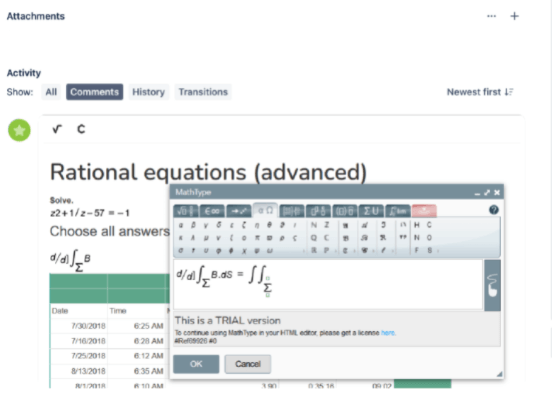 Learning management apps should be easy for every user, be it a teacher, student, or admin. That’s why Froala HTML editor offers advanced features designed specifically to make training and learning management systems efficient and easy to use. When you integrate Froala into your learning management applications, you can create, publish, and organize content/courses effortlessly.
Some of the top features that Froala HTML editor offer for learning management systems are:
Learning management apps should be easy for every user, be it a teacher, student, or admin. That’s why Froala HTML editor offers advanced features designed specifically to make training and learning management systems efficient and easy to use. When you integrate Froala into your learning management applications, you can create, publish, and organize content/courses effortlessly.
Some of the top features that Froala HTML editor offer for learning management systems are:
Math equations and chemical formulas typing
Math equations and chemical formulas can be difficult to write, but not when you’re using Froala HTML editor. With Froala’s MathType editor, you can quickly type any math formula and chemical formula.Track changes
With Froala HTML editor, you can see any changes to the content, including new or deleted text. Additionally, you can also track different formatting and styling changes to the text, tables, and images.Real-time collaboration
Froala WYSIWYG HTML Editor makes the learning process efficient and more fun for students with its real-time collaboration feature. Froala is like Google Docs for education that allows students and teachers to work together and see character-by-character updates in the content.Support for spelling and grammar check
An essential feature of a learning management app is a spelling and grammar checker. That’s why Froala HTML editor supports spell and grammar checks and allows users to improve the quality of their content.Do you want to boost your CRM?
CRM plays a crucial role in customer loyalty and retention. Naturally, businesses want to use efficient Customer Relationship Management (CRM) software to boost their CRM. That’s why Froala HTML editor is designed to be a complete CRM customizable editor that provides a distinct market advantage. I Here are some of Froala’s top features that make your CRM applications more efficient and easy to use:Grammar and spelling checks
Correct grammar and spelling are two key elements of quality content. With Froala HTML editor’s WProofreader, you can write error-free content – you can see and instantly correct grammatical errors or typos while typing.Add and edit images
Another great feature of Froala HTML editor for CRM applications is that it lets you insert images easily. Froala offers three easy options to add images; drag and drop, browse or paste a URL. You can also resize, reposition, align, delete or replace images.Mobile-friendly
Froala is designed to be mobile-friendly. The powerful HTML editor adjusts to match any screen size for Android as well as iOS devices.Various formatting options
Froala HTML editor comes with a wide range of basic and advanced formatting options that help you create beautiful content. These include bold, italic, fonts, colors for changing the text colors, styles, and a lot more.Do you want to add impressive rich text editing capabilities to your CMS applications?
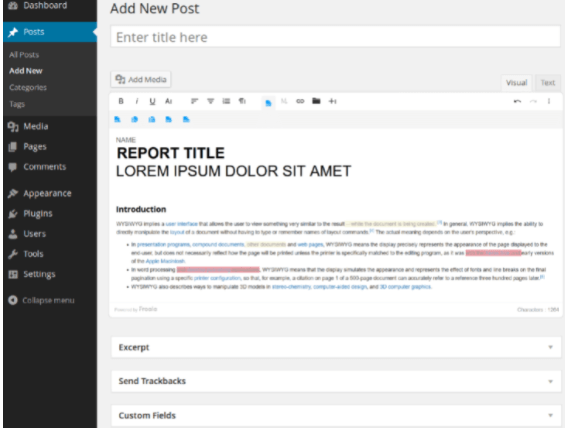 You can enjoy advanced rich text editing capabilities on any content management system (CMS), such as WordPress, Joomla, and Drupal, by integrating Froala.
Some of the top features of Froala HTML editor that make content creation quick and easy on any CMS include:
You can enjoy advanced rich text editing capabilities on any content management system (CMS), such as WordPress, Joomla, and Drupal, by integrating Froala.
Some of the top features of Froala HTML editor that make content creation quick and easy on any CMS include:
SEO friendly
Every web page or website these days is created with SEO in mind. Froala HTML editor helps with SEO by generating highly clean output that search engines can index quickly.Spelling and grammar checking
You can create error-free, quality content with Froala as it lets you see grammar and spelling mistakes while typing and correct them instantly.Inline editing
Another powerful and super helpful feature of Froala is inline editing. Inline editing helps you to create well-organized blog posts by allowing you to see how your web page or blog will look as you type.Tables, lists, and Images
Tables, lists, and images let you create well-organized and easy-to-read content. However, creating neat tables and lists or adding images to your web page can be difficult. But, if you’re using Froala for creating content for your websites, you can quickly create well-formatted tables lists and insert and edit images.Do you want to empower your document management systems with rich text editing capabilities?
You can instantly increase the productivity of your team by using Froala HTML editor on your publishing and document management system. Froala revolutionizes the content creation process with its powerful features. Top features of Froala that can transform your publishing and document management system include:Numerous formatting options
Froala HTML editor offers a wide range of basic and advanced content formatting options, including different styling options, subscript, and superscript, colors for text, markdown support, fonts, font size, font family, and a lot more.Easy copy-paste from Microsoft Office:
Froala HTML editor allows you to copy-paste content from MS Word and Excel without any superfluous code.Different modes
Froala comes with six different modes – document ready, full page, inline, edit in popup, full-featured, and Iframe. These modes allow you to get the perfect edited look in your apps.Tables
With Froala, creating a well-organized table is a breeze. Froala allows you to perform different basic and advanced operations on tables, such as table cell selection, table resizing, and table editing.Do you want to integrate rich text editing capabilities into email and messaging apps?
Using Froala HTML editor in your email and messaging apps allows you to speed up your content creation and improve productivity. Top features of Froala for emailing and messaging apps include:Emojis
Emojis are a core element of a messaging app. With Froala HTML editor, you can animate your messages using emojis.Tons of formatting options
With Froala’s basic and advanced formatting options, such as italic, bold, headings, underline, and lists, you can make your messages and updates look more appealing.Media options
Froala allows you to insert images, video URLs, and GIFs effortlessly. The powerful HTML editor can automatically parse video links from YouTube, Yahoo, Daily Motion, and Vimeo.Full Right to Left (RTL) support
Froala HTML editor has full RTL support. This means you can write in Arabic, Urdu, Farsi, or any other language written from right to left, and the editor will automatically shift for a natural feel.Do you want to create powerful content for SaaS and internal applications without writing code?
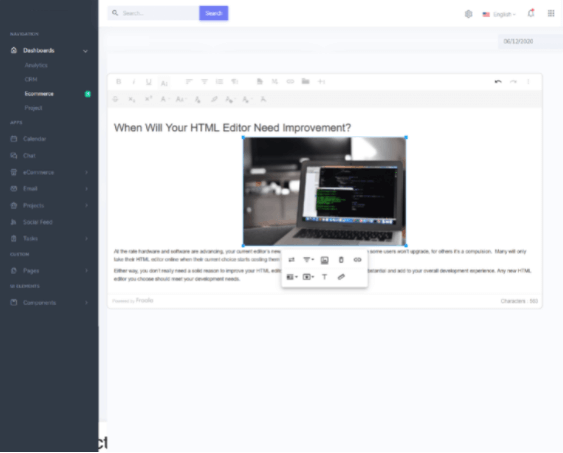 With Froala HTML editor, you can create properly-formatted, beautiful content for SaaS companies and internal applications without touching code.
Here are top features of Froala that make it a perfect WYSIWYG HTML editor for SaaS and internal applications:
With Froala HTML editor, you can create properly-formatted, beautiful content for SaaS companies and internal applications without touching code.
Here are top features of Froala that make it a perfect WYSIWYG HTML editor for SaaS and internal applications:
Customization options
With Froala HTML editor, you get several customization options. You can customize the toolbar, change the order of the tools, add and remove tools or even customize the icons.Easy collaboration
Froala HTML editor facilitates collaboration as it lets you track changes in real-time. You can review, edit, and proofread changes.Supports several languages
Froala is a power HTML editor that currently supports as many as 34 languages.Lists, tables, and media embed
Creating eye-catching content is super easy with Froala. Whether you want to create well-formatted lists and tables, add blockquotes, or insert images and videos, Froala HTML editor offers all these features. You can even edit and resize tables, images, and videos. Ready to create beautiful content with the most powerful HTML editor? Head over to Froala today and start your free trial or buy a plan that fits your needs.
Posted on February 24, 2022
Sidra
Sidraa former writer for Froala, showcased exceptional talent and dedication during their tenure with the company.






No comment yet, add your voice below!