7 Steps to Finding the Perfect TinyMCE Alternative
- Posted on
- By Mehreen Saeed
- In Editor,
Table of contents
- 1. Who is the Leader in WYSIWYG Editors on G2?
- 2. Is Froala HTML Editor A More Affordable TinyMCE Alternative?
- 3. Does Froala Editor Have Extensive Documentation?
- 4. Can Images and Video be Resized on Froala?
- 5. Is Froala a TinyMCE Alternative With More Features?
- Undo and redo options
- Full-screen option
- Stylish themes with an option to customize them
- Various font options
- Option to create and format tables with options to format individual rows, columns and cells
- Autosaving
- Markdown support
- Real-time collaboration
- 6. Can Froala Editor be Extended Via Plugins
- 7. Is Froala a Faster and More LightWeight TinyMCE Alternative?
- Which WYSIWYG HTML Editor is Best For Me?
- How Do I Migrate From TinyMCE to Froala?

Do you want to integrate an awesome rich text editing feature into your products? Are you looking for the best WYSIWYG HTML editor? Do you crave an editor that takes your editing experience to a whole new level? Do you want an affordable, easy-to-use, blazing-fast, and lightweight editor? If the answer to any of these questions is yes, then we have the perfect option for you. That option is Froala!
If you are a TinyMCE user, it is time to rethink your options and switch to Froala. It is the best TinyMCE alternative free editor. It has superior features, easier APIs, and a better interface. Here are 7 steps to finding the perfect TinyMCE alternative. They will convince you that Froala is a smarter choice than the TinyMCE editor.
1. Who is the Leader in WYSIWYG Editors on G2?
Froala is the leader on G2, where unbiased users review and rate products. As of writing this blog, Froala has 159 reviews compared to only 51 reviews for TinyMCE. The feedback from reviewers also shows that Froala meets their business needs and requirements more effectively than TinyMCE. The figure below shows the G2 grid, where Froala has the highest ranking in terms of customer satisfaction and market presence.
2. Is Froala HTML Editor A More Affordable TinyMCE Alternative?
Yes, absolutely! While the TinyMCE HTML editor has a free plan, the number of features it offers is limited. In addition, if you want a fully functional editor, the TinyMCE pro-plan is $99/month. Compared to this, the Froala first-level plan is only $199/year. That is less than $17/month. Froala also has very affordable options for perpetual licenses. The perpetual license gives you forever access to the latest editor version and all its plugins at a very small cost.
To top these off, Froala doesn’t keep its premium features behind a paywall. Instead, every feature is available across all plans. This is unlike other premium editors, who offer these open-source features that are very limited and then some “premium” features that are often too expensive. Froala makes sure that you can use its full power whatever plan you choose.
3. Does Froala Editor Have Extensive Documentation?
The Froala WYSIWYG HTML editor is accompanied by a full suite of APIs. Each API has extensive documentation along with code examples to help the developers. The Froala documentation page also includes guides on integrating the editor into various frameworks and servers. These frameworks include React, Angular, Rails, Vue.js, WordPress, and more. With these step-by-step guides, it’s really easy to get started with Froala Editor. This makes Froala a TinyMCE alternative WordPress users (among many others) can use.
Froala also has a lot of interactive demos that let developers play around with and discover its features. These demos can range from Markdown support to spell and grammar checkers, document mode, image editing, and a lot more. And if these documentation pages and examples aren’t enough, Froala’s tech support team is also available 24/7 to answer your queries.
4. Can Images and Video be Resized on Froala?
While many HTML editors allow you to insert images, they may not show up properly on all devices and platforms. Froala is one of the few WYSIWYG HTML editors that allows users to insert and resize images based on their requirements. Froala is optimized to run on mobile so the images are rendered as expected on these devices.
The same goes for videos, where Froala offers a lot of flexibility. Users can insert videos and resize them according to the device screen and resolution. This helps developers create a seamless and consistent editing experience for their users no matter their preferred device.
5. Is Froala a TinyMCE Alternative With More Features?
Yes, of course! Froala has 100+ features that take your editing experience to an entirely new level. Some of the features are:
Undo and redo options
The ability to undo and redo editing actions is truly one of the greatest gifts of technology, especially for developers and writers. Froala has both undo and redo options, because what’s a WYSIWYG editor without them?
Full-screen option
Froala also allows users to edit with a full screen width. This is perfect for your users who prefer total concentration when writing or creating web content. And you can expect that whatever their device screen size, the editor will render perfectly.
Stylish themes with an option to customize them
It’s important to create a consistent look and feel within a single application or website. Froala helps you achieve that with its comprehensive theming and customization options. This allows developers to align the editor’s looks to your main theme. But that’s not the only thing you can customize with Froala. You can also easily create custom buttons on the toolbar, each with its own custom functionality.
Various font options
Supporting many and different font options is essential for modern WYSIWYG editors. Froala has a great collection of these font types and styles.
Option to create and format tables with options to format individual rows, columns and cells
Froala offers plenty of tools for table handling, along with a quick insert toolbar for maximum productivity.
Autosaving
Autosaving is another feature that a lot of people need. In case of any unexpected power or network interruptions, it can help save the day (and your users’ content). Froala allows you to implement autosaves and/or manual saving in the editor. That way, you can give your users the ultimate convenience and peace of mind in editing.
Markdown support
Markdown is very popular these days. People use it every day to easily format content using only special characters like asterisks or number signs. Froala offers Markdown support and even has a double window view so that users can see how the Markdown content will look as they type.
Real-time collaboration
Real-time collaboration or editing is another sought-after feature in the modern digital world. It involves being able to see any user’s editing changes in a shared document in real-time. Froala has amazing real-time collaboration features for your modern users who crave convenience. With the editor, users can also track any changes.
6. Can Froala Editor be Extended Via Plugins
Froala includes a comprehensive list of plugins that extend its functionality. You can choose to use only the plugin you need or even install all of them. Some example plugins are:
- Track changes
- Font awesome
- File manager
- Image manager
- Markdown support
- Advanced paragraph manager
7. Is Froala a Faster and More LightWeight TinyMCE Alternative?
Again, yes! There is no other editor that outperforms Froala in terms of its speed and size. Froala is blazing fast. It initializes in less than 40 milliseconds, and its gzipped core is less than 50KB.
Which WYSIWYG HTML Editor is Best For Me?
The answer is Froala! Froala is a beautiful WYSIWYG HTML editor. It is fast and lightweight with a clean and simple design, easy-to-use APIs, a comprehensive list of plugins, cross-browser and cross-platform support, extensive documentation, and more. Another testament to its popularity is a large customer base that includes thousands of companies from over 100 countries. Using anything other than Froala or any ‘free alternative’ will cost you dearly with limited functionality, no technical support, and very few features.
How Do I Migrate From TinyMCE to Froala?
Migrating to Froala is easy and takes less than 5 minutes. Follow our migration guide with a set of simple steps to switch over to Froala.
Don’t delay and try out the free online HTML editor OR sign up for your free trial today!
Mehreen Saeed
Mehreen Saeeda former writer for Froala, showcased exceptional talent and dedication during their tenure with the company.



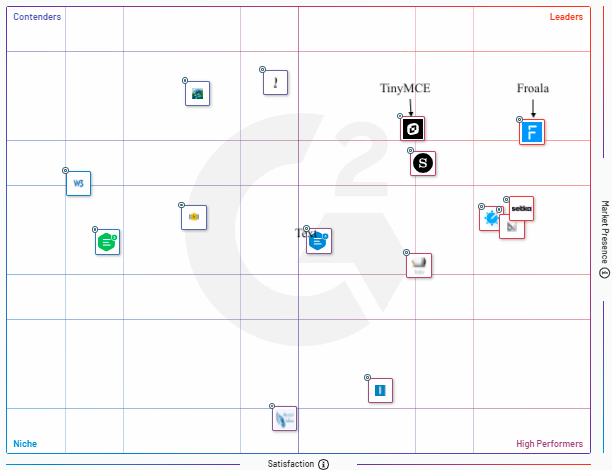
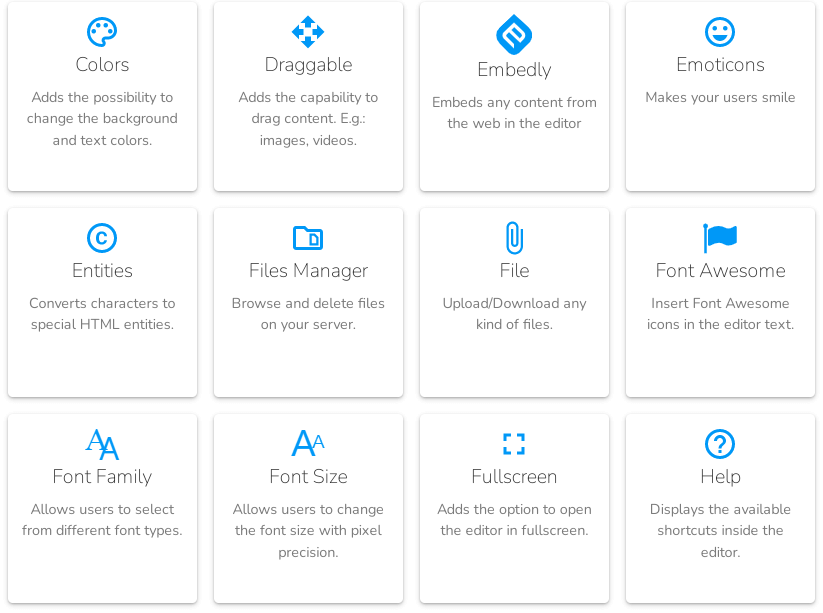



No comment yet, add your voice below!