9 Signs You Need Help With HTML Editor
- Posted on
- By Mehreen Saeed
- In Editor,
Table of contents
- What are the 9 Signs that You Need Help with an HTML Editor?
- 1. Do I Need an Easy to Use Editor with a Clean Design?
- 2. How do I Create Websites Speedily?
- 3. Does My HTML Editor Render the Webpage in All Browsers?
- 4. What if I Want to Optimize Content for SEO?
- 5. What about the Size and Speed of My HTML Editor?
- 6. How do I Extend My Editor's Functionality?
- 7. Which HTML Editor is Easy to Integrate in My Next Web Project?
- 8. Can I Collaborate with Others While Developing My Webpage?
- 9. What If I Want to Track Changes on My HTML Editor?
- How do I Get Started with Froala?

An HTML editor helps you create, edit and format HTML documents. Some HTML editors are text based and require users to type HTML directly to create a web document. Only users with complete knowledge of HTML tags and syntax can avail these editors for web page creation.
There is another category of HTML editors that don’t require any knowledge of HTML. These editors allow you to create and edit web documents directly by using an interface similar to a word processing software. They have a ‘What You See Is What You Get’ or (WYSIWYG) interface that renders a webpage exactly as it would look in a browser. Froala is a great example of a WYSIWYG HTML editor. Even if you are a novice developer with little or no knowledge of HTML, you can use Froala to create complex and lengthy web pages.
If you are exploring the market for an HTML editor for your next web project, you have come to the right place. This guide explains why you need help with an HTML editor and why it’s time to switch to Froala, the best Javascript HTML editor.
What are the 9 Signs that You Need Help with an HTML Editor?
Be careful with your choice when selecting an HTML editor for your next web project. Not all HTML editors are the same. Here are 9 tell-tale signs that you need help with your HTML editor.
1. Do I Need an Easy to Use Editor with a Clean Design?
If you are tired of your HTML editor with a text interface and a complex design, then it’s time to rethink your options. Froala WYSIWYG HTML editor has a simple and clean design, which makes it extremely easy to use. There is a zero learning curve when you switch to Froala. Just install it and you are ready to create your first HTML document, even if you are new to the world of HTML and web page creation. Another option is for you to try out the Froala inline HTML editor, which is 100% free to use.
2. How do I Create Websites Speedily?
If you are looking for a fast and speedy method of creating websites, then look no further. Froala is one editor that is known for its WYSIWYG interface and lets you create webpages without having to worry about the HTML syntax. Simply create a long and complex webpage with multiple levels of hierarchy within minutes by using the WYSIWYG window. The WYSIWYG window has an interface similar to a word processing software and lets you format your document using keyboard shortcuts or the toolbar. The corresponding HTML is automatically generated for you, allowing you to create webpages really fast.
3. Does My HTML Editor Render the Webpage in All Browsers?
One important factor to watch out for is the HTML editor’s compatibility with other web browsers. There are many open source editors available out there. However, as they are developed by an open source community, they are designed to run only on a limited number of browsers. Froala, on the other hand, was developed by a dedicated team of experts who optimized it to run on all types of browsers. So whether you are a windows user running Microsoft Edge or a Mac user who loves Safari, Froala can be used to generate web pages, which render optimally on all types of browsers running on all types of machines.
4. What if I Want to Optimize Content for SEO?
If you want optimize your web content for search engines, then Froala is your best bet. Our team of developers have implemented an algorithm that automatically cleans up the HTML output of the Froala’s rich text editor, and this output can be easily crawled by search engines. You can also easily add alternative text to images, which is further used by search engines.
5. What about the Size and Speed of My HTML Editor?
The size and speed of your current HTML editor are also important factors that influence your rich text editing experience. With Froala, you can rest assured that you have a super fast editor that initializes in less than 40 milliseconds. Also, its gzipped core is less than 50KB. Froala’s blazing fast speed and tiny size surely takes your rich text editing experience to a whole new level.
6. How do I Extend My Editor’s Functionality?
Most of the HTML editors in the market today are more like static entities. Users don’t have the option to customize them or add functionality to them. Froala, on the other hand, has been designed based on the principles of modular design. You can easily extend its features and add advanced functionality to it by Froala’s plugins or third party libraries. The modular design allows you to add only the features that you require. For example, you can add math editor, font awesome, advanced image editor, character counter and much more to Froala’s editor making it a fully customizable editing software.
7. Which HTML Editor is Easy to Integrate in My Next Web Project?
If you are a developer, and want to give rich text editing facility to your users right there in the software you are creating, then Froala is the best choice for you. Froala has been developed by keeping the needs of all developers in view. The editor can be integrated into any project without requiring advanced coding knowledge. You only need very basic Javascript and HTML skills to add Froala to your next app.
Froala also has multiple plugins for different development frameworks like Ruby on Rails, Django, Ember, Vue and more.
8. Can I Collaborate with Others While Developing My Webpage?
Another awesome feature of Froala is its real-time collaborative editing capability. Multiple users working in different parts of the world can work together on the same document at the same time by using this feature. This unique and valuable aspect definitely boosts productivity and efficiency.
9. What If I Want to Track Changes on My HTML Editor?
With web page creation, designers and developers want to try out various designs. However, most HTML editors don’t allow you to reverse the changes and go back to the unmodified original content. You can make your life easy by switching to Froala. The ‘track changes’ module allows you to recover deleted text, style modifications or formatting changes. Changes are tracked in all types of objects including plain text, tables and images in the Froala editor.
How do I Get Started with Froala?
Froala is a visually appealing and beautiful HTML editor. It is the first choice of an HTML editor among graphic designers and developers alike, thanks to its great text editing features, fast speed and compact size, simple and effective interfaces, well structured and clean design, and much more. Its vast customer base spans over 100 countries and includes big multinational companies like Amazon, eBay, IBM, Samsung, Adobe, Apple, and others.
Don’t miss out on the best HTML editor and sign up for a free trial today!
Mehreen Saeed
Mehreen Saeeda former writer for Froala, showcased exceptional talent and dedication during their tenure with the company.



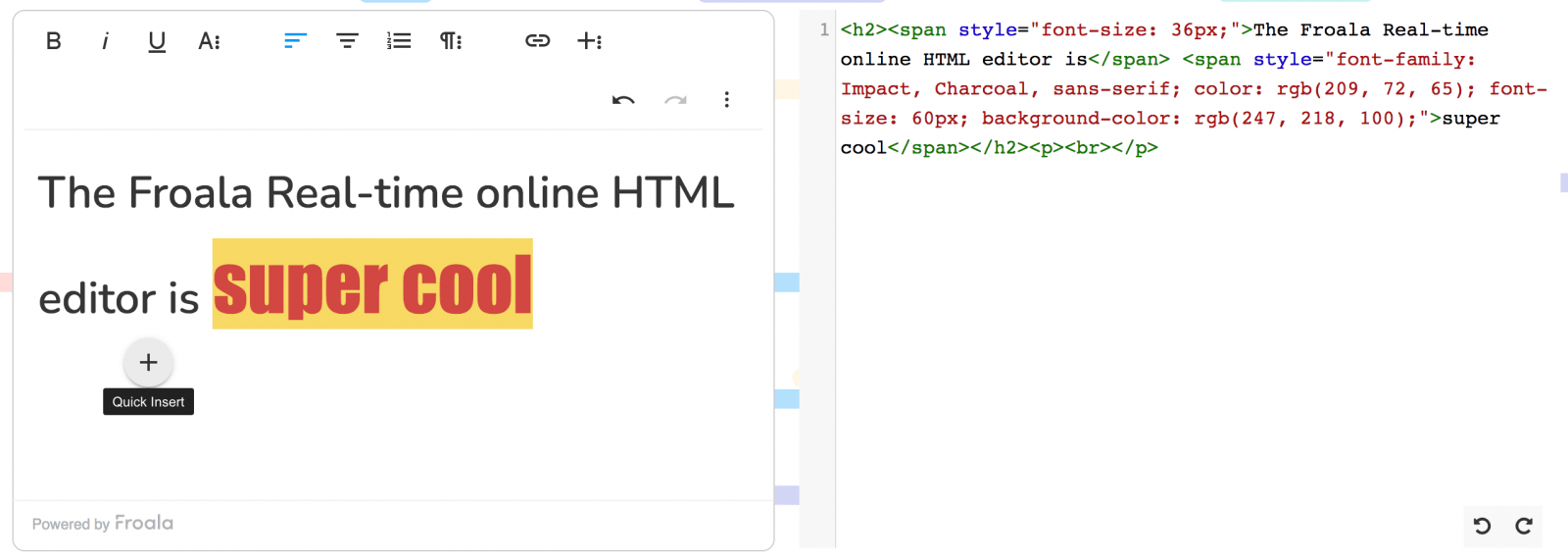
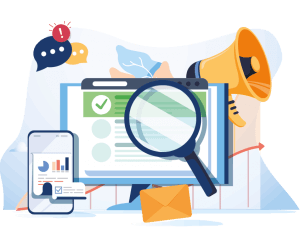
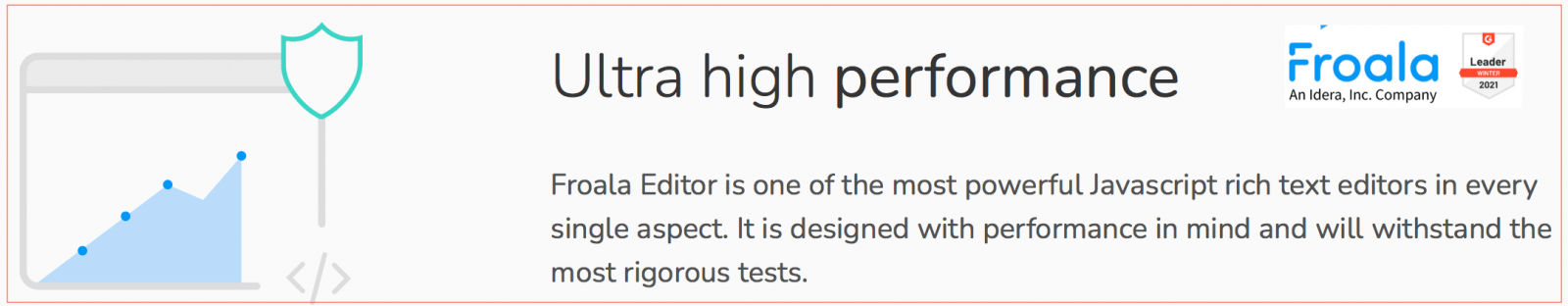
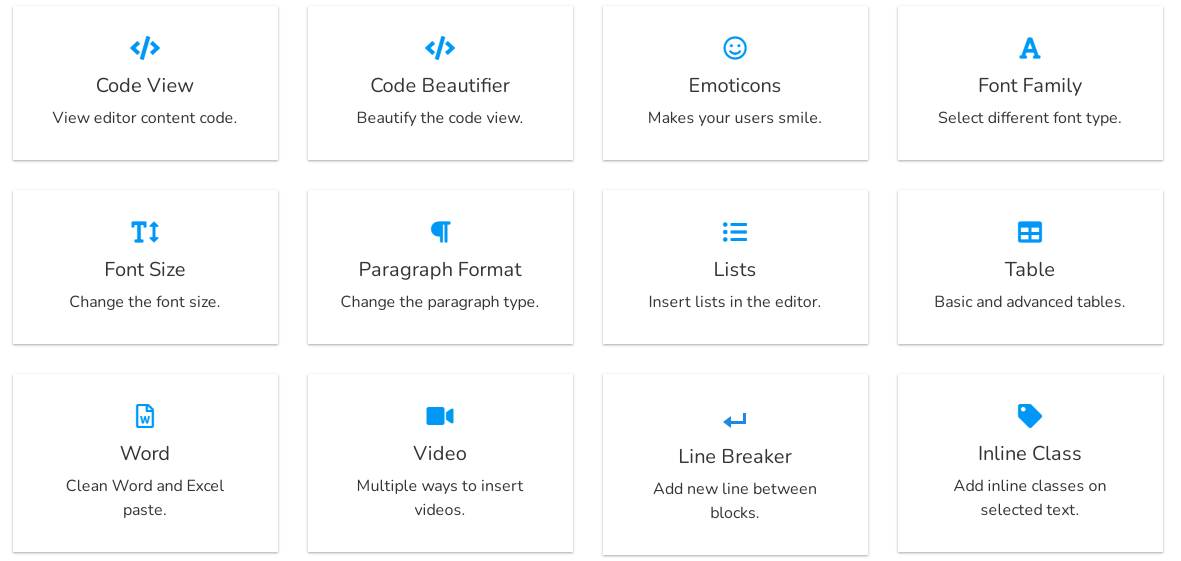
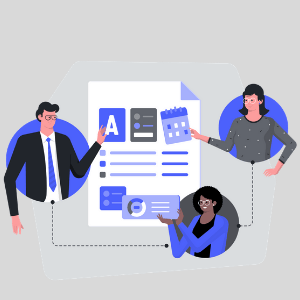



No comment yet, add your voice below!