How To Explain A Html Editor To Your Boss?
- Posted on
- By Mehreen Saeed
- In Editor,
Table of contents
- What is an HTML Editor?
- What is a Text-Based HTML Editor?
- What is a WYSIWYG HTML Editor?
- How Can a WYSIWYG HTML Editor Bring More Value to My Organization?
- Why is Froala the Best HTML Editor?
- Which WYSIWYG HTML Editor is the Leader on G2.com?
- What is the Size and Speed of Froala Editor?
- What are the Features of Froala HTML Editor?
- What are Froala's Rich Text Editing Capabilities?
- What is the Collaborative Editing Feature in Froala?
- Is it Possible to Integrate Froala into My App?
- Can I Add Plugins to the Editor?
- Is There Any API Documentation and Support for Froala?
- Where Can I Find More Information About Froala?

Do you want to develop a beautifully designed and laid-out website? Do you want to use additional rich media components like tables, images, video, and more? Finally, do you want to create your site quickly without any knowledge of coding or HTML? If the answer to any of the above questions is yes, then we have the perfect solution for you: The Froala WYSIWYG HTML editor.
It will help to improve your rich text editing experience while helping you create impressive and professional web pages.
We’ve put together a quick guide to help you explain HTML Editor and persuade your boss. It contains all of the compelling reasons why your company should use the Froala WYSIWYG HTML Editor.
What is an HTML Editor?
An HTML editor allows you to create and edit HTML documents. There are two types of HTML editors, namely, text-based editors, and what you see is what you get (also referred to as WYSIWYG) editors.
What is a Text-Based HTML Editor?
Text-based editors allow you to write HTML directly into your document. They speed up HTML document creation with features like autocomplete, syntax checking, and syntax highlighting. There is a downside, however. These editors require you to know HTML. They might also be difficult to use if you have a large and complex HTML document.
What is a WYSIWYG HTML Editor?
The WYSIWYG editor interface consists of two windows or tabs. In one window, users edit and create rich text documents just like they would with word processing software. The second window shows the corresponding HTML. Users with expertise in HTML can also choose to directly input HTML into this window and have the content window render it automatically. This allows users to see an HTML page exactly as it will appear in a web browser. What you see is literally what you get. Updating content in one window automatically updates the other. For example, take a look at the Froala online HTML editor interface below:
How Can a WYSIWYG HTML Editor Bring More Value to My Organization?
A WYSIWYG HTML editor requires no knowledge of HTML. If you have to create long and complex HTML pages, a WYSIWYG editor is an ideal choice for you. Instead of manually typing in HTML, you can edit and create rich text content easily and quickly.
If your organization is looking to build a timely and cost-effective website, a WYSIWYG HTML editor is the answer. Normally, corporate web pages are lengthy and complicated. They may require an HTML page with components such as tables, images, video, audio, bulleted text, and more. An HTML WYSIWYG editor lets you compose your web page efficiently. It puts all the necessary components of your web page together without you writing any code.
Why is Froala the Best HTML Editor?
Froala is a beautiful WYSIWYG HTML editor. It has a clean design and a simple interface that provides advanced rich text editing capabilities. While there are other HTML editors out there, they don’t come with the comprehensive list of features that Froala incorporates. Froala also comes with cross-browser and cross-platform support and is optimized to run on all platforms including iOS and Android.
Which WYSIWYG HTML Editor is the Leader on G2.com?
Froala is the most popular WYSIWYG HTML editor and leader on G2. It is ranked as the best editor in terms of its market presence and customer satisfaction. From small startups to large corporations, Froala is the first choice amongst all web designers and developers. Its customer base includes multinationals such as Intel, Samsung, IBM, eBay, and more.
What is the Size and Speed of Froala Editor?
Froala is a lightweight editor with a gzipped core of less than 50KB. It is also blazingly fast, initializing in less than 40 milliseconds. There is no other HTML editor that can beat this speed or size.
What are the Features of Froala HTML Editor?
The Froala HTML WYSIWYG editor has several desirable features that make it the first choice of HTML editor for developers and HTML web page designers.
What are Froala’s Rich Text Editing Capabilities?
Froala’s rich text editing features include:
- Basic text formatting including font, size, color, and more
- Style and edit paragraphs and blocks of code
- Numbered lists and bulleted text
- Tables with options to format individual rows, columns, and cells
- Full RTL (right to left support) for languages such as Arabic, Hebrew, Farsi, and Urdu
- Direct Markdown input
What is the Collaborative Editing Feature in Froala?
Froala allows collaborative editing, which makes it possible for different users to collaborate on HTML documents. It supports awesome real-time co-editing. There are very few HTML editors in the market that provide this facility.
Is it Possible to Integrate Froala into My App?
Froala has powerful APIs that allow you to integrate rich text editing capabilities in software built using your choice of programming language or frameworks that include Angular, Javascript, Django, ExtJS, and more.
Can I Add Plugins to the Editor?
Tu can extend the basic functionality of the Froala HTML editor by adding plugins. We have several available plugins and you can also create your own custom plugin.
Is There Any API Documentation and Support for Froala?
The Froala editor has extensive online documentation, tutorials, and demos. Its API documentation includes loads of examples for API events, methods, and options. Our ready-to-help tech support staff is easily reachable any time, in case you encounter any complex issues.
Where Can I Find More Information About Froala?
Froala is a simple, lightweight, and blazingly fast WYSIWYG HTML editor. It has a beautiful and stunning interface that provides advanced rich text editing capabilities. Froala is the preferred choice of thousands of individuals, startups, small businesses, and large corporations.
Don’t put it off any longer. Try out our free online HTML editor OR Sign up for your free trial today!
Mehreen Saeed
Mehreen Saeeda former writer for Froala, showcased exceptional talent and dedication during their tenure with the company.



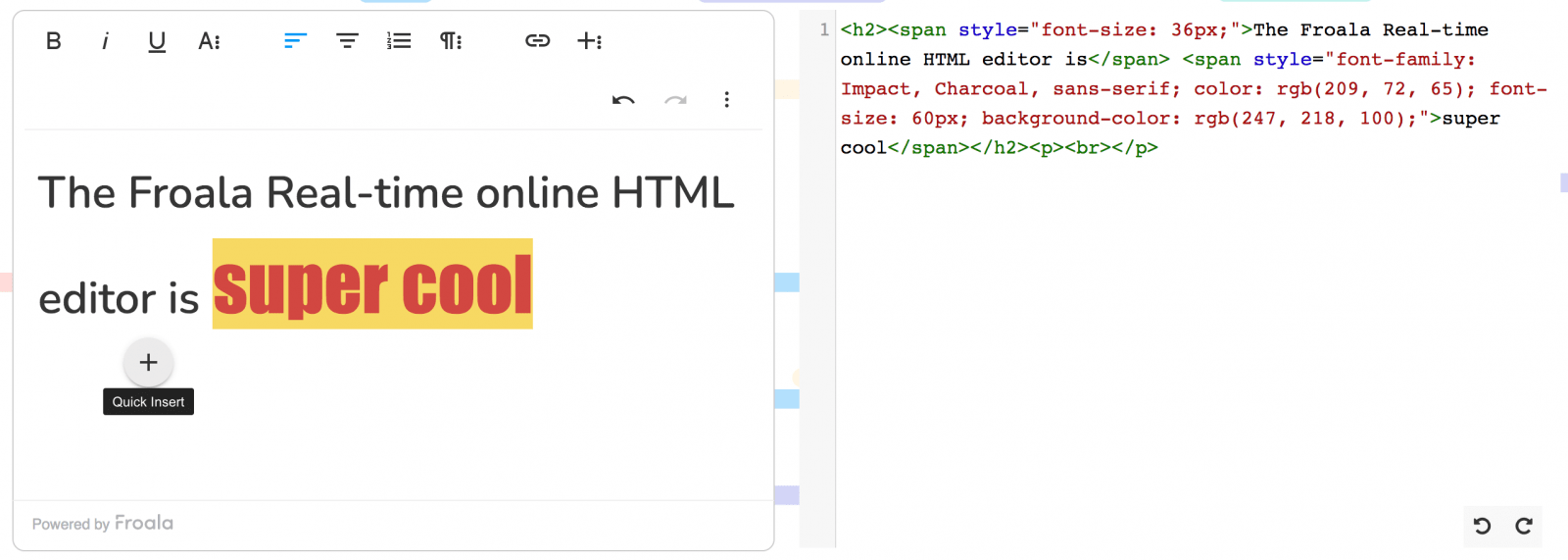
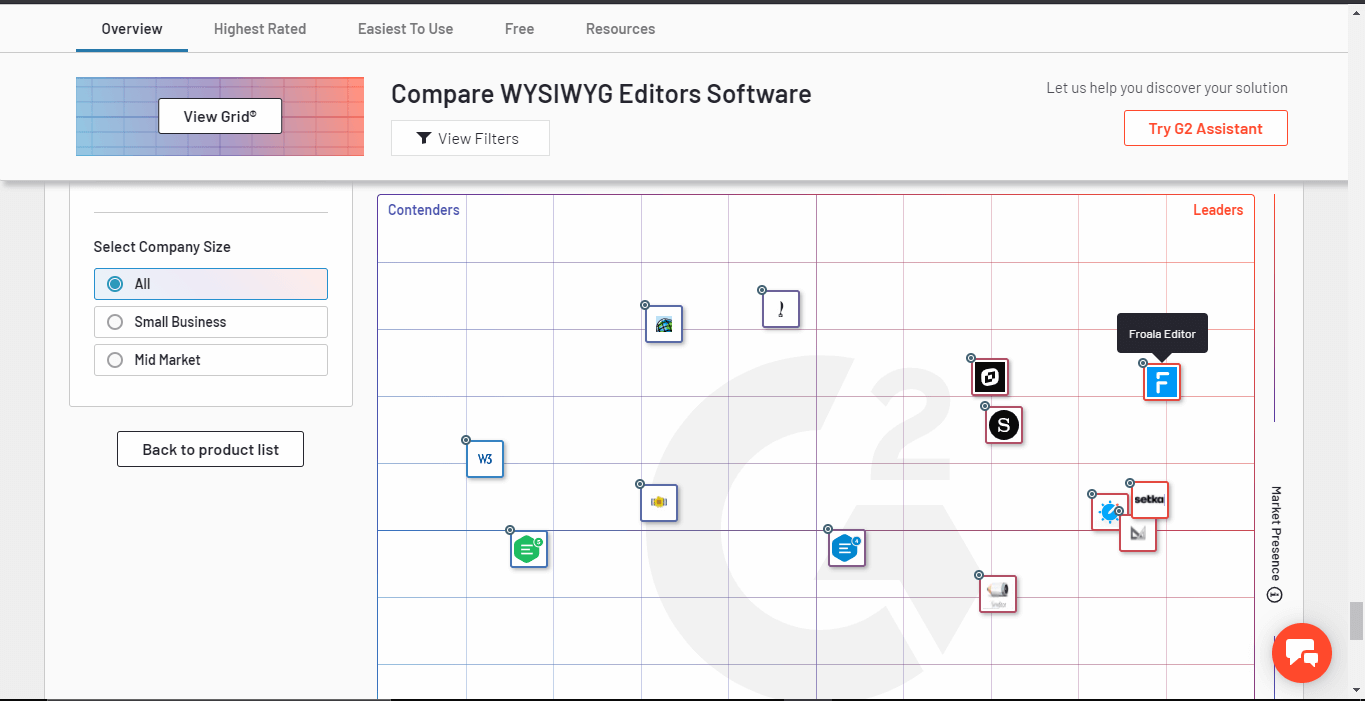
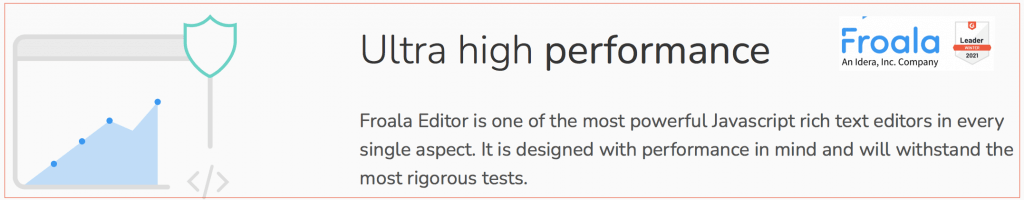
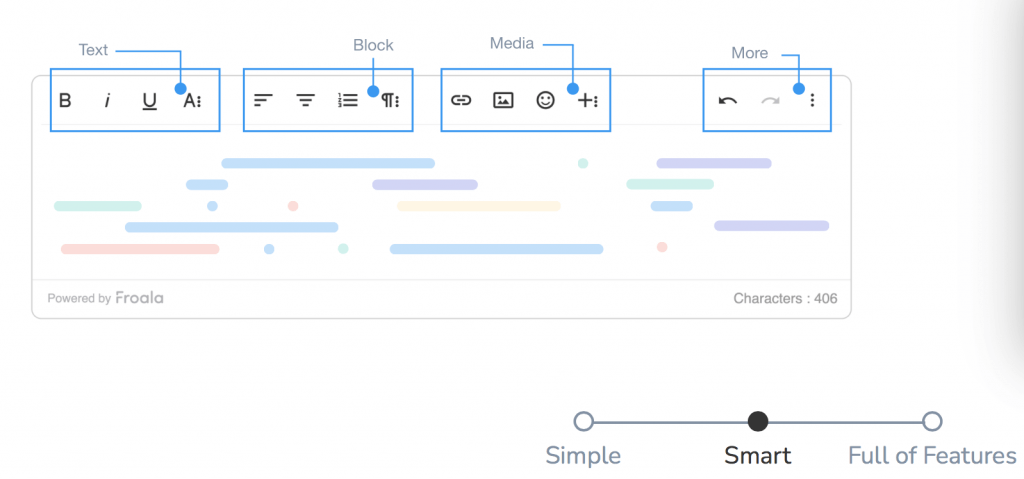
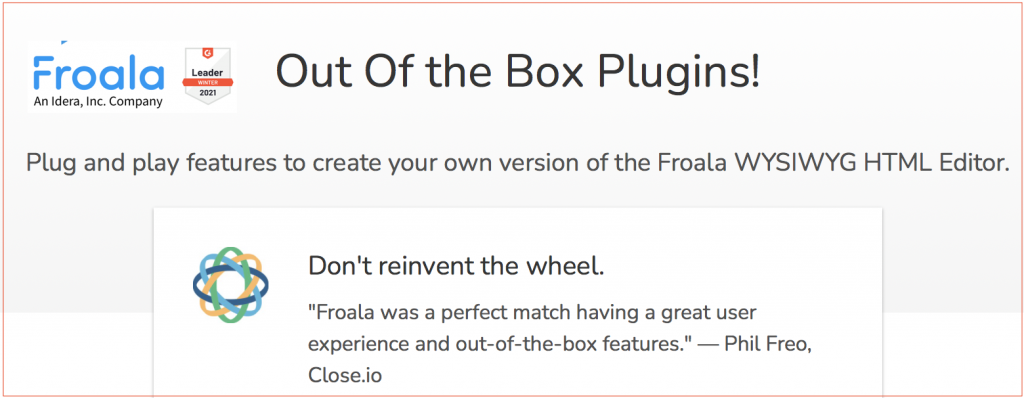



No comment yet, add your voice below!