How to Get More Results Out of Your Html Editor Free
- Posted on
- By Md. Ehsanul Haque Kanan
- In Editor,
Table of contents
- How can you get more results out of your HTML editor for free?
- How can I Use Shortcuts to Get Quicker Access to my Favorite Features?
- How can I Use the Inline Toolbar to Enjoy the Best Editing Experience?
- How Can You Change HTML Editor’s Theme to Fit Your Website?
- Source Code:
- How Can You Use Sticky Toolbar to Ease Your Editing Experience?
- Source Code:
- How can I Integrate Third-Party Tools to Extend the Functionality of my HTML Editor?
- Can I really get better results out of the Froala HTML editor?

An HTML Editor is a tool for conveniently creating and editing HTML code. HTML editors help you to build well-structured and functional websites. However, to get the best results out of your HTML editor, you need to know some tips and tricks to streamline your workflows and increase your productivity. In this post, you will find 5 tips and tricks for getting the most out of your HTML editor free. Now, let’s dive in.
How can you get more results out of your HTML editor for free?
How can I Use Shortcuts to Get Quicker Access to my Favorite Features?
Keyboard shortcuts help you to do more in less time. They provide you with quicker access to your favorite features. For example, using Ctrl + K on Froala Editor opens the insert link popup. Once you know this, you don’t have to select the text and click on the insert link icon on the menu. Similarly, Ctrl + P opens the insert image popup allowing you to add photos quickly. Overall, keyboard shortcuts can help you to boost your productivity.
How can I Use the Inline Toolbar to Enjoy the Best Editing Experience?
The inline toolbar, allows users to edit content displayed on HTML pages directly in the HTML editor. It provides a true “WYSIWYG, or ‘what you see is actually what you get’, experience. There is no need to switch between the edit mode and view modes. For example, if you select text in the Froala HTML editor, the inline toolbar pops up so you can change the format without enabling edit mode.
In addition, if you go to the next line by pressing the Enter key, you see a + icon. By clicking it, you can add images, videos, or tables without switching between the edit mode and the view mode.
As you can see, the inline toolbar helps you add and edit content effortlessly. It provides a great editing experience.
How Can You Change HTML Editor’s Theme to Fit Your Website?
Every HTML editor has its own default theme, which is usually dark. You are not locked into this, however. You can quickly change it to fit the color palette of your website. With the Froala HTML editor, the process is very simple. You just need to follow these steps:
1. In your HTML file, add three containers for dark theme, gray theme, and royal theme.
<div id="eg-dark-theme"> Dark Theme </div> <br/> <div id="eg-gray-theme"> Gray Theme </div> <br/> <div id="eg-royal-theme"> Royal Theme </div>
2. Then, in your CSS file, add code to style your three themes.
new FroalaEditor('div#eg-dark-theme', {
// Set dark theme name.
theme: 'dark',
zIndex: 2003
})
new FroalaEditor('div#eg-gray-theme', {
// Set gray theme name.
theme: 'gray',
zIndex: 2001
})
new FroalaEditor('div#eg-royal-theme', {
// Set royal theme name.
theme: 'royal'
})
Source Code:
You can get the source code right here.
Your output will look like this:
As you can see, it takes just a few lines of code to change the theme. There is no hassle in quickly fitting the Froala HTML editor onto your website.
How Can You Use Sticky Toolbar to Ease Your Editing Experience?
The Sticky Toolbar stays on top of the screen while you scroll down. It provides quick access to important features and makes editing easier. In the Froala HTML editor, the sticky toolbar looks like this:
To implement the sticky toolbar, follow these steps:
1. In your HTML file, create a container for the Froala Editor. Then add this code:
<div id="froala-editor"> <p>In this example, when you scroll down, the rich text editor's toolbar will scroll along with the page and it will no longer be visible at the top of the page.</p> <p><strong>Dummy text to enable scroll.</strong></p> <p>Lorem ipsum dolor sit amet, consectetur adipiscing elit. Aenean ornare lorem ut pellentesque tempor. Vivamus ut ex vestibulum velit rich text editor eleifend fringilla. Sed non metus dictum, elementum mauris wysiwyg html editor non, sagittis odio. Nullam pellentesque leo sit amet ante suscipit wysiwyg html editor sagittis. Donec tempus vulputate suscipit. Ut non felis rich text editor ac dolor pulvinar lacinia eu eget urna. Sed tincidunt sapien vulputate tellus fringilla sodales. Morbi accumsan dui wysiwyg html editor sed massa pellentesque, quis vestibulum lectus scelerisque. Nulla ultrices mi id felis luctus aliquet. Donec nec ligula wysiwyg html editor pretium sapien semper dictum eu id quam. Etiam ut sollicitudin nibh. Quisque eu ultrices dui. Nunc rich text editor congue, enim vitae dictum dignissim, libero nisl sagittis augue, non aliquet nibh tortor sit amet ex. Aliquam cursus maximus rich text editor mi eu consequat. Nullam tincidunt erat et placerat mattis. Nunc rich text editor congue, enim vitae dictum dignissim, libero nisl sagittis augue, non aliquet nibh tortor sit amet ex. Aliquam cursus maximus mi eu consequat. Nullam tincidunt erat et placerat mattis.</p> <p>Lorem ipsum dolor sit amet, consectetur adipiscing elit. Aenean ornare lorem ut pellentesque tempor. Vivamus ut ex vestibulum velit rich text editor eleifend fringilla. Sed non metus dictum, elementum mauris wysiwyg html editor non, sagittis odio. Nullam pellentesque leo sit amet ante suscipit wysiwyg html editor sagittis. Donec tempus vulputate suscipit. Ut non felis rich text editor ac dolor pulvinar lacinia eu eget urna. Sed tincidunt sapien vulputate tellus fringilla sodales. Morbi accumsan dui wysiwyg html editor sed massa pellentesque, quis vestibulum lectus scelerisque. Nulla ultrices mi id felis luctus aliquet. Donec nec ligula wysiwyg html editor pretium sapien semper dictum eu id quam. Etiam ut sollicitudin nibh. Quisque eu ultrices dui. Nunc rich text editor congue, enim vitae dictum dignissim, libero nisl sagittis augue, non aliquet nibh tortor sit amet ex. Aliquam cursus maximus rich text editor mi eu consequat. Nullam tincidunt erat et placerat mattis. Nunc rich text editor congue, enim vitae dictum dignissim, libero nisl sagittis augue, non aliquet nibh tortor sit amet ex. Aliquam cursus maximus mi eu consequat. Nullam tincidunt erat et placerat mattis.</p> <p>Lorem ipsum dolor sit amet, consectetur adipiscing elit. Aenean ornare lorem ut pellentesque tempor. Vivamus ut ex vestibulum velit rich text editor eleifend fringilla. Sed non metus dictum, elementum mauris wysiwyg html editor non, sagittis odio. Nullam pellentesque leo sit amet ante suscipit wysiwyg html editor sagittis. Donec tempus vulputate suscipit. Ut non felis rich text editor ac dolor pulvinar lacinia eu eget urna. Sed tincidunt sapien vulputate tellus fringilla sodales. Morbi accumsan dui wysiwyg html editor sed massa pellentesque, quis vestibulum lectus scelerisque. Nulla ultrices mi id felis luctus aliquet. Donec nec ligula wysiwyg html editor pretium sapien semper dictum eu id quam. Etiam ut sollicitudin nibh. Quisque eu ultrices dui. Nunc rich text editor congue, enim vitae dictum dignissim, libero nisl sagittis augue, non aliquet nibh tortor sit amet ex. Aliquam cursus maximus rich text editor mi eu consequat. Nullam tincidunt erat et placerat mattis. Nunc rich text editor congue, enim vitae dictum dignissim, libero nisl sagittis augue, non aliquet nibh tortor sit amet ex. Aliquam cursus maximus mi eu consequat. Nullam tincidunt erat et placerat mattis.</p> <p>Lorem ipsum dolor sit amet, consectetur adipiscing elit. Aenean ornare lorem ut pellentesque tempor. Vivamus ut ex vestibulum velit rich text editor eleifend fringilla. Sed non metus dictum, elementum mauris wysiwyg html editor non, sagittis odio. Nullam pellentesque leo sit amet ante suscipit wysiwyg html editor sagittis. Donec tempus vulputate suscipit. Ut non felis rich text editor ac dolor pulvinar lacinia eu eget urna. Sed tincidunt sapien vulputate tellus fringilla sodales. Morbi accumsan dui wysiwyg html editor sed massa pellentesque, quis vestibulum lectus scelerisque. Nulla ultrices mi id felis luctus aliquet. Donec nec ligula wysiwyg html editor pretium sapien semper dictum eu id quam. Etiam ut sollicitudin nibh. Quisque eu ultrices dui. Nunc rich text editor congue, enim vitae dictum dignissim, libero nisl sagittis augue, non aliquet nibh tortor sit amet ex. Aliquam cursus maximus rich text editor mi eu consequat. Nullam tincidunt erat et placerat mattis. Nunc rich text editor congue, enim vitae dictum dignissim, libero nisl sagittis augue, non aliquet nibh tortor sit amet ex. Aliquam cursus maximus mi eu consequat. Nullam tincidunt erat et placerat mattis.</p> </div>
2. After that, add these lines to your JavaScript file:
new FroalaEditor('div#froala-editor', {
toolbarSticky: true
})
Most importantly, make sure that the toolbarSticky field is set to true.
Source Code:
You can get the source code right here.
That’s it! Now, the sticky toolbar stays at the top of your screen all the time.
How can I Integrate Third-Party Tools to Extend the Functionality of my HTML Editor?
Third-party tools allow you to enhance the capability of your HTML editor to ease your editing experience. For example, the Froala HTML editor supports a variety of third-party tools, like WProofreader Spelling and Grammar Checker. Using them, you can access advanced spelling, grammar, and text style checking functionality. Want to fix typos instantly? All you need to do is hover over the marked word and select a suggested replacement. You can also integrate the MathType Editor. It will help you to use a wide range of symbols and mathematical expressions with the Froala HTML editor.
Can I really get better results out of the Froala HTML editor?
Froala offers tons of features to boost your workflow like shortcuts to essential features. It also offers the inline toolbar and sticky toolbar for the best editing experience. Finally, it’s very easy to integrate into your application. Try these tips, you will definitely get better results out of your Froala HTML editor.
Md. Ehsanul Haque Kanan
Md. Ehsanul Haque Kanana former writer for Froala, showcased exceptional talent and dedication during their tenure with the company.



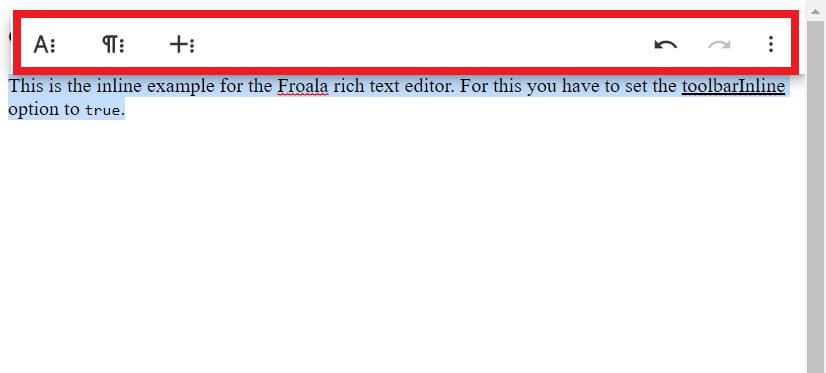
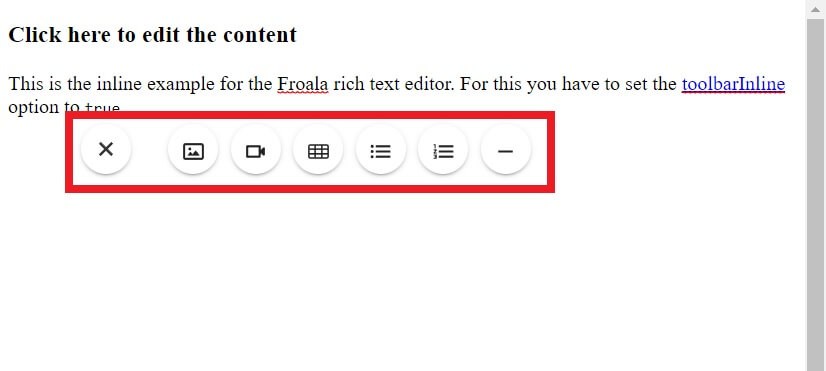
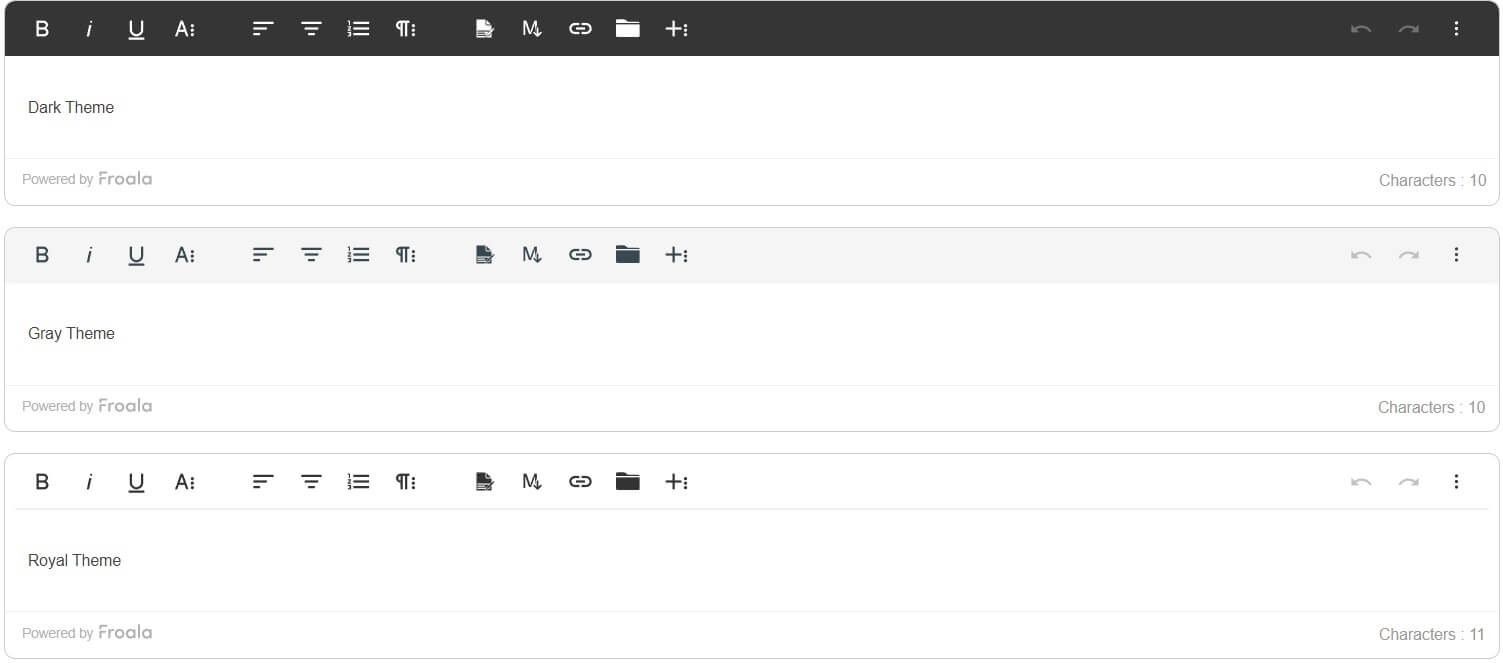
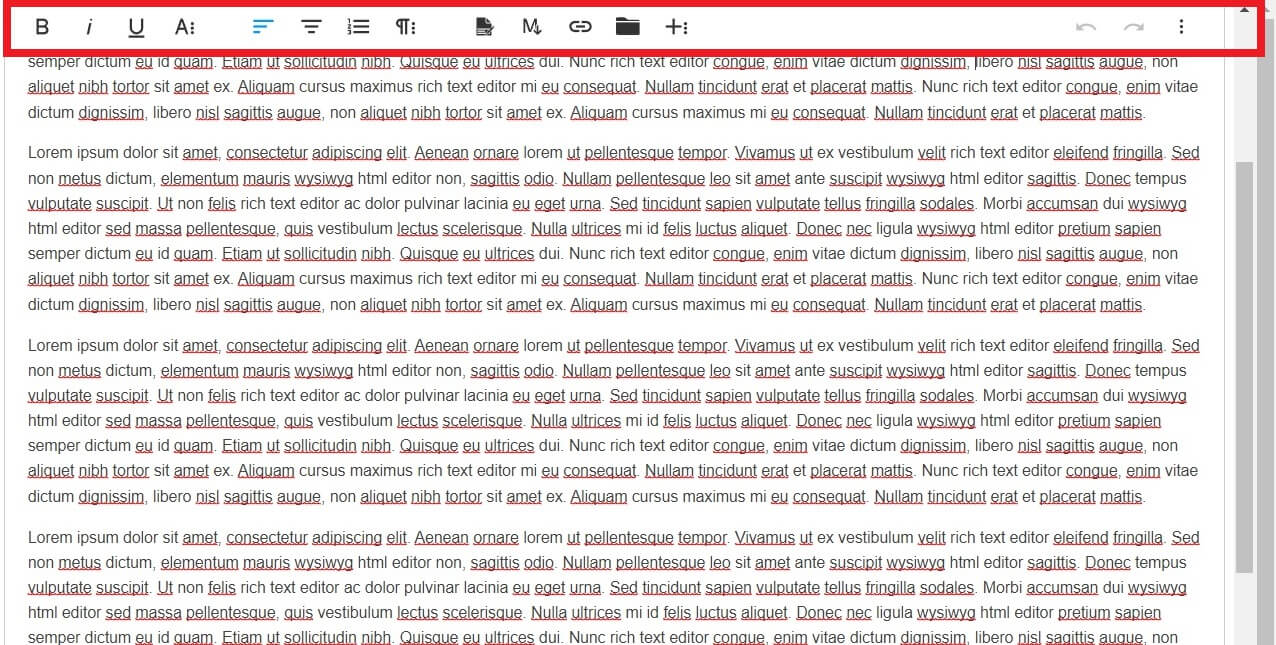



No comment yet, add your voice below!