The Best Advice You Could Will Ever Get About A Free WYSIWYG Editor
- Posted on
- By Emad Bin Abid
- In Editor, General
Table of contents
- What Is the Best Advice You Will Ever Get About A Free WYSIWYG Editor?
- Is It Easy to Integrate?
- Does It Have Seamless Markup Integration?
- Does It Have Default Editing Experience?
- Does It Allow Custom User Interface?
- Does It Offer Different Editing Modes?
- Does It Offer Advanced Options?
- Are the Collaboration Tools Supported?
- Does It Have An Enterprise-Level Spell Checking?
- Is Your Editor Extensible?
- Does Your Editor Offer Most Features?
- Is It An Open Source Editor?

Deciding on the right WYSIWYG or rich text editor for your application can be difficult. Worse, if you Google “free WYSIWYG editors,” then the different options just add to the confusion. That is because every WYSIWYG editor is different. This makes it hard to pick one. In addition to that, technology changes so quickly that even if you have tried a few, there are always new options on the market to evaluate.
This article will give you the best advice you will ever get about a free WYSIWYG editor.
What Is the Best Advice You Will Ever Get About A Free WYSIWYG Editor?

Here is some great advice about the features you need to check before you choose a free WYSIWYG editor.
Is It Easy to Integrate?
First and foremost, it is necessary to choose a WYSIWYG editor that you can easily integrate with your application or website. Try to choose the editor that requires the least effort to integrate with your front-end framework. Good editors support multiple front-end frameworks for easy integration.
Does It Have Seamless Markup Integration?
A great editor also provides a spotless, very organized markup (e.g., HTML) engine. You shouldn’t need to fix wrong, unnecessary, or badly reconciled source code. Instead, you need to look for code you can use in your applications with no (or insignificant) post-handling. Either way, you should get an editable source code view for power clients and custom coding.
Does It Have Default Editing Experience?
A WYSIWYG editor should have a predictable editing experience. It should follow modern best practices. The default editing experience should resemble common authoring tools like Microsoft Word and Google Docs. The last thing you want is an editor that annoys your users by behaving unexpectedly. As a result, icons, shortcuts, and dialogs should look and feel familiar.
Does It Allow Custom User Interface?
You want the capacity to tweak the look and feel of an editor. The best editors have several skins and symbol packs to choose from. They should feel predictable and on-brand and allow you to modify your user experience and available features.
Does It Offer Different Editing Modes?
People don’t want their work area to be cluttered with excessive choice. Likewise, the best editors give inline and interruption-free modes, so design choices show up as required and rely upon specific circumstances. You also need to offer your clients the capacity to work with the manager in full-screen mode.
One of the most critical aspects of your site is the content you produce. With a distraction-free editor, your users can create content in a clutter-free environment. The best WYSIWYG editors provide different editing modes for different content types.
This means providing a distraction-free mode for focused writing, or hover options for context-specific formatting. Next, you need simple text editing and an easy way to exit full-srceen mode and save changes for publishing.
Does It Offer Advanced Options?
Advanced pasting functionality allows your users to paste from a myriad of sources while clearing unwanted styles and maintaining your design. This allows you to paste data from different sources like word processors, calculation sheets, websites, and inward wikis. without needing to reformat or edit HTML.
Are the Collaboration Tools Supported?
The way we write has changed. What used to be an individual process is now collaborative. For everyone from associates working together in an office to remote freelancers, your WYSIWYG editor needs to provide collaboration tools.
Does It Have An Enterprise-Level Spell Checking?
The most developed spell checkers are multilingual and permit you to add or exclude words and build a custom dictionary. You should also be able to share your custom dictionary with everyone in your organization no matter what browser they use.
Is Your Editor Extensible?
Business needs vary from time to time and your free WYSIWYG editor should evolve and extend to match your changing requirements. You need the option to create custom functions quickly and easily using an API.
Does Your Editor Offer Most Features?
Clients expect a lot from an editor. They want everything from essential styling and composing elements to more specialized features like tables and advanced paste options. Before you commit to a new editor, make a point of testing its features thoroughly.
Is It An Open Source Editor?
Many companies like open source editors and in many cases they are simply cheaper. This is only true, however, if they offer the functionality and support you need. Open-source licenses can also be tricky and you may find yourself sharing customer code with your competitors.
Before you commit to using an open-source editor. make sure you understand exactly what you are getting.
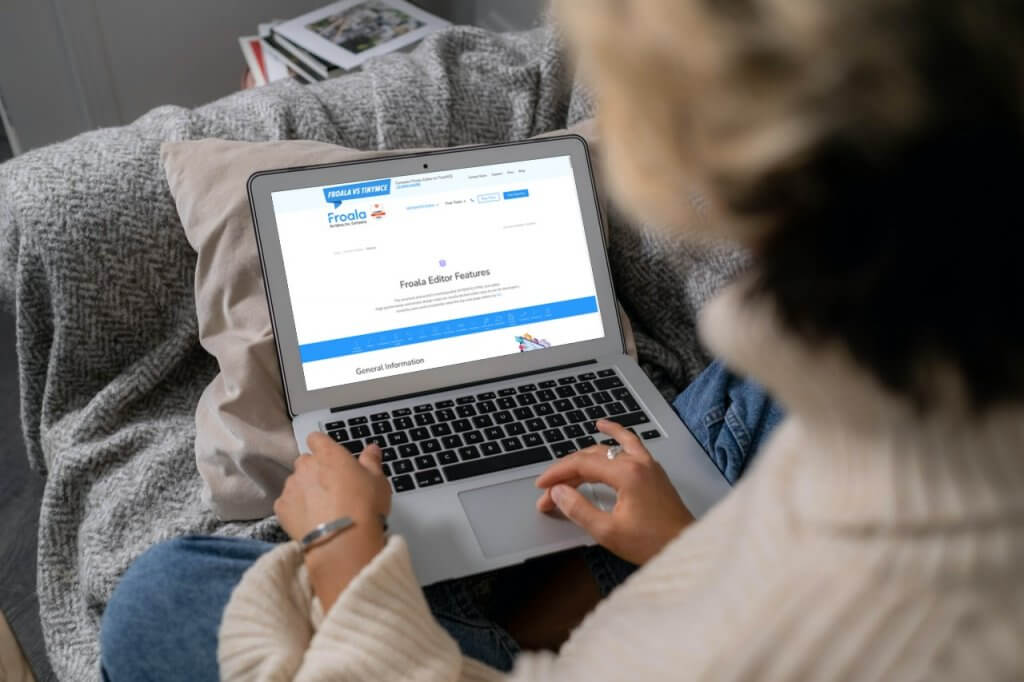
Froala is an excellent JavaScript web editor that is easy for your developers to integrate. Your clients will also love it. Froala Editor is a lightweight WYSIWYG HTML Editor written in JavaScript that empowers rich content editing abilities for your applications.






No comment yet, add your voice below!