TypeScript and Froala: The Basics
Table of contents
- The Power of TypeScript
- An Illustrative Example with Froala's tableEditButtons Option
- Going Technical: Understanding the Partial Utility Type
- TypeScript vs. JavaScript: Advancing with Froala
- 1. Type Safety
- JavaScript:
- TypeScript:
- 2. Autocomplete and Intellisense
- TypeScript:
- 3. Interface Implementation
- 4. Scalability and Maintenance
- Froala, TypeScript, and Angular: Your Superpower
- Native Support for TypeScript
- Enhanced Dependency Injection
- Support for LTS version of Angular

Froala Editor, renowned for its user-friendly interface and powerful features, just upped its game by introducing TypeScript support. If you’re a developer, TypeScript integration makes your life easier when working with Froala. How? Read on.
The Power of TypeScript
TypeScript, a statically typed superset of JavaScript, offers robust type-checking during development. This means errors are caught at compile-time rather than at runtime, resulting in fewer bugs and a more predictable development process. With the Froala Editor integrating TypeScript support, developers can harness these benefits when crafting rich text editing experiences.
An Illustrative Example with Froala’s tableEditButtons Option
Consider you want to initiate the Froala Editor with the tableEditButtons option. Using the newly provided TypeScript definitions, we can define our options like this:
export class AppComponent {
title = 'my-app';
public options: Partial<FroalaEditor.FroalaOptions> = {
tableEditButtons: ['tableRows', 'tableColumns', 'tableCells', 'tableCellVerticalAlign', 'tableRemove']
};
}
This simple code showcases two of TypeScript’s powerful features:
Autocomplete: As you start typing “tableEdit…“, your IDE will suggest available options from FroalaOptions, ensuring you pick the correct option without constantly referring to the documentation.
Type Checking: If you accidentally set tableEditButtons to a non-array or a boolean, TypeScript will raise a compile-time error. This immediate feedback loop is invaluable, ensuring you’re always working with valid configurations.
Here’s the exact same configuration via JavaScript:
You’ll see that there’s no runtime error whatsoever. This is just a surface level explanation of the power of TypeScript with Froala.
Correct type:
Going Technical: Understanding the Partial Utility Type
The use of Partial<FroalaEditor.FroalaOptions> might raise eyebrows if you’re new to TypeScript. Let’s dissect it:
Partial: A built-in TypeScript utility type, it creates a type where all properties are optional. This is immensely helpful when working with large option objects like FroalaOptions, where you might only want to specify a few settings.
FroalaEditor.FroalaOptions: This refers to the type definition provided by Froala for all available editor options. By combining it with Partial, we’re signaling that our options object will only use a subset of all available Froala options.
TypeScript vs. JavaScript: Advancing with Froala
When you choose to implement a rich-text editor like Froala in your application, every decision you make can impact development velocity, bug frequency, and maintainability. One such pivotal decision is whether to use TypeScript or stick with plain JavaScript. Here’s a detailed comparison:
1. Type Safety
JavaScript:
Being a dynamically typed language, JavaScript doesn’t allow you to define the type of a variable, leading to potential runtime errors. When working with a comprehensive library like Froala, this can cause unexpected behavior if you mistakenly assign incorrect types to editor options or misinterpret returned types.
TypeScript:
Statically Typed: At its core, TypeScript is a statically typed superset of JavaScript. This means you declare the type of variables, function parameters, and return types.
let myOption: boolean = true;
With Froala, this ensures that you’re assigning the correct types to each editor option and correctly interpreting returned values.
Compile-Time Checks: Before the code even runs, TypeScript will identify and flag type-related errors. This means if you’ve wrongly assigned a string to an option that expects a boolean, the error is caught during development rather than at runtime.
2. Autocomplete and Intellisense
JavaScript: While modern IDEs provide some level of autocomplete for JavaScript, the lack of type information can make suggestions less accurate, especially for large libraries like Froala.
TypeScript:
The enhanced type system in TypeScript allows IDEs to offer precise and context-aware autocomplete suggestions. When you’re working with Froala, as you start typing an option, the IDE will display a list of valid properties, complete with type information and even brief documentation.
This leads to faster development, less reliance on constantly referencing the official docs, and fewer mistakes.
For example, if you want to use Codox.io options you can just type “codox…” and it will show the relevant options.
3. Interface Implementation
JavaScript: Without formal interfaces, ensuring an object conforms to a specific shape or requirement in JavaScript requires manual checks and can be error-prone.
TypeScript:
Interfaces: TypeScript allows you to define interfaces, ensuring an object matches a specific structure.
interface FroalaCustomOption {
theme: string;
plugins: string[];
}
When using Froala, if the library offers a predefined interface for its configuration options, you can guarantee that your configuration object adheres to this structure, preventing potential errors. To learn more about TypeScript interfaces, you can check out their official guide.
4. Scalability and Maintenance
JavaScript: Larger projects can become hard to manage and maintain due to JavaScript’s dynamic nature.
TypeScript:
Offers enhanced readability and self-documenting features via its type system. In the context of Froala, as your application grows and you incorporate more features of the editor, TypeScript ensures that older integrations remain consistent and bug-free.
Refactoring becomes safer, as changes can be made with the confidence that any breaking alterations will be flagged by the compiler.
Froala, TypeScript, and Angular: Your Superpower
Angular, one of the most widely-used frameworks for building web applications, has championed TypeScript since its second version. When we intertwine the benefits of TypeScript with Froala within an Angular environment, the synergies elevate web development to new heights. Here’s why:
Native Support for TypeScript
Angular’s Foundation: Angular is built with TypeScript. This means that all of its core libraries, modules, and tooling are optimized for TypeScript. When you use Froala with TypeScript in an Angular project, you’re aligning with the natural rhythm of the framework.
Consistency: Incorporating Froala’s TypeScript features within an Angular application ensures a seamless development experience. Your Froala configurations and interactions will follow the same type patterns as the rest of your Angular components and services.
Enhanced Dependency Injection
Angular’s robust dependency injection system, combined with TypeScript’s type system, allows for more precise token retrieval. When integrating services or utilities related to Froala, TypeScript ensures you’re injecting the right dependencies.
Support for LTS version of Angular
Froala supports the latest version of Angular’s SDK. You can read more about it here.
Conclusion
TypeScript’s integration into the Froala Editor ecosystem isn’t just a flashy addition; it’s a game-changer. With powerful features like autocomplete and compile-time type checking, developers can work faster, smarter, and with greater confidence.
Are you ready to supercharge your Froala Editor experience with TypeScript? Dive in today and experience the difference!
Carl Cruz
Product Marketing Manager for Froala. A technical enthusiast at heart.

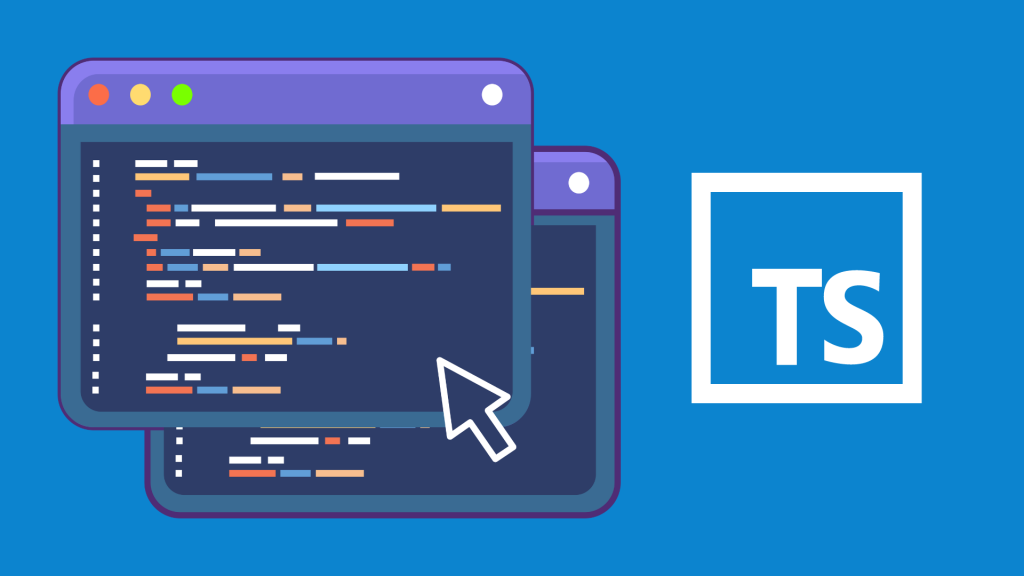
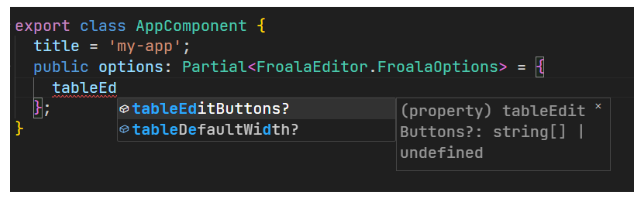
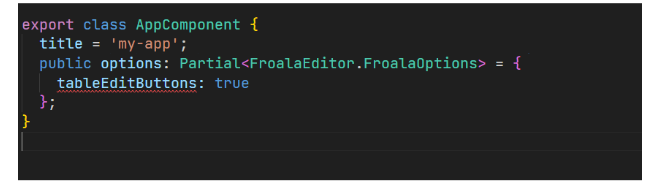
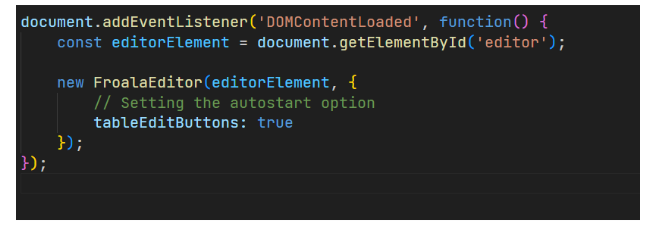
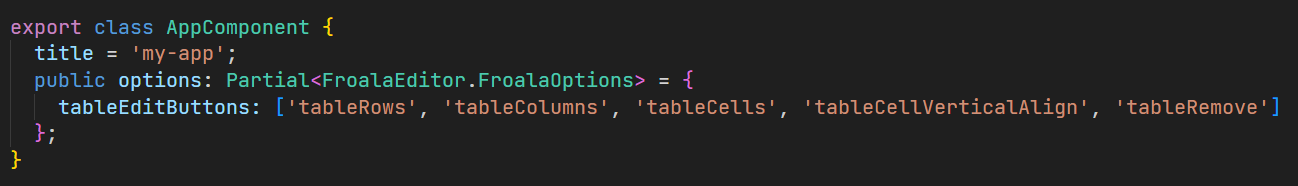
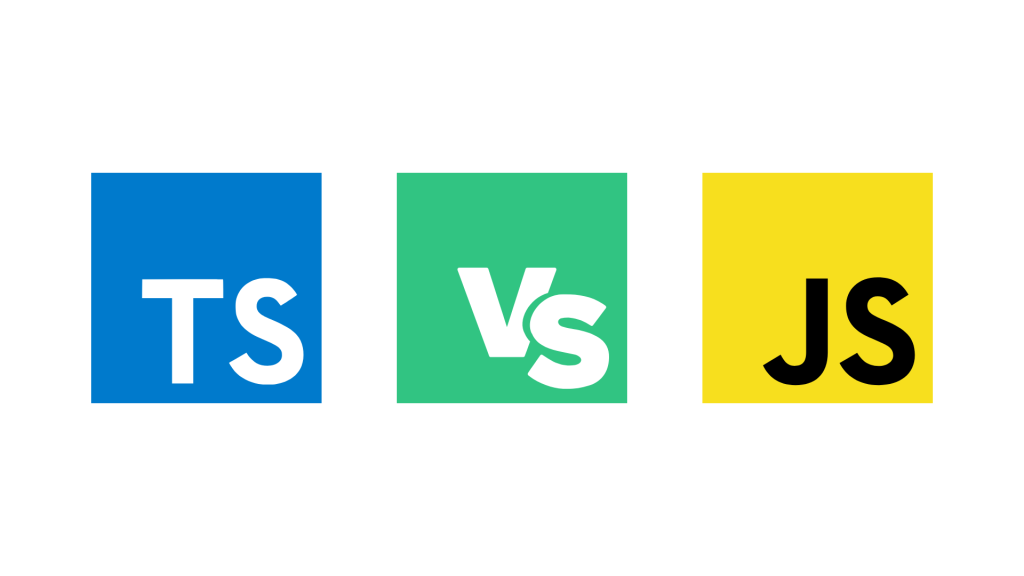
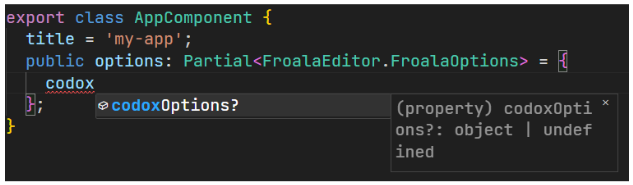




No comment yet, add your voice below!