Editing in Angular: The Role of Angular WYSIWYG Editors
- Posted on
- By Emad Bin Abid
- In Editor,

In today’s world, when having an online presence is more important than ever, you must have a website to create your personal brand as well as market your products and services. It’s the most powerful online marketing tool you’ll ever have; clients may contact you about projects and services with ease. That’s why you’ll need a strong online persona along with the best Angular WYSIWYG tool that sets you apart and boosts your credibility. Let’s face it: building a website is a difficult process that demands a great deal of time and dedication from both expert and inexperienced developers. In this case, an Angular WYSIWYG editor comes in handy.
Without an Angular WYSIWYG HTML editor, your website and content would be drab and lack the visual appeal needed to pique users’ interest. Unless you employ Rich-text editor JS to increase the aesthetic appeal and build dynamic user interfaces. Your page will be nothing more than a dull, non-interactive, static, and lifeless document. It enables you to distribute and edit source code more efficiently by reducing time spent on repetitive tasks. Therefore it concentrates knowledge where it is most needed, resulting in enhanced productivity. Continue reading to find out more about the WYSIWYG javascript editor and how to use it effectively.
What is the Role of an Intuitive Toolbar in an Angular WYSIWYG Editor?
An intuitive toolbar is crucial for an Angular WYSIWYG editor. It is the single most important element that either makes or breaks a WYSIWYG HTML editor. If you are looking to scale up your game there is no better option than Froala’s Angular editor which has an interactive and productive toolbar. Froala’s editor is not the stuff of the past because it contains a dedicated customizer tool to configure the look and feel according to your needs. In addition to this, you have full control over the editor’s toolbar functionality on each screen size. Above all, this Rich-text editor JS also features a toolbar that remains on the top while you enjoy a seamless editing experience.
You have the option to change the toolbar position according to your need, which makes it highly convenient and productive. It is common knowledge that when one is dealing with an immense amount of data or graphics, screen size plays a crucial part in enhancing productivity. Therefore Froala offers an immersive experience that users can trigger via shifting to fullscreen mode.
Why do Users Prefer an Angular WYSIWYG Editor with Cross-Platform Support?
You should emphasize the simplicity of integration over all other features while shopping for your new WYSIWYG editor. Because, in addition to cross-platform support, the ease of integration determines your success. Therefore if you’re worried about it, we’ve got the perfect answer for you. The WYSIWYG editor from Froala is amazing since it can be swiftly incorporated into any project and doesn’t even require significant technical coding expertise; you can finish your task with simple javascript and HTML coding skills. The Froala plugins are well-known for extending the capabilities of most programming frameworks.
Furthermore, Froala is always concerned about the satisfaction of its clients, therefore they’ve gone to great efforts to assure cross-browser and cross-platform compatibility. Do you like Apple’s products? Or are you a die-hard Microsoft fan? There’s no need to worry since Froala has you covered. It will include a responsive editor that works across all browsers and devices. You can easily edit your web pages on the go using Froala, no matter how crazy your schedule is! Froala won’t let you down with screen scaling issues like other editors, whether you’re using a tablet, smartphone, or laptop. When you have a lot of power at your disposal, you may launch certain instructions and activities using simply the keyboard.
How to Get Started with the Ideal WYSIWYG Javascript Editor?
It is quite simple to get started with Froala since it offers extensive documentation and therefore users can easily get the editor up and running in no time. You begin by installing
angular-froala-wysiwyg from npm:
npm install angular-froala-wysiwyg
After installation, embed this code inside your HTML file:
<!-- index.html --><link href="node_modules/froala-editor/css/froala_editor.pkgd.min.css" rel="stylesheet">
The Froala Editor is quite adaptable. Therefore it may be set to ‘attach’ to any normal HTML DOM element.examples include DIV. We propose utilizing a DIV element, which you may achieve by following these steps:
<div id="example"></div>
The “example” id links the div element to the Froala Editor instance that will be created in the next step.
The final step now consists of launching the Froala Editor on our previously created element:
var editor = new FroalaEditor('#example');
Congrats you are done with initializing Froala, the complete code should resemble this:
npm install angular-froala-wysiwyg
<!-- index.html --><link href="node_modules/froala-editor/css/froala_editor.pkgd.min.css" rel="stylesheet">
<!DOCTYPE html>
<html>
<head>
<meta charset="utf-8">
<meta name="viewport" content="width=device-width, height=device-height, initial-scale=1.0, maximum-scale=1.0" />
<link href="node_modules/froala-editor/css/froala_editor.pkgd.min.css" rel="stylesheet" type="text/css" />
</head>
<body>
<div id="example"></div>
<script type="text/javascript" src="node_modules/froala-editor/js/froala_editor.pkgd.min.js"></script>
<script>
var editor = new FroalaEditor('#example');
</script>
</body>
Why Froala is the Ideal Text Editor?
Thousands of client testimonials from all around the world show how effectively Froala responds to the individual demands of each customer. Froala is trusted and adored by thousands of organizations and individuals, ranging from startups to Fortune 100 corporations. From lightning-fast data and visual processing to a powerful API and total customizability, it has it all. Froala is your only option if you want to completely boost your company’s output. Also in order to set yourself out from the competition. Froala is the way to go if you really want to boost your website’s traffic and improve the underlying SEO. It not only offers a vast array of market competitive features but also allows users to style their websites by applying custom fonts. There is no better option out there if you want to market your services effectively.
So What are You Waiting for? Join us now and enhance your Website development experience!




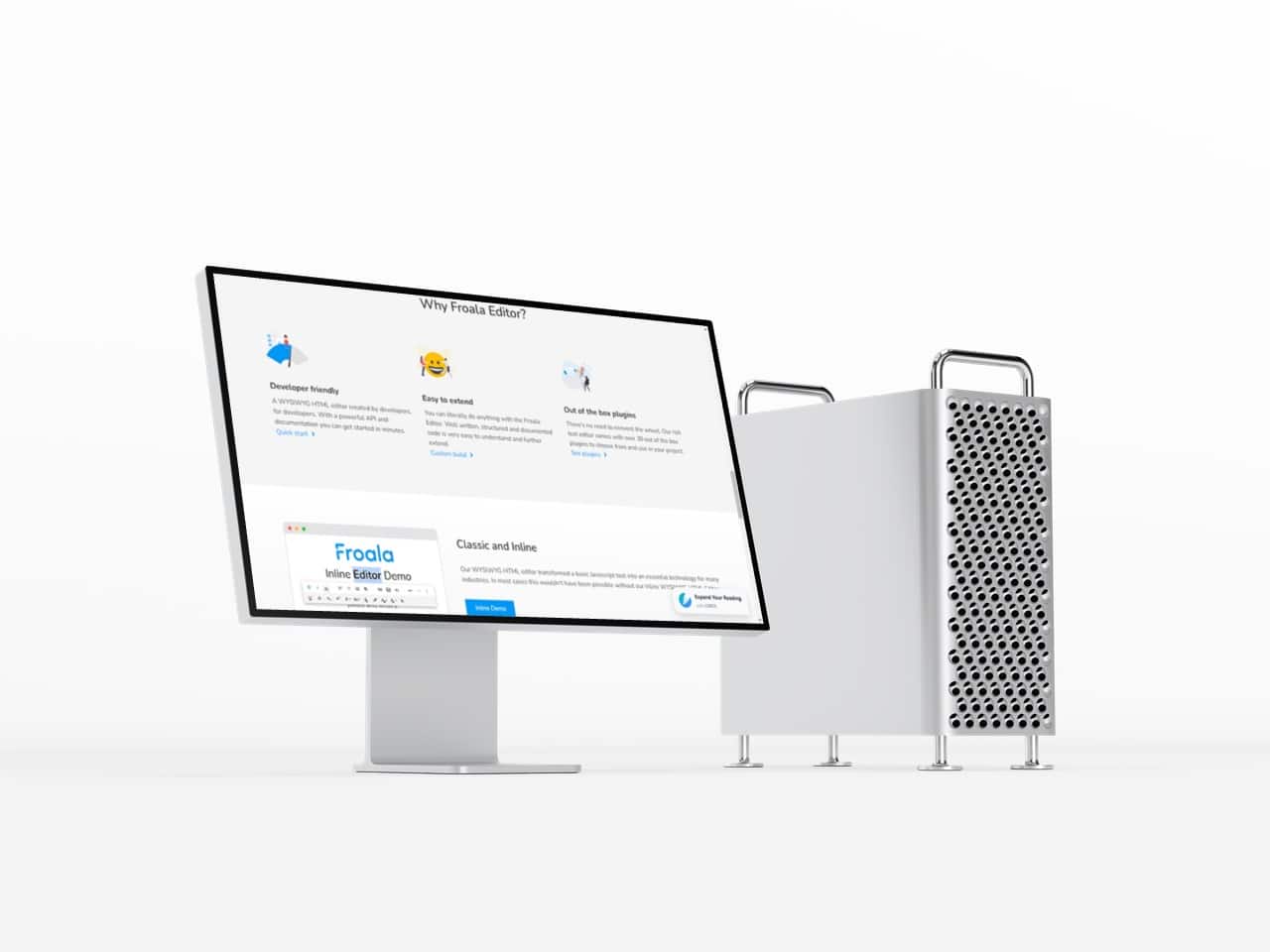



No comment yet, add your voice below!