10 Quick Tips About The Best WYSIWYG HTML Editor For React
- Posted on
- By Emad Bin Abid
- In Editor, General
Table of contents
- What Are Some Tips For A Better HTML Editing Experience?
- Should I Keep An Eye On HTML Code With Track Changes?
- Should It Have Seamless HTML Coding With Markdown Support?
- Does It Keep My Customizations After An Update?
- Can I Edit HTML On My Smartphone Or Tablet Too?
- Can It Handle HTML Table Data Smoothly?
- Can I Interact With The Editor Through Its Powerful API?
- Can I Easily Integrate The Editor With Any Development Framework?
- Does It Have Dedicated SDKs To Make Server Interaction Easy?
- How can I Go Beyond Simple Static Media & Integrate Rich Content?
- Should I Use Built-in Productivity Tools For Effortless HTML Editing?

Solid development skills are an invaluable asset for a web developer. Everyone serious about having a successful development career constantly works and looks for opportunities to grow their skillset. However, there is another aspect to web development that most developers overlook. This aspect, which can potentially alter their whole development experience, is their choice of development tools.
Good development tools complement your web development skills. They help your productivity and let you deliver better quality software. The large variety of tools available for every different facet of web development is a testament to how crucial these tools are for you. When it comes to HTML editing, a good WYSIWYG editor is the key to a premium coding experience.
HTML is one of the primary web development languages. As a result, to create a unique website, you need to have the right HTML coding tool. With most tools, however, it takes a lot of time and effort to keep track of how your code will render. With a solid WYSIWYG HTML editor like Froala, that time and effort are saved so that you can direct it towards creating a better user experience.
This article takes you through the top tips of choosing the best WYSIWYG HTML editor and how you can get the best out of it.
What Are Some Tips For A Better HTML Editing Experience?
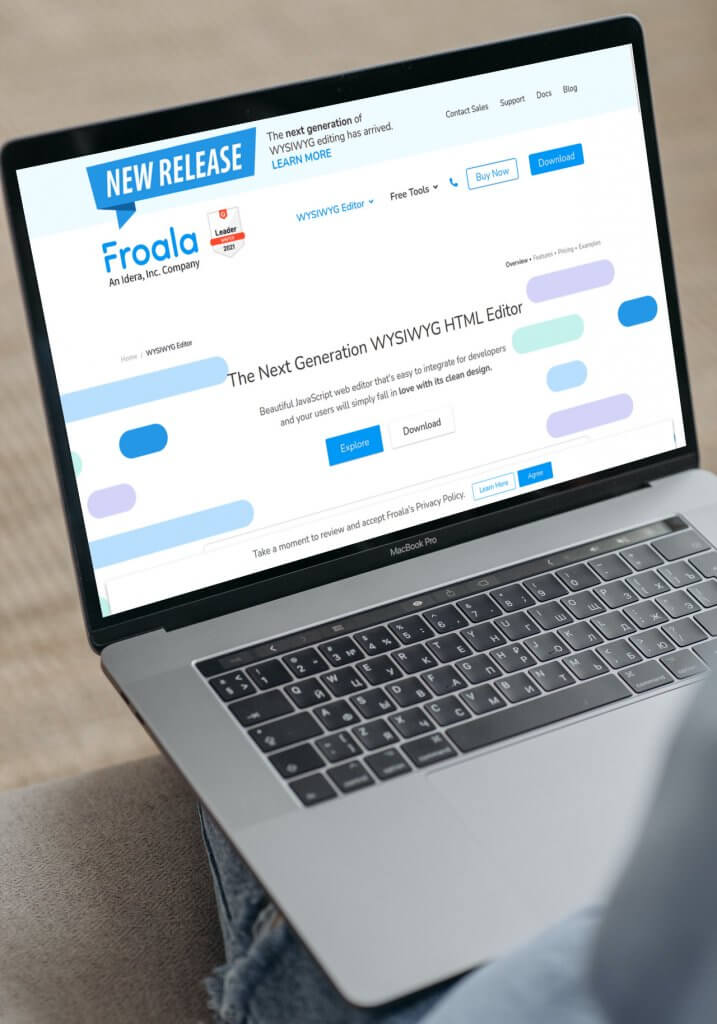
Should I Keep An Eye On HTML Code With Track Changes?
Your HTML code can change drastically as you iterate through your website’s design. That’s why a built-in track changes feature is helpful – it shows you how your website’s design has evolved. In addition, track changes helps you focus on editing and adding content to your website without worrying about what you edit out. This means you can concentrate on more important things like your content and user interface.
Froala’s new change tracking feature tracks more than text. You can track any changes made to your format and even table data. You can even track your customization changes.
Should It Have Seamless HTML Coding With Markdown Support?
Changing your development environment always involves a learning curve. It takes a while to get used to new tools. For example, if you are coming from an HTML editor that uses Markdown, it can take some time before you start thinking in regular text again. However, that doesn’t matter if your new HTML editor supports Markdown too.
Froala now has Markdown support. That means you can format your text as you write it. Using predefined Markdown syntax, you can save time looking for formatting options. Its features like this that make Froala the top HTML editor.
Does It Keep My Customizations After An Update?
No matter what editor you use, you are always waiting for updates that bring new features and bug fixes. Not many HTML editors, however, save your personalized changes after an update. This can be a real pain if you are in the middle of development and suddenly you can’t find your favorite features where you left them.
Froala comes with regular updates that make the industry-leading WYSIWYG editor better. It is the best of both worlds. You don’t ever have to wait long for a fix or an update and your customizations persist. With Froala, you just come back to a more powerful editor that still looks like it should.
Can I Edit HTML On My Smartphone Or Tablet Too?
This is the era of remote work. As a result, many developers’ work environments are changing. As the way you work changes, your tools should also adapt. With Froala you now have the option to code on either your desktop or on any smart device. After all, many tablets today are as powerful as a desktop. Your HTML editor should leverage that.
Froala understands that the inline WYSIWYG HTML editing experience doesn’t need to be tailored for the desktop. It is lightweight enough to ensure you stay productive even if you are on the run.
Can It Handle HTML Table Data Smoothly?
Today, we use data in more ways than ever. Many web projects and their user experience work with data at their core. That makes it very important that your editor handles table data smoothly.
Froala offers the flexibility you need to chart up tables and handle data efficiently. You can work with each table cell individually and customize each cell’s dimensions. This ensures your data tables meet your requirements to the last detail.
Can I Interact With The Editor Through Its Powerful API?
While many HTML editors offer customization options, very few give you in-depth control. What you need is an all-access HTML editor that allows you to alter its basic functionalities to suit your workflows.
Froala offers an API that gives you extensive control over the WYSIWYG HTML editor. The API also comes with comprehensive documentation to answer all your questions. You can use this API to customize your editing experience any way you want.
Can I Easily Integrate The Editor With Any Development Framework?
Obviously, you want Your HTML editor to work well with the other development frameworks you use in your web projects. Managing siloed technologies that don’t smoothly integrate is an unnecessary distraction. Froala easily integrates with all major development frameworks like React and Angular.
Does It Have Dedicated SDKs To Make Server Interaction Easy?
Your websites need to communicate seamlessly with your servers. So does your HTML editor. Froala has dedicated SDKs to simplify every server interaction.
How can I Go Beyond Simple Static Media & Integrate Rich Content?
Back in the day, most website content was static. However, times have changed, and web projects display many different kinds of both static and dynamic content. Froala allows you to display dynamic content from popular websites like Facebook and Twitter without added complexity.
Should I Use Built-in Productivity Tools For Effortless HTML Editing?
As a developer, you need more than just productivity tools for a good inline HTML editing experience. You also need a robust, feature-rich text editing experience. Froala has all the features you need, like grammar and spelling check, built-in so you can focus on what’s important — creating fantastic content.






No comment yet, add your voice below!