9 Simple Ways To Increase Your Website’s Accessibility – Ultimate Guide
- Posted on
- By Md. Ehsanul Haque Kanan
- In General,
Table of contents
- What Is Web Accessibility?
- Why Do We Require Web Accessibility?
- How To Make Website Accessible - What Are The Ways Of Improving Your Site's Accessibility?
- 1. How To Make Website Accessible - Is My Website Compatible With The Screen Reader?
- 2. Is It Important To Design For People With Motor Disabilities?
- 3. How To Make Website Accessible - Should I Choose Accessible CMS?
- 4. Should I Create An Alt Text For Images?
- 5. How To Make Website Accessible - Do I Need To Optimize My Links?
- 6. Do I Need To Give My Content Meaningful Headings?
- 7. How To Make Website Accessible - Should I Avoid Using Tables?
- 8. Do I Need To Allow Access To All Dynamic Content?
- 9. How To Make Website Accessible - Do I Need To Ensure The Accessibility Of All Forms?
- What Are The Advantages Of Having An Accessible Website?
- FAQs - How Can I Make A Website Accessible?
- What steps should I take to make my website mobile-friendly?
- How can I make my visually impaired website accessible?
- How are websites made accessible to people with disabilities?
- Does Froala Support Web Accessibility?

In today’s world of digital transformation, website accessibility is becoming increasingly important. More than one billion people are affected with disabilities – ranging from visual impairments to learning difficulties. If you don’t make your website accessible to them, you will lose a huge business opportunity. Also, it will lead your company into legal complications. That’s why you need to make your site easily accessible to the disabled community. But how can you do it? What are the ways to increase accessibility? In this post, you will find the details of how to make the website accessible to disabled people. Let’s dive in.
What Is Web Accessibility?
Web accessibility refers to the practice of making websites accessible to people with disabilities. It focuses on design principles for making everything easily understandable for visitors with visual impairments or limitations.
For instance, people with color blindness may not differentiate normal texts from clickable links and areas. The elements are quite similar to each other. As a result, it becomes harder for color-blind people to differentiate them. You can solve the issues by underlining the texts. It will help them easily recognize the difference.
Why Do We Require Web Accessibility?
According to the World Health Organization (WHO), 15% of the world’s population possesses some sort of disability. This includes physical, cognitive, and neurological limitations. With the aging population rising, the rates of disability are only set to increase.
That’s why it’s important to make your website easily accessible to the disabled community and a more inclusive place for everyone. It will provide you with business benefits. For example, web accessibility helps you achieve increased audience reach. As a result, you will have a higher chance of getting clients and landing deals. Also, it leads to better search results and reduced maintenance costs. Besides, it enables you to demonstrate Corporate Social Responsibility (CSR).
How To Make Website Accessible – What Are The Ways Of Improving Your Site’s Accessibility?
There are different methods to enhance your site’s accessibility. For example, you can use alt tags with images. Also, you can organize content with subheadings.
Let’s take a look at 9 easy ways to improve the website’s accessibility.
1. How To Make Website Accessible – Is My Website Compatible With The Screen Reader?
A screen reader is a form of assistive technology. It allows people with visual impairments to conveniently use computers. Screen reader converts texts, buttons, images, and other screen elements into speech or braille. It uses a Text-To-Speech (TTS) engine to translate on-screen information into speech. As a result, people with visual impairment can easily understand all the elements on the web page, including text, buttons, and images.
There are different methods of making your site compatible with the screen reader. For example, you can use alternate text with the image. It will enable people with disabilities to comprehend the information using screen readers or Braille output devices. Also, you can use headings and subheadings to form an outline of the page. It will help screen-reader users easily navigate through the site.
2. Is It Important To Design For People With Motor Disabilities?
Motor disability refers to physical impairments that can impede movement, coordination, or sensation. It can be due to congenital conditions, illnesses, and physical trauma. People with motor disabilities can’t use the mouse to navigate around the site. That’s why you need to provide them with effective support.
One great way is to make your website effectively usable with the keyboard. It will enable people with motor disabilities to use the site without the mouse. You should follow WAI-ARIA guidelines to make all web page elements easily accessible via keyboards and keyboard emulators. Also, make sure to reduce actions that require too many keypresses. It will make the lives of disabled people a lot easier.
3. How To Make Website Accessible – Should I Choose Accessible CMS?
CMS stands for Content Management System. It enables you to easily create, edit, collaborate, and publish content on your site. Make sure to choose an accessible CMS for your site. It will enable people with disabilities to conveniently use it. If you notice any shortcomings with accessibility, understand the workarounds. Know which themes, plug-ins, and modules are effective. Also, make sure that everything is compatible with web accessibility standards, such as WCAG 2.0.
Read: 12 Steps To Find The Perfect JavaScript Editor
4. Should I Create An Alt Text For Images?
Alt text for images is critical for people with disabilities. It describes the function and appearance of photos they cannot see. People using screen readers have to rely on alt text to learn about the images. Things can get very confusing if it doesn’t appropriately represent the depiction of the photo.
When writing alt text, make sure the description is accurate. However, it shouldn’t be too lengthy. It will enable people using screen readers to conveniently comprehend the detail. Also, it boosts your site’s SEO ranking. The alt text provides context to what an image is displaying. It enables search engine crawlers to correctly index the photo. That’s why it’s very important to accurately create the description of alt text.
5. How To Make Website Accessible – Do I Need To Optimize My Links?
You should use link skipping to enable visitors to skip unnecessary information. As a result, they can quickly get to the things they are actually interested in. Also, make sure to properly describe the link destination. You should always use descriptive names. You shouldn’t use text like “click here.” It is not considered descriptive. Also, it is ineffective for people to use screen-readers. They will not get any context if you don’t use distinctive and descriptive links.
People using screen readers often navigate the links list by searching via the first letter. That’s why you should present the most unique content of the link first. Also, make sure to create appropriate descriptions. For instance, you are pointing visitors to a page called “About Us.” You shouldn’t say, “Click here to read about our business.” Instead, you should use a description like this: “Read About Us page to learn more about our business and services.”
6. Do I Need To Give My Content Meaningful Headings?
You often structure your content by making phrases bigger or bolder. Also, you use different colors to grab the attention of people. It can work with average site visitors. However, it doesn’t work with people relying on screen readers. The accessible text will be read from top to bottom with no structure. Therefore, people with disabilities will have no chance to navigate between meaningful sections.
That’s why you need to use meaningful headings and effectively define the hierarchy. It will enable you to structure the content for screen-readers. You can use six levels of headings to structure your content. The most important heading on a page is H1, followed by H2, H3, and so on. In this way, you can divide pages into consumable sections. As a result, the screen-reader can easily understand the structure of your content.
The Best Kept Secrets About The Best WYSIWYG HTML Editor
7. How To Make Website Accessible – Should I Avoid Using Tables?
Tables allow you to efficiently organize information. However, they can cause major usability headaches when it comes to website accessibility. Sometimes, they can make content extremely hard to understand and navigate.
For example, most screen readers read web pages in the order they display in the HTML. It can be very difficult for them to parse the tables. Screen-readers read cells left to right. However, it may not be the correct content hierarchy in the tables. That’s why you should use tables only for presenting tabulated data. You shouldn’t use it for layout or formatting.
8. Do I Need To Allow Access To All Dynamic Content?
Screen-readers may not be aware when content dynamically updates on the site. This includes screen overlays, lightboxes, modal dialogs, and more. As a result, they become inaccessible to assistive technology.
However, you can easily make the specific functions accessible. There are different ways. For example, you can use a front-end development framework that supports accessibility. If your site contains a slideshow, make sure to include alt text in each of the photos. Also, ensure the user can easily navigate them with the keyboard. Besides, you should test the accessibility of unique widgets, like the calendar picker.
Read: Software For Accessibility
9. How To Make Website Accessible – Do I Need To Ensure The Accessibility Of All Forms?
Form labeling is very important for the website’s accessibility. Without it, the screen reader user will not have the same cues available as the sighted user. As a result, they can’t understand labels or prompts associated with the form field.
Each of the form fields should have a descriptive label. For example, if the field is for a person’s address, it should be labeled appropriately as “Address.” Also, you should group all the similar form fields. For example, you can group fields like “Full Name” and “Address” as “Personal Information.” It will help screen-reader users to easily keep track of progress. Also, it can provide disabled people with the context that might have been lost while filling out the form.
What Are The Advantages Of Having An Accessible Website?
- Reaching Wider Audiences: Making your website accessible helps reach more people, including the disabled community. As a result, you will have a higher chance of getting more customers for your business. It will help you boost revenue and enhance your brand’s visibility on the web.
- Avoid Legal Complications: You don’t want to discriminate against people with disabilities. Your business might face legal complications if your site doesn’t offer web accessibility. You don’t want to discriminate against the disabled community.
- Enhance SEO Ranking: Search engines are similar to users with vision impairment. They can’t see the content of your images. That’s why you need to make your website accessible. It will boost your SEO ranking. For example, using alt text for images is useful for helping screen-readers understand the information.
- Build Positive Public Relations: Taking a stand on web accessibility helps you showcase a positive brand image. It will make your business more appealing to everyone. Your clients will appreciate you. Also, they will recommend your business to their connections. In this way, you can effectively build positive public relations.
- Enhance Usability of Your Site: Following web accessibility best practices helps fix usability issues. As a result, your website will deliver a better user experience. Also, people with age-related accessibility needs can easily navigate your website. Besides, mobile phone users can conveniently visit the site. Therefore, you will get more customers for your business.
FAQs – How Can I Make A Website Accessible?
What steps should I take to make my website mobile-friendly?
To make your website mobile-friendly, you have to create a responsive design. It will enable your site to display content based on the screen size. Also, you need to include the viewport meta tag. It tells browsers to fit the page width to the screen size. Besides, make sure to regularly test your site on mobile devices. It will help you identify issues that affect the user experience.
How can I make my visually impaired website accessible?
There are different ways. For example, keyboard shortcuts can help visually impaired people easily navigate websites. A mouse requires hand-eye coordination. Therefore, it is not useful for navigation. Also, you should use descriptive labels for links and buttons. It will enable people using screen-readers to easily navigate your site. Besides, you should use alt tags with all the images. It will help visually impaired people understand the context.
How are websites made accessible to people with disabilities?
You can make the website accessible by following different ways. First, you need to make your website compatible with the screen reader. It will enable people with disabilities to easily access your site. Next, you have to add alt tags for images and give your links descriptive names. Also, you need to use meaningful headings and make all forms accessible.
Does Froala Support Web Accessibility?
Froala’s interface has been designed for all types of users, including people with disabilities. It supports assistive technology. It offers several options for accessing HTML documents within a form. For instance, users who need assistive technology can use the tab button to navigate through it. Also, you can use keyboard shortcuts to perform various functions. For example, you can hit the enter button to submit the form. On top of that, Froala is fully compatible with the screen reader. It can properly read the content of the form. Overall, Froala is the best WYSIWYG editor when it comes to increasing the website’s accessibility.
Md. Ehsanul Haque Kanan
Md. Ehsanul Haque Kanana former writer for Froala, showcased exceptional talent and dedication during their tenure with the company.
-
Hide Show

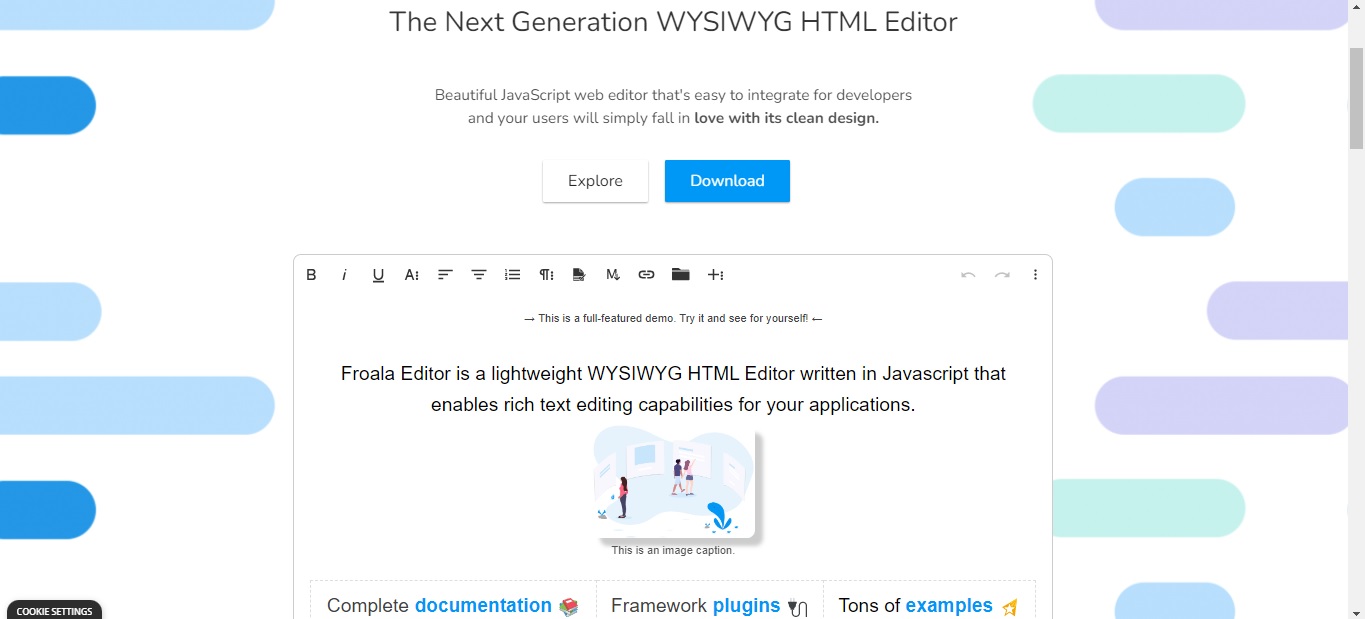



No comment yet, add your voice below!