Froala’s Commitment to Section 508 Standard
- Posted on
- By Mehreen Saeed
- In Editor,
Table of contents
- What is Section 508 Compliance?
- Is Froala's JavaScript Rich Text Editor 508 Compliant?
- What are Some Important Froala's 508 Compliant Features?
- Is Froala's JavaScript Rich Text Editor Accessible Using Keyboard?
- Does Froala Include Sufficient Information about a User Interface Element?
- Does Froala JavaScript Rich Text Editor Include Meaningful and Consistent Bitmap Images?
- Does Froala Display Textual Information Through Operating System Functions for Displaying Text?
- Does Froala JavaScript rich text editor Have a High Contrast Mode?
- Are There Multiple Ways of Conveying Information in Froala JavaScript Rich Text Editor?
- Is Froala Accessible When Used Within a Form?
- Are Stylesheets Mandatory in Froala JavaScript Rich Text Editor?
- Is There a Way to Skip Repetitive Navigation Links in Froala JavaScript Rich Text Editor?
- Do End Users Have Access to Description of the Accessibility and Compatibility Features of Froala?
- Where Can I Learn More about Froala and Its Accessibility Features?

Accessibility is an important aspect of software design and the organization of digital content. It means that all users can interact, understand and work with the web, online services, and other media related to information technology. A disability, whether physical or mental, should not be a hindrance to a user’s right to access information or contribute to the digital world.
In the context of digital content creation for the web, an HTML WYSIWYG editor is an indispensable tool for any web designer, content writer, and web developer. Froala is the perfect example of a JavaScript rich text editor that lets you create beautiful and awesome web pages without any knowledge of HTML. Froala has been designed to keep in view all users’ needs, including those with speech, cognitive, visual, auditory, or other disabilities. Froala’s dedicated developers are fully committed to its users and understand their right to access, navigate, create, and interact with the digital world. This guide explains Froala editor’s accessibility and its Section 508 compliance.
What is Section 508 Compliance?
The Rehabilitation Act of 1973 (Rehab Act) is a US federal statute that forbids discrimination against disabled people in all federally funded institutions. This statute recognizes disabled people as a minority group and entitles them to equal opportunities and treatment. The Rehabilitation Act later incorporated Section 508 to meet the technology needs of people with impairments. Section 508 and its later updates apply to all federal agencies and departments and require compliance with respect to modern technologies like the web, online services, and mobile phones.
The guidelines set out by Section 508 ensure that people with disabilities get equal access to websites, digital content, and other online services. This calls out to information technology product designers and developers to include particular accessibility features in the software they create.
Is Froala’s JavaScript Rich Text Editor 508 Compliant?
Yes, absolutely! The Froala JavaScript rich text editor is compliant with Section 508 Accessibility Program. Wherever applicable, Froala’s JavaScript rich text follows various aspects of Section 508 guidelines, including but not limited to:
- Software applications and operating systems
- Web-based intranet and internet information and applications
- Self-contained, closed products
- Functional Performance Criteria
- Information, Documentation, and Support
What are Some Important Froala’s 508 Compliant Features?
At Froala, we believe in accessibility and equal rights for all. Continue reading to find some of the important features of Froala’s JavaScript rich text editor that make it 508 compliant.
Is Froala’s JavaScript Rich Text Editor Accessible Using Keyboard?
Users of Froala Editor can easily interact with it using a keyboard. Moreover, the most important features are accessible through keyboard shortcuts, a list with all of them being available straight from the toolbar.
Does Froala Include Sufficient Information about a User Interface Element?
Froala Editor interface elements convey identity, operation, and state through WAI-ARIA bindings. Also, every image element has an “alt” attribute.
Does Froala JavaScript Rich Text Editor Include Meaningful and Consistent Bitmap Images?
According to Section 508 guidelines, when bitmap images are used to identify controls or other status indicators, the meaning associated with these icons or images should be consistent throughout the software’s lifetime. Keeping this in view, Froala’s JavaScript rich text Editor has different icons for every feature. They are recognized as the commonly used icons throughout the software world. Additionally, their use is generally considered a best practice.
Does Froala Display Textual Information Through Operating System Functions for Displaying Text?
Yes, absolutely. Since Froala JavaScript rich text editor runs in a web browser, the browser itself provides all the textual information. Additionally, the OS functions are always used to display text. Moreover, images or icons are never used to display text.
Does Froala JavaScript rich text editor Have a High Contrast Mode?
Again yes! Users can edit and create HTML documents with Froala Editor in high contrast mode in a relevant browser. Additionally, users can activate their own stylesheets if they wish. Froala does not override user-selected contrast and color selections and other individual display attributes.
Are There Multiple Ways of Conveying Information in Froala JavaScript Rich Text Editor?
Indeed yes! Keeping the accessibility guideline in view, when Froala’s editor displays even a small piece of information to its users, it conveys it not just through color but also through its textual counterpart.
Is Froala Accessible When Used Within a Form?
When users edit or create HTML documents with Froala within a form, they have several options for accessing it. Froala’s interface keeps in view the needs of people using assistive technologies. Users have the option of using the tab button to navigate through it. Moreover, users can use the enter button to submit the form. Additionally, screen readers can read its content properly and accurately.
Are Stylesheets Mandatory in Froala JavaScript Rich Text Editor?
One of the guidelines in Section 508 states that documents should be organized so that they can be read without the use of any stylesheets. The developers of Froala have kept this accessibility requirement in mind and designed it so that users can use Froala Editor with no stylesheet or use their own stylesheets.
Is There a Way to Skip Repetitive Navigation Links in Froala JavaScript Rich Text Editor?
Users of Froala Editor can fully access it with a keyboard. Additionally, users have access to the most significant functionalities through keyboard shortcuts. Users can find these shortcuts in a list on the toolbar. Moreover, they can reach the editor toolbar by pressing ALT+F10 on the keyboard and then using the TAB key to navigate different icons.
Do End Users Have Access to Description of the Accessibility and Compatibility Features of Froala?
Yes, indeed! At Froala, our top priority is to meet the needs of all clients and users. Description of the Froala’s accessibility and compatibility features of products is available in PDF format upon request, at no additional charge.
Where Can I Learn More about Froala and Its Accessibility Features?
Froala is a beautiful JavaScript rich text editor. At Froala, meeting all users’ accessibility requirements is one of our top most priorities. Froala is 508 compliant. We have built it by following the Web Content Accessibility Guidelines (WCAG) 2.0. Also, it has a beautiful user interface with increased accessibility, thanks to the WAI-ARIA specifications. Creating an accessible WYSIWYG-rich text editor makes it available to everyone, including people with permanent, temporary, situational, or changing disabilities. Explore more of Froala’s 508 accessibility features.
Don’t wait any longer. Make the most of our accessible rich text editor with awesome features. Sign up for Froala today!
Mehreen Saeed
Mehreen Saeeda former writer for Froala, showcased exceptional talent and dedication during their tenure with the company.




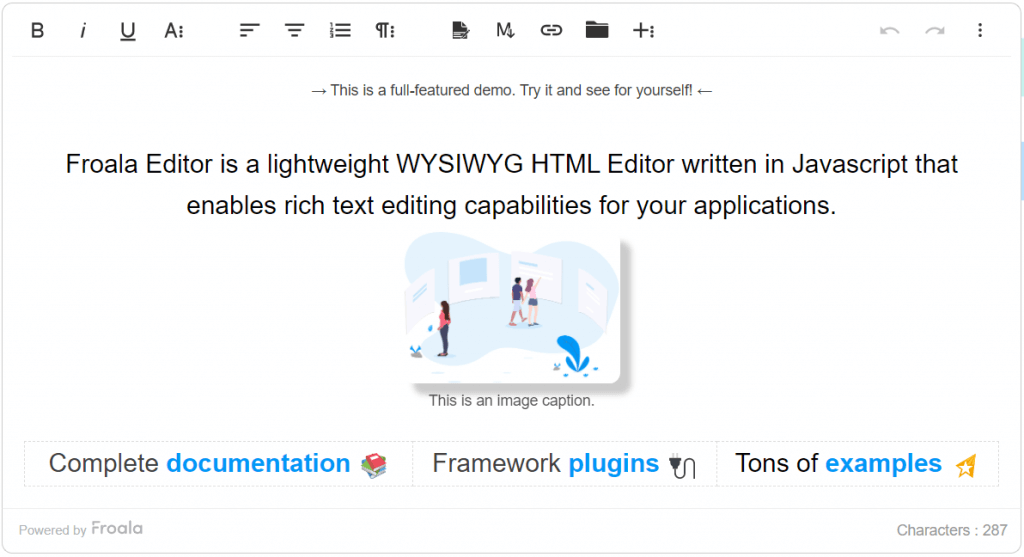
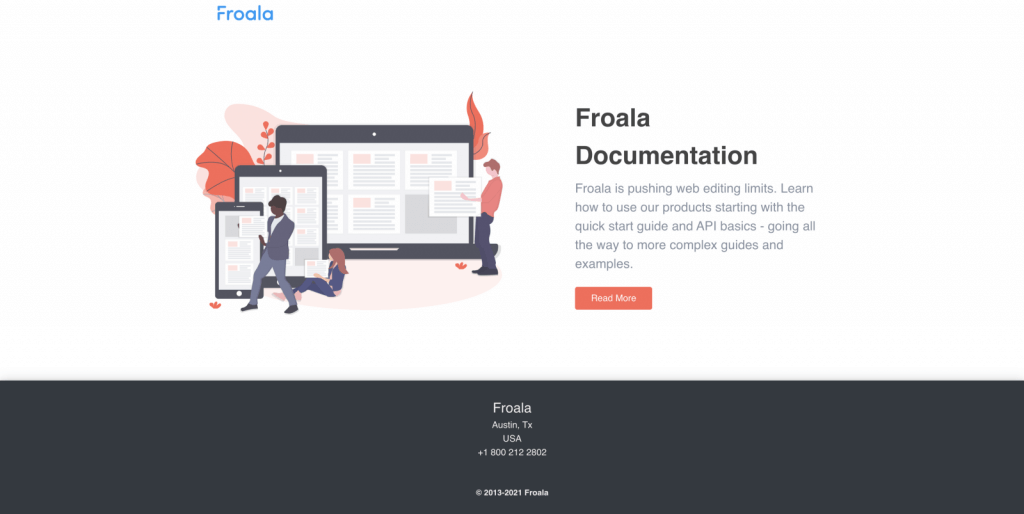



No comment yet, add your voice below!