Choosing The Right HTML Editor Software
- Posted on
- By Justin Imperial
- In General,
Table of contents
- Overview of text to HTML Editor Software
- Key Features to Look for in an HTML Editor Software
- Popular HTML Editors that are packed with great features:
- Tips and Tricks for Optimizing Your HTML Editor
- Best practices for using HTML editor software in combination with other tools:
- Customization Options to Enhance Efficiency
- Collaboration and Sharing Capabilities
- Conclusion

Overview of text to HTML Editor Software
When choosing the right HTML editor for you, it is important to remember some key features as they will impact your productivity and the quality of your work. A good web design software too not only helps write clean and efficient code, but also provides specific tools to debug, collaborate, test, and optimize your workflow.
Web developers can increase their productivity, reduce errors, and collaborate effectively with their team members by choosing the right HTML editor software. Therefore, this leads to high-quality and efficient projects. Here’s a beginner’s guide to get started with HTML editors.
Key Features to Look for in an HTML Editor Software
There are some must-have features of any HTML editor that maximize productivity and can lead to faster development and efficient work. Here are some essential features you might want to look at when finding the best HTML editor:
- Syntax Highlighting: Highlighting different elements of code with different colors makes coding easier. This differentiation allows developers to easily understand the code.
- Auto Completion: The auto-complete feature makes code suggestions which makes it easier and faster for the developer when code editing. This also reduces errors.
- Debugging Tools: What this tool essentially does is help the user identify and fix errors in the code.
- Integration with Other Tools: A software that easily integrates with other tools makes plugins and third-party software easy to install and troubleshoot along with your HTML editor.
- Customizability: Being able to customize the software allows specific user needs to be taken into account and can make a big difference in productivity. Drag and drop builders are usually easy to customize.
- Collaboration Features: Features such as real-time editing, commenting, and version control allow groups and teams to work together faster and better.
- Multi-Platform Support: Being able to work on different platforms such as Windows, Mac, and Linux gives the user a lot of flexibility.
Popular HTML Editors that are packed with great features:
- Froala: This WYSIWYG editor has great utility with its plugins that allow the editor to be heavily customizable. For example, you can integrate it with a content management system like WordPress.
- Brackets: Brackets is an open-source project made in JavaScript. In addition, it has an inline editor, live preview, syntax highlighting, and preprocessor support. To further customize it, you can install extensions that you can browse on their website.
- Visual Studio Code: Visual Studio Code or VSCode as it’s more popularly known is a free, open-source code editor that has a large community of developers developing plugins for it to extend its functionality. It has general features and very specific extended features which is why VSCode is one of the most popular editors today.
- Sublime Text: Sublime Text is a minimalist cross-platform code editor. It is pretty straightforward and easy to use for beginner coders. This editor has syntax highlighting, and auto-complete, and can be customized as well with plugins and integrations.
- TinyMCE: TinyMCE like others on the list offers syntax highlighting and code completion features. It can integrate with other tools as well like Git and JIRA.
Tips and Tricks for Optimizing Your HTML Editor
- Keyboard shortcuts: Most applications nowadays have keyboard shortcuts for common and most used actions such as saving files, copying and pasting, opening files, and more. Using this basic tip will save you a lot of time and increase your productivity.
- Code snippets: Code snippets are basically code that you can copy and insert to your project which makes it easier for you to write certain functions for your project. Many editors have a built-in library of these and you can tweak and customize it. This will save you a lot of time when developing.
- Auto-complete and code suggestion: A lot of editors now have an auto-complete and code suggestion feature which suggests the rest of the code. It essentially guesses the code you’re trying to write which saves time and reduces errors.
- Project management features: Project management features are usually now added to many editors. Examples of these are version control, and code commenting. These can help you stay organized and optimize your development frameworks.
- Customize your workspace: Editors now let you customize their user interface so make sure to customize it according to your style and needs. The layout of your workspace will help you work faster and more efficiently.
Best practices for using HTML editor software in combination with other tools:
- Version control software: Tracking changes is important when developing a project. It manages and tracks changes to your code. Utilizing version control software can help you with your work. HTML editors usually have built-in support for version control software such as Git.
- FTP client: An HTML editor that has FTP support makes it easier for you to upload to a remote server and edit its files.
- Task runner: A task runner automates common tasks such as optimizing images, compiling Sass, and more.
- Browser extension: Browser extensions like LiveReload automatically reloads the page when you make changes to your code.
- Code validation tool: Code validation tools help you find and fix errors. Many editors have built-in support for this.
Customization Options to Enhance Efficiency
Customizing your HTML editor can boost efficiency and simplify workflow. Tailor the editor to fit your unique preferences, needs, and workflow. Consider the following benefits of customization options:
- Customize the interface: Customize the interface to make it more user-friendly. Adjust the colors, fonts, and layout to suit your preferences.
- Create custom keyboard shortcuts: Increase efficiency with custom keyboard shortcuts. Assign shortcuts to frequently used commands or functions.
- Customize menus and toolbars: Improve accessibility by customizing menus and toolbars. Rearrange, add, or remove frequently used commands.
- Configure auto-completion and code snippets: Simplify coding with customized auto-completion and code snippets. Modify, add, or remove snippets to suit your needs.
- Create custom plugins: Boost productivity with custom plugins. Automate tasks or add new features with editor-supported plugins.
Collaboration and Sharing Capabilities
Modern web development teams require collaboration and sharing capabilities to work efficiently. Typically, multiple team members handle different aspects of the same project. Therefore, it’s crucial to share work, coordinate efforts, and ensure consistency. Collaboration and sharing capabilities enable team members to achieve these goals. It also helps to increase productivity, reduce errors, and promote innovation.
Here is an overview of how different HTML editor software handles collaboration and sharing tasks:
- Froala: You can add real-time collaboration in Froala by using Codox.io. Codox is a real-time collaboration that enables real-time co-editing capabilities to your software.
- Brackets: “Live Preview” allows developers to preview their work on a browser and if you share the URL and paste it into another browser/ Thus, you essentially are able to share your workspace with another collaborator.
- Visual Studio Code: VS Code has a Live Share feature which enables the developer to quickly collaborate with your team without the need to sync the code or configure the same development tools. You can open files, navigate, edit and highlight code. The changes made are instantly reflected as well. Debugging is also a breeze with features like hovers, locals, and debug console.
- Sublime Text: You can install third-party plugins on Sublime Text which will allow it to have collaboration features. Moreover, the “Sublimerge” plugin allows users to compare and merge files together.
- TinyMCE: Its Real-Time Collaboration (RTC) plugin allows more users to collaborate on the same TinyMCE project. The user’s browser encrypts the data locally, ensuring its security.
Conclusion
In conclusion, to streamline workflow and collaborate effectively, web developers rely heavily on tools like HTML editors. There are many HTML editors out there and choosing the right one for you can be tricky. When choosing an HTML editor, developers should prioritize features like syntax highlighting, code completion, debugging, and tool integration. Of course, customization options such as custom snippets, macros, and shortcuts also enhance productivity.
Collaboration and sharing capabilities also enhance productivity especially when workin in teams. HTML editors often integrate these tools, while third-party plugins are required for others. Ultimately, the best HTML editor software depends on each developer’s unique needs and preferences. With the right software, developers can create scalable, efficient, and high-quality websites and applications.
Justin Imperial
Justin is a web developer, writer, graphic designer and everything in between! He loves technology, philosophy, astronomy and more. He loves learning new thins and his curiosity is insatiable. On his free time, you can find him isolating himself while reading a book or playing video games or out with his friends.
-
Hide Show


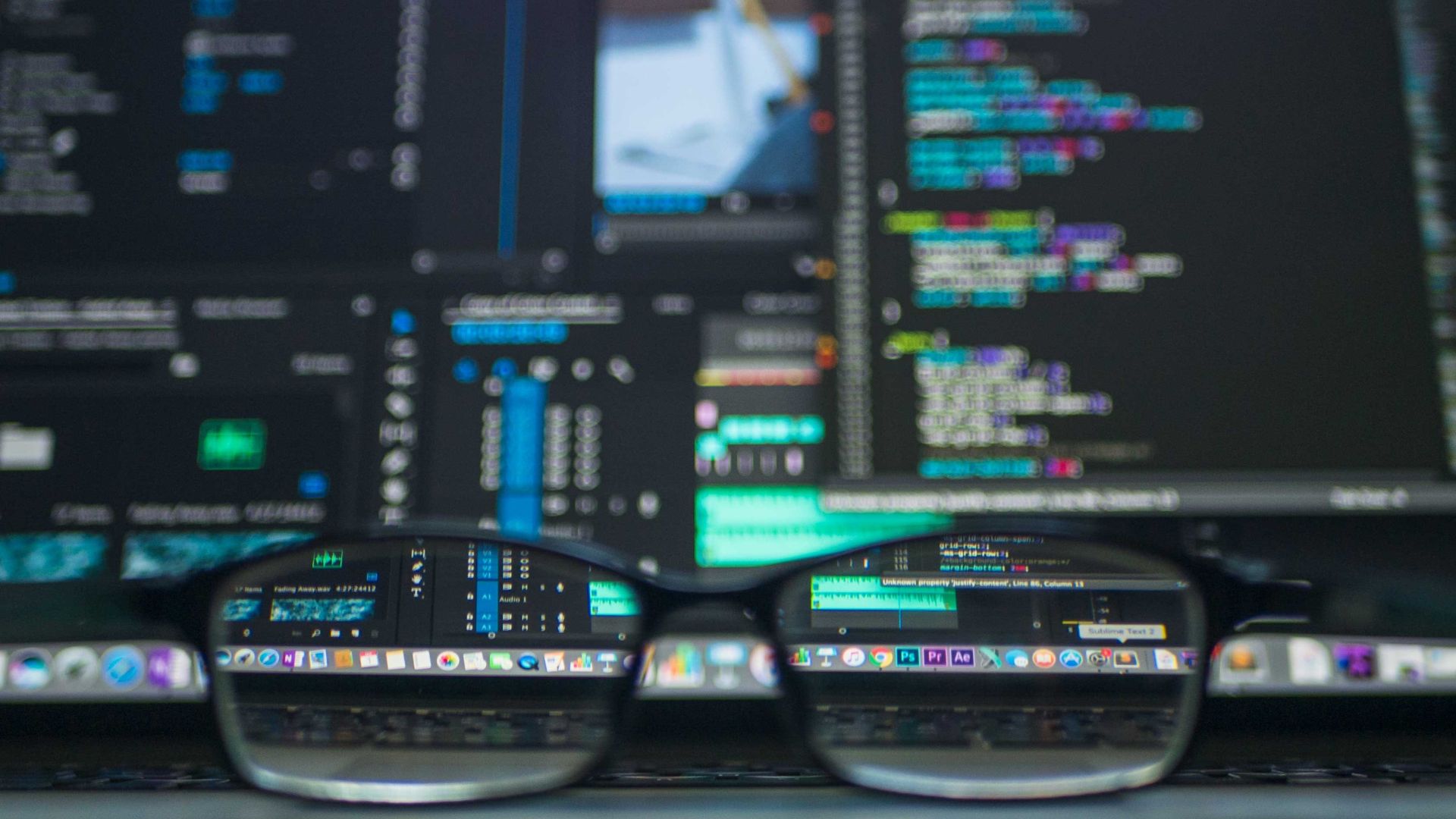




No comment yet, add your voice below!