A Guide to Finding the Best HTML Editor on the Market
- Posted on
- By Aaron Dumon
- In General,

In a world where rapid application development is widespread, it’s important to find tools that make tasks easier. A WYSIWYG HTML editor, for example, cuts down the time it takes for users to create web content. Integrating a ready-made editor also makes developers’ lives a lot easier, reducing maintenance and developer costs and effort. But before you can enjoy the benefits of WYSIWYG editors, you must first find the best HTML editor on the market. This article will help you do exactly that.
To start your journey of finding the best HTML editor, it’s essential to understand both the basics of these editors. Furthermore, you need to learn both your requirements and what makes an editor “the best” for you. Are you ready? Let’s continue on below.
What is a WYSIWYG HTML editor?
The definition of a WYSIWYG (what you see is what you get) editor can vary. In a general sense, however, a WYSIWYG editor is an HTML editor that lets users create formatted and stylized content. Furthermore, users of such an editor can see how the rendered content will look as they work.
On the other hand, text editors (the other type of editor) let users write code. They help developers create web content with features like syntax highlighting, code formatting, and more. Text editors usually require users to have programming knowledge, while WYSIWYG editors don’t.
WYSIWYG HTML editors have two major areas: the editing area and the toolbar. The editing area is where people can write content, insert images, or paste content from their clipboard. The toolbar contains sets of buttons for performing formatting, styling, or other actions. For instance, a toolbar can have a button for italicizing text, uploading files, viewing the content’s HTML, and more. This user interface-based design of these editors makes content editing a lot easier for users. More importantly, these editors let even non-technical users create their web content without coding.
However, this doesn’t mean that WYSIWYG editors are better than text editors. It’s better to think of these editors as either a supplementary time-saving tool for developers or a way for non-technical people to build content. Both developers and non-developers can gain a lot by integrating a ready-made WYSIWYG editor into their application or website. It saves them time by having the necessary editing features right away. It can also reduce maintenance, development, or hiring costs.
Today, we have plenty of ready-made WYSIWYG editors to choose from. This gives people plenty of options to find the one they need. The only question left is how they can find the editor that fits them perfectly.
How to find the best HTML editor for you
To find the best HTML editor for your application or website, you can follow the steps below:
-
Check your project requirements.
The first thing that you have to do is go back to your project requirements. This means determining the features you need, your timeline, your budget, and the benefits that an editor can bring. This step may consist of smaller steps. But this depends on how detailed you want your assessment to be. What matters in this step is that you know your product, your users, your constraints, and how an editor can help improve your application. Revisiting timelines lets you know whether you need an editor you can use immediately or one you should study first. At the end of this step, you should have an idea of what type of editor you prefer.
-
Take scalability into consideration.
After the first step, it’s easy to search the internet for viable HTML editors and use one right away. However, this might come back to bite you in the future. For example, let’s say that your WYSIWYG editor-powered application gets popular really quickly. And that after a few months of success, a competitor releases a similar application but with newer or better WYSIWYG features. To make things worse, let’s say that you initially chose a free, poorly maintained editor that’s light on features. In this scenario, you won’t catch up to your competitors in time, potentially causing you to lose some users.
Another thing you should consider is whether you can customize the editor to your liking. And we’re not talking purely about physical customization (themes, icons, etc.). This also includes customizing the editor’s toolbar and features. A highly customizable editor has a plugin-based architecture for adding and removing features. It should also let you create your own buttons and plugins. Lastly, it should let you organize its toolbar and change its look and feel to align with your application or website.
So, how do we prepare for these scenarios? The answer is to find a feature-rich, well-maintained, customizable, and scalable WYSIWYG editor. Once you have considered these factors, you’re now ready to look for potential editors on the internet. -
Search the market.
There are plenty of ways to search for great editors on the internet. You could go on their individual websites, read articles, or even watch YouTube reviews and demos (or all of these). What’s essential is that you assess these editors based on their features, pricing, usability, maintainability, developer friendliness, and customizability. You can also use other bases for reviewing them. These include innovation (e.g., using a React Markdown editor) and compliance with various regulations (e.g., HTML table accessibility).
Ideally, you should look for an editor that checks all the boxes for the aforementioned factors. Of course, the reality is that it’s difficult to find such a perfect editor. So, what you can search for is an editor that suits your requirements and allows your application to scale accordingly.
What is the best HTML editor on the market?
In the general sense, there is no best HTML editor that can solve every problem for every application. However, there are WYSIWYG editors that come very close to this. Froala is one of these near-perfect editors. It’s a feature-rich, elegant, customizable, and fast WYSIWYG editor that provides plenty of benefits for both users and developers. For users, Froala has over 100 features, a well-designed toolbar and interface, and high performance. For developers, it offers a quick three-step integration, easy and deep customization, and rich documentation with tons of examples.
What are the benefits of using Froala Editor?
Here are some of the things that developers and users enjoy about Froala:
- It has an initialization time of 40 milliseconds or less.
- Froala has the best-looking (and feeling) editing interface. Its team designed it (and continues to upgrade it) to ensure a comfortable, efficient, and aesthetically pleasing experience for users.
- It has plenty of features. These range from basic formatting (bold text, paragraph alignment, etc.) to innovations like autosaving, document-ready mode, real-time editing, and more.
- It’s plugin-based, meaning you can add or remove features by including or excluding plugins. That way, you can ensure that you’ll have the exact features you desire to include in your application. And should your requirements change, you can easily adapt by changing the editor’s included plugins.
- You can organize its toolbar and create your own buttons, plugins, dropdowns, pop-ups, themes, and more. Froala is your canvas, and you are the artist.
- It’s easy to integrate it into any application (click here to see the process). It also makes integration with popular libraries and frameworks like React, Angular, and Vue.js smooth.
- It’s very accessible because of its compliance with regulations like Section 508 or WCAG 2.0.
- Froala supports over 34 languages, includes RTL (right-to-left) writing support, and spell and grammar checking.
- There are plenty of detailed documentation pages to help you achieve your goals with the editor. Froala even has dozens of examples that show how and for what purposes you can use it.
- You’ll have better protection against XSS (cross-site scripting).
- It helps users create SEO-friendly content.
- Despite its status as a premium editor, Froala is affordable. It has the lowest price among the top editors. It also doesn’t keep its features locked behind a paywall unlike others. With Froala, you’ll have every editing advantage no matter which plan you choose.
What’s next?
You’re now more familiar with WYSIWYG editors, the steps to finding the best HTML editor for you, and a strong candidate for the title of best editor. That means that you’re now ready to start your search. What you should do next is explore what the best editors have to offer. You can do this by trying them out for yourself and checking whether they have everything you need or not. Always remember that there’s no best editor for every use case. But there is a best editor specifically for you and your use case. I hope that this guide has helped you, and I wish you good luck in finding your ideal editor.
Aaron Dumon
Aaron Dumona former writer for Froala, showcased exceptional talent and dedication during their tenure with the company.
-
Hide Show


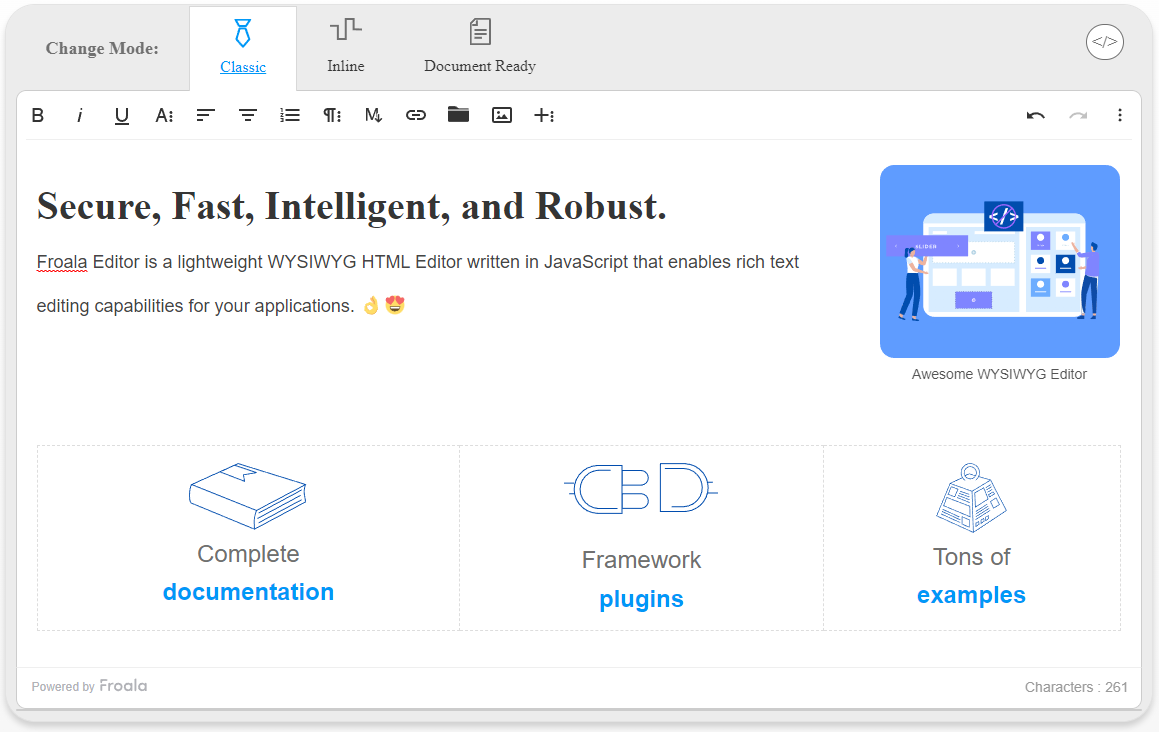




No comment yet, add your voice below!