Markdown Editors: How To Solve Markdown Problems with Froala
- Posted on
- By Emad Bin Abid
- In Editor, General
Table of contents
- What is a Markdown Language and Editor?
- What are the Main Problems Markdown Editors Have?
- How does Froala Solve These Problems?
- Does the Froala Markdown Editor Provide Split Screen View?
- Can I Markdown Headings with Froala Markdown Editor?
- Does Froala Markdown Editor Support Main Text Formatting?
- Can I Create Lists and Tables with Froala Markdown Editor?
- Can I Markdown Images and Links with Froala Markdown Editor?
- Do Markdown Editors Support Shortcuts?
- How can You Use Escaping?
- Can You Add Code Snippets and Use Syntax Highlighting?
- Are You Ready for a Seamless Markdown Editor Experience?
- FAQs
- How do I choose the best markdown editor for me?
- Are there other examples of markdown editors that could be useful?

Markdown is a lightweight markup language with a plain text formatting syntax. It is, like HTML, a markup language, but it doesn’t use tags. It is also a very readable syntax with a plain text format that helps you write and format content faster. In addition, you can easily convert that content into HTML, XHTML, and other formats. Markdown’s primary purpose, however, is readability. The creators of markdown intended Markdown documents to look like plain text documents without any HTML tags or anything like that. With Markdown, what you see is what you get.
Markdown editors make plain text documents easy to read. They enable the formatting of lists, tables, and other text modifiers such as italics and bold. With a good markdown editor like Froala, you get easy web content creation options as well as reliable markdown output for development projects. This article will look at problems with the Markdown editor and how to fix them.
What is a Markdown Language and Editor?
Markdown is a plain text formatting syntax that aims to make writing for the internet easier. The philosophy behind Markdown is that plain text documents should be readable without tags messing everything up while still providing a way to add text modifiers like lists, bold, headings, and italics. It is an alternative to WYSIWYG (what you see is what you get) editors, which use rich text they convert to proper HTML later.
You may have encountered Markdown without realizing it. Facebook chat, Skype, and Reddit all let you use different flavors of Markdown to format your messages.
Markdown editors are simple and user-friendly text-to-HTML conversion tools for web content writers. Developers and content creators can use them to format lists, headers, and many other content features.
Here are some use cases where Markdown can be more convenient than a WYSIWYG editor:
- Writing blog posts.
- Used in many static site generators like Hugo, Jekyll, etc.
- Taking notes.
- On Github (for creating software readme files)
- Several other online platforms
What are the Main Problems Markdown Editors Have?
Because Markdown was not designed to be used for documentation, there may be restrictions on how you may use it. For example, since it isn’t as well-defined as other markup languages, you can’t be sure how it will be shown in a browser. Also, because users have expanded Markdown to provide the functionality they want, hundreds of “flavors” of Markdown are incompatible with one another.
Some people dislike Markdown because it combines the semantic meaning of your writing with how it should be rendered. Furthermore, you’re constrained in how you may present your material attractively, but this is an explicit design choice behind Markdown.
Another problem is that Markdown’s inherent flexibility and potential application in various scenarios have prompted some to advise against its use. Many people highly recommend it, however, it is not appropriate for everyone.
The biggest disadvantage of markdown, however, is that it does not support all of the tags we are accustomed to seeing in a WYSIWYG editor. For example, there is no straightforward way to include an image in a figure tag with a caption. Using an online editor may help alleviate some problems, but they pose other challenges. Continue reading to learn the benefits and drawbacks of online editors here.
How does Froala Solve These Problems?
A good editor is one that helps you effortlessly edit web content. The best WYSIWYG editor is Froala online HTML editor, which is 100% free to use. Froala Editor is a lightweight JavaScript WYSIWYG HTML Editor that enables rich text editing capabilities in your applications. The best thing about this editor is that, along with a WYSIWYG window, it comes with great markdown support. It makes web content creation even easier. It is a beautiful editor that’s easy for developers to integrate, and your users will love its clean design. Let’s look at some Froala features that make it a great Markdown editor.
Does the Froala Markdown Editor Provide Split Screen View?
When you choose markdown mode in Froala editor, you get two screens. This split-screen view allows you to see changes in real-time, ensuring that you get what you write.
Can I Markdown Headings with Froala Markdown Editor?
Froala markdown editor comes with easy markdown syntax or code for headings. You just have to use a hashtag before the text you want to convert into a heading. For heading 1, you need to use one hashtag; for heading 2, two hashtags are required, and so on:
# Heading 1
## Heading
### Heading 3
Does Froala Markdown Editor Support Main Text Formatting?
With Froala markdown editor, you can bold and italicize text with easy syntax. You need to add two stars (**) before and two after the text to bold text. To italicize the text, simply add one star before and one after the text. You can even make text appear as strikethrough text by adding ~~ before and after the text.
*This is italic*
**This is bold**
***This is bold-italic***
~~Strikethrough~~
This shows up in the split-screen as:
This is italic
This is bold
This is bold-italic
Strikethrough
Can I Create Lists and Tables with Froala Markdown Editor?
The Froala markdown editor also lets you create both ordered and unordered lists. To create ordered lists, simply add numbers before each item on the list. For unordered lists, you just need to add a dash (-) before each item on the list.
For example, you can create an unordered list like:
- First Item
– Second Item
– Third Item
This renders in the screen as:
First ItemSecond ItemThird Item
Simply replacing the “-” with numbers can turn this unordered list into an ordered list.
With Froala, you can create a table with as many rows and columns as needed. The code below shows the markdown syntax for creating a table:
| Syntax | Description |
| — | — |
| Header | Title |
| Paragraph | Text |
This generates the corresponding table:
| Syntax | Description |
| Header | Title |
| Paragraph | Text |
Can I Markdown Images and Links with Froala Markdown Editor?
The Froala markdown editor supports both links and images. The markdown syntax for links is square brackets (containing the title of the link) followed by parentheses containing the link itself.
[Froala](https://froala.com/)
This renders as:
Froala
Do Markdown Editors Support Shortcuts?
Power users tend to love shortcuts because they make it easier to perform frequent tasks. Most Markdown editors support the following shortcuts:
Ctrl + H for Heading
Ctrl + I for Italic
Ctrl + B for Bold
Ctrl + K for link
How can You Use Escaping?
If you want to use a special character that is part of the Markdown syntax you use escaping. This means you add a backslash before the character. For example *really* would render as really in the HTML even though the formatting was not intentional. You would type \*really\* to ensure it gets rendered correctly when converted to HTML.
Can You Add Code Snippets and Use Syntax Highlighting?
Markdown supports both inline code and code blocks. Inline code emphasizes a small command or a piece of syntax within the line. Inline code can be added by putting backticks (`) around the code. For example, `Array.prototype.length` will appear as Array.prototype.length in the document.
On the other hand, you use code blocks for longer or more detailed snippets of code. This allows you to add multiline code snippets, that Markdown will render inside a separate box. You can add code blocks by enclosing the code between three backticks (“`).
Many markdown engines support syntax highlighting, including GitHub, which uses markdown documents to create its repository landing page. Specifying the language of the code block will allow the rendering engine to highlight and color the code like an IDE.
Are You Ready for a Seamless Markdown Editor Experience?
Hopefully, this gives you a good idea of what markdown is, what it is used for, and of course, its straightforward syntax. The syntax is pretty easy to remember. You may not remember it right away and have to look at the cheat sheet a couple of times, but you will get it pretty quick.
FAQs
How do I choose the best markdown editor for me?
The markdown editor that you use will be determined totally by the application that you wish to build. We have provided an inline editing mode so that you can write markdown without having to worry about the user interface (UI). This was done for the sake of simplicity and clean design.
Are there other examples of markdown editors that could be useful?
There are a couple of markdown editors that you can try in the market such as Visual Studio Code that provide markdown editing.



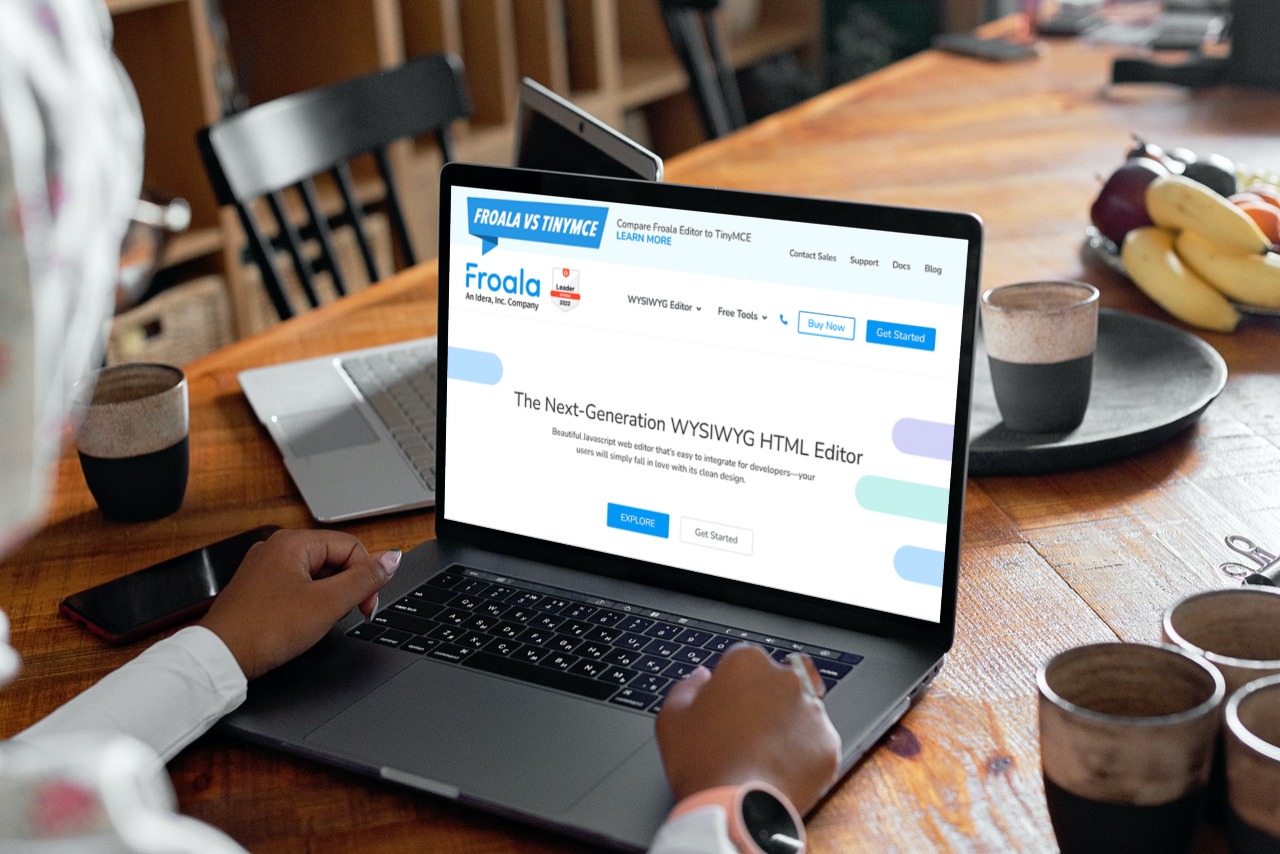

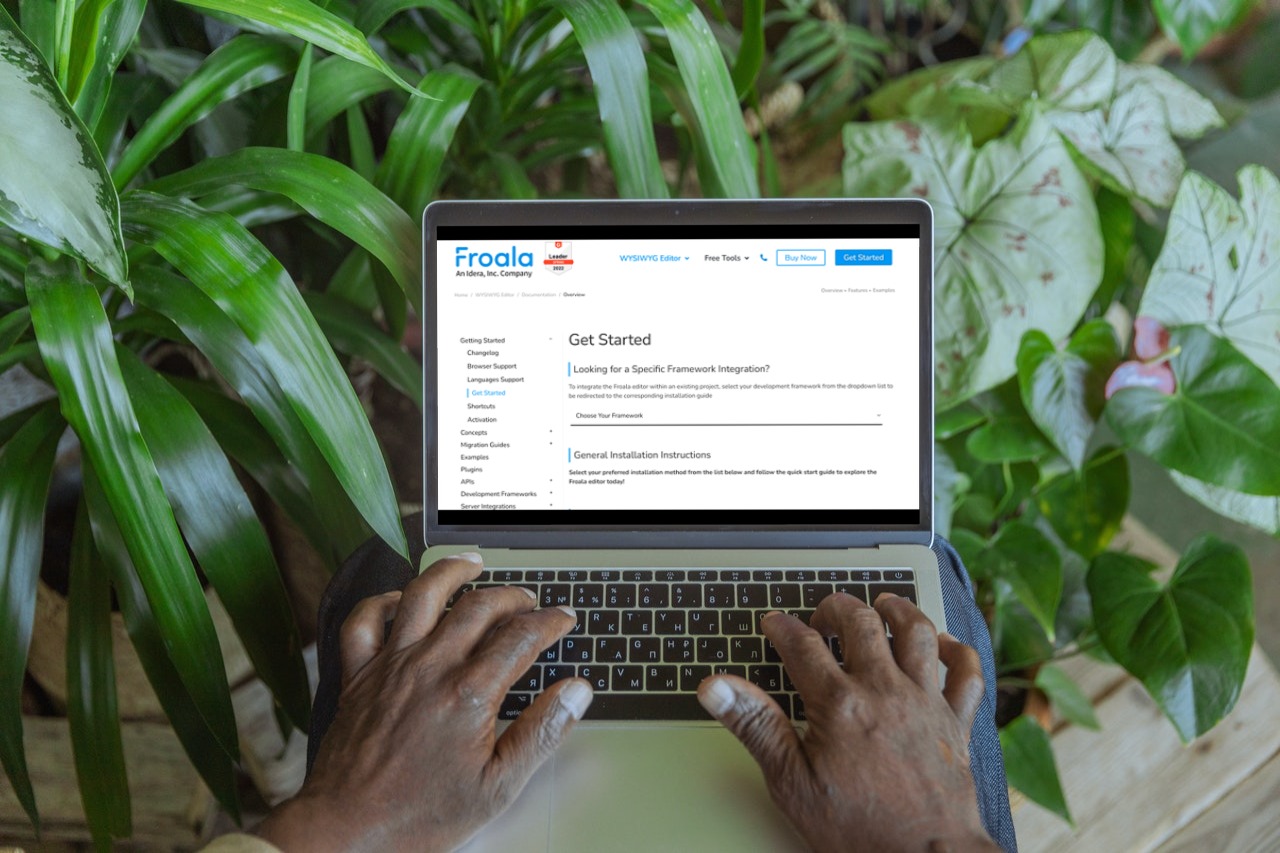



No comment yet, add your voice below!