Using Froala WYSIWYG HTML Editor on Linux
- Posted on
- By Justin Imperial
- In General,

An HTML editor that uses the WYSIWYG (What You See Is What You Get) interface enables users to edit and create web pages visually rather than by manually typing HTML code. Here are some reasons to use an HTML editor. Users can format text, insert photos, make tables, and complete other design tasks using tools they are accustomed to using, like buttons, menus, and drag-and-drop capability, on an interface that resembles that of a word processor.
The WYSIWYG HTML editor is often implemented using a mix of HTML, CSS, and JavaScript when used in a browser. User interactions, such as button clicks or drag-and-drop operations, are handled by JavaScript. It interacts with the underlying HTML and CSS to modify the document’s styling and structure as necessary.
The interface of the editor is typically split into two sections: the design view and the code view. Users can visually design and edit web pages by selecting elements, applying formatting, and organizing content in the design view. The corresponding HTML code is subsequently generated by the editor in the background. If they would rather, users can go to the code view and alter the HTML directly.
Benefits of a WYSIWYG HTML editor
- Ease of use: WYSIWYG editors offer a user-friendly interface and do not require an in-depth knowledge of HTML and CSS. Users can just concentrate on the web page’s visual elements.
- Development Speed: When compared to writing code by hand, WYSIWYG editors can produce code automatically, using drag-and-drop capability, pre-designed templates, and other features.
- Reduced errors: Errors are less likely to occur since WYSIWYG editors handle the creation of HTML code, which lowers the likelihood of syntax mistakes or incorrect markup that can happen when coding by hand.
- Visual representation: WYSIWYG editors give users a real-time, precise view of how the web page will appear, making it simpler to accomplish the desired design and layout.
When rendering web pages in a browser, WYSIWYG HTML editors frequently use JavaScript and CSS. Additionally, JavaScript manages user interactions and dynamically changes the page in response to user activities. CSS styles the page’s elements, determining their appearance and placement.
For Linux, some well-known WYSIWYG HTML editors are:
- Froala Editor: This feature-rich editor offers a WYSIWYG interface with a tidy appearance and a number of customization possibilities.
- CKEditor: CKEditor is a popular open-source editor with a host of cutting-edge capabilities, such as collaborative editing, picture and file management, and support for plugins.
- TinyMCE: TinyMCE is a compact editor that is simple to incorporate into web-based programs. Rich text editing, media embedding, and a toolbar that can be customized are among the features supported.
Overview of Linux and Web Development
A solid platform for web development, Linux is a flexible and popular open-source operating system. It provides a variety of technologies, frameworks, and tools that enable developers to produce and deploy online applications quickly.
Linux provides the framework for web servers like Apache and Nginx, which are in charge of handling client requests and serving online pages. Moreover, PHP, Python, JavaScript, and Ruby are just a few of the many programming languages that Linux offers, allowing programmers to create dynamic and interactive online applications.
This OS has built-in security and stability, making it a dependable option for web development. Furthermore, regular updates, a supportive community, and open-source cooperation all help to improve security and quickly fix issues.
Froala WYSIWYG HTML Editor
With a variety of features and advantages that speed up the web creation process, Froala stands out as a complete WYSIWYG HTML editor for Linux. Froala gives developers and content creators the tools they need to quickly and easily construct beautiful websites thanks to its simplicity, integration abilities, customizability, performance, and image management features.
- User-friendly and responsive design: Froala’s user-friendly interface makes it simple for developers and content producers to construct web pages without requiring them to have a deep understanding of HTML and CSS. Because of its adaptable design, the editor can easily adjust to various screen sizes and devices.
- Easy integration: Froala is a flexible alternative for developers because it is easy to incorporate into a variety of web frameworks and content management systems (CMS). Froala offers smooth integration whether you’re using well-known frameworks like Angular, React, or Vue.js or working with CMS platforms like WordPress or Drupal.
- HTML/Markdown support and theme/custom style support: Froala enables users to work with their chosen markup language by supporting both HTML and Markdown. It also provides a variety of built-in themes and customization choices to fit the look and feel of your website. In order to ensure uniformity across all of your web pages, you may also use custom styles.
- Lightweight and fast: Froala is made to be lightweight, resulting in quick loading times. It stresses effectiveness without sacrificing functionality, giving users a seamless editing experience.
- Image manager and alt text support: Froala’s built-in image manager makes managing images simple. It also supports alt text. Directly from the editor, users may upload, browse, and insert photos. By supporting alt text for images, Froala promotes accessibility, usability, and search engine optimization (SEO) of web pages.
Installing Froala WYSIWYG HTML Editor on Linux
1. Download the Froala Editor: Visit the official Froala website (https://www.froala.com/wysiwyg-editor) and go to the download page to get the Froala Editor. Consider the Froala Editor package or the Froala WYSIWYG Editor jQuery plugin when selecting the editor version that best meets your requirements.
2. Extract the Package: After the download is finished, extract the package to the desired location. To extract the files, use the file manager or the terminal. For example, if the downloaded package is called “froala-editor.zip,” you can extract it.
| unzip froala-editor.zip |
3. Copy Files: After extraction, copy the required files to the directory of your web project. Typically, Froala’s CSS and JavaScript files are included in this. To arrange these files, you might wish to make a special folder within your project.
4. Include Froala Resources: Next, add the Froala CSS and JavaScript files to your HTML file. The <head> portion of your HTML file should contain the following lines:
html
| <link rel=”stylesheet” href=”/path/to/froala-editor/css/froala_editor.pkgd.min.css”>
<link rel=”stylesheet” href=”/path/to/froala-editor/css/froala_style.min.css”> <script src=”/path/to/froala-editor/js/froala_editor.pkgd.min.js”></script> |
Make sure to replace “/path/to/” with the actual path to the Froala Editor files within your project. Here’s an example.
5. Initialize the Froala Editor: Either include a script in your HTML file or create a separate JavaScript file to initialize the Froala Editor. Add the following line of code:
javascript
| $(function() {
$(‘textarea’).froalaEditor(); }); |
This code initializes the Froala Editor on all <textarea> elements within your page. You can modify the selector to target specific text areas if needed.
6. Save and Test: Save your HTML file, then open it in a web browser to test it out. Now, the Froala Editor should appear on the specified textarea(s) on your page. You can begin creating and editing visual content with the editor.
All done! You have successfully integrated the Froala Editor into your Linux web project. Keep in mind to modify the HTML code’s paths according to where you copied the Froala Editor files in your project.
Conclusion
We have discussed WYSIWYG HTML editing and the benefits it has over manual coding. WYSIWYG HTML editors like Froala, CKEditor, and TinyMCE simplify web design without coding expertise. They enhance productivity and enable users with varying technical skills to create stunning websites.
We also looked at the particular benefits of using Froala as a WYSIWYG HTML editor on Linux. Froala offers a user-friendly interface, seamless CMS integration, HTML/Markdown support, customizable styles, lightweight performance, image management, autosave, and efficient web content creation/editing for Linux users.
In addition to examining the idea and benefits of WYSIWYG HTML editing, we also provided detailed instructions on how to set up the Froala Editor on Linux. Hopefully, you can smoothly incorporate Froala into your Linux web development projects by following our step-by-step guide.
The range of options open to programmers and content creators expands with the inclusion of WYSIWYG HTML editors like Froala in their Linux web development ecosystem. Hence, it allows them to express their creativity, speed up the development process, and produce outstanding web experiences. People may build magnificent websites that capture and engage their audience by utilizing the power of Linux and embracing WYSIWYG editors like Froala.
Justin Imperial
Justin is a web developer, writer, graphic designer and everything in between! He loves technology, philosophy, astronomy and more. He loves learning new thins and his curiosity is insatiable. On his free time, you can find him isolating himself while reading a book or playing video games or out with his friends.
-
Hide Show

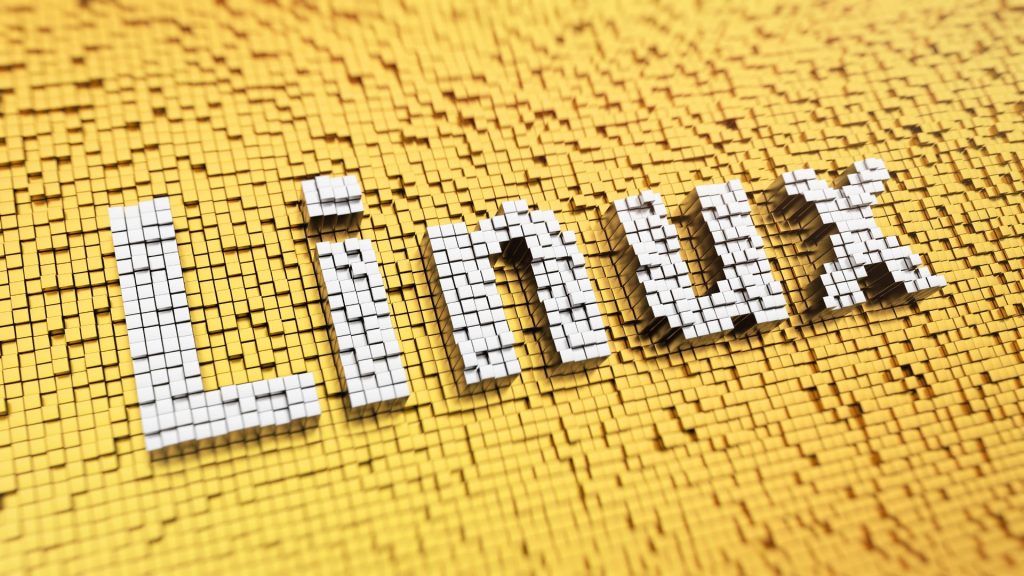




No comment yet, add your voice below!