Froala Hacks: Mastering Your JavaScript Editor
Table of contents
- Improved Editing and Content Creation is a Win for Everybody
- What is Froala?
- How Do You Get the Most Out of the Froala JavaScript Editor?
- Is Froala WYSIWYG HTML Editor Easy to Integrate?
- Does Froala WYSIWYG HTML Editor Come with Cross-Browser Support?
- Is Froala Retina-Enabled for Intuitive and Modern Interfaces?
- Can you Customize the Froala WYSIWYG JavaScript Editor Toolbar Position?
- Does Froala WYSIWYG HTML have a Full-Screen Mode?
- Why does Froala’s Speed Make It Ideal for Mobile Devices?
- How can I Get the Most out of a Javascript HTML Editor?
- Does Froala have a Powerful API?
- How can I Do API Coding?
- Does Froala have Plugins for Client Frameworks?
- Does the Froala Javascript Editor Provide Options for Backend Server Integrations?
- Can you Integrate an Image Manager with
- the Froala editor?
- What is the Best Bet for Froala WYSIWYG HTML Editor?

The demand for reliable, efficient rich text editors increases every day. Web content developers want a trustworthy solution that supports most programming languages. A WYSIWYG HTML editor also increases the editing power of your clients and team members and accelerates the content development process. Moreover, integrating a WYSIWYG HTML editor is a brilliant idea if your web project has input fields. There are also plenty of editors to choose from — the problem is picking the best JavaScript HTML editor among them. Because each JavaScript editor suits various use cases and technical setups, it is tough to sift through the options and uncover which suits you most.
But, simply choosing an editor is not the end of the line. Even after you have selected a JavaScript editor, you need to know how to get the most out of it. If you have been through the selection process and are still having problems, consider Froala. This is because the Froala development team have built the best WYSIWYG HTML editor, hands down. Ask any of our customers and they will agree.
Improved Editing and Content Creation is a Win for Everybody
The purpose of integrating an HTML editor is so your users can add rich HTML to their content. It is a win-win situation. They get an improved editing experience. You, on the other hand, get a professional-looking website with properly formatted text and images. Whether your site is for personal use, business or learning, your content will look much better formatted correctly as HTML than as plain text.
Sure, you can always opt for third party components to give you the same look, but third-party components are hit and miss. It is a question of quality, stability, and ease of use. At Froala, we value a high-performance and simple, clean design. That makes our WYSIWYG JavaScript editor robust, uncomplicated, and, ultimately, loved by our users.
In this post, we will look at ways you can get the most out of the Froala editor. But, before diving deeper, we’ll walk you through some unique Froala features.
What is Froala?
Froala is a JavaScript-based web editor. It is an intuitive, beautiful WYSIWYG HTML text editor. As a result, Froala offers high performance, sleek design, and easy integration. This makes it loved by editors and consistently rated the top web page editor by G2.
How Do You Get the Most Out of the Froala JavaScript Editor?
Now, let’s look at some of the popular features that make Froala the first choice of professionals all around the globe. Firstly, Froala offers many high-demand features at a price its competition can’t match. Let us discuss some of the features that make Froala unique.
Is Froala WYSIWYG HTML Editor Easy to Integrate?
Yes it is! You can integrate Foala into any project using basic Javascript and HTML coding knowledge. You don’t not need a full-stack development team on call to get it up and running.
Does Froala WYSIWYG HTML Editor Come with Cross-Browser Support?
It really doesn’t matter what platform your readers are or users are on. Whether you are an Apple or Microsoft fan, our editor will work the same on Safari, Internet Explorer and other browsers. Best of all, you can edit your website from your tablet or even your smartphone.
Is Froala Retina-Enabled for Intuitive and Modern Interfaces?
Froala is a truly modern editor and that means it is retina-ready. With Retina, Frola offers excellent aesthetics and sharper fonts. This differentiates it from run-of-the-mill WYSIWYG editors which present your users with an average viewing experience. Froala includes features like updated pop-ups to improve the user experience. In addition to being aesthetically superior, Froala is also very configurable and fits into any website. It doesn’t matter whether you use the default theme or design your own using the LESS theme file, Froala just looks gorgeous.
Can you Customize the Froala WYSIWYG JavaScript Editor Toolbar Position?
The Froala WYSIWYG HTML editor is the only one in its class that offers a special toolbar customizer so you get the look and feel you want. You also have full control over your toolbar functionality for each screen size. Next, with Froala, you can easily modify the location of the toolbar. You can move it from top to bottom and make it sticky or offset it. This enhances the user experience by guaranteeing that the toolbar stays at the top of the screen when you scroll. In addition, you have comprehensive control over the editor toolbar including the ability to decrease clutter by adding or deleting buttons. Finally, you can ensure the toolbar does not overlap with the center of your website.
Does Froala WYSIWYG HTML have a Full-Screen Mode?
Froala has a full-screen mode because when developers deal with large amounts of content, they require a larger editing space. The fullscreen button expands the editing area to the whole page to make your life easier.
Why does Froala’s Speed Make It Ideal for Mobile Devices?
Let us explain how fast Froala is! Froala is incredibly fast. It takes less than 40 milliseconds to load. That is six times faster than the blink of an eye. A combination of speed and functionality makes editing with Froala a great experience. Because it is highly responsive, Froala is a great fit for any screen size, even on a mobile phone. Froala is the first HTML editor that lets you use percentage scaling on your phone and adjusts for each screen size.
Now that you know what Froala is, let’s talk about how to get the most out of your JavaScript-based WYSIWYG HTML editor.
How can I Get the Most out of a Javascript HTML Editor?
A great JavaScript HTML editor needs a powerful API that supports your client and server-side frameworks and a versatile image manager to get the most out of your HTML editor integration.
Let’s dig deeper to see how Froala more than meets those needs.
Does Froala have a Powerful API?
API documentation is a great source of information about the Froala WYSIWYG Editor, That is why the Froala editor comes with powerful API documentation. The documentation makes Froala easy to customize and interact with. It clearly explains the events, methods, and options the powerful Froala editor gives you to work with.
How can I Do API Coding?
Example
Destroy / Init editor
HTML
<div id="froala-editor">
<p>The buttons below will destroy and init the rich text editor again.</p>
</div>
<p>
<a id="btn-destroy" href="#" class="btn r-btn highlight text-small">Destroy</a>
<a id="btn-init" href="#" class="btn r-btn text-small">Init</a>
</p>
JAVASCRIPT
<script>
var editor = new FroalaEditor('div#froala-editor')
// Destroy action.
document.querySelector('a#btn-destroy').addEventListener('click', function (e) {
e.preventDefault();
if (editor) {
editor.destroy()
}
});
// Initialize action.
document.querySelector('a#btn-init').addEventListener('click', function (e) {
e.preventDefault();
if (!editor) {
editor = new FroalaEditor('div#froala-editor')
}
})
</script>
Froala comes with plenty of example code:
Does Froala have Plugins for Client Frameworks?
Your HTML editor integration should support whatever client frameworks you are working with. That is why the Froala JavaScript WYSIWYG Editor has plugins for multiple development frameworks. These plugins ease integration with your application. The cool thing with Froala is that its rich text editor was created in JavaScript, and it works with almost all front-end frameworks. Want to try it yourself? Here are some of the client frameworks Froala supports.
Does the Froala Javascript Editor Provide Options for Backend Server Integrations?
Server Integrations handle server-side operations on images, files, and video. Simply put, you need Server Integration because you can’t have a front end without a back end. Like your front end, your HTML editor integration requires backend server integrations that work with whatever platform you work on. Because of this, our rich text editor also supports multiple backend technologies to simplify your development tasks. Here are some of the server-side frameworks Froala works nicely with:
Can you Integrate an Image Manager with
the Froala editor?
Once you have your front and back end sorted, your HTML editor needs a rich image management interface. The Froala Rich Text Editor’s image manager displays images stored on our servers, which simulates the delete behavior by default. To display images from your own server, you must use server-side language. The image manager is a plugin for the WYSIWYG HTML editor that does that for you.
What is the Best Bet for Froala WYSIWYG HTML Editor?
Froala does not cut corners to save money. Instead, it provides numerous helpful features you are guaranteed to appreciate thanks to its clean and modern user interface. In addition, its cross-browser compatibility, adjustable toolbars, and highly clean search-engine-friendly output outperform every editor in its class. As a result, Froala is an excellent option. Froala is resistant to XSS attacks and complies with Section 508 Accessibility Program and WCAG 2.0, making it an extremely secure editor. These elements combine to create the ideal WYSIWYG editor — one that is both efficient and focused on the needs of the consumer. If you want to speed up your editing process and take your organization to the next level, it should be your first choice.
Ready to get started integrating Froala today? Head over and download Froala Editor now.
shamimr
shamimra former writer for Froala, showcased exceptional talent and dedication during their tenure with the company.



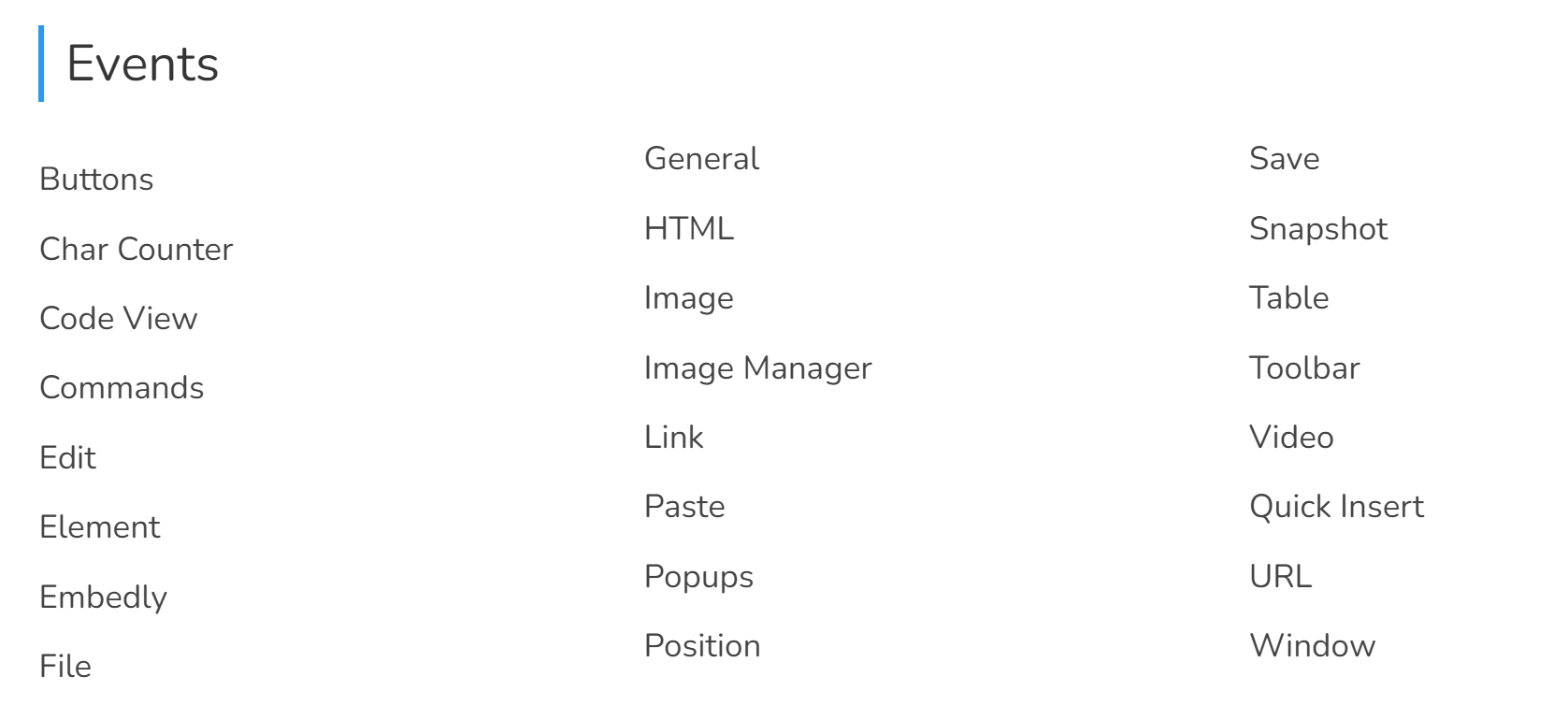
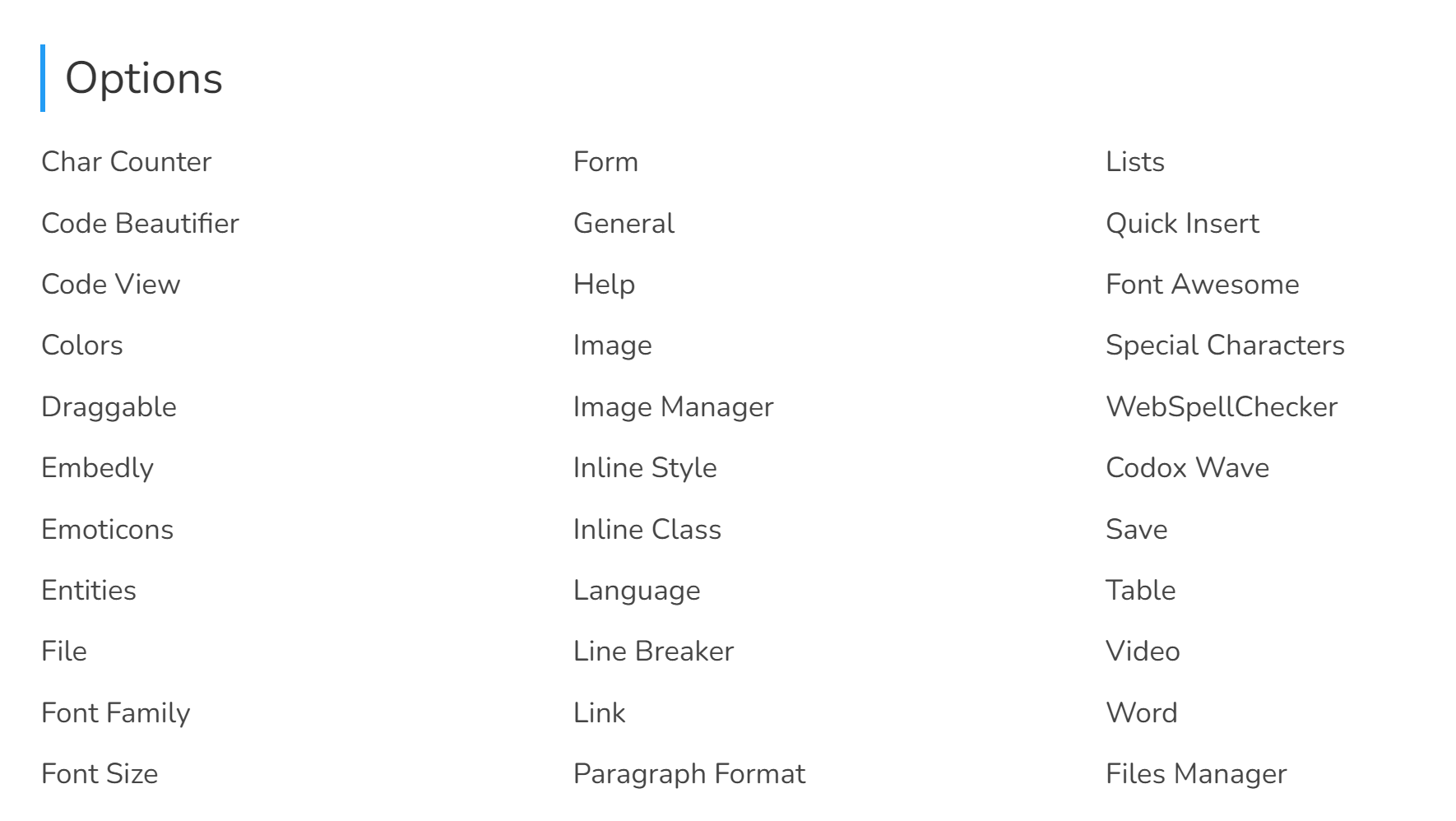
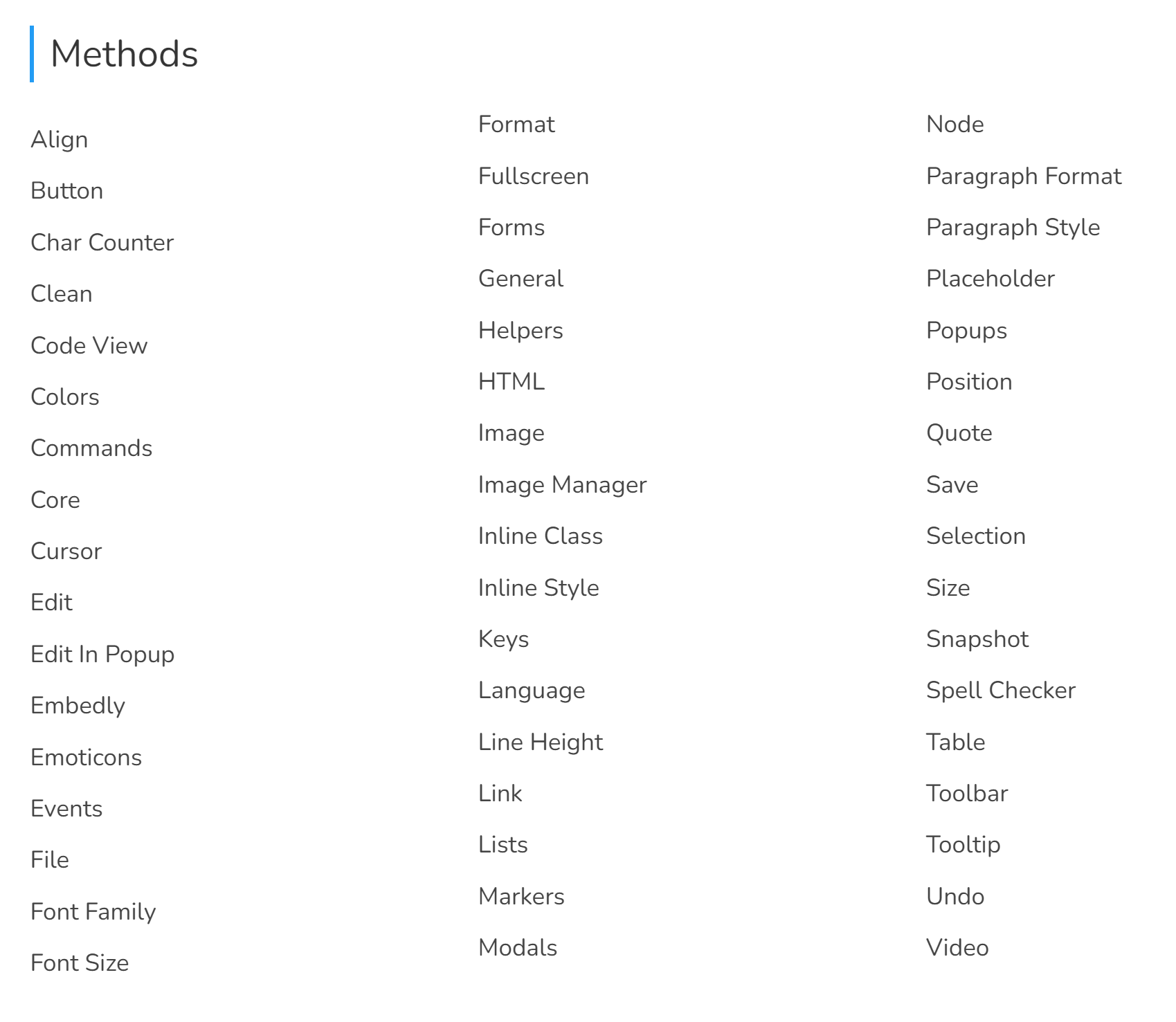
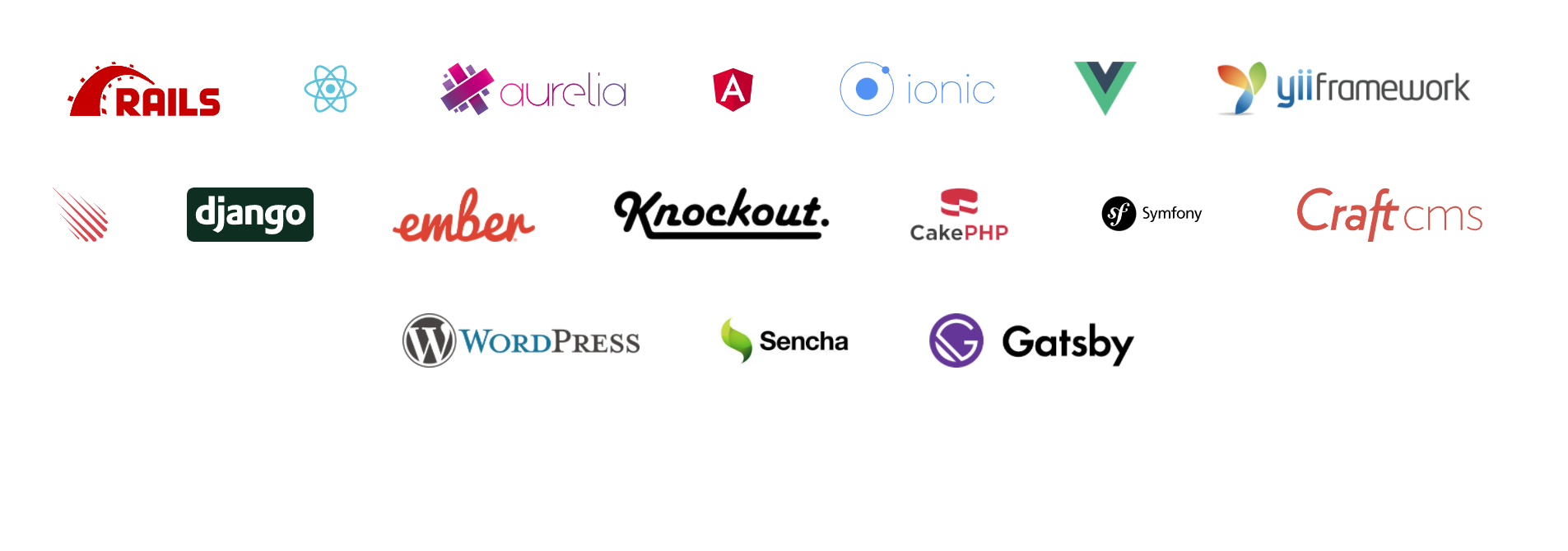
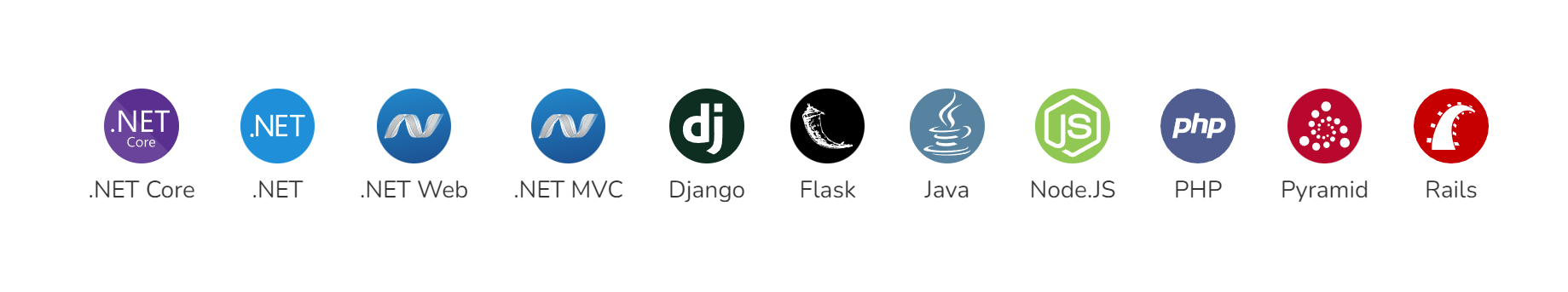



No comment yet, add your voice below!