What’s The Best Django WYSIWYG Editor With Image Upload?
- Posted on
- By Emad Bin Abid
- In Editor,
Table of contents

As the world is rapidly shifting its operations online, it has become important more than ever to have a stunning website that stands out. A website is the front page of your operations and expertise. In order to sway potential customers, you need to design something that captures their attention perfectly. But the problem lies with how common folks perceive web development. The majority of users have the underlying perception that building a stellar website requires endless coding and technical jargon. That’s where the Django WYSIWYG editor comes into play. A Django WYSIWYG editor with image upload lets you create a beautiful and well-structured website with minimal coding and maximum feasibility.
The web is full of material on the ideal Django WYSIWYG editor, therefore it can become quite challenging to opt for the one that is best for you. As a result, the majority of users rely on the trial and error method to narrow down their search. But we are here to make this process easier for you, so you can get started on building your ideal website that is both interactive and professional. Continue reading to find out more about the best Angular WYSIWYG HTML editor and how to get started with it.
What is a Django WYSIWYG Editor?
Django is a high-level Python web framework that promotes quick development and simple, practical design. It’s built by professional developers to take care of numerous headaches of web development so you can concentrate on developing your app instead of reinventing the wheel. It’s open-source and free. In addition to this, Django prides itself on being incredibly fast and secure. It is built with the vision of assisting developers from the conception of their applications to execution.
In order to harvest the true potential of Django, you will need a website HTML editor to complement your needs. We recommend using Froala, the best WYSIWYG HTML editor. It has a sleek and modern interface while packing powerful features. Because most likely you’ll be building an app that mostly involves authoring knowledge bases and documentation, it’s critical that your editor looks and feels pleasant while still being useful. As it’s a WYSIWYG (What You See Is What You Get) editor, it stays out of your way and lets you focus on your work while it handles the formatting and conversion of your material into HTML code that’s compatible with most prevalent browsers.
What Features Entail An Optimum Rich-text Editor JS?
There are a plethora of WYSIWYG JavaScript editors available in the market, which makes it difficult to select one. Therefore, you need to know the hallmark features of an ideal rich-text editor angular to make an educated decision.
Why Are Visual and Graphics Support Crucial?
Because images, videos, and tables are vital parts of a web page, it’s critical to choose a text editor that lets you simply put them into your HTML code. You can not only enter photos, videos, and other graphics into the Froala rich text editor, but also resize them. Froala also has a number of other picture and video style choices, such as adjusting the alignment of photographs or movies, relocating images, and so on. In addition to this, you can also rapidly create tables and execute a variety of simple and complex operations on rows, columns, and cells. All of this makes Froala a coveted WYSIWYG editor.
How Important is the Ease of Integration?
An ideal React WYSIWYG HTML editor needs to be easy to integrate in order to generate a wide user base and wider compatibility with existing apps. If you are in search of an editor thast is easy to integrate, then you are in luck. Froala’s WYSIWYG editor is the only tool you will ever need. It is incredibly easy to integrate and set it up. The APIs are capable of integrating with prevalent frameworks including Django, Angular, React JS, and more. In addition to this, Froala features extensive documentation, along with living examples, to guide developers.
How to Handle Image Upload Using Django as Your Server-Side Language?
In this tutorial, we will only be referring to the process and front-end code related to the main index page. For complete details regarding the back-end and front-end, you can refer to Froala docs. This is the code for handling images on your server with Django:
<!DOCTYPE html>
<html>
<head>
<meta charset="utf-8">
<!-- Include Editor style. -->
<link href="https://cdn.jsdelivr.net/npm/[email protected]/css/froala_editor.pkgd.min.css" rel="stylesheet" type="text/css" />
</head>
<body>
<div class="sample">
<h2>File upload example.</h2>
<form>
<textarea id="edit" name="content"></textarea>
</form>
</div>
<!-- Include Editor JS files. -->
<script type="text/javascript" src="https://cdn.jsdelivr.net/npm/[email protected]//js/froala_editor.pkgd.min.js"></script>
<!-- Initialize the editor. -->
<script>
new FroalaEditor('#edit', {
// Set the image upload URL.
imageUploadURL: '/upload_image',
imageUploadParams: {
id: 'my_editor'
},
})
</script>
</body>
</html>
What Makes Froala the Ideal Django WYSIWYG Editor?
There are several JavaScript editors available, but none compare to Froala in terms of functionality and ease of use. It’s the perfect solution to all your business problems, and with over 100 features, you’ll never be short on functionality. The advantages of Froala much exceed those of its competitors. Froala comes with over a hundred unique features, including an excellent XSS security system, cross-platform interoperability, and HTML 5 compliance.
Thousands of client testimonials from all around the world indicate how well it responds to the individual demands of each customer. Froala also has a free JavaScript Image Uploader, which enhances the overall user experience by being Ajax ready and interactive. In addition to this, it has the functionality to directly send files to Amazon’s Storage Service. Above all, users can view the uploaded image before making it public. Perks like these make Froala truly unique
Because Fortune 100 firms like IBM and Netflix have eagerly promoted Froala membership, it is a wonderful deal. If you’re serious about bringing your business to the next level. Choose Froala as your default Django WYSIWYG editor and you will never face disappointment.
So What Are You Waiting For? Join us now and see why Froala is loved globally!




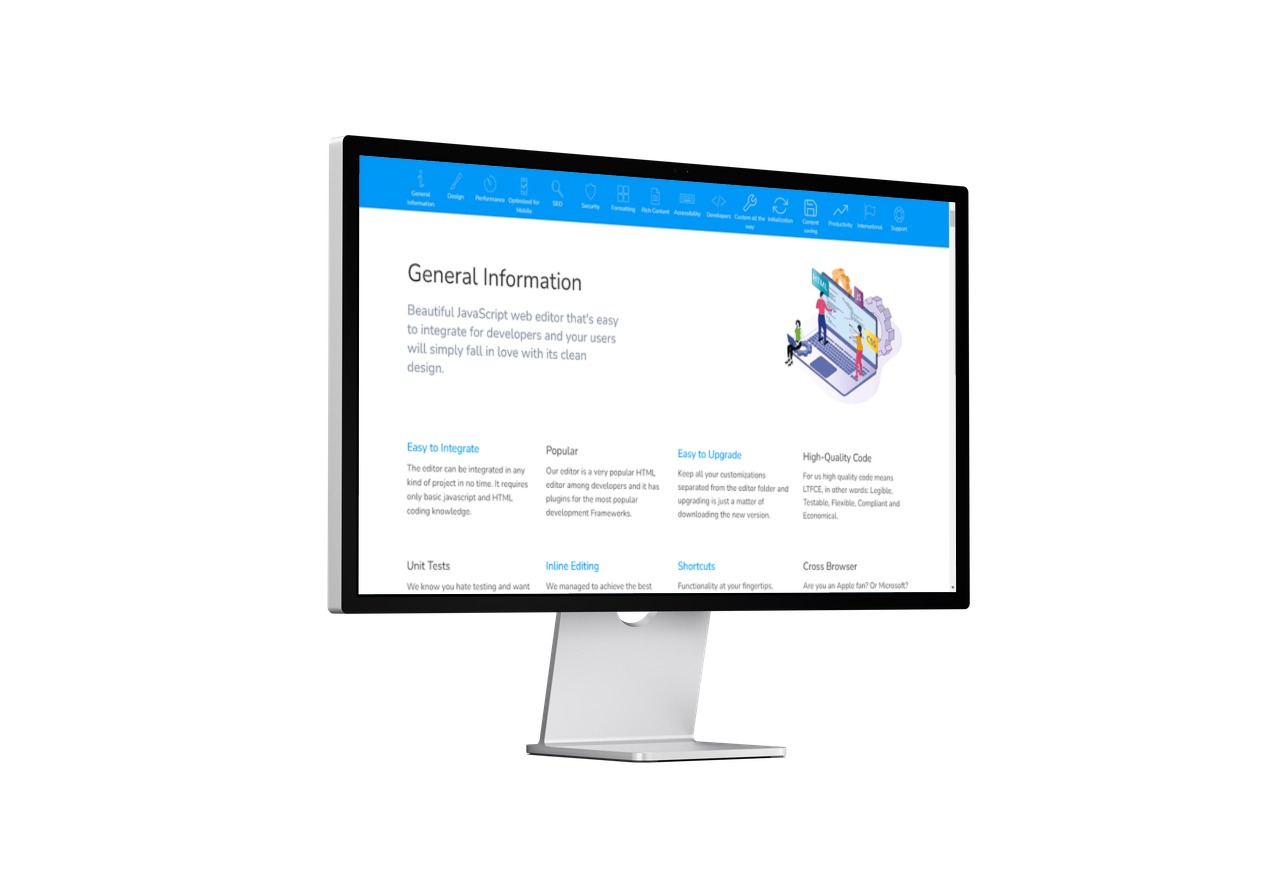



No comment yet, add your voice below!