WYSIWYG HTML Editor: Not As Difficult As You Think
- Posted on
- By Mehreen Saeed
- In Editor,
Table of contents
- What is a WYSIWYG HTML Editor?
- Do I Need Knowledge of HTML or Coding to Use Froala WYSIWYG HTML Editor?
- Can I Use Sophisticated Rich Text Editing Features in Froala WYSIWYG HTML Editor?
- Can I Create a WebPage With Images and Videos Using Froala WYSIWYG HTML Editor?
- Does Froala have Support for Right to Left (RTL) Languages?
- I Am a Developer, So How Do I Add Rich Text Editing Support in the App That I Am Building?
- Can I Use Froala on My Mobile Device?
- What is the Speed and Size of Froala?
- Can Froala WYSIWYG HTML Editor
- Help Me Learn HTML?
- How Do I Sign Up For Froala?

Are you looking to create an HTML document without investing much time and energy? Are you looking for a robust, fast, powerful, and sophisticated HTML editor that can help you build elegant and beautiful web documents? Do you want to create a long, complex web page? If you answered yes to any of the above, then look no further. We have the perfect solution for you in the form of a beautiful, blazing fast, reliable, lightweight, and stunning HTML WYSIWYG editor. Well, that editor is made by Froala!
If you’re interested in all of this, keep reading to find out why using the Froala WYSIWYG HTML Editor isn’t as difficult as you think. Froala’s fantastic features make it the best HTML editor on G2. Froala is also consistently ranked first by G2 in terms of functionality, market presence, and customer satisfaction.
What is a WYSIWYG HTML Editor?
Just as the name suggests, a WYSIWYG HTML editor allows you to create and edit documents in an environment that displays your content exactly as it would render on a web browser. The editor has an interface similar to word processing software. This lets you format characters and text blocks easily using a menu, toolbar, or keyboard shortcuts.
Normally, a WYSIWYG HTML Editor ships with two windows or tabs. One for the rendered content and the other for the HTML code that corresponds to your text. As you enter or edit text, the HTML also updates. Expert users with knowledge of HTML can also directly input HTML and this updates the format window in real-time to show how it will appear in a web browser. The online Froala WYSIWYG HTML editor has the following interface:
Do I Need Knowledge of HTML or Coding to Use Froala WYSIWYG HTML Editor?
The beauty of Froala’s WYSIWYG HTML editor lies in the fact that you do not need any knowledge of HTML or coding to be able to use it. Powered by its clean design and simple interface, Froala allows you to simply format text with easy-to-use toolbar or keyboard shortcuts. Using Froala, you can design a complex and lengthy web page in no time.
Can I Use Sophisticated Rich Text Editing Features in Froala WYSIWYG HTML Editor?
Yes, absolutely! Froala supports all rich text editing features, This includes the following:
- Change fonts, colors, and size
- Format and edit blocks of text with features such as paragraph alignment, line spacing, indentation, and more
- Add bulleted lists
- Add numbered lists
- Add tables
- Format rows, columns, and individual cells of tables
- Markdown support
Can I Create a WebPage With Images and Videos Using Froala WYSIWYG HTML Editor?
Froala allows you to insert images, videos, and other media files in your HTML document. It also lets you format and style them according to your requirements.
Does Froala have Support for Right to Left (RTL) Languages?
Froala is the ideal editor for working with English content. It also supports other languages, even those written from right to left. The toolbar automatically shifts for a more natural look and feel. You can work with languages like Farsi, Urdu, or Arabic with ease.
I Am a Developer, So How Do I Add Rich Text Editing Support in the App That I Am Building?
If you are a developer looking to give your clients rich text editing features, Froala is ideal for you. You can use Froala’s powerful APIs to integrate this WYSIWYG editor into your app. What’s more, you can even use plugins and add customized functionality to meet your client’s requirements.
Can I Use Froala on My Mobile Device?
Of course! We optimized Froala to perform efficiently on desktops and laptops as well as on tablets and other mobile devices. You can use it on any platform including Android and iOS.
What is the Speed and Size of Froala?
If you look at other WYSIWYG HTML editors on the market, you won’t find any editor that beats Froala in terms of its size or speed. Its gzipped core is not even 50kb. Froala is also blazingly fast. Finally, Froala initializes in less than 40 milliseconds.
Can Froala WYSIWYG HTML Editor
Help Me Learn HTML?
If you are new to HTML and looking to learn it, we strongly recommend you use the free online Froala WYSIWYG HTML editor. As you learn HTML, you can also try out new tags in the HTML window and see their effect in the rendered content window. Alternatively, if you do not know which tag to use while formatting, you can directly format the text in the content window and see the corresponding HTML in the right window.
How Do I Sign Up For Froala?
Froala is the best WYSIWYG HTML editor for creating beautiful HTML documents. Whether you are a developer, a graphic designer, an experienced HTML expert, or a novice programmer, the Froala HTML editor meets all your needs. With its clean design, simple interface, blazing speed, and powerful APIs, Froala offers the best rich text editing experience.
So wait no more! Try out the free Froala online HTML editor or sign up for a free trial.
Mehreen Saeed
Mehreen Saeeda former writer for Froala, showcased exceptional talent and dedication during their tenure with the company.



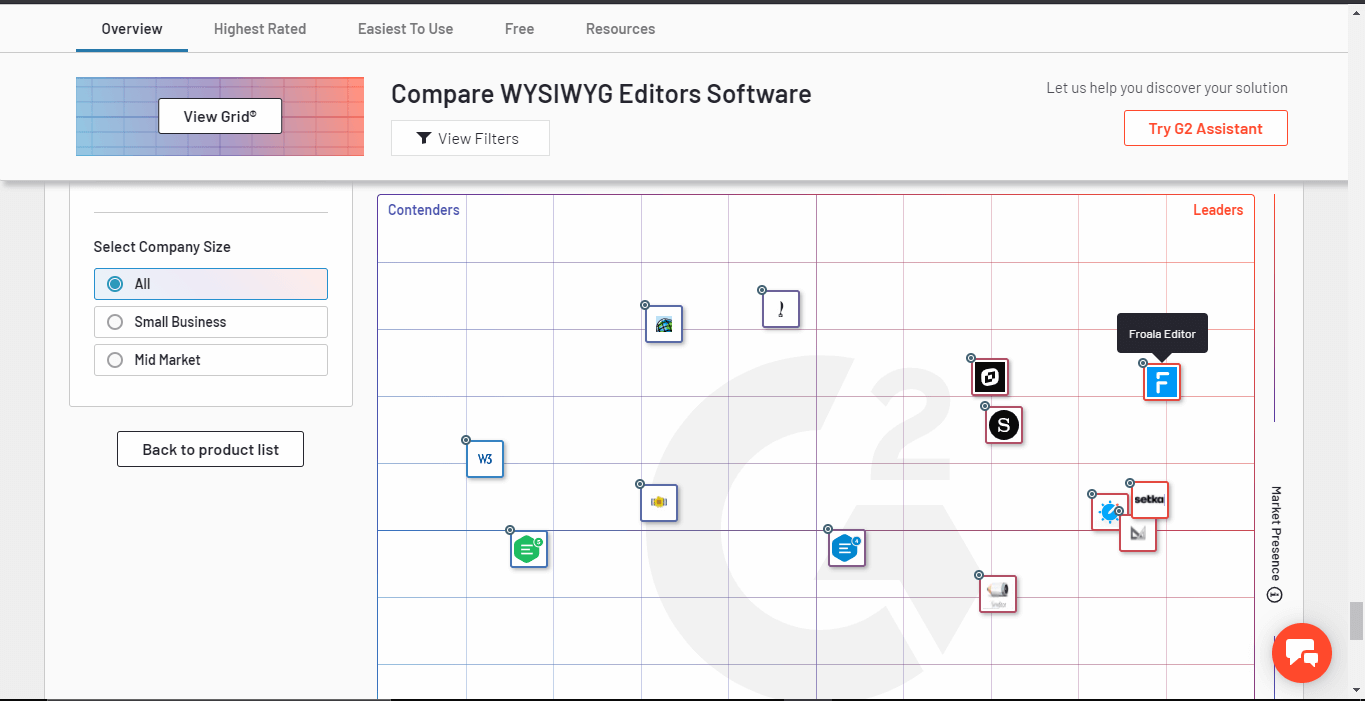
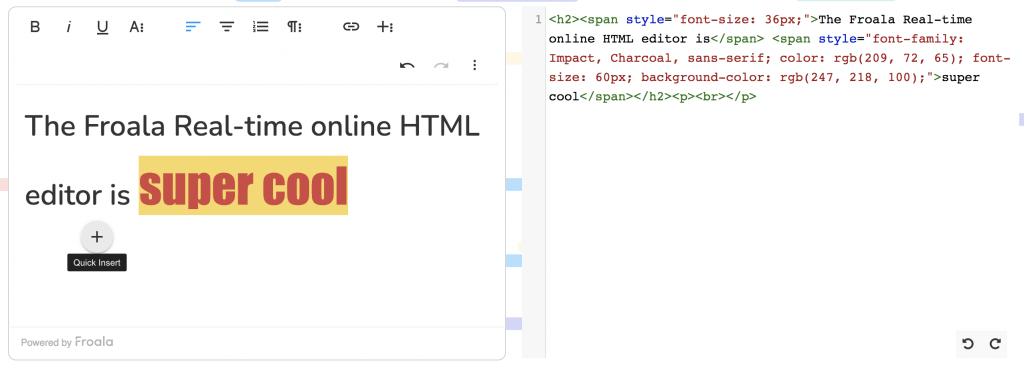
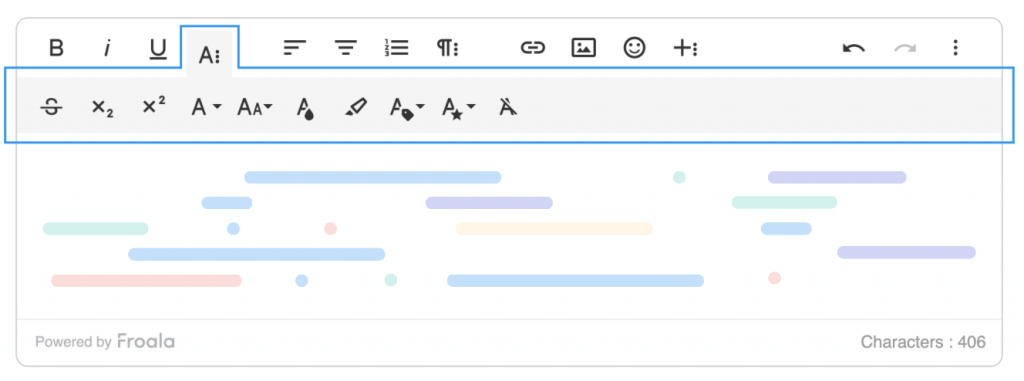
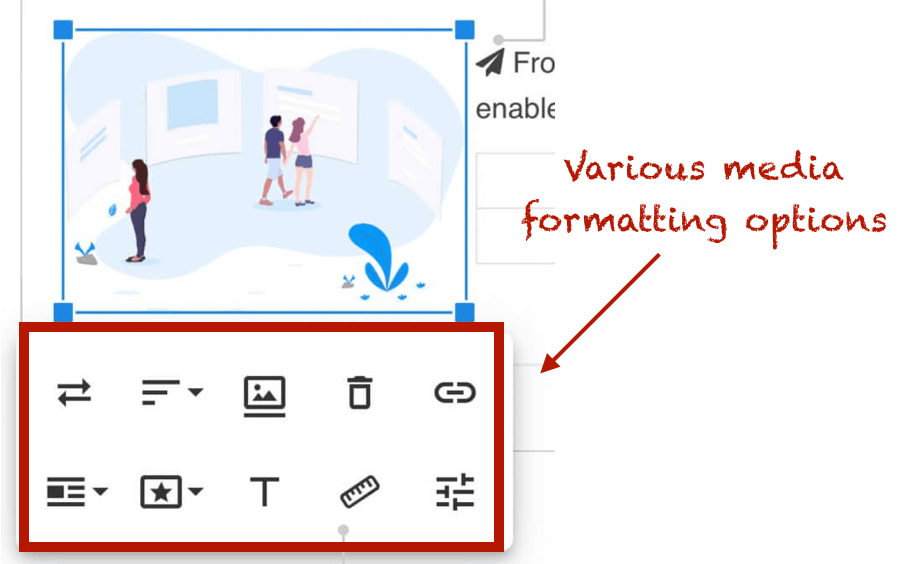
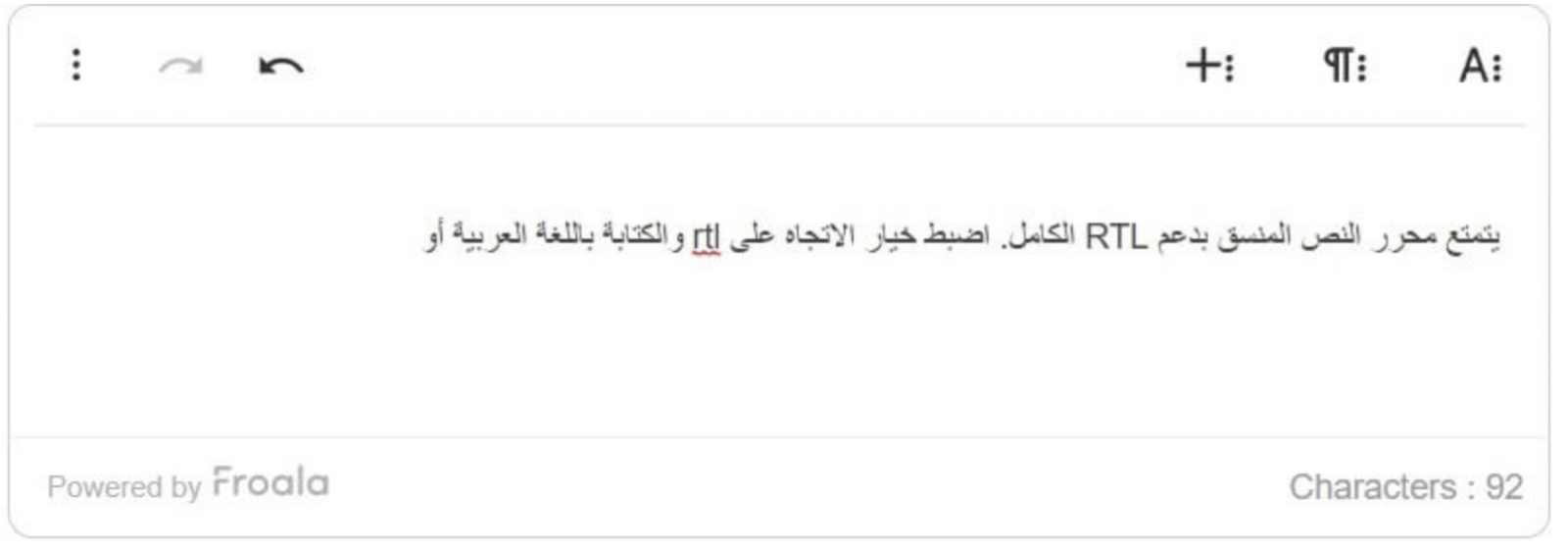
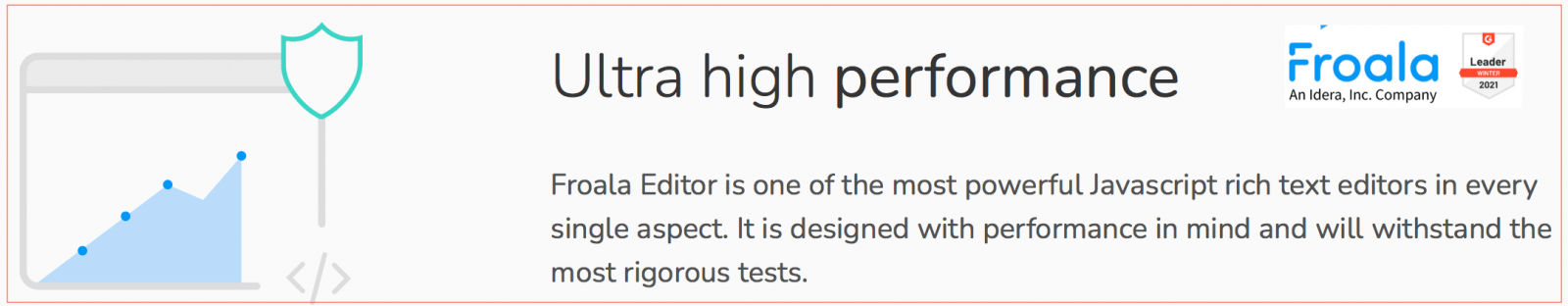
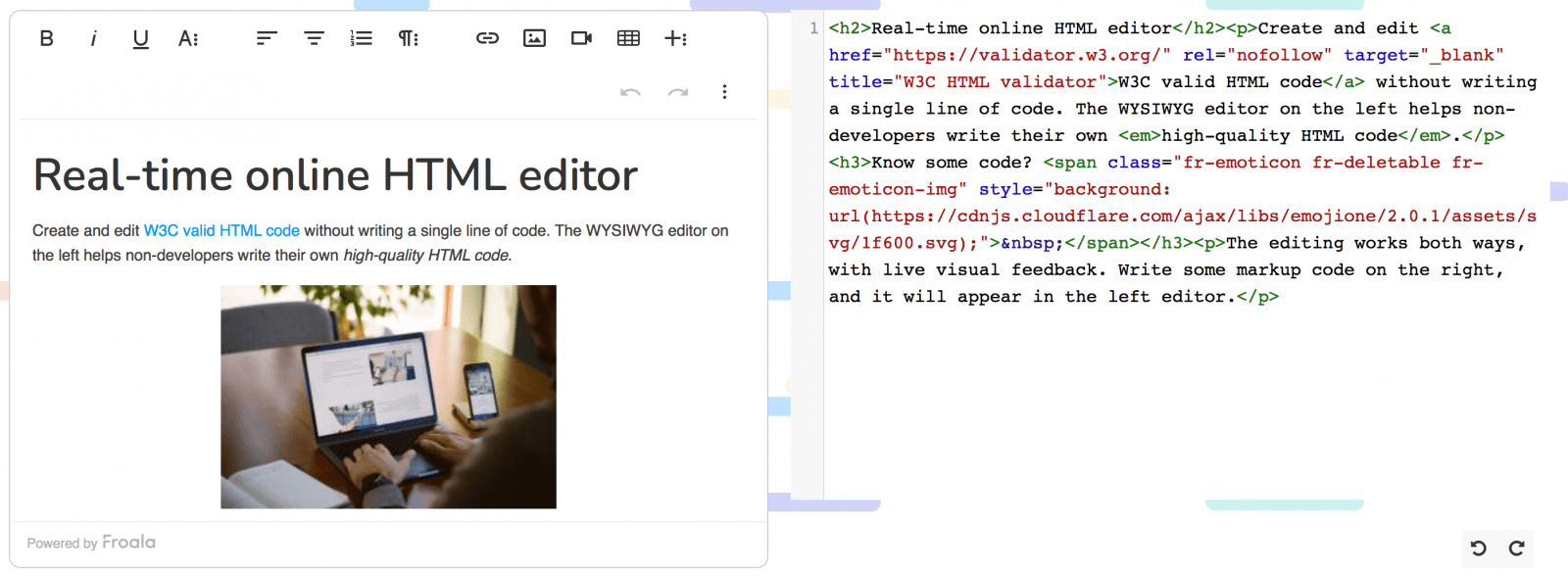



No comment yet, add your voice below!