HTML Table Generator Tool To Help Automate Your Coding
Table of contents
- What Is HTML?
- What Is An Online HTML Table Generator?
- How Can You Utilize The Code Generated By The HTML Table Generator In Your Website?
- What Is The Best HTML Table Generator?
- How To Use Froala Online HTML Editor To Generate HTML Table Code?
- What Other Features Does Froala Online HTML Editor Offer?
- Text Formatting And Styling Features
- Multimedia

Do you have lots of numeric data and want to display it in an organized manner on your website? Do you want to compare and contrast different items using tables? Are you looking to create tables for your website, but find writing CSS and HTML table code challenging and time-consuming? If you answered yes to these questions, you need an HTML table generator, like an HTML editor online. An online HTML editor lets you convert text and tables to HTML, or if you have a solid understanding of HTML, you can also edit the code. An advanced online HTML table generator like Froala also lets you sanity check your HTML code.
In this article, we’ll discuss what an HTML table generator is and how you can use it to create beautiful and well-organized tables for your website. We’ll also show you the best HTML table generator to automate your coding.
What Is HTML?
HyperText Markup Language or HTML is the standard language for creating web pages or websites. It allows you to create and structure your website into paragraphs, sections, and links using HTML tags, div tags, and other elements. Every web page consists of tons of these HTML tags that denote the different types of content on the page.
For the design and layout of the web page, developers use CSS or Cascading Style Sheets. CSS is essentially the language that describes the color, fonts, spacing, and other styling elements of a website. In other words, CSS styles let you beautify your website content. You can also use CSS code to define how the website should appear on different screen sizes, such as smartphones, laptops, tablets, etc.
You can use CSS with any XML-based markup language. However, HTML is the official web standard used by millions of websites worldwide. HTML isn’t exactly a programming language, as it doesn’t let you create dynamic and interactive web pages. This is where you need JavaScript, a programming language that enables you to add interactive elements like buttons, videos, and more, to your websites.
What Is An Online HTML Table Generator?
While every web developer should know at least the basics of HTML and CSS, sometimes website creation can be overwhelming and complicated. For example, creating HTML tables with proper borders and width, can be challenging for novices. This is where you can use an HTML table generator.
An HTML code table generator is an online tool that lets you quickly create HTML tables with proper table width, table border width and spacing, without writing any code. Just like MS Word or Excel, an online HTML code table generator allows you to define:
- Number of rows and columns
- Table width
- Border width
- Cell padding
- Border color
- Header color
- Text and background color
- Some advanced table generators also give you the option to collapse borders and set border-spacing
Once you’ve created a table with your desired styling, the table generator automatically generates the HTML code and relevant CSS.
How Can You Utilize The Code Generated By The HTML Table Generator In Your Website?
You can copy the HTML and CSS code generated by the table generator and paste it into your website’s source. The code will create your desired table on your website that will display properly on both desktop and mobile devices.
Make sure to paste all the style tags and everything between them in the document’s head. The actual HTML table code should be pasted within the document’s body where you want to display the table.
What Is The Best HTML Table Generator?
Today, there are several HTML table generators available online. However, one tool leads the pack with its ease of use, efficiency, accuracy, and impressive features. That tool is Froala, an online HTML editor that lets you edit HTML documents in your web browser.
Below is how Froala online HTML editor looks like:
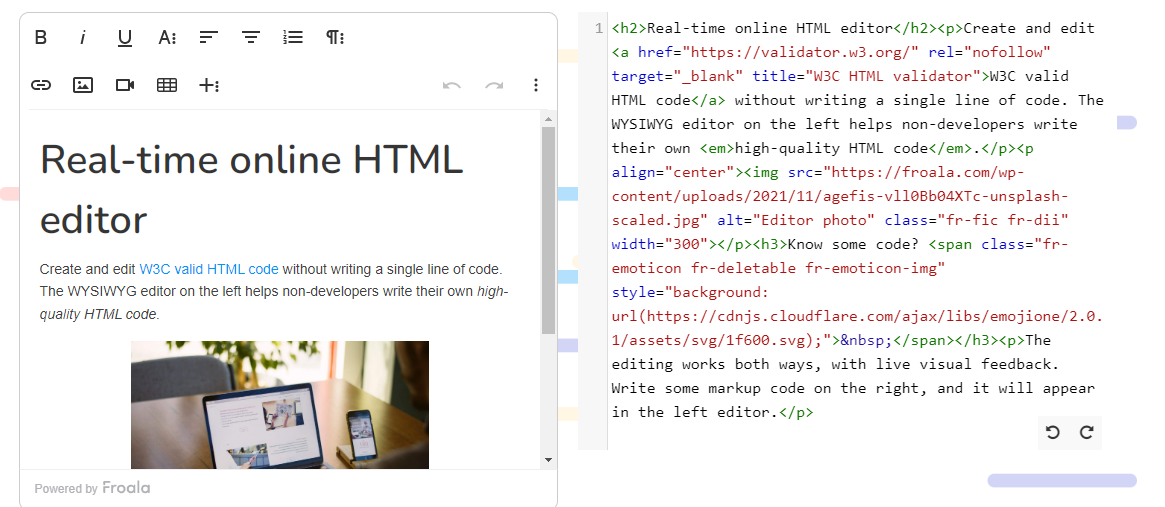
The editor consists of two windows. On the right side is the WYSIWYG editor, where you can write and format text, create tables, and add images, using the toolbar. On the left is the HTML window with the corresponding HTML code. The WYSIWYG window is perfect for novices with little knowledge of HTML and CSS. Experts can also edit the HTML code in the left window.
Froala online HTML editor is an efficient HTML table code generator that offers all the options you need to create any type of table. It generates clean HTML that you can use as it is on your website.
The key features of the Froala HTML table generator are as follows:
- Allow you to define the number of rows and columns
- Add table header
- Options to insert a row above or below
- Allows you to insert a column before or after
- Delete a row or column
- Merge cells
- Split cells vertically or horizontally
- Change cell background color
- Options to align table text vertically and horizontally
- Cell styles (highlighted and thick)
- Option to edit the entire table
If you’re using the Froala rich text editor, you can also use the table plugin to add custom style to the selected table.
How To Use Froala Online HTML Editor To Generate HTML Table Code?
Here is an example table created in Froala online HTML editor:
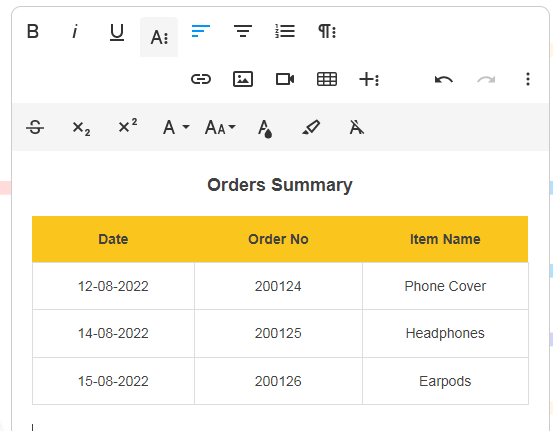
Here is the HTML table code generated by Froala for the above table:
<p style="text-align: center;"><strong><span style="font-size: 18px;">Orders Summary</span></strong></p><table style="width: 100%;"><thead><tr><th style="background-color: rgb(250, 197, 28); vertical-align: middle; width: 32.5956%; text-align: center;">Date</th><th style="background-color: rgb(250, 197, 28); width: 33.8028%; text-align: center;">Order No</th><th style="background-color: rgb(250, 197, 28); text-align: center;">Item Name</th></tr></thead><tbody><tr><td class="fr-thick" style="width: 32.5956%; vertical-align: middle; text-align: center;">12-08-2022</td><td class="fr-thick" style="width: 33.8028%; vertical-align: middle; text-align: center;">200124</td><td class="fr-thick" style="width: 33.3333%; vertical-align: middle; text-align: center;">Phone Cover</td></tr><tr><td class="fr-thick" style="width: 32.5956%; vertical-align: middle; text-align: center;">14-08-2022</td><td class="fr-thick" style="width: 33.8028%; vertical-align: middle; text-align: center;">200125</td><td class="fr-thick" style="width: 33.3333%; vertical-align: middle; text-align: center;">Headphones</td></tr><tr><td class="fr-thick" style="width: 32.5956%; vertical-align: middle; text-align: center;">15-08-2022</td><td class="fr-thick" style="width: 33.8028%; vertical-align: middle; text-align: center;">200126</td><td class="fr-thick" style="width: 33.3333%; vertical-align: middle; text-align: center;">Earpods</td></tr></tbody></table><p><br></p>Below is how Froala online HTML table generator will look like:
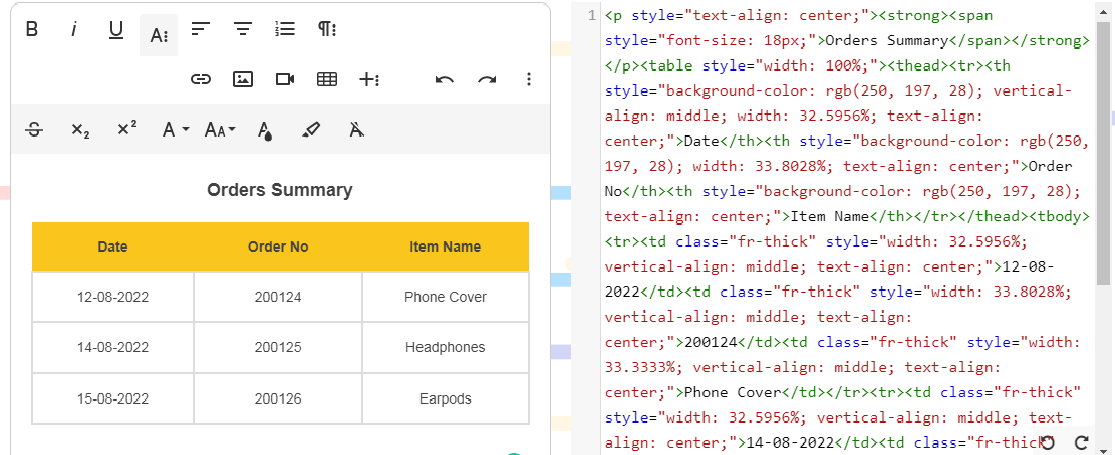
What Other Features Does Froala Online HTML Editor Offer?
Froala online HTML editor offers a variety of features for creating and editing website content:
Text Formatting And Styling Features
- Bold and italics
- Various fonts and font sizes
- Subscript and superscript
- Text and background colors
- Numbered and bulleted lists
- Align text right, left, center, or justify
- Add emojis to your content
Multimedia
Froala editor also allows you to add images and videos to your website effortlessly.
It allows several options for editing rich media:
- Resize, align, or replace images and videos
- Insert link to an image
- Reposition images
- Multiple image styling options, such as bordered, rounded, or shadowed
- Add image alt text and caption
- Various image display options: inline or break text
- Preview videos directly from the editor’s interface
Sidra
Sidraa former writer for Froala, showcased exceptional talent and dedication during their tenure with the company.
-
Hide Show





No comment yet, add your voice below!