Learn The Differences: Rich Text Vs. Plain Text
- Posted on
- By Mehreen Saeed
- In General,
Table of contents
- Rich Text vs. Plain Text: What Is Plain Text?
- Why Should You Use Plain Text or txt Files?
- Why Are Plain Text Files Fast?
- What Are The Features Of Plain Text Documents?
- What Is Rich Text Format?
- How Do I Work With Rich Text Files?
- What Are The Features Of A Rich Text Document?
- What Are The Main Differences Between RTF And TXT?
- What Is The Picture Format In Rich Text And Plain Text?
- What Is The Difference in Terms Of Cross-Platform Support?
- What is the Difference in Terms of Objects You Can Insert?
- What Are The Advantages And Disadvantages Of Plain And Rich Text?
- What Are The Pros And Cons Of Plain Text?
- What Are The Pros And Cons Of Rich Text?
- What Are The Key Takeaways?

Both rich text and plain text formats are pretty old and have been used for many years for creating documents. Both formats are very popular and editable by most processing software. However, many people often wonder what are their main differences. We have compiled this comprehensive guide to explain the differences between rich text vs. plain text. We have also outlined their pros and cons and listed situations, where you would prefer one format over the other. Many editors can be used to create both rich text and plain text. This not only includes word processors but also JavaScript rich text editors.
Rich Text vs. Plain Text: What Is Plain Text?
Plain text format is made of numbers, upper and lower case characters, punctuation marks, and a few special characters. A plain text file format mostly consists of readable characters. Examples of non-readable characters in plain text files include tab, end of file, line breaks, and spacing.
A plain text file has no formatting options. You cannot change the font, font sizes, font styles, paragraph styles, and more.
Sometimes a plain text document is also referred to as an ASCII file, where it is simply a set of encoded characters. A reader can easily read aloud all the characters of a text file. A text file normally has the .txt extension. You can create these files using popular plain text editors, such as a notepad. However, most word processing software also have the feature of creating and editing a plain text document.
Why Should You Use Plain Text or txt Files?
Plain text has several benefits for its users. Almost all word processors support text files. Also, these files can be easily exchanged between different users. When you have to create a file with small content, you can choose .txt files. For example, if you want to take quick notes, remember a few words, make a grocery list, note down a number, or write a short message, then use a plain text file. You can format this text later using a word processor.
Why Are Plain Text Files Fast?
Plain text files are fast because they contain no formatting options. The default format is just a sequence of readable characters. There is no extra formatting information, images, or other objects like spreadsheet tables, and more. Hence, the size of a plain text file is small, it is easier to manipulate, and is made of a smaller set of characters compared to rich text files.
What Are The Features Of Plain Text Documents?
Text files have several features:
- A txt document contains only text. Hence, it is easier to work with as it has no complex format or structure that you have to follow.
- Many operating systems support the plain text file type. Hence, they are all shipped with a plain text editor. You don’t have to download a special app or software to edit plain text files.
- The size of a plain text document is small and thus, it is more efficient to process it. It is also easier to exchange.
- You can use the plain text format on any device, including your phone, desktop, mobile device, and more.
- Plain text files can be easily exchanged between different platforms as the plain text format is a portable format.
What Is Rich Text Format?
Rich text is a format that allows text formatting and text styling. A user can convert the text to italics or bold, change paragraph styles, insert lists, and more. These file types also allow a user to insert images, spreadsheets, tables, videos, and other rich content into a document. Generally, the rich text files have a .rtf extension.
How Do I Work With Rich Text Files?
Many popular word processors, such as Google Docs, Microsoft Word, Apple Pages, and Open Office, enable users to style text, add formatting to a document, and save it as a rich text document. The different editors that support rich text format have a friendly user interface with an easy to use menu bar for various text formatting choices. Take, for example, Froala rich text editor, which allows you to create a rich text file. You can also write rich text using the Markup language.
An example of Froala, the rich text HTML editor is shown below:
What Are The Features Of A Rich Text Document?
A rich text document has awesome features. A few of them are:
- The RTF files have different basic formatting options, such as bold text, italics text, enlarge font, reduce font sizes, and more. Text adjustability is, therefore, possible in an RTF file.
- You can style paragraphs in RTF. For instance, change blocks of text or paragraphs to align left or right. You can also justify a paragraph.
- You can insert different media files in rich text documents. These include audio, video, images, and more.
- Rich text format allows adding and formatting tables.
- Add spreadsheets and other objects to the RTF file.
What Are The Main Differences Between RTF And TXT?
The main difference between rich text and plain text files is that you can create stylized text in rich text documents. Here are a few differences between different features.
What Is The Picture Format In Rich Text And Plain Text?
A main difference between rich and plain text is that rich text allows all types of images and pictures in the document you are editing. You can embed .jpg, .png, .tif, and more types of image files in the document.
What Is The Difference in Terms Of Cross-Platform Support?
A plain txt file can be transferred or exchanged from one system to another without any issues. Almost all operating systems support txt format. On the other hand, most operating systems also support RTF and have word processors to edit these documents. However, there are different versions of RTF that may be supported on one platform and not on another. Portability is dependent upon the RTF file version.
What is the Difference in Terms of Objects You Can Insert?
In plain text, you cannot insert an object of any kind. All you have is text. On the other hand, RTF allows you to embed all types of objects, including images, tables, bulleted lists, numbered lists, spreadsheets, and more.
What Are The Advantages And Disadvantages Of Plain And Rich Text?
Here are a few advantages and disadvantages of both formats:
What Are The Pros And Cons Of Plain Text?
Here are the pros of using plain text:
- Easier to write using plain text
- The file size is small
- Can be opened and edited in any word processor
- Can be used to type an email message
- Simple and portable
Some of the disadvantages are:
- No formatting is present
- There are no styles
- Cannot embed images and objects
- Not feasible for large documents
What Are The Pros And Cons Of Rich Text?
Some benefits of using rich text files are:
- You can highlight text and words, and add styles to them
- Allows images and objects
- Can add lists, equations, formulas, and more
Some disadvantages of using rich text files are:
- The file size is large
- Can be more time-consuming to edit and format as it can take time to add styles
- Some systems do not recognize some versions, and this can lead to problems with portability
What Are The Key Takeaways?
You can use rich text and plain text for different types of tasks. If the aim is to write only a small number of words, make a note, write down a phone number, or enter a small email, then it’s best to use plain text. However, if you have large documents and you want to make them look pretty, then the rich text is the way forward. The best format depends on your document and the task at hand.
Mehreen Saeed
Mehreen Saeeda former writer for Froala, showcased exceptional talent and dedication during their tenure with the company.
-
Hide Show

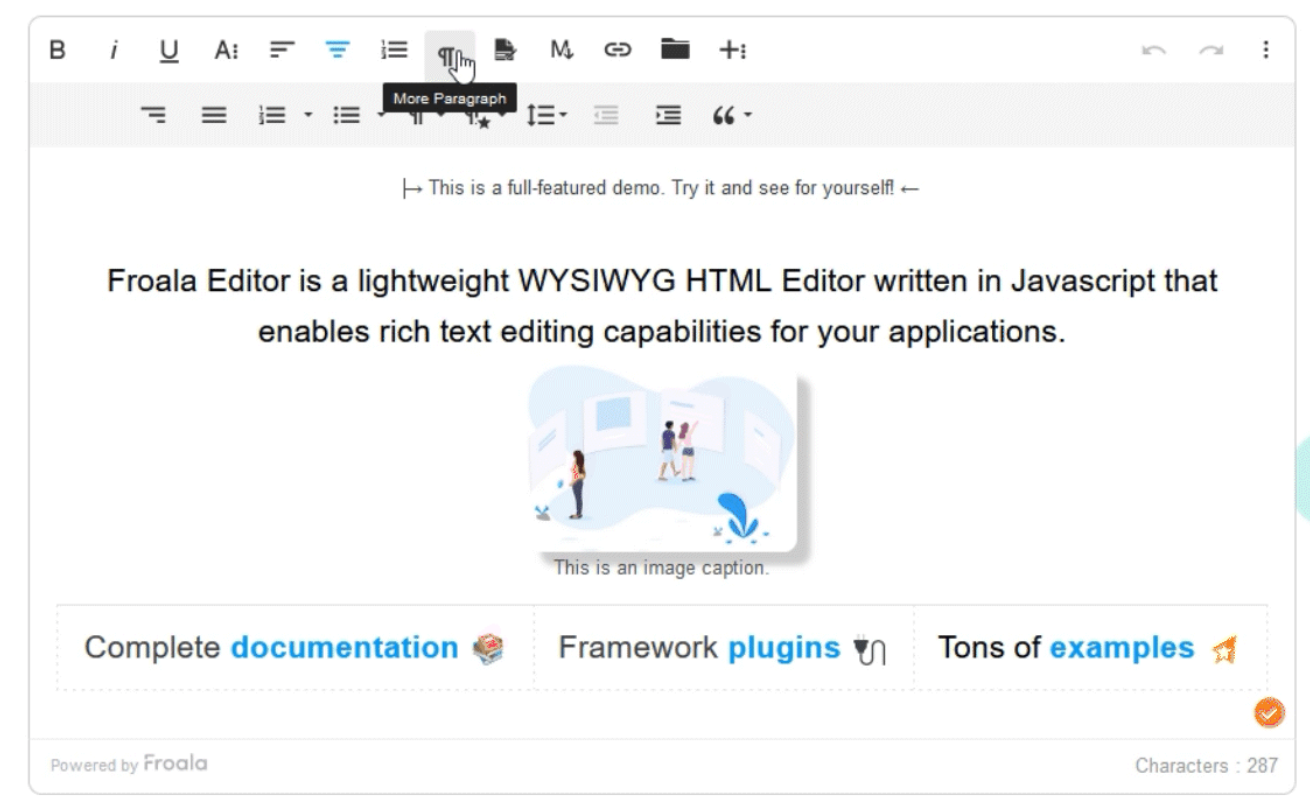




No comment yet, add your voice below!