7 Things About A Tinymce Alternative You May Not Have Known

TinyMCE is a rich text editor, and like any WYSIWYG HTML editor, it shows you how your content will appear in a web browser. Although many TinyMCE alternatives are available on the market, not all HTML editors are the same. Some are faster, cheaper, more lightweight, and come with tons of easy-to-use features.
Are you looking for a lightweight, easy-to-use, and easy-to-integrate Tinymce alternative? Froala editor is the editor that suits your needs!
In this article, we list 7 things about Froala editor that make it a top WYSIWYG editor and a great Tinymce alternative.
What is Froala?
Froala is a lightweight and easy-to-use WYSIWYG HTML Editor that has a clean, beautiful design and rich text editing capabilities. It simplifies website content creation and helps you improve the quality of your web design.
Froala is written in JavaScript and comes with tons of features for all types of use cases. Additionally, it has extensive documentation, which makes it easy to understand and integrate.
When you use Froala’s Javascript web editor, you can make changes to website content without the need to write any code. This means whether you’re a beginner or an expert, Froala editor will make web development easier for you.
What Makes Froala a Great Tinymce Alternative?
Here are 7 things about Froala that you might not know:
1. Ranked Number One on G2
G2 is a well-reputed website with unbiased reviews of different software by real users. The purpose of G2 is to help people pick the best software for their needs. One of the things that make G2 a reliable website is that it doesn’t allow paid placements.
When G2 compared 7 of the most popular WYSIWYG editors, Froala editor came out in the top spot. Tinymce came second. This shows that Froala is a great Tinymce alternative, and it offers all the features that users want in a WYSIWYG editor. The most liked features of Froala are its clean interface, ease of use, variety of features/functionalities, and customizability.
2. Powerful API and Tons of Examples
The Froala WYSIWYG editor comes with a powerful API for developers that is easy to use and easy to interact with. The API has extensive documentation, which makes it easy to integrate – the documentation has all the details about API options, methods, and events.
Another great thing about the Froala WYSIWYG editor that many people don’t know is that it comes with tons of examples that allow you to explore the functionality and different features of the editor. You can check out different themes (dark, grey, and royal), font family, paragraph styles, table resize feature, custom dropdown, custom style on images, and many more. Or you can also try API functionality like Live Content Preview, Live Code Preview, and more.
3. More Than 100 Features
Froala editor doesn’t come with just basic HTML editing features. Instead, it is equipped with 100+ simple and complex features for many different use cases, which makes it a perfect Tinymce alternative.
Some of the key features of Froala Editor include:
- Default and dark themes and an option to create your own customized theme
- Modern and stylish popups for next-level user experience
- Full-screen option to give you a large editing space
- An advanced algorithm that cleans up the HTML output the rich text editor automatically
- Several fonts to add some personality to your text
- Undo and redo options
4. Smart and Customizable Toolbar
Froala WYSIWYG editor comes with an easy-to-use toolbar with a simple interface. One of the best things about Froala’s toolbar is that it can accommodate more than 100 features. You can also customize the toolbar by adding the tools and features you use the most and removing the ones you rarely use. You can also change their order any way you like as well.
The toolbar groups all actions by scope into four categories so that it’s easy for you to find different features. Additionally, the toolbar is designed to stay at the top of the screen even when you scroll down to make editing easier for you. However, if you want, you can change the toolbar’s position from top to bottom. And you can also set an offset to prevent the toolbar from overlapping with your webpage’s header.
5. Image and Video Resize Options
Did you know Froala Editor is the first WYSIWYG HTML editor to offer an image resize option that also works on mobile?
In addition, you can use the responsive videos feature that lets you insert videos from Youtube or even Vimeo and have them resized according to your device screen size. Froala is the first Rich Text Editor that gives you the option to resize videos as well. You can also resize videos while they are playing, and this feature works on either desktop or mobile devices.
6. Several Plugins
Another thing that makes Froala rich text editor a great Tinymce alternative is that it has more than 30 plugins that you can use in your projects. Or you can also create your own custom plugin.
Some of the most popular plugins include:
- Image for basic image editing (drag & drop images, reposition and resize images, change their alignment, etc.)
- Emoticons
- Lists for inserting lists in the editor
- Video (provides multiple ways for inserting videos)
- Table (includes basic and advanced tables)
- Word for easy MS Word and Excel paste
Next, Froala Javascript WYSIWYG Editor also has plugins for many popular development frameworks to make the editor’s integration with your apps simple. These plugins include React JS, Ruby on Rails, Angular 2 and 4, and more.
7. Several Customization Options
Besides toolbar, themes, and plugin customization, Froala WYSIWYG Editor also offers several other customization options.
With Froala’s Editor, you can:
- Customize default icons or add your own icons
- Create your own custom button and add it to the quick insert button menu
- Customize color picker
- Customize emoticons
- Define your own paragraphs style
- Add custom style on a selected image and more
Ready to use Froala as your Tinymce alternative or as your first WYSIWYG editor? Download it for free today and start your free trial or buy a plan that fits your needs.
Sidra
Sidraa former writer for Froala, showcased exceptional talent and dedication during their tenure with the company.



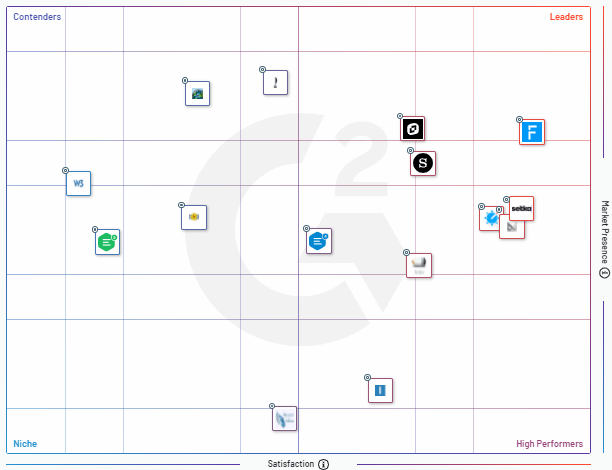
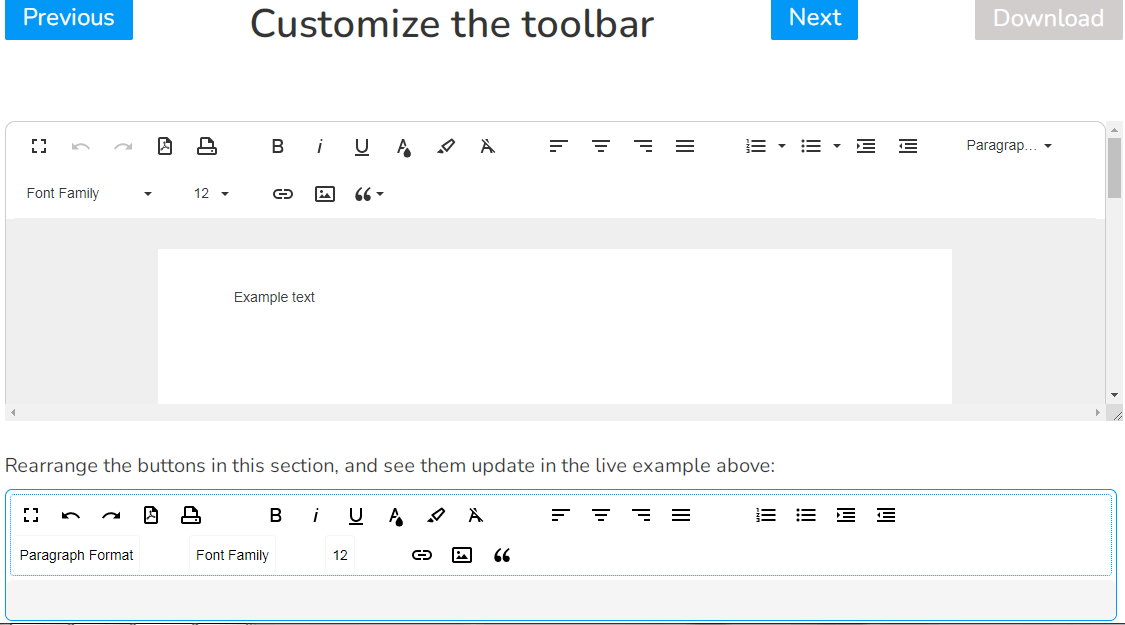



No comment yet, add your voice below!