10 Projects to Improve Your Bootstrap Design Skills
- Posted on
- By Jennifer Luchu
- In Design, Editor
Table of contents
- 1. Landing Page for a Marketing Firm
- 2. Featured Images for a Restaurant
- 3. Pricing Table for Subscription Plans
- 4. FAQs in the Footer
- 5. eCommerce Signup Form
- 6. Freelancer Portfolio with Testimonials
- 7. Meet Our Team for a Consulting Group
- 8. Contact Us Page with the Company Location
- 9. Call to Action for a Healthcare Provider
- 10. A Sticky Header Above the Hero Image
- 11. How do you configure Froala Design Blocks?

With new frameworks dropping left and right, web developers have a lot of catching up to do. Although dragging and dropping content onto a web template has never been easier, learning about front-end libraries like Bootstrap still takes practice.
Because many libraries are built on separate environments, developers often aren’t sure what frameworks to use for their web assets. That is why Bootstrap was launched, and its internal tools derived from the most common designs.
If you’re truly stuck on a tricky design, then try Froala Design Blocks as a starting point to create something more dynamic. After that, you can experiment with the free WYSIWYG editor by importing the HTML between the <section> tags into your JavaScript environment for further testing.
1. Landing Page for a Marketing Firm
One of the best components to practice on is a classic landing page. A lander is the sum of its elements–namely a logo, headline, and CTA, as well as social proof to encourage click-throughs. And it’s easy to achieve with Design Blocks using the Content template, where each section can be filled in with your images and text. You will learn how Bootstrap designs contribute to business marketing methods by making a landing page.
Content Block:
<section class="fdb-block"> <div class="container"> <div class="row justify-content-end"> <div class="col col-sm-10 col-md-8 text-left"> <p class="lead">Even the all-powerful Pointing has no control about the blind texts it is an almost unorthographic life One day however a small line of blind text by the name of Lorem Ipsum decided to leave for the far <a href="https://www.froala.com">World of Grammar</a>.</p> </div> </div> </div> </section>
2. Featured Images for a Restaurant
Restaurant websites present another opportunity to sharpen your project Bootstrap design skills. Since people enjoy dining out, restaurants want to entice their patrons with photos of organic ingredients, meal combos, or a signature dish that reflects their theme. As a developer, you might be asked to edit images, upload reviews, and create a pickup/delivery page. You can use a Features block to transform a set of still images into an animated carousel.
Feature Block:
<div class="col text-center"> <h1>Froala Design Blocks</h1> </div> </div> <div class="row-70"></div> <div class="row text-center justify-content-sm-center no-gutters"> <div class="col-12 col-sm-10 col-md-8 col-lg-7 col-xl-3 m-auto"> <div class="fdb-box fdb-touch"> <h2>Feature 1</h2> <p>Far far away, behind the word mountains, far from the countries Vokalia and Consonantia.</p> <p class="mt-4"><a href="https://www.froala.com">Learn More <i class="fas fa-angle-right"></i></a></p>
3. Pricing Table for Subscription Plans
A pricing table removes any doubt customers might have about things like the cost of their monthly streaming subscription. Pricing is essential for any service-based business to separate its customers into different tiers from professional to enterprise. In Froala, you have access to pricing templates such as the one shown. You can also use bullet points or tables to describe what each premium plan includes.
Pricing Block:
<h2>Hobby</h2> <p class="lead"><strong>$9 / month</strong></p> <p class="h3 font-weight-light">Even the all-powerful Pointing has no control about.</p> <ul class="text-left mt-5 mb-5"> <li>Item 1</li> <li>Item 2</li> <li>Item 3</li> </ul> <p><a href="https://www.froala.com" class="btn btn-outline-primary mt-4">Subscribe</a></p>
4. FAQs in the Footer
A footer typically contains information about the company such as who to contact, and where it’s located. It is important to remember that Elements in the footer should be evenly spaced. This means that they are sorted into separate columns. You should also make the footer a helpful resource by adding a <div> container with <p> tags to prepare an FAQ section that answers questions from site users. Finally, Froala lets you display social icons and even another menu in the footer.
Footer Block:
<footer class="fdb-block footer-small"> <div class="container"> <div class="row align-items-center"> <div class="col-12 col-md-6"> <ul class="nav justify-content-center justify-content-md-start"> <li class="nav-item"> <a class="nav-link active" href="https://www.froala.com">Home</a> </li> <li class="nav-item"> <a class="nav-link" href="https://www.froala.com">Features</a> </li> <li class="nav-item"> <a class="nav-link" href="https://www.froala.com">About</a> </li> </ul> </div>
5. eCommerce Signup Form
eCommerce sites are the online equivalent of retail supply chains. They are also a side business that anyone can launch from home. Once you establish a brand identity, it works well as a web design project. For practice, use a Form block to obtain customer information (e.g. username and password) from a signup form, then direct the user to a check-out cart after they buy a product. The sample HTML for a subscription form is displayed below.
Form Block:
<h1>Subscribe</h1> <div class="input-group mt-4 mb-4"> <input type="text" class="form-control" placeholder="Enter your email address"> <div class="input-group-append"> <button class="btn btn-primary" type="button">Submit</button> </div> </div> <p class="h4">Find us on <a href="https://www.froala.com">Facebook</a> and <a href="https://www.froala.com">Twitter</a></p> </div> </div> </div> </section>
6. Freelancer Portfolio with Testimonials
A creative portfolio is another popular idea to get behind. Many freelancers starting their careers will benefit from having a platform to showcase their expertise and increase the odds of landing better gigs. In addition, testimonials prove their credibility in front of potential clients. Testimonials are easy to set up on Froala, with a demo block that displays the text, icons, and person name as neatly-stacked columns.
Testimonials Block:
<p class="lead"> "Far far away, behind the word mountains, far from the countries Vokalia and Consonantia, there live the blind texts. Separated they live in Bookmarksgrove right at the coast of the Semantics, a large language ocean." </p> <p class="lead"><strong>Person Name</strong> <em class="ml-4">Co-founder at Company</em></p> </div> <div class="col-8 col-sm-6 col-md-2 col-lg-3 col-xl-2 mt-4 mt-md-0 ml-auto mr-auto mr-md-0"> <img alt="image" class="img-fluid rounded-circle" src="./imgs/people/1.jpg"> </div>
7. Meet Our Team for a Consulting Group
Yet another creative use of Bootstrap templates, is a “Meet Our Team” page for a consulting group website. At some point, you’ll be in charge of designing one of these to fit in with the other elements. The first thing to remember is your goal is to introduce team members. You also want to show where they fit in to the organization. Froala’s Team block prepares default images and text for developers to upload employee headshots.
Teams Block:
<h1>Meet Our Team</h1> </div> </div> <div class="row-50"></div> <div class="row text-center justify-content-center"> <div class="col-sm-3 m-sm-auto"> <img alt="image" class="img-fluid rounded-circle" src="./imgs/people/4.jpg"> <h2>Sara Doe</h2> <p>Founder</p> </div>
8. Contact Us Page with the Company Location
Almost all websites have a contact page where customers can learn more about the products being sold. Although most contact pages inherit the same fields (e.g. name, email, subject, etc.), it doesn’t mean you should slap in a cookie-cutter form and call it a day. If you have Contact blocks installed, you can configure Google Maps to help users locate buildings, With the contacts block, you can also insert the company’s social media links.
Form Block:
<h1>Subscribe</h1> <div class="input-group mt-4 mb-4"> <input type="text" class="form-control" placeholder="Enter your email address"> <div class="input-group-append"> <button class="btn btn-primary" type="button">Submit</button> </div> </div> <p class="h4">Find us on <a href="https://www.froala.com">Facebook</a> and <a href="https://www.froala.com">Twitter</a>.</p>
9. Call to Action for a Healthcare Provider
A call to action stands between your viewer and the next step in your sales funnel. One suggestion is to frame a call to action (CTA) around an essential industry like healthcare by making a web page for doctors and other practitioners. Think of including a CTA button or form that prompts patients to specify the type of treatment they need. Then import a CTA block for them to fill out their medical history.
CTA Block:
<section class="fdb-block"> <div class="container"> <div class="row justify-content-center"> <div class="col-12 col-md-8 text-center"> <p class="lead"> "Separated they live in Bookmarksgrove right at the coast of the Semantics, far far away, behind the word mountains, far from the countries Vokalia and Consonantia, there live the blind texts. Separated they live in Bookmarksgrove right at the coast." </p><p class="mt-5 mt-sm-4"> <a class="btn btn-primary" href="https://www.froala.com">Download</a></p> </div> </div> </div> </section>
10. A Sticky Header Above the Hero Image
Lastly, you can add a sticky header navbar that follows the user as they scroll down a page. If you don’t like overlapping items in a header, the Header block has the answer. It is easy to customize a simple format by pasting lists and links between the <nav> tags. Finally, assign a navbar-fixed-top class to keep the menu fixed for the finishing touches. Sticky headers are one of the most common assets in web design.
Header Block:
<header> <div class="container text-center"> <nav class="navbar"> <a class="ml-auto mr-auto" href="https://www.froala.com"> <img src="./imgs/logo.png" height="30" alt="image"> </a> <li class="nav-item"><a class="nav-link" href="https://www.froala.com">Team</a> </li> </nav> </div> </header>
11. How do you configure Froala Design Blocks?
You will need the skeleton for a simple HTML layout before you can begin designing templates and arranging assets to suit your fancy. See the code in action by pasting it into the demo builder where the compiled blocks are being stored.
Be sure to download the latest version then clone the Froala repository. Lastly, install the npm package which has an HTML layout you can replicate for any building block as follows:
<!DOCTYPE html> <html> <head> <title>Froala Design Blocks - Skeleton</title> <meta name="viewport" content="width=device-width, height=device-height, initial-scale=1.0"> <link rel="stylesheet" href="https://maxcdn.bootstrapcdn.com/bootstrap/4.0.0-beta.2/css/bootstrap.min.css" integrity="sha384-PsH8R72JQ3SOdhVi3uxftmaW6Vc51MKb0q5P2rRUpPvrszuE4W1povHYgTpBfshb" crossorigin="anonymous"> <link href="https://fonts.googleapis.com/css?family=Roboto:100,100i,300,300i,400,400i,500,500i,700,700i,900,900i" rel="stylesheet"> <link rel="stylesheet" href="https://cdnjs.cloudflare.com/ajax/libs/font-awesome/4.7.0/css/font-awesome.css"> <link type="text/css" rel="stylesheet" href="https://cdnjs.cloudflare.com/ajax/libs/froala-design-blocks/1.0.2/css/froala_blocks.min.css"> </head> <body> <!-- Insert HTML for contents. --> </body> </html>
This code loads minified CSS and font styles from the Bootstrap CDN. The next step is adding HTML between the body tags, depending on the functionality you want. A file directory is available if you need to review the documents on each group asset.
Bootstrap projects are prized for their consistent look and feel. They also offer a shortcut to overcome site maintenance woes. But a trustworthy project should, at the bare minimum, have its use cases documented in order.
It also needs to meet the following criteria:
- Shows the number of contributors
- Pins posts of recurring issues
- Has a well-defined project roadmap
- Rates high on GitHub (3.5-5 stars)
- Attempts to patch bug reports
- Has active community members
By these standards, Froala design blocks offer an exceptional collection of page templates whenever you need a skeleton to speed up your development process. Froala Design Blocks is an open-source workspace where users are given the tools to write their custom code. For further reading, you can check out these bootstrap projects.
Try out the demo for yourself.
Jennifer Luchu
Jennifer Luchua former writer for Froala, showcased exceptional talent and dedication during their tenure with the company.



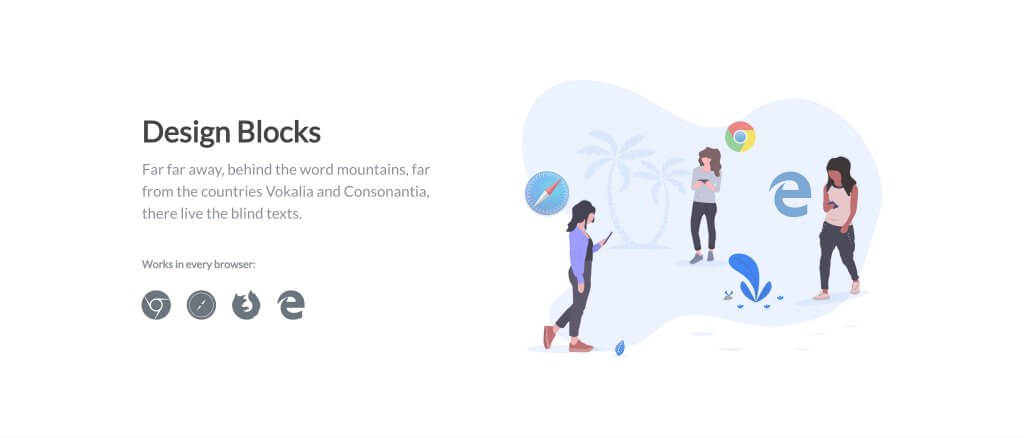
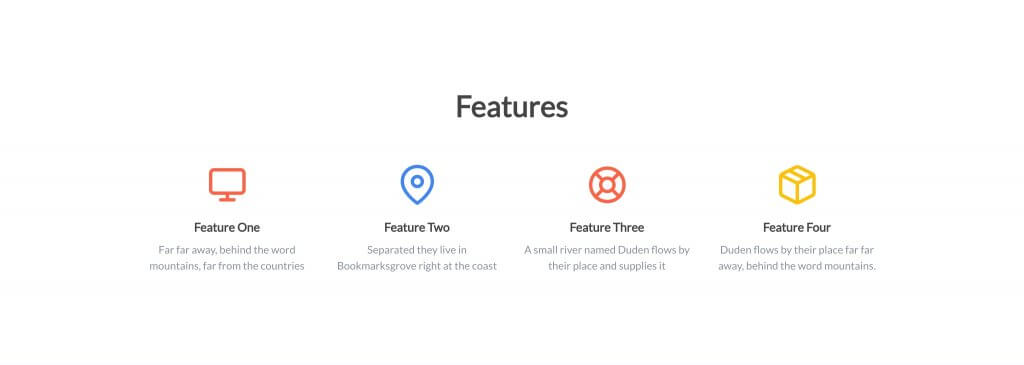
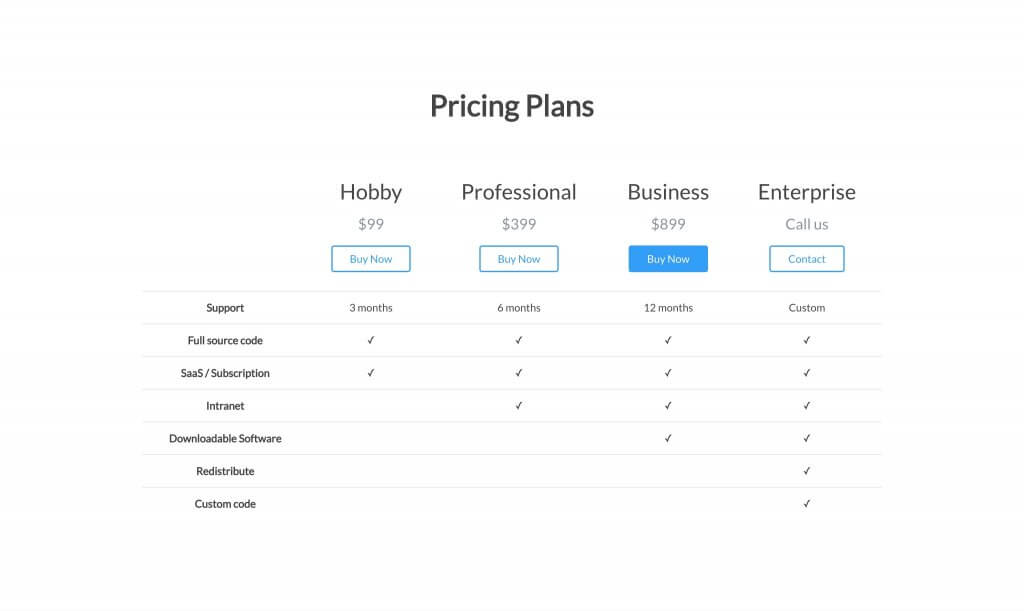
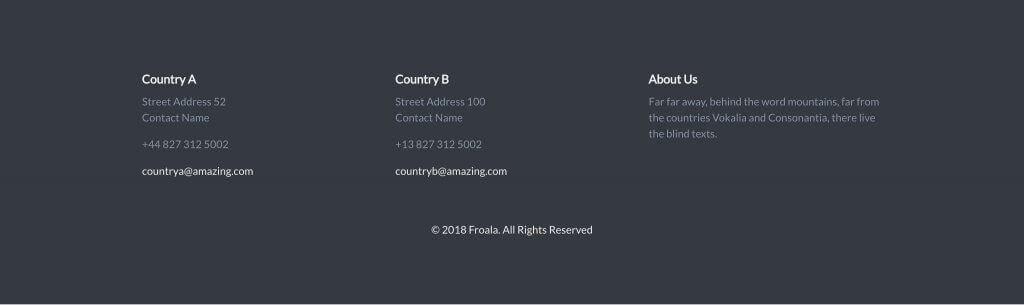
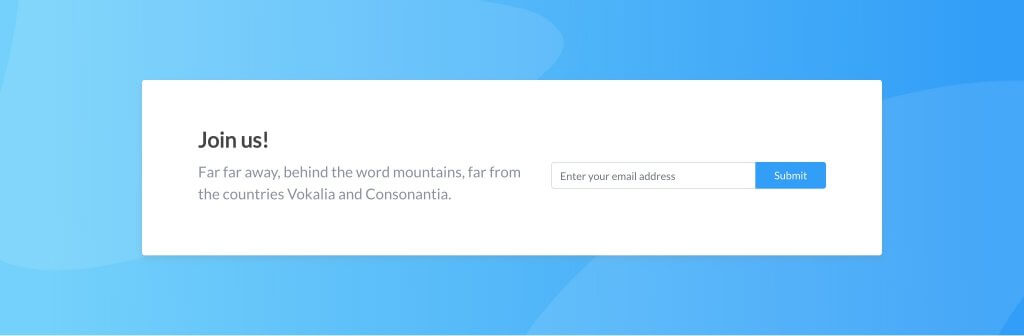
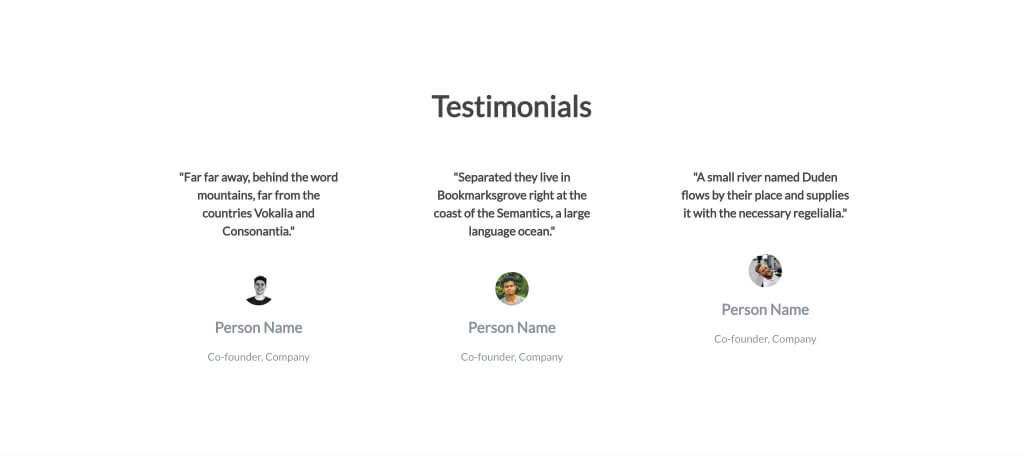
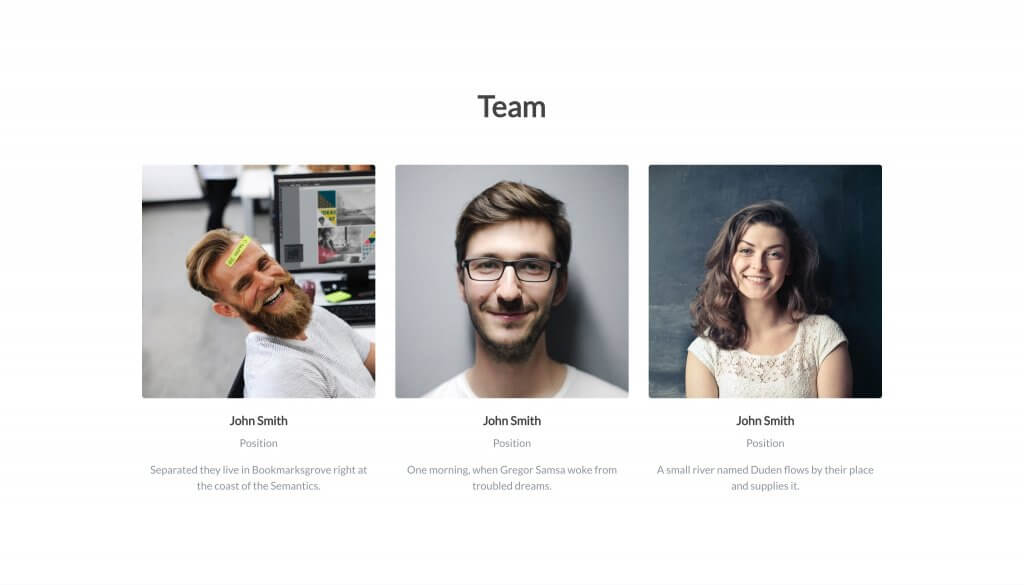
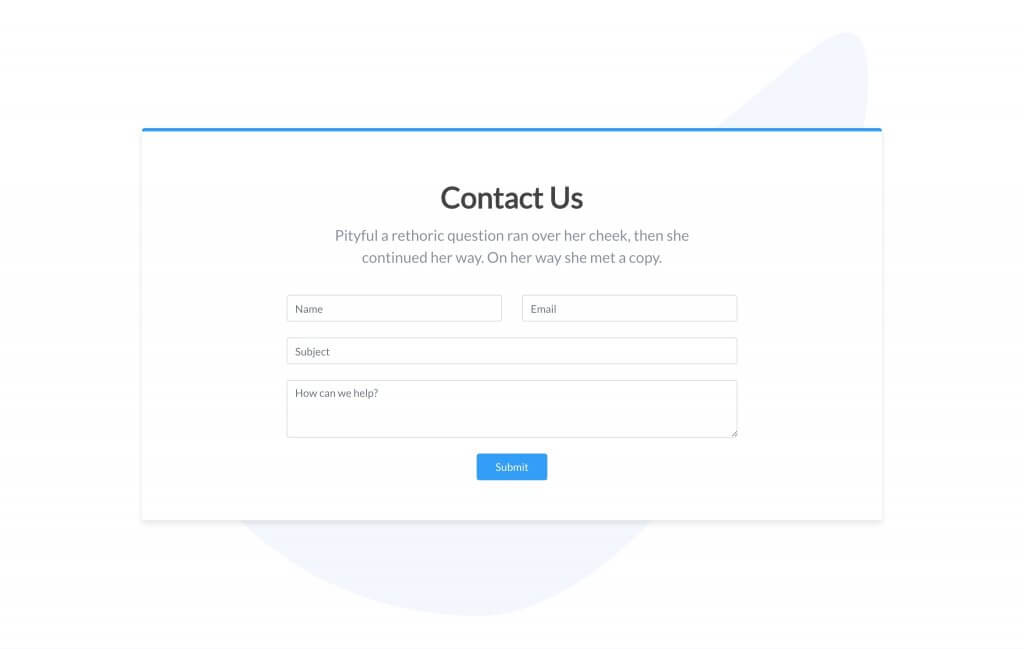
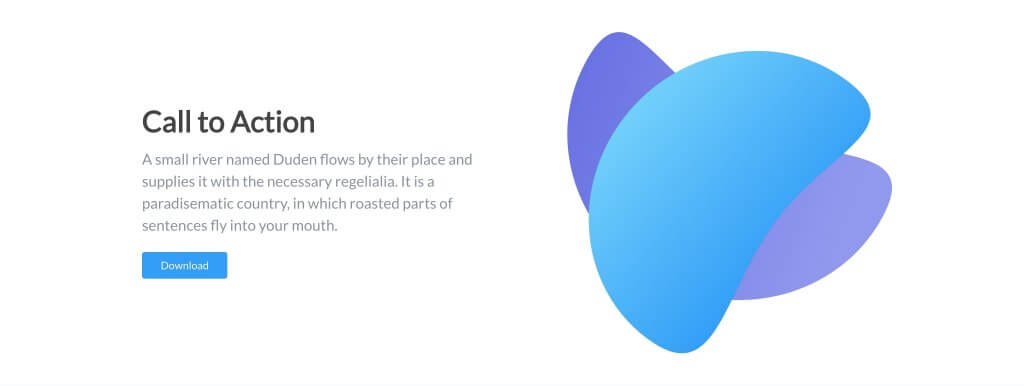



No comment yet, add your voice below!