Froala V4.0.19 released
- Posted on
- By Mostafa Yousef
- In Editor, New Releases
Table of contents
- Let’s have a deeper look at what's new in Froala Editor V4.0.19:
- Enhanced Pasting:
- … and much more!
- Get Froala V4.0.19
- How do I upgrade to V4.0.19?
- For Froala Editor Version 3 and Version 4 Users
- For Froala Editor Version 2 Users:
- Try The Latest Froala Editor
- Change Log
- Get Started
- Support and Feedback
- Technical Questions
- What's coming up
- Supporting the latest version of React, Angular, and Vue
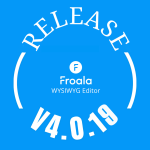
We are delighted to announce the new release of Froala Editor, the next-generation WYSIWYG HTML editor that’s easy to integrate with any web application, and your users will fall in love with its clean design.
This new release introduces improvements that will enhance your users’ editing experience and productivity. The most notable feature is the enhanced pasting of content into the editor process. In addition to that, Froala Editor now enhances table editing, link insertion, and Firefox and Safari (MAC OS) support.


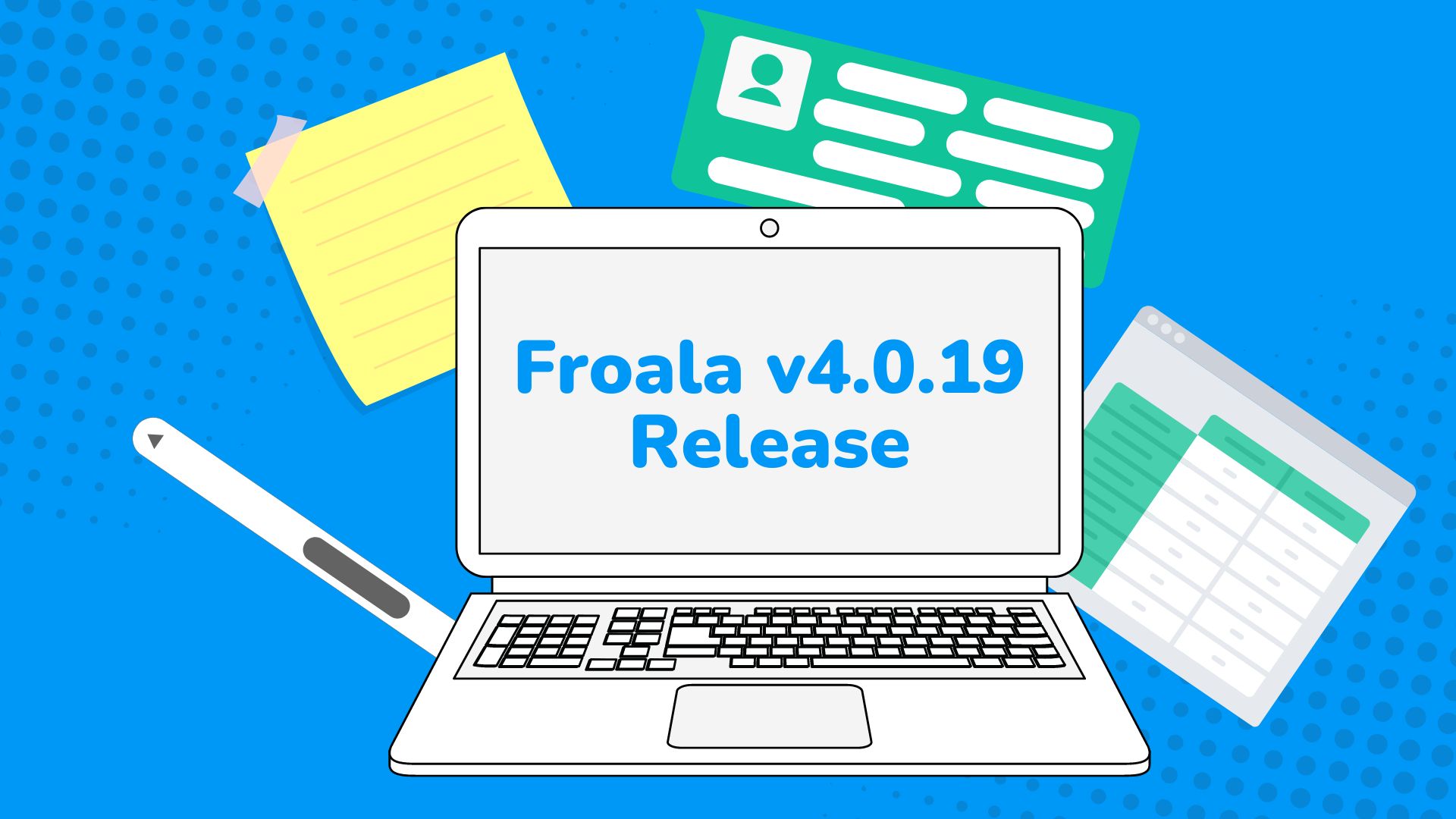
Let’s have a deeper look at what’s new in Froala Editor V4.0.19:
Enhanced Pasting:
Froala already offers a superior paste experience compared to WYSIWYG editors but our technical team is constantly striving to make it even better. Pasting content into the editor is now more seamless, maintaining formatting and reducing the need for manual adjustments post-paste. For example:- Pasting pre-written text will no longer insert a <span> tag with a lot of inline styles.
- Copying text from one table column and pasting it into another will not create a new table.
- Copying text from a <div> element and pasting it will no longer insert a new line.
… and much more!
In this release, several bugs were fixed as part of an ongoing effort to make the user experience better.- Initializing Froala on an element containing a table will no longer reverse the table rows’ order.
- “fr-” prefix has been added to the File Manager plugin CSS classes.
- Inserting a link in the middle of a sentence with highlighting a text will no longer insert the new link at the beginning of the text.
- Fixed the issue where inserting a special character in a link removes the whole content formatting and structure.
- The scrollbar automatically shifts downward when a new line is added.
- Fixed the issue that caused word styles to be removed when replacing the first word in a sentence on Firefox.
- Navigating through the toolbar buttons on Safari (Mac) now works fine.
Get Froala V4.0.19
Since version 3.0.1, we’ve made a lot of improvements. We’ve added new features and enhanced the security of the Froala editor without making any breaking changes. This means that if you haven’t updated Froala in a while, you are missing out on a lot. If you update your editor today, which will take less than 5 minutes, you will enjoy a better editing experience that we think you’ll adore. Updating your editor could also resolve some issues that you or your users might have had before. Don’t hesitate to update your editor today.How do I upgrade to V4.0.19?
Super easy. Follow the steps below to update to the latest version.For Froala Editor Version 3 and Version 4 Users
Follow the table below to know the proper way of downloading the latest Froala Editor release and how to include it in your project based on your preferred method.| Method | How to download | Include in your project | |
| CDN | – |
<!-- Include Editor stylesheet--> <link href="https://cdn.jsdelivr.net/npm/[email protected]/css/froala_editor.pkgd.min.css" rel="stylesheet" type="text/css" /> <!-- Include Editor JavaScript file--> <script type="text/javascript" src="https://cdn.jsdelivr.net/npm/[email protected]/js/froala_editor.pkgd.min.js"></script> |
|
| CDN (Always the latest version) | – |
<!-- Include Editor stylesheet--> <link href="https://cdn.jsdelivr.net/npm/froala-editor@latest/css/froala_editor.pkgd.min.css" rel="stylesheet" type="text/css" /> <!-- Include Editor JavaScript file--> <script type="text/javascript" src="https://cdn.jsdelivr.net/npm/froala-editor@latest/js/froala_editor.pkgd.min.js"></script> |
|
| NPM |
<!--
Replace the {download-folder-path} in the following example with the path to the folder containing the stylesheet file e.g.
../css/froala_editor.pkgd.min.js
-->
<link href="{download-folder-path}/froala_editor.pkgd.min.css" rel="stylesheet" type="text/css" />
<!--
Replace the {download-folder-path} with the path to the folder containing the JS file e.g.
../js/froala_editor.pkgd.min.js
-->
<script type="text/javascript" src="{download-folder-path}/froala_editor.pkgd.min.js"></script>
|
||
| bower |
bower install froala-wysiwyg-editor |
||
| NO Package Manager | Download Froala WYSIWYG Editor files using the download form here. | ||
| Integrated with a Framework | Select your preferred framework from 17 different popular frameworks like React, Angular, and Vue. | ||
| Other options | Check here for other options to use Froala WYSIWYG Editor in your project. | ||
For Froala Editor Version 2 Users:
Follow this migration guide to get step-by-step instructions on how to upgrade from version 2.Try The Latest Froala Editor
Explore a variety of examples that show you the functionality of Froala HTML Editor.Change Log
- Please visit the release notes for a complete list of changes.
Get Started
- You can download and start using Froala in less than five minutes following our get started guide.
Support and Feedback
- We’d love to hear what you think of the latest release! Join us on GitHub Community to chat with product managers, developers, and other members of the Froala team.
Technical Questions
- If you have a technical question, you can check to see if we already answered it in our help center. If not, contact our Support team.
What’s coming up
Supporting the latest version of React, Angular, and Vue
We understand your demand for Froala to support the latest versions of React, Angular, and Vue, and we’ve heard your requests. Our team is making this a reality in our next V4.1 release, slated for June. Stay tuned!
Posted on May 17, 2023




No comment yet, add your voice below!