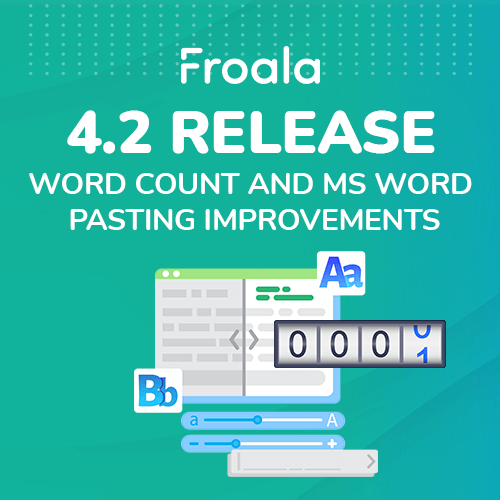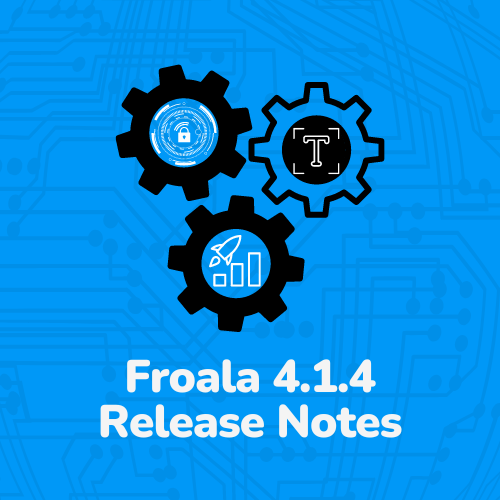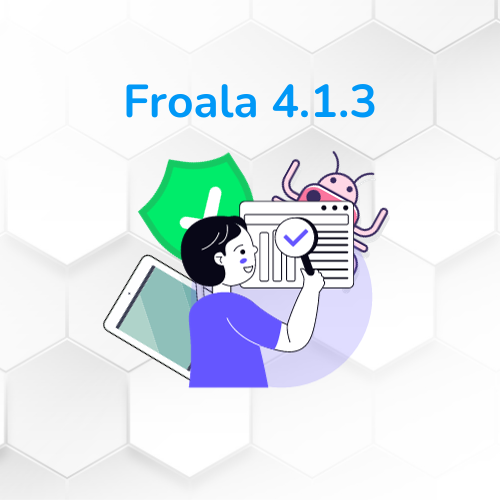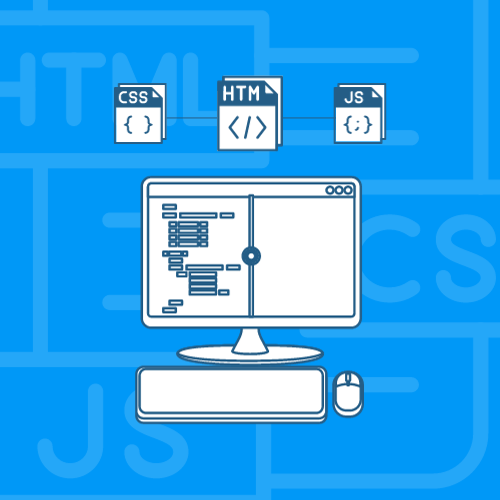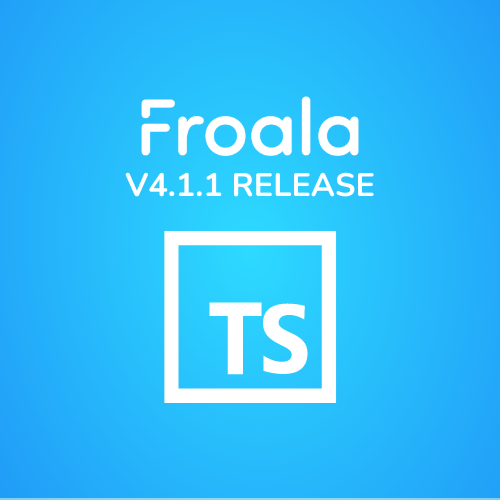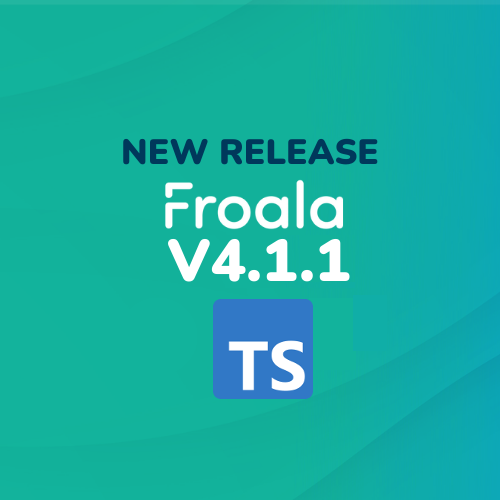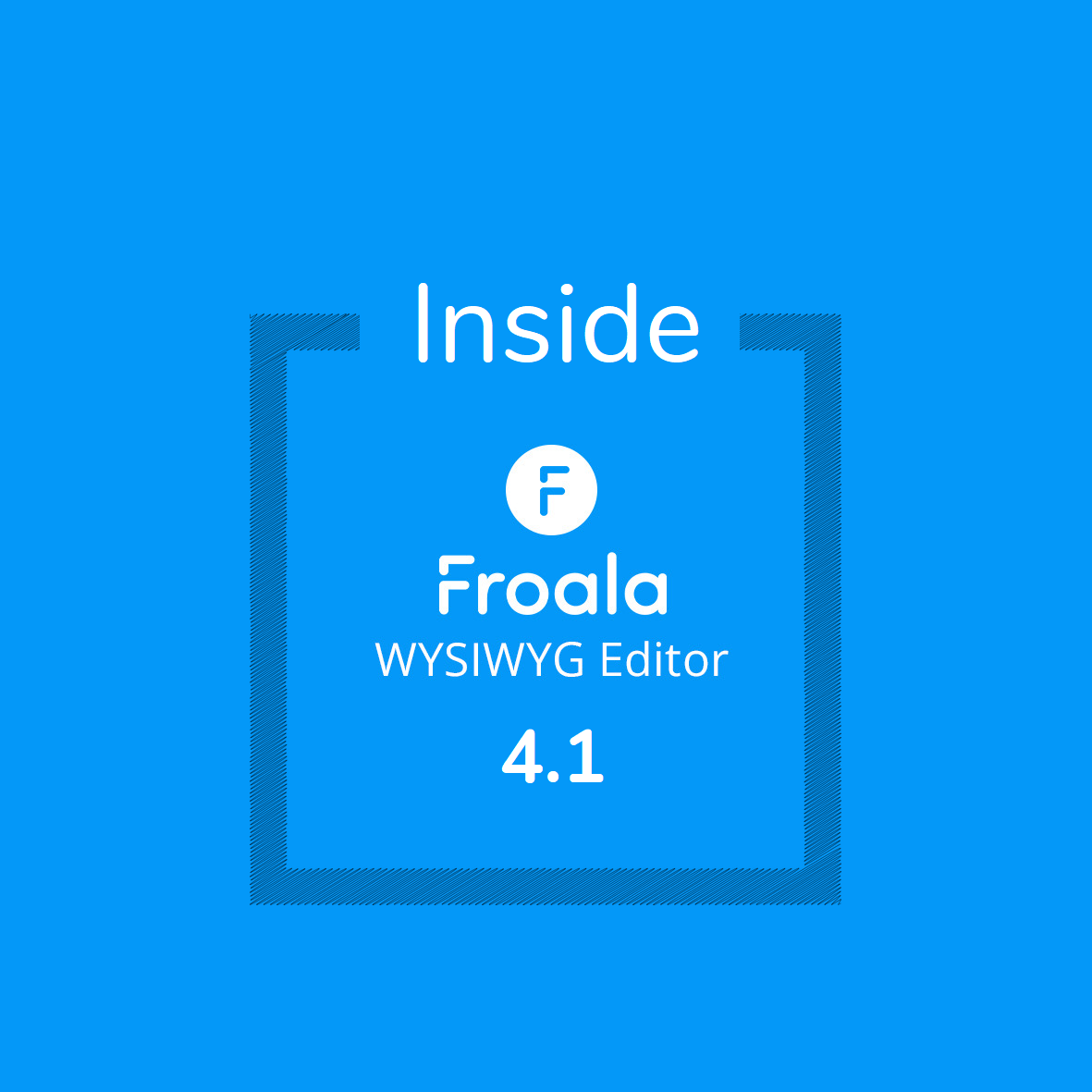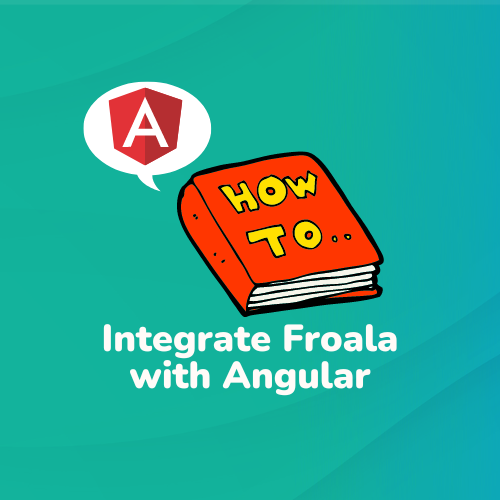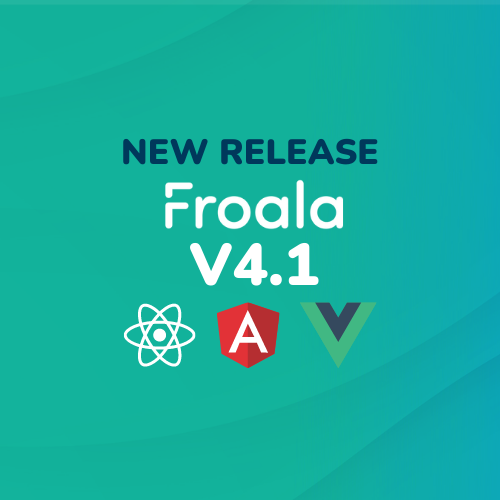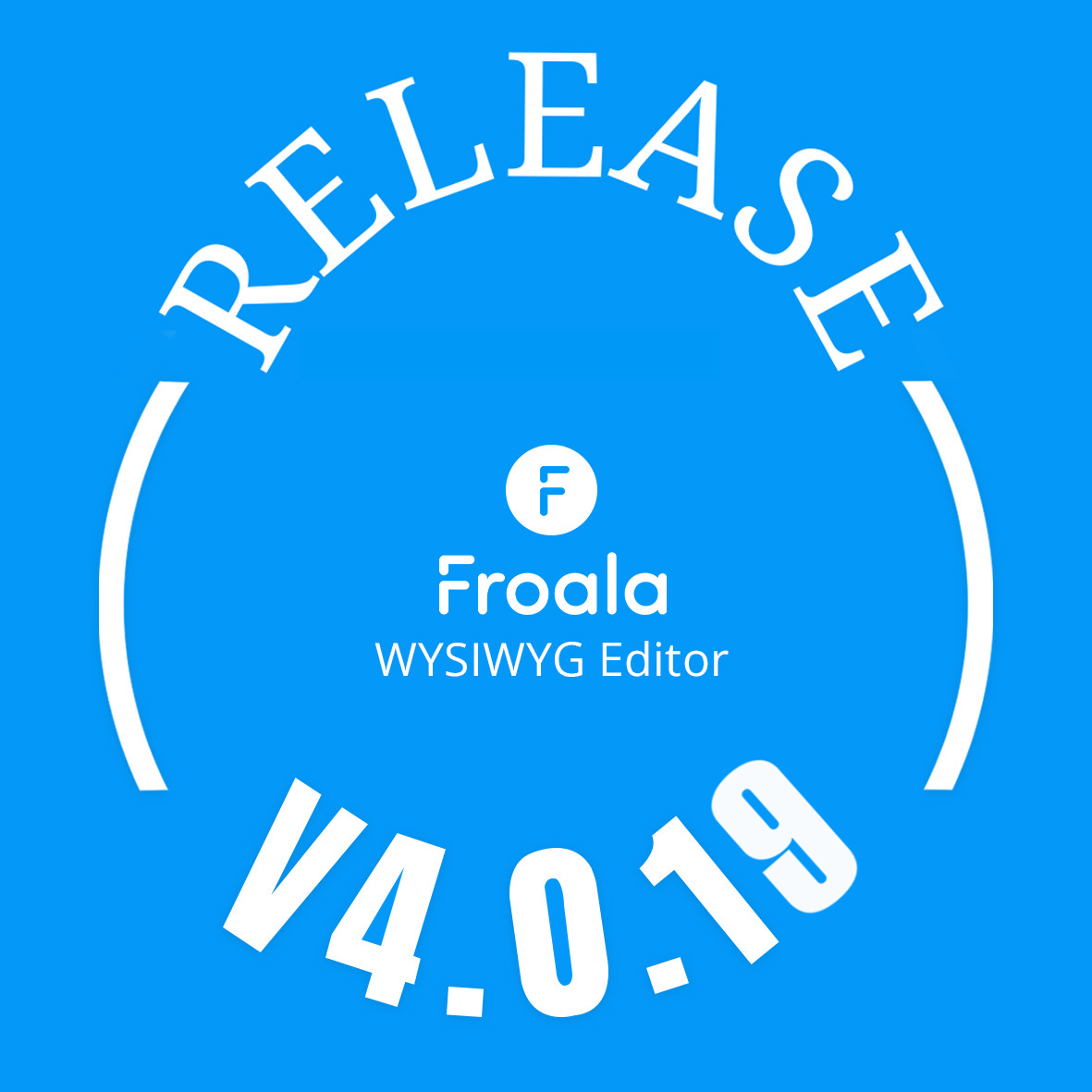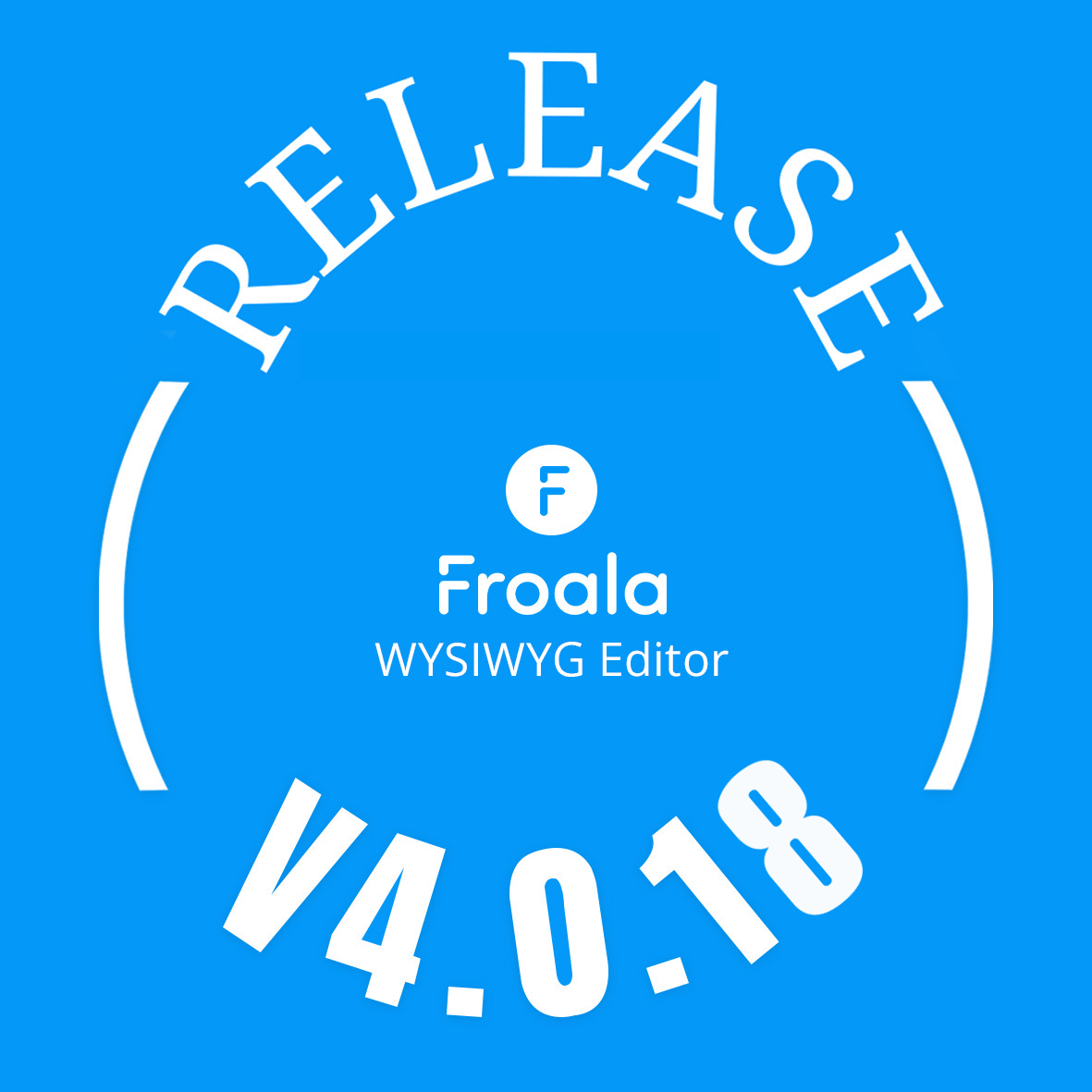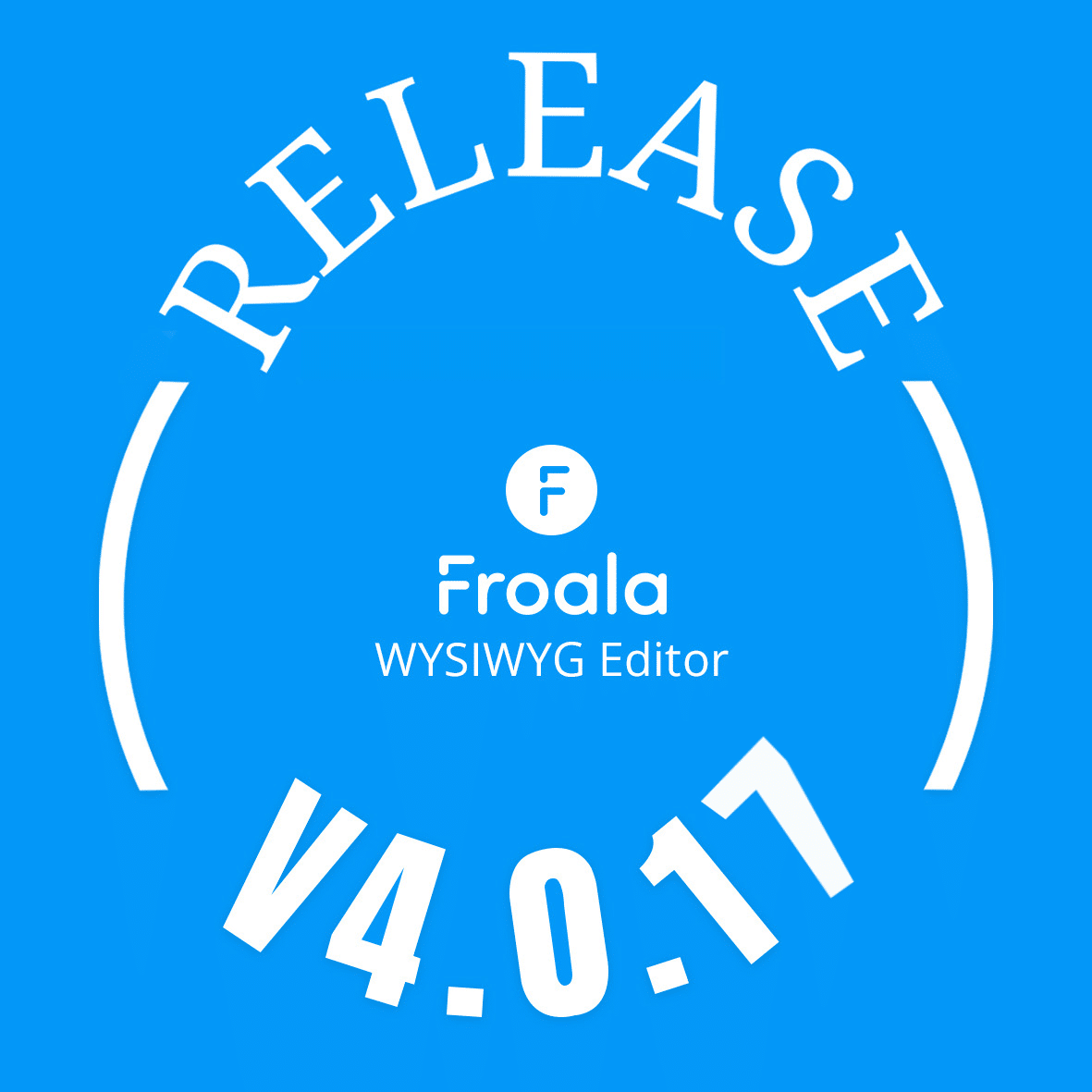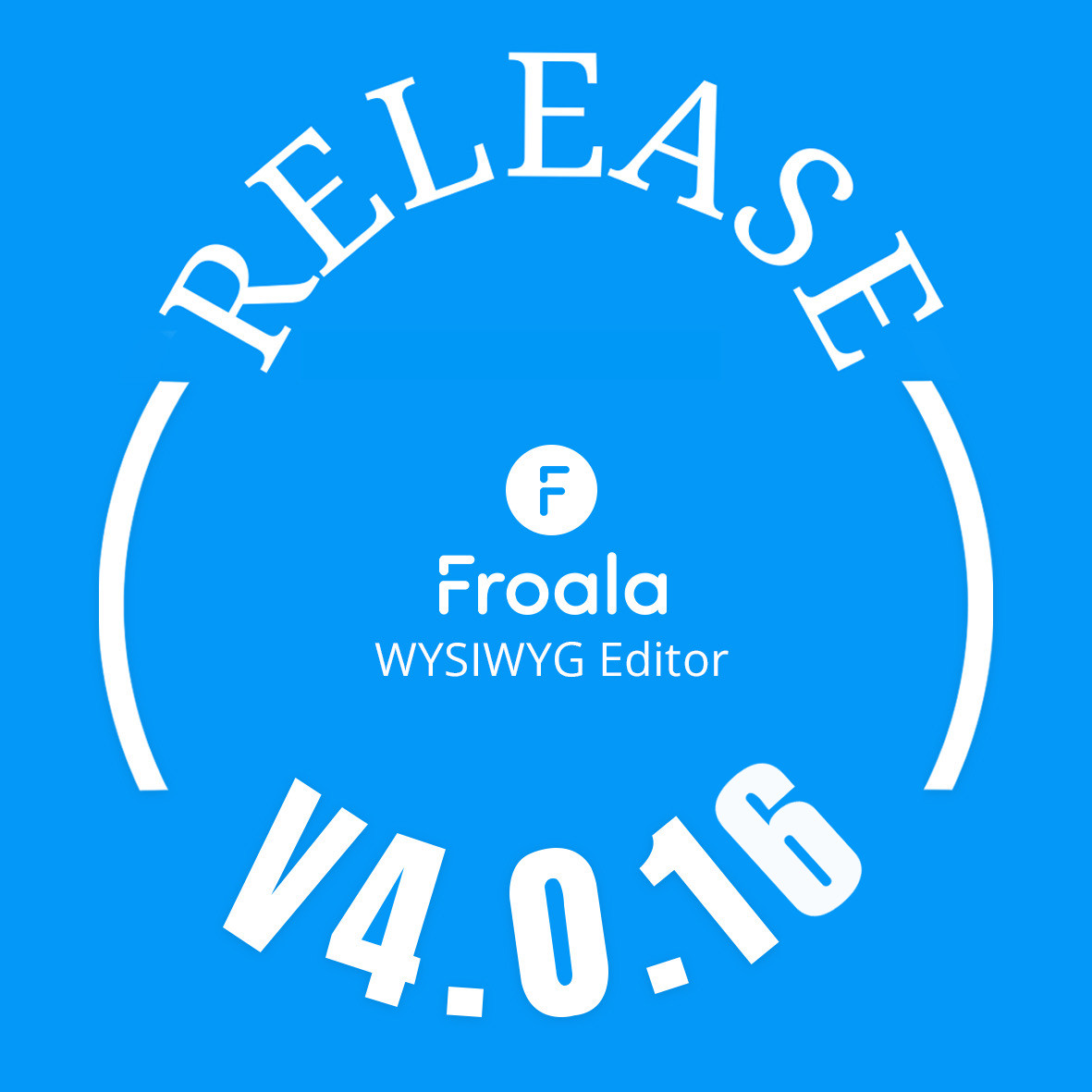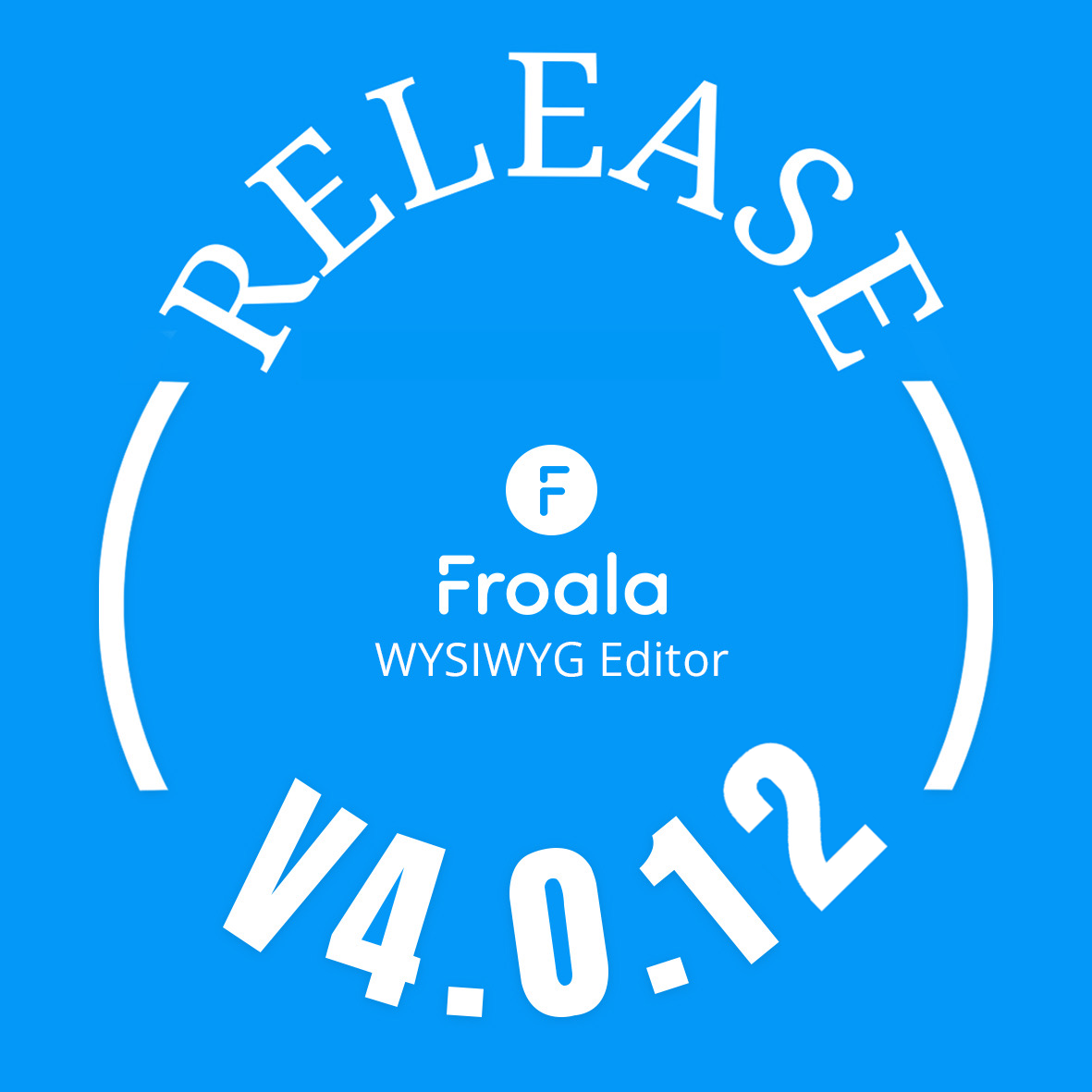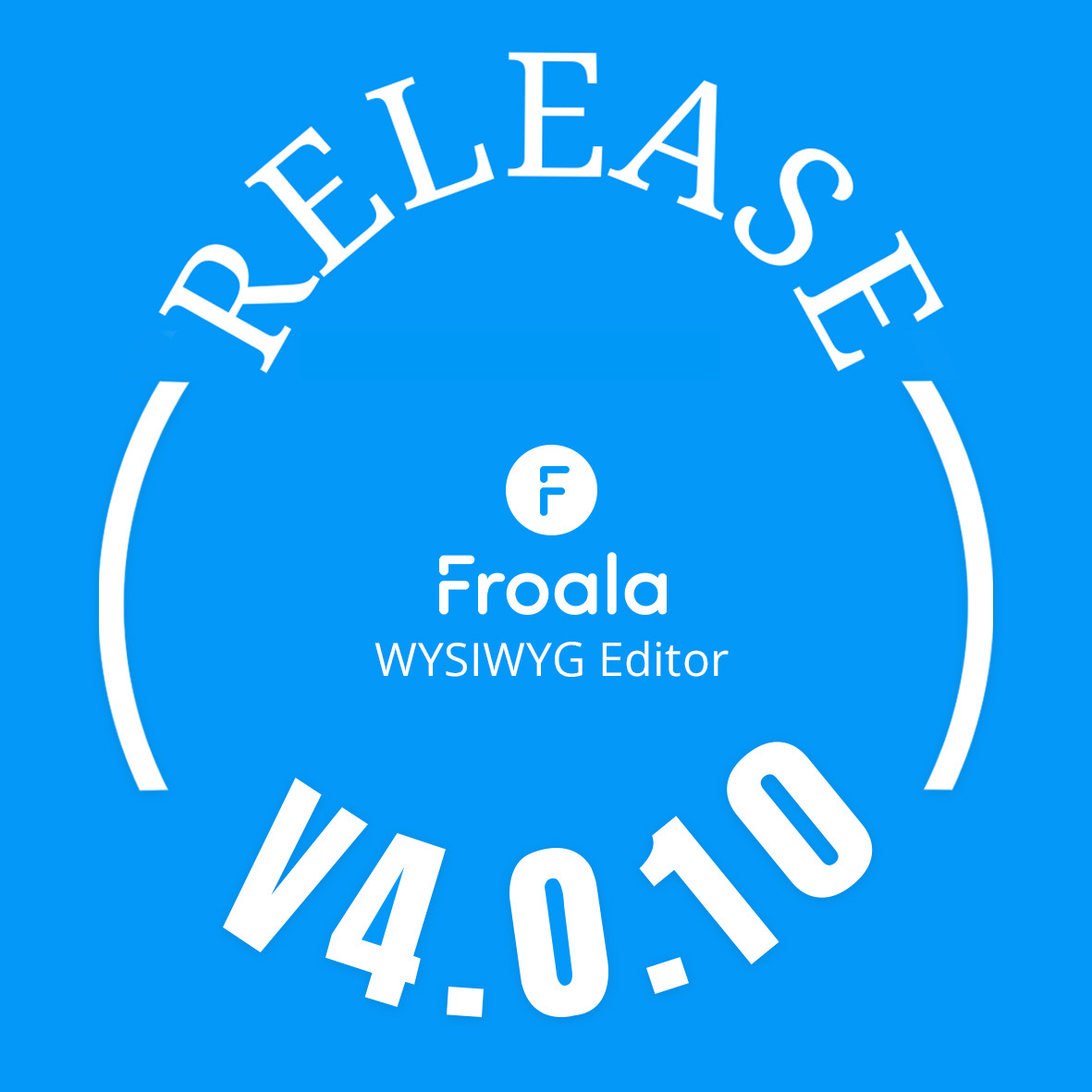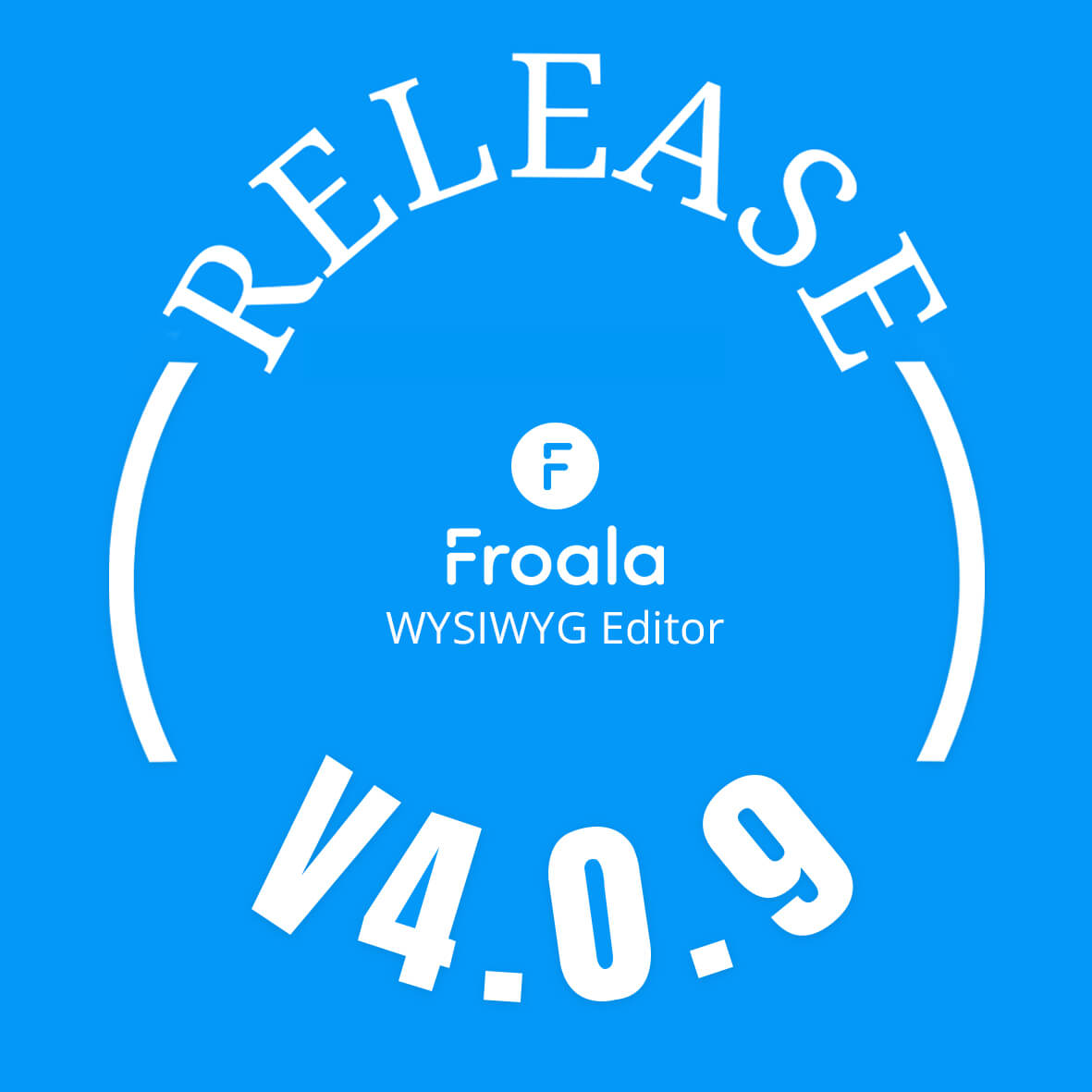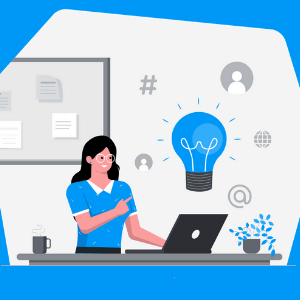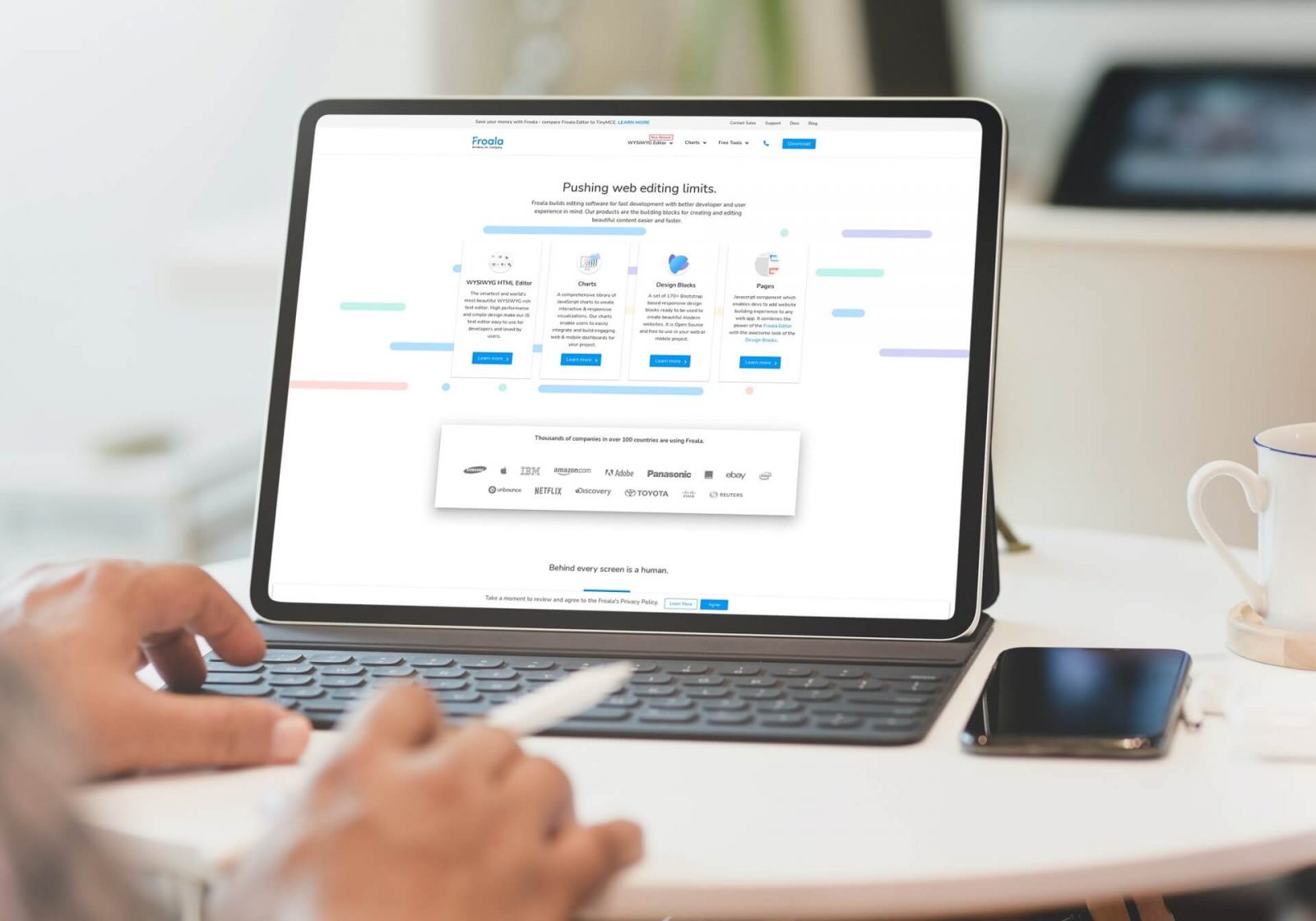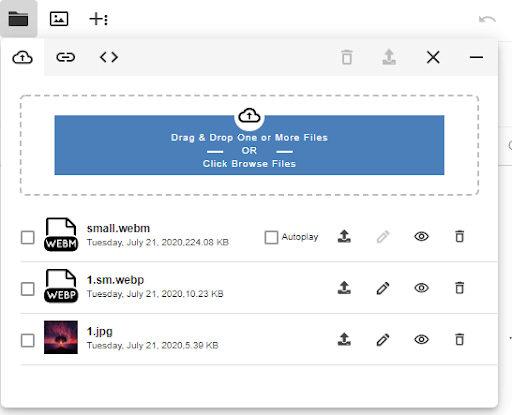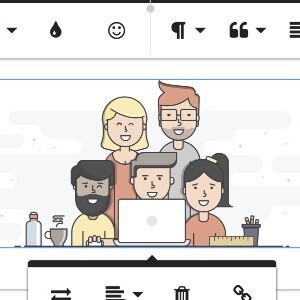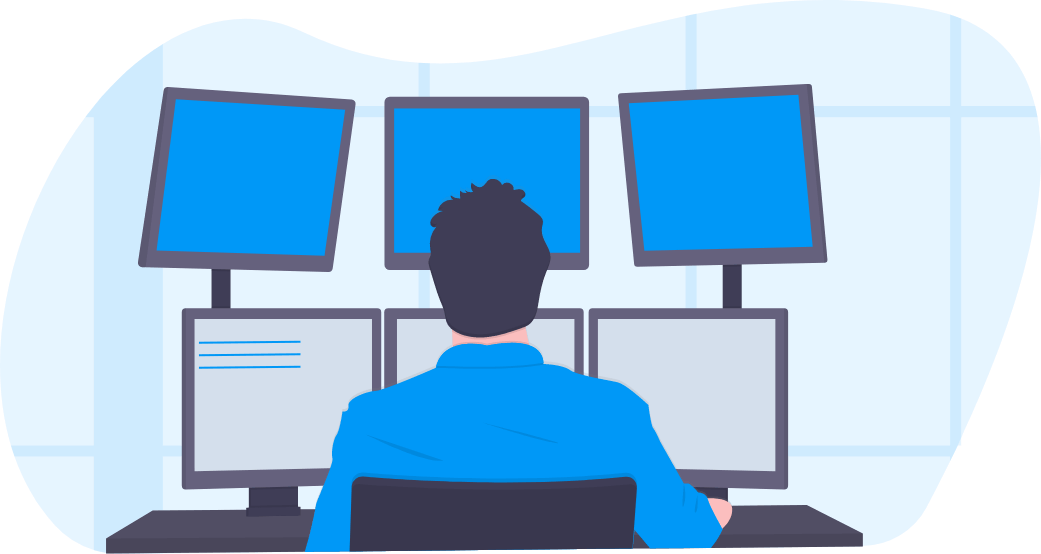Enhance Your Editing with Froala 4.2: Word Count and MS Word Pasting Improvements
We are super excited to announce the release of Froala 4.2, which introduces the new Word Counter. This feature was highly requested by our users and we are thrilled to