Best Books For HTML And CSS You Should Read
- Posted on
- By Emad Bin Abid
- In General,
Table of contents
- What are the best books for HTML and CSS?
- Head First HTML and CSS: A Learner’s Guide to Creating Standards-Based Web Pages
- Learning Web Design: A Beginner’s Guide to HTML, CSS, JavaScript, and Web Graphics
- HTML5 and CSS3 All-in-One For Dummies
- HTML and CSS: Visual QuickStart Guide
- Responsive Web Design with HTML5 and CSS: Develop future-proof responsive websites using the latest HTML5 and CSS techniques
- HTML and CSS: Design and Build Websites
- How Does Froala Help You With Writing Quality HTML?
- FAQs when finding the best books for HTML and CSS
- What is the best book for HTML and CSS for beginners?
- What is the best way to learn HTML and CSS?
- Which book is best for CSS preparation?
- Can I learn HTML in 7 days?

Computer programming is a prime example of applied human creativity. It involves deciding upon an outcome and using problem-solving skills to make it a reality. It doesn’t matter if you are designing a website, mobile application, or game, programming is a way to share with the world. If you want to create a unique website that stands out from others, you need strong web development skills. You need proficiency in the three fundamental languages of the web: HTML, CSS, and JavaScript. While you can find many resources online to help you, many prefer high-quality written resources to guide them to web development excellence. So, they usually start their development journey by searching for the best books for HTML and CSS.
Most books about web development cover all three languages, but the best approach may be focusing first on HTML. In addition to books, you can also study how an HTML editor can help you master this essential skill. Books on html and css can provide invaluable insight into web development. These books are ideal for everyone from the absolute beginner to the seasoned web developer, with clear instructions, step-by-step guidance, and helpful examples. Through practice projects and coding exercises, one can gain a better understanding of the principles underlying website development and quickly and easily create dynamic pages. HTML and CSS are critical components of web development, and books can help you understand them quickly. HTML Editors help with Images in pair with plain HTML and CSS.
This article takes you through six carefully chosen books of various difficulty levels that help you get skilled at HTML and web development in general.
What are the best books for HTML and CSS?

Head First HTML and CSS: A Learner’s Guide to Creating Standards-Based Web Pages
Head First HTML and CSS: A Learner’s Guide to Creating Standards-Based Web Pages covers many of the most important do’s and don’ts of web design. It introduces key HTML and CSS concepts to help you understand and define your website’s main structure and visual layout. It starts slow, but the chapters get increasingly technical. Head First HTML and CSS is a great resource that avoids jargon and follows a visual learning approach.
Web development books sure are text-heavy, but Head First HTML and CSS use graphics and diagrams throughout. It contains helpful sections that answer your most basic questions about the web and HTML. Exercises at the end of each chapter also help you solidify your understanding. This book is a great place to start if you are just starting out and want to understand the web from the ground up.
Learning Web Design: A Beginner’s Guide to HTML, CSS, JavaScript, and Web Graphics
Every learning journey starts with solid fundamentals. Learning Web Design: A Beginner’s Guide to HTML, CSS, JavaScript, and Web Graphics is a helpful guide to get you started. It also serves as a quick reference once you become more skilled. The chapters are easy to understand and side notes provide additional clarity.
In addition to learning about coding, you will learn about the internet in general and internet ethics. While some books focus on the more technical aspects, this book provides better approaches to implementing elements. It’s great if you want to be an intelligent web developer rather than a code monkey who just knows how things work. Finally, end-of-chapter exercises and challenges help you chart your progress as you improve.
HTML5 and CSS3 All-in-One For Dummies
The ‘Dummies’ series is famous for concise but exhaustive reference books. They also cover an expansive range of topics, including web development. With HTML5 and CSS3 All-in-One For Dummies, you will learn about HTML and CSS in the classic ‘Dummies’ style.
Dummies feeds you critical knowledge one bite at a time. It won’t overwhelm you with jargon. Once you are confident with the fundamentals, you move to more complex topics. The book uses lists and visual cues to hold your attention and teach you all the web development essentials.
It also provides snippets of code that you can implement on your own. Some sections include paragraphs dedicated to best practices. This helps you pick up professional-level web development techniques. Finally, with Dummies, you get regular use cases for handy reference.
HTML and CSS: Visual QuickStart Guide
HTML and CSS: Visual QuickStart Guide takes a step-by-step approach to turning you into a web development guru. It consists of half pages featuring both instruction and rich images that show results. This approach helps you develop a visual sense of web design, in addition to learning the technologies to implement it.
The chapters contain many tips and some sections provide complete code examples for your reference. In addition, HTML and CSS shows you diagrams that help you structure your web pages and optimize your visual layouts. The book doesn’t dive too deep into technicality but provides plenty of advice to get you started with your web development.
This book will relieve your anxieties and familiarize you with web development. When you are done, you can take up another resource to gain more in-depth knowledge.
Responsive Web Design with HTML5 and CSS: Develop future-proof responsive websites using the latest HTML5 and CSS techniques
Just like its name suggests, Responsive Web Design with HTML5 and CSS: Develop future-proof responsive websites using the latest HTML5 and CSS techniques shares an expert perspective on web design and development. It’s great for learning as a beginner or as a reference for more advanced readers. Either way, the book is a terrific resource and even has a dedicated GitHub repository of code samples. The author focuses on developing websites that are responsive and robust.
HTML and CSS: Design and Build Websites
HTML and CSS: Design and Build Websites actually explains its teaching approach before getting stuck in. You will learn HTML, then CSS, and move on to practical web development information. The HTML part emphasizes structuring a web page. The CSS section takes you through everything you need to know to know about presentation. You will also learn important topics like SEO and improving your website based on insights from analytics.
How Does Froala Help You With Writing Quality HTML?
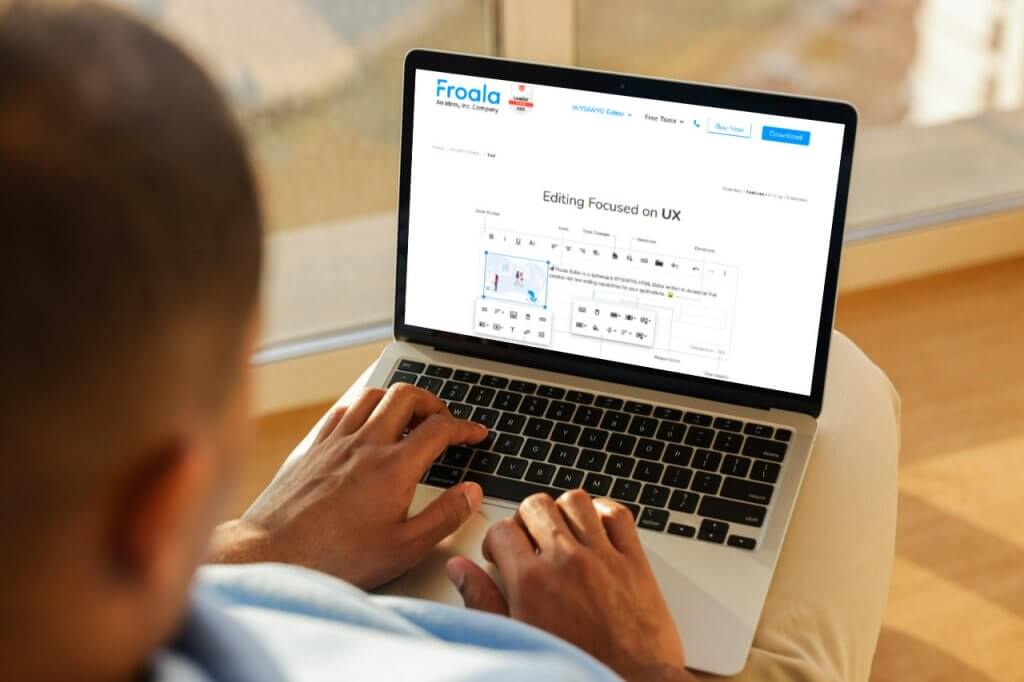
These resources are excellent guides for learning crucial web development skills. You don’t learn web design in a vacuum, however, even with the best HTML CSS book. You can ensure your HTML quality even further by utilizing a feature-rich HTML editing environment like Froala. Froala lets you write in-line text and generates your web page accordingly. It also comes with loads of productivity tools like built-in unit testing features to help you ensure the quality of your code. It even lets you upload and format images (click here to learn more).
In addition to text editing, you can include and extensively customize visual elements in Froala. Froala makes defining your graphic layout and user experience a seamless process. Its lightweight nature also makes integrating third-party plugins and expanding your feature set a breeze.
FAQs when finding the best books for HTML and CSS
-
What is the best book for HTML and CSS for beginners?
Any of the books on HTML and CSS that we’ve covered above pass as the “best” book for beginners. If you prefer the standard learning method, I’d suggest starting with HTML and CSS: Design and Build Websites because of its procedural approach (SEO topics are a bonus). If you’re more of a visual learner, though, you might appreciate HTML and CSS: Visual QuickStart Guide more. Just keep in mind that you need to have a balance between visual, practical, and theoretical learning for the complete experience. -
What is the best way to learn HTML and CSS?
If you hadn’t already learned HTML and CSS in your formal education, then you’re in luck, because the internet is full of books, resources, tutorials, and online courses about them. Of course, ideally, you should learn from a book since it usually contains more information compared to others. If you don’t have the time, though, you could just scan through online tutorials, learn the concepts, and apply them through practical examples. You can also watch online tutorials, but they might not always be complete or accurate. Finally, there are online courses available if you have the time and money. My advice? Pick the one that’s most accessible to you, then move towards the other resources as you get better and more knowledgeable. -
Which book is best for CSS preparation?
In our search of finding the best book to learn HTML5 and CSS3 (the latest stable versions at this time), we might wonder whether there’s a book that specializes more in CSS. While all the books we’ve discussed are excellent, The HTML and CSS: Visual QuickStart Guide book can be extremely helpful for CSS preparation. That’s because CSS is about UI (user interface) design, and that book is all about showing how certain code will look once rendered. -
Can I learn HTML in 7 days?
As with a lot of topics, you can learn at least the basic HTML concepts in a week or less, but it always depends on how diligent and quick you are. The learning resources you use also play a large part in this matter. So, you should use this guide to find the best HTML5 book for you. However, to truly familiarize yourself with HTML, you’ll need months or even years of experience.
-
Hide Show






No comment yet, add your voice below!