The Anatomy Of A Great Html Editor
- Posted on
- By Mehreen Saeed
- In Editor,

The growing demand for web-based applications calls for an HTML editor that speeds up web development and simplifies the generation of complicated web pages. To help you meet this demand, an HTML editor is an indispensable tool for both professional web designers and developers. Of course, all HTML editors that support the WYSIWYG, or ‘what you see is what you get’ mode let users create complex and lengthy web pages. The key difference lies in how much help the editor you choose actually offers.
If you’re interested in learning more about the anatomy of a WYSIWYG HTML editor, keep reading. To demonstrate the varied features and necessary characteristics of these editors, we’ll use Froala, the top-rated and most popular HTML editor on G2.
WYSIWYG and HTML Window
The best thing about the Froala WYSIWYG HTML editor is that it has two windows laid down side by side. The left window is for the WYSIWYG mode and the right window displays the corresponding HTML. Users can create or edit HTML in both modes. Adding content in WYSIWYG mode shows the corresponding HTML. Modifying the HTML shows the corresponding change in the WYSIWYG window in real-time.
When creating complex web pages, developers and designers always prefer the WYSIWYG mode. On the other hand, the HTML window allows more low-level control for expert developers with knowledge of HTML.
Text Editing
The Froala WYSIWYG HTML editor has a convenient toolbar for quick access to text editing features. Some of these features are detailed in the text that follows.
Basic Text Editing
Basic text editing includes the option to change font type, size, style, and color. Users can bold text or change it to italics. The above figure shows the comprehensive list of options on offer.
Paragraph Editing
With paragraph editing, users can change paragraph alignment, indentation, line spacing, and justification (left, right, center). You can change multiple blocks of text all at once. Adding bulleted or numbered via the toolbar is also easy.
Media
The great thing about Froala is that you can easily insert all types of media files like images, videos, and audio into an HTML document with a click of a button. The pop-up toolbar shown above gives you easy access to various media options.
Markdown support
Froala provides full markdown support for content creators who prefer to use it.
Third-Party Plugins
Froala allows third-party plugins. For example, you have access to font awesome, spelling or grammar checkers, a math editor, and more.
Tables
In Froala, users can easily insert tables by choosing the number of rows and columns. While typing text in a cell a convenient popup toolbar allows formatting of the individual cell or other row/column options.
Full RTL Support
Froala provides full RTL (right to left) support for languages like Arabic, Farsi, and Hebrew as well as Urdu. The toolbar automatically shifts to the right in RTL mode.
Functional Features
Froala is designed for both cross-browser and cross-platform support. Users can access the inline editor from any browser running on any platform. The editor features are optimized for mobile devices including iOS and android for a great editing experience. Froala also allows collaborative editing between various users.
Support For Developers
The Froala editor comes with full API support for easy integration into any software app. Developers can try out various APIs and test their code using JSFiddle. Froala also has extensive documentation, online demos, and numerous tutorials for all developers.
Fast and Lightweight
Froala is blazing fast. It takes less than 40 milliseconds to load it. Moreover, you can gzip its core in less than 50 KB.
How Do I Get Started On Froala?
Froala is the best WYSIWYG HTML editor. With beautiful layouts, rich text editing capabilities, full media support, APIs, and excellent documentation, Froala is not only lightweight but also blazing fast. No wonder all developers and web designers love using it and rank it as the number one HTML editor on G2.
So wait no more. Explore Froala and sign up for a free trial today.
Mehreen Saeed
Mehreen Saeeda former writer for Froala, showcased exceptional talent and dedication during their tenure with the company.



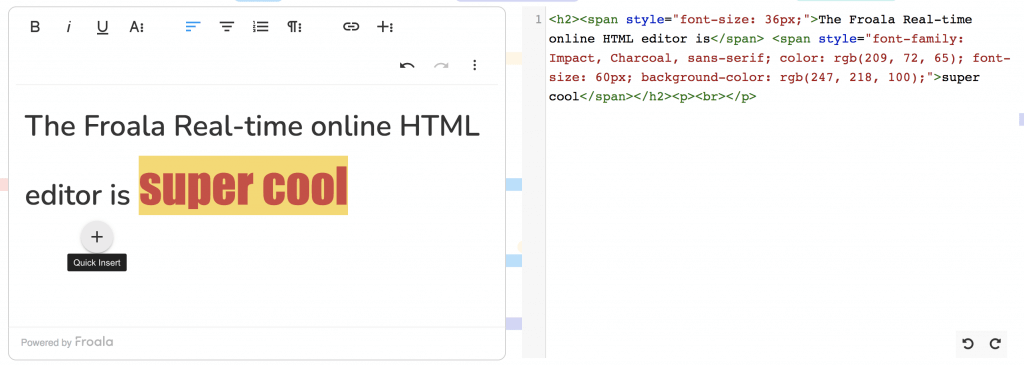
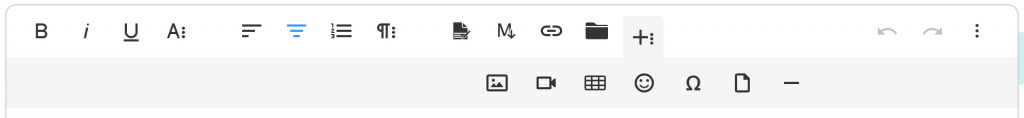
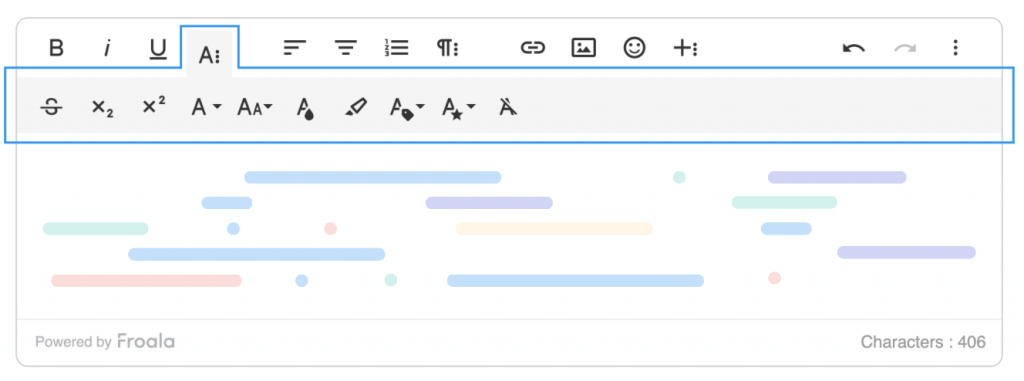
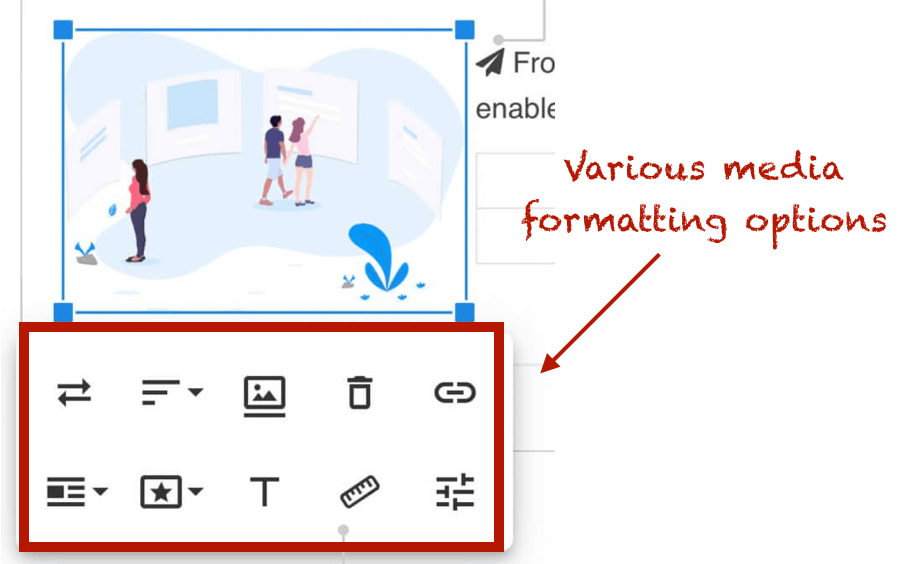
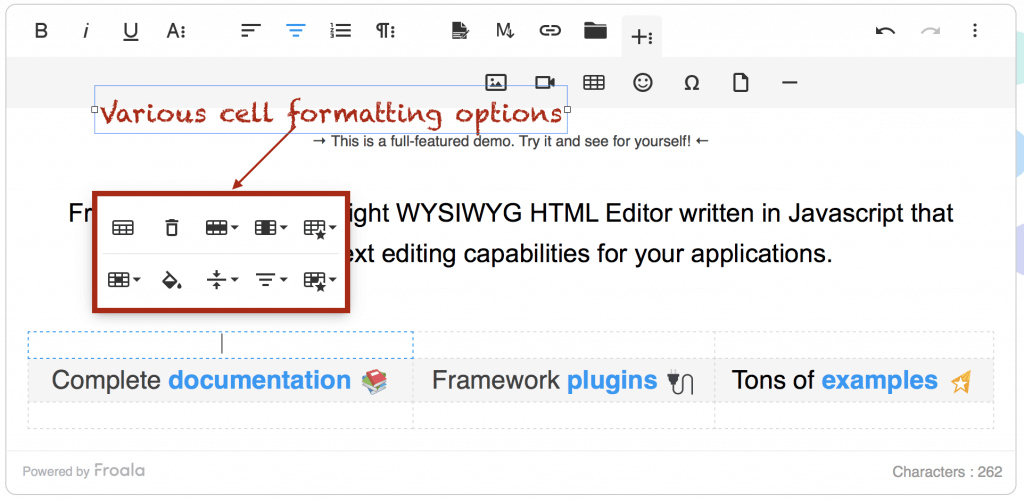
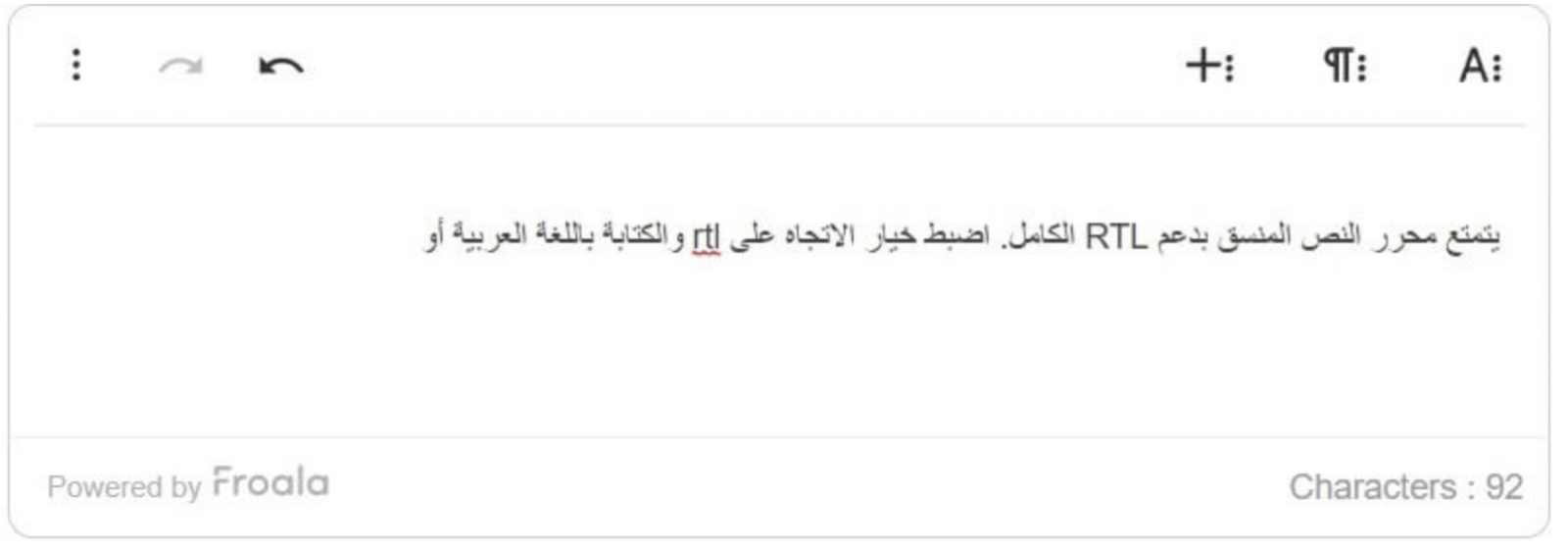



No comment yet, add your voice below!