Best HTML WYSIWYG Editor? Tips for choosing the perfect one.
- Posted on
- By Kirti Joshi
- In Editor,
Table of contents
- Selecting a WYSIWYG Editor—What should you look for?
- What are your customers' use cases?
- Here are the top 5 factors to consider before you lock in your selection.
- Features
- Integration with client and backend frameworks
- Performance and Security
- Customization capabilities
- Documentation and Support
- Froala Features
- Rich editing experience
- Developer-first
- Easy to Integrate
- Performant and Secure
- Cross Browser and Platform compatible
- Accessibility
- Multi Language Support
- RTL Support
- Try the Froala Editor Demo
- Froala Free Tools
- Free Froala Design Blocks
- Free Froala Pages
- Free Online HTML Editor
- Free Editor Customizer
- Got Questions?

In this era of digital technology and powerful online content, the age old quote ‘The pen is mightier than the sword’ couldn’t be more pertinent! Content is everywhere—from blogging platforms, wikis, social media channels, chat apps, word processing, email, and beyond. The need for easy-to-use online editing tools has been only growing over the years.
Our goal at Froala is to enable our users with simple yet feature-rich tools for content creation. We pride ourselves on providing the best HTML WYSIWYG Editor on the market. 🏆
Froala customers have built thousands of apps using the products— learning management tools, design tools, chat apps, form builders, CMS, CRM, note taking apps and so many more!
Selecting a WYSIWYG Editor—What should you look for?
When it comes to editor selection for a content creation type of use case, a one-size-fits all approach usually works well, but it’s important to understand the factors to select the right editor for you.
What are your customers’ use cases?
Will your customers be editing images, pasting to/from Word, exporting to PDF? Before making an editor choice, put yourself in your users’ shoes and understand what they are using the Editor for. The goal is to make their experience as seamless and intuitive as possible.
Here are the top 5 factors to consider before you lock in your selection.
Features
Consider formatting options such as basic to advanced styling, font options, colors, undo-redo, strike through, headings etc. To build rich content, it’s imperative to have advanced options for image editing, advanced linking, table cell selection, import/export options, advanced pasting, url parsing capabilities etc. Think about the most important UX editing features your use case may need in the future and if these are out of the box for the chosen editor.
Integration with client and backend frameworks
Review the current and future client and backend framework that your app might need. A good WYSIWYG Editor has plugins for multiple development frameworks to help the editor’s integration in your current application framework and any methodology change that may happen in the future.
Performance and Security
How much time does the editor take to initialize? Will it slow down your entire application? Is your application safe? Keep performance and security as top priority when making your selection.
Customization capabilities
Editors often need to fit into your company’s brand requirements. It’s important to ensure that the editor has the capabilities to create custom elements (think customized toolbar buttons, dropdown menus, pop ups, shortcuts, themes, templates etc.)
Documentation and Support
A great tool with poor documentation is analogous to a beautiful piece of assemblable furniture with no instruction manual 😄 Some tools may have all the features but may not come with comprehensive documentation or 24×7 support you need when your app is on the line.
Looking for a html5 editor for your website or mobile, web, desktop apps on windows, linux, mac? Froala has all the tools (free and paid offerings) to make content creation a beautiful experience. See why thousands of developers love our powerful editor.
Froala Features
Rich editing experience
Right from basic editing with a smart toolbar, icons, styling, pop ups, drag-drop, clean formatting, links, to media, language support, tables and more, Froala provides all the features your end-users need for a rich editing experience.
| Themes
Use the dark theme or create your own using the LESS theme file. The editor will fit on any website. |
Linking, Pasting, Uploading
Paste plain text or from word/excel, Froala Editor always cleans up unnecessary code and makes the HTML look good. Drag-drop any file to upload or use the popup for uploading files. |
Image Editing and Management
Browse through, insert/delete images or drag-drop url to insert images |
Video editing and embedded code
Resize, change video alignment, preview directly, or parse rich video directly in the editor. |
Table Editing, Quotes, Emoticons
Edit the entire table or selected cells. Add quotes or simply express your emotions with emoticons. |
These are just a few of the features. Check out all the Froala features with examples.
Developer-first
We know the needs (and pain points) of front-end devs and Froala Editor is designed to meet developer requirements first 😍
Powerful customization options
It’s easy to create custom elements and add them to the JS editor. Plugins, toolbar buttons, dropdowns, icons, pop ups, shortcuts can all be customized. Personalize the editor the way you want by using/building new themes. Start with an existing plugin and extend it to add more functionality.
Client/Server side Integrations
Extend Froala to work with front-end or backend frameworks such Vue JS, Ember, Django, WordPress, PHP, Node, .NET and many others.
Select from over 30 directly usable plugins or create your own version of the Froala Editor from these plugins. Include the plugins you need and you’re set. Choose plugins such as font families, code view, inline class, align, save, url, special characters and so many more.
Excellent documentation with API basics and how-to-guides
Easy to Integrate
Froala Editor is super easy to integrate into any type of project. You only need to have basic JavaScript and HTML coding knowledge. Incorporating new features into your projects is easy too. All customizations are kept separated from the editor folder and download of new versions are very straightforward.
Performant and Secure
Froala editor is structured with performance in mind and initializes in less than 40ms! Try multiple instances of the Editor on one webpage with this Whiteboard demo app. Oh and yes, it has a strong defence against XSS attacks—so you don’t have to worry about security. It has always been our top priority!
Cross Browser and Platform compatible
Froala Editor is tested across different browsers and platforms—Mac, Windows, Linux, the Editor will work on most popular legacy and latest browsers Safari, Chrome, IE, Firefox, etc..
Accessibility
The editor is for everyone that’s why Froala Editor is completely 508, ECAG 2.0, WAI-ARAI compliant. Use keyboard navigation, shortcuts, or tab keys to easily navigate through pages.
Multi Language Support
Froala is used by developers globally. Currently the editor supports over 34 languages.
RTL Support
The editor automatically detects the keyboard inputs (right-to-left or left-to-right) and adjusts text direction accordingly. With full RTL support, writing in Arabic or Farsi will feel natural.
Try the Froala Editor Demo
Access the fully-featured 7-day Editor trial for free and experience the features handson.
Froala Free Tools
Checkout some of our free tools. Yes, completely free to use and they work really well on their own or with the Froala WYSIWYG Editor!
Free Froala Design Blocks
Open source design tool with hundreds of free templates for building beautiful websites.
Free Froala Pages
A free plug and play web page design and editing tool to build webpages.
Free Online HTML Editor
A free online utility to convert plain text to html.
Free Editor Customizer
Customize toolbars, placement, or localize to the regional language of choice, this free tool lets you customize the editor the way you want it to look.
Got Questions?
We are here to make your editing experience hassle free. Help is just a click away. Let us know if you have any questions—we get back promptly.
Happy Editing!
Kirti Joshi
Kirti Joshia former writer for Froala, showcased exceptional talent and dedication during their tenure with the company.



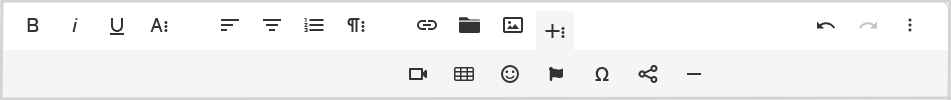

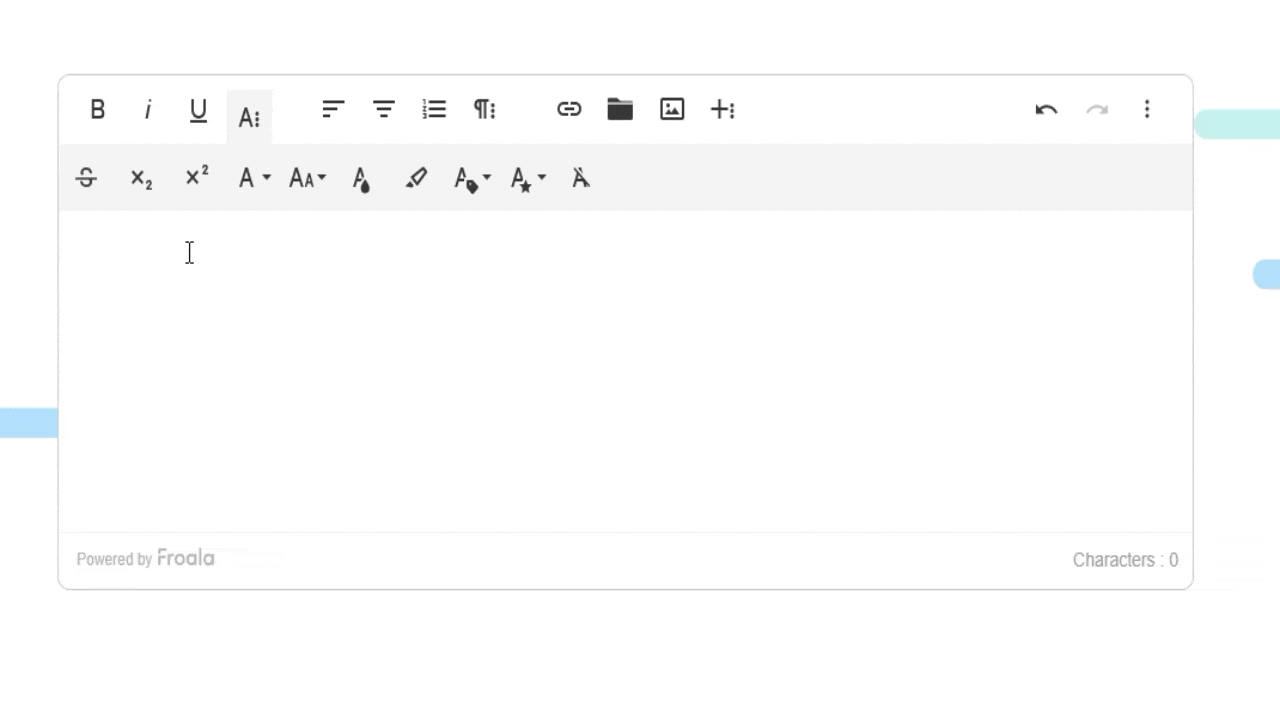



No comment yet, add your voice below!